| Oracle® Retail Analytics User Guide Release 14.1 E57810-01 |
|
 Previous |
 Next |
Retail Analytics dimensions and attributes represent the structure and activities of a retail organization and make measurement possible. Data is stored at low levels to allow maximum flexibility in reporting. Dimensions and their attributes allow you to summarize this information at higher levels where it is needed to support business decision-making. For example, the Sales fact table holds data at the location, item, and day level. The time, product, and organization dimensions allow you to summarize this data at any level at which it is needed.
|
Note: This chapter contains selective lists of dimensions and attributes. See Appendix B, "Reporting on Oracle BI Repository Objects" for information about producing comprehensive listings of Oracle BI repository objects. |
The business calendar (fiscal calendar) is a dimension based on a retailer's calendar and is not aligned with the Gregorian/solar calendar. It is used in place of the Gregorian calendar to eliminate discrepancies in the number of days per month, as well as number of weekend days per month. The business calendar is sometimes just called the time calendar.
The business calendar can be based on a variation of the 4-5-4 calendar or the 13-period calendar. Both of these types of calendars allocate exactly seven days to every week, unlike the Gregorian calendar. Most facts are qualified by a calendar attribute.
The following is the hierarchy of the Business Calendar dimension.
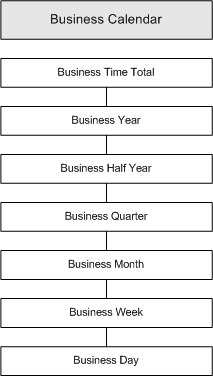
Table 5-1 lists the attributes of the Business Calendar dimension.
Table 5-1 Business Calendar Dimension Attributes
| Attribute | Definition |
|---|---|
|
Fiscal Period |
The period of time, generally a month, reflected in financial statements. |
|
Fiscal Year Number |
Represents the period of year which company uses for calculating its annual fiscal statement. |
|
Fiscal Year |
Represents the period of year which company uses for calculating its annual fiscal statement. |
|
Fiscal Year Start Date |
Represents the start date of fiscal year for the company. |
|
Fiscal Year End Date |
Represents the end date of fiscal year for the company |
|
Fiscal Half Year |
Fiscal half-year period name. |
|
Fiscal Quarter |
Represents the fiscal quarter for the company |
|
Fiscal Period Start Date |
Represents the start date of fiscal period for the company. |
|
Fiscal Period End Date |
Represents the end date of fiscal period for the company. |
|
Fiscal Week |
Represents the fiscal week for the company. |
|
Fiscal Week Start Date |
Represents the start date of fiscal week for the company. |
|
Fiscal Week End Date |
Represents the end date of fiscal week for the company. |
|
Fiscal Day Name |
Fiscal Day Name |
|
Fiscal Date |
Represents the fiscal date. |
The 4-5-4 calendar is the default calendar. The calendar can be implemented as 4-5-4, 4-4-5, or 5-4-4, depending upon your needs. In addition, you determine the day of the week on which each week begins and ends. Every quarter contains 13 full weeks. Quarters have two 4-week months and one 5-week month.
A 13-period calendar year is divided into 13 periods of four weeks (28 days). Every fifth or sixth year, there are 53 weeks. The calendar has a 28-year cycle of 6 years, 5 years, 6 years, 6 years, and 5 years. The 13-period calendar hierarchy is as follows.
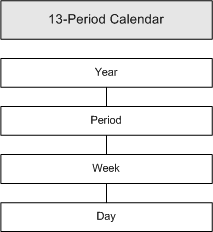
The Gregorian calendar is a solar calendar that is based on the length of the earth's revolution around the sun. The Gregorian calendar is divided into 11 months of 30 or 31 days, plus February. February has 28 or 29 days, depending on whether the year is a leap year (occurring every four years). Thus, the Gregorian year is either 365 or 366 days.
The following is the hierarchy of the Gregorian calendar.
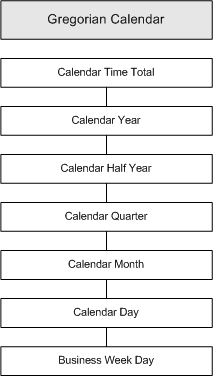
|
Note: Only one type of business calendar (4-5-4 or 13-period) can be installed for Retail Analytics, in addition to the Gregorian calendar. |
Table 5-2 Gregorian Calendar Dimension Attributes
| Attribute | Definition |
|---|---|
|
Year Number |
This is the Gregorian Year Number |
|
Year |
This is the Gregorian Year |
|
Year Start Date |
This is the Gregorian Year Start Date |
|
Year End Date |
This is the Gregorian Year End Date |
|
Half Year |
This is the Gregorian Half Year |
|
Quarter |
This is the Gregorian Quarter |
|
Month |
Indicate the month. |
|
Month Start Date |
This is the start date of the gregorian month. |
|
Month End Date |
This is the end date of the gregorian month. |
|
Week |
This is the Gregorian Week |
|
Week Start Date |
This is the Gregorian Week Start Date |
|
Week End Date |
This is the Gregorian Week End Date |
|
Day Name |
This is the Gregorian Day Name |
|
Date |
This is the Gregorian Date |
The Time of Day dimension permits analysis in the areas of loss prevention and employee productivity, where identifying problems and trends requires the use of hourly or smaller time increments. In addition, the Time of Day dimension allows analysis of sales and return transactions on an hourly basis.
The following is the hierarchy for the Time of Day dimension.
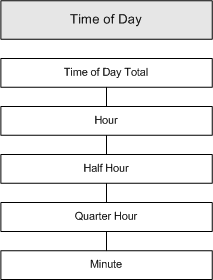
Table 5-3 lists the attributes of the Time of Day dimension.
Table 5-3 Time of Day Dimension Attributes
| Attribute | Definition |
|---|---|
|
Hour Number 24 Hour Format |
Hour portion in 24-hour format. |
|
Qtr Hour Interval |
A quarter-hour time slice within the 24-hour period, starting at 0:00 - 0:15to 23:45 - 23:59, numbered from 1 to 4 to indicate the quarter of that hour. |
|
Minute Number |
Minute portion in 24-hour or 12-hour format, numbered from 1 to 60 to indicate the minute of that hour. |
The Employee dimension stores data about the employees who work for a retailer. The Employee dimension is attached to sales transactions and is used for productivity and loss prevention reporting.
The employee data that is supplied by Oracle Retail Merchandising System (RMS) relates only to stores and warehouses and does not include headquarters employees. Other types of employee data that do not exist in RMS, but are desirable for reporting, pertain to employee hours worked and compensation.
Table 5-4 lists the attributes of the Employee dimension.
Table 5-4 Employee Dimension Attributes
| Attribute | Definition |
|---|---|
|
Cashier Flag |
Indicator of whether if the employee is a cashier, with values of ”Y” for yes and ”N” for no. An employee can be both a cashier and a salesperson at the same time. |
|
Sales Rep Flag |
Indicator of whether the employee is a salesperson, with values of ”Y” for yes and ”N” for no. An employee can be both a cashier and a sales person at the same time. |
Understanding consumer shopping behavior is important to help retailers when planning assortment, pricing, promotions and other key merchandising decisions.
This includes understanding:
Who shops (or is expected to shop) the merchandise area (Department or Class)
How they would shop the merchandise area as well as other merchandise areas when in the store
This information helps retailers develop strategies and tactical execution plans that are tailored to meet specific customers needs, thus maximizing customer satisfaction while meeting retailers overall business objectives around increased profitability and growth.
Understanding the makeup of the local consumers shopping each individual store is important in developing assortment, pricing and promotion strategies that are tailored to the local consumer needs. However, given the number of stores at a typical retailer, it is not possible to manually plan these at the individual store level. Hence the need for the intelligent grouping of similar stores into clusters.
Clustering stores enables retailers to manage large chains (that is, greater than 500 locations) in an efficient manner. Effective clustering should involve a small number of clusters providing maximum differentiation among one another, while minimizing the difference between the locations within each cluster. In other words, stores in a single cluster should be fairly homogeneous, while the clusters themselves should be heterogeneous.
Stores can be clustered based on their similarity in attributes such as performance, size or format of store, weather, or based on similarity in customer make up based on their demographic attributes.
Clusters are organized into the following hierarchy: Cluster Group - Cluster - Location: below is an example hierarchy.
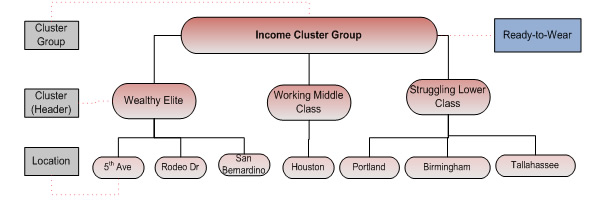
Table 5-5 Cluster Attribute Dimensions
| Attribute | Definition |
|---|---|
|
Cluster Group Code |
The cluster group code is a business code that is also a unique identifier for a cluster group |
|
Cluster Group Label |
The cluster group label is a short description of why the cluster group was built. |
|
Cluster Group Type |
Cluster groups are built for multiple reasons, the cluster group type states what the cluster group was built for. Valid cluster group types could be promo, price, markdown, assortment, inventory, replenishment, performance, etc. The cluster group type should be considered required, as it is the only attribute to make sure cluster groups are unique. |
|
Cluster Code |
The cluster code is a business code that is also a unique identifier for a cluster within a cluster group. |
|
Cluster Name |
The cluster name is a short description of the cluster. |
|
Cluster Description |
The cluster description is a long description of the cluster. |
|
Primary Life-stage |
Primary life-stage is the most prominent life-stage within a cluster - since clusters can be made up of multiple customer segments - there can be more than one life-stage present. Hence this attribute being the primary or most prominent life-stage attribute value. |
|
Primary Ethnicity |
Primary ethnicity is the most prominent ethnicity within a cluster - since clusters can be made up of multiple customer segments - there can be more than one ethnicity present. Hence this attribute being the primary or most prominent ethnicity attribute value. |
|
Primary Education Level |
Primary education level is the most prominent education level within a cluster - since clusters can be made up of multiple customer segments - there can be more than one education level present. Hence this attribute being the primary or most prominent education level attribute value. |
|
Primary Typical Lifestyle |
Primary typical lifestyle is the most prominent typical lifestyle within a cluster - since clusters can be made up of multiple customer segments - there can be more than one typical lifestyle present. Hence this attribute being the primary or most prominent typical lifestyle attribute value. |
|
Primary Income Level |
Primary income level is the most prominent income level within a cluster - since clusters can be made up of multiple customer segments - there can be more than one income level present. Hence this attribute being the primary or most prominent income level attribute value. |
|
Primary Dwelling Type |
Primary dwelling type is the most prominent dwelling type within a cluster - since clusters can be made up of multiple customer segments - there can be more than one dwelling type present. Hence this attribute being the primary or most prominent dwelling type attribute value. |
|
Primary Age Class |
Primary age class is the most prominent age class within a cluster - since clusters can be made up of multiple customer segments - there can be more than one age class present. Hence this attribute being the primary or most prominent age class attribute value. |
Growing retailers need to attract new customers, and the key to attracting customers is understanding them. Oracle Retail Analytics offers a means for retailers to understand and attract new customers and in so doing grow their businesses.
Retailers can use Oracle Retail Analytics' Consumer Analysis to develop a deep understanding of consumers (that is, those shoppers who are their potential customers). It helps retailers understand the types of purchases each consumer segment makes, where the most desirable consumers live and shop, and in which product categories they should be competing for consumers. Building on that knowledge, retailers can build effective strategies to induce consumers to buy their products, and convert them from out-of-reach, obscure consumers to familiar, loyal, and revenue-producing customers.
Table 5-6 Consumer Dimension Attributes
| Attribute | Definition |
|---|---|
|
Consumer Household Attributes |
|
|
Head of Household Age |
This attribute is the age of consumer who is designated head of the household. |
|
Household Size |
This attribute is the size of a consumer's household. |
|
Income |
This attribute lists the income of a household. |
|
Number of Children |
This attribute lists the number of children aged 0 to 12 residing in a household. |
|
Number of Teens |
This attribute lists the number of teenagers residing in a household. |
|
Number of Adults |
This attribute lists the number of adults residing in a household. |
|
Number of Seniors |
This attribute lists the number of seniors residing in a household. |
|
Consumer Household Group |
|
|
Household Size |
This attribute lists the number of residents of a household. |
|
Household Income |
This attribute lists the income for a household. |
|
Household Income Level |
This attribute lists the income level for a household. |
|
Male Age Range |
This attribute lists the age range of the male who is designated as the head of the household. |
|
Female Age Range |
This attribute lists the age range of the female who is designated as the head of household. |
|
Household Head Age Level |
This attribute lists the age level of the person who is designated as the head of the household. |
|
Female Head Education |
This attribute lists the highest education level attained by a female head of household. |
|
Male Head Education |
This attribute lists the highest education level attained by a male head of household. |
|
Presence of Children |
This attribute indicates the presence of children in a consumer's household. Possible values are "Y"and "N". |
|
Ethnicity |
This attribute indicates the ethnicity of a household. |
|
Hispanic Household |
This attribute indicates whether the household is Hispanic. This is primarily used by US grocery retailers to drive assortment decisions. |
|
Female Head Occupation |
This attribute lists the occupation of the female identified as the head of household. |
|
Male Head Occupation |
This attribute lists the occupation of the male identified as the head of household. |
|
Female Head Employment |
This attribute indicates the time spent at work by the female head of household. 1 = under 30 hours; 2 = 30-34 hours; 3 = 35+ hours; 9 = not employed for pay; 0 = no female head |
|
Male Head Employment |
This attribute indicates the time spent at work by the male head of household. 1 = under 30 hours; 2 = 30-34 hours; 3 = 35+ hours; 9 = not employed for pay; 0 = no male head. |
|
Household Composition Group |
This attribute lists the household level characteristic that classifies the type of adults residing in each home. This provides insight into the likely household makeup. Examples of Composition Groups are Single, Married, 2 Person, Group |
|
Composition Group Indicator |
This attribute lists the household level characteristic that further classifies the makeup of Household. For Household with Composition Group of Single, Composition Group Indicator can be Adult Male or Adult female, for Composition Group Married, Composition Group Indicator can be 1 Male and 1 Female occupant with the same surname. |
|
Tenure Class |
This attribute describes whether a majority of households in a segment live in homes that are owned or homes that are rented. In order to do this analysis, household table in RA, should support Home owner and Renter attributes. |
|
Consumer Attributes |
|
|
Consumer Age Range |
This attribute indicates the Age Range for a consumer. This demographic composition can indicate how consumers spend their money. Possible values for Age Range can be "Generation Y", "Generation X", "Younger Boomer", "Older Boomer", "Empty Nester", "Seniors". |
|
Consumer Income Range |
This attribute indicates a consumer's income range. This demographic composition can indicate the consumer's propensity to spend the money. |
|
Consumer Gender |
This attribute indicates a consumer's gender. |
|
Consumer Ethnicity |
This attribute indicates a consumer's ethnicity. |
|
Consumer Nationality |
This attribute indicates the nationality of a consumer. |
|
Educational Background |
This attribute indicates the educational background of a consumer. |
|
Consumer Occupation |
This attribute indicates the occupation of a consumer. |
|
Consumer Region |
This attribute indicates the region where a consumer lives. |
|
Consumer Religion |
This attribute indicates a consumer's religion. |
|
Consumer Distribution |
|
|
Allocation Type |
This attribute indicates whether the distribution for a department and store is applicable for customer segment or consumer segment. |
|
Consumer Segment |
|
|
Family Size |
This attribute indicates the family size for a demographics based segment. |
|
Consumer Segment Name |
This attribute indicates the name of the consumer segment. |
|
Consumer Segment Type |
This attribute indicates the type of the consumer segment. |
|
Employment Class |
Employment Class collapses a broad range of occupational classes to six categories: Management (Mgmt), Professional (Prof), White Collar, Blue Collar (BC), Service, and Mostly Retired. Employment is classified primarily using the distribution of occupational categories for each segment, supplemented by the index scores. |
The Organization dimension mirrors the structure of the retail company, allowing analysis at every level of the organization. Assessing the contribution of a child attribute to its parent attributes (for example, location to region or chain) allows an analyst to identify the segments of the larger organization that are performing as planned, and those where performance is below expectations. In addition, the Organization hierarchy makes it possible to analyze sales by channel and perform comparable stores analysis.
The majority of business measurements in Retail Analytics reference data by attributes of the Organization dimension. Sales and profit, markdowns, stock position, and most other data is held by location, the lowest-level attribute in the Organization dimension hierarchy.
The following diagram illustrates an example organization hierarchy.
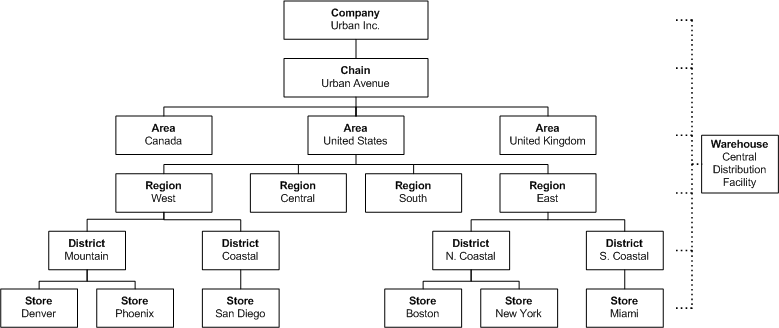
Organization starts at company level, with chain, area, region, district, and store at the lower levels of the hierarchy. A warehouse is a physical storage and distribution facility where inventory may be received, held, and transferred to other locations such as stores. A warehouse can be attached to any level of the organizational hierarchy for reporting purposes, but this is not a requirement.
Multinational retailers need to maintain multiple sets of books in their financial systems. This need can be driven by a number of different factors such as the following:
A company divided into different legal entities (such as brands)
A company having operations in different countries (with different currencies and calendars)
When a company operates with multiple sets of books, they may have different physical instances of their business and accounting systems to support this segregation, or they may use a single physical instance of their systems to support the different sets of books. When operating with multiple sets of books in a single installation, a company partitions its general ledger according to the sets of books. Each set of books has its own chart of accounts and other identifying characteristics, such as the primary currency and accounting calendar. The company may also partition other data along these lines to help segregate data more efficiently. Sets of books can segregate structural data as well as the chart of accounts.
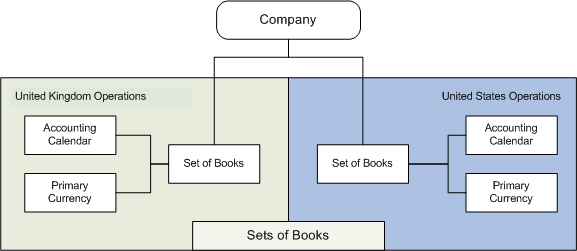
Wholesale functionality, that is, the selling and distribution of products to independently owned customers in a business-to-business transaction, is a market need for many retailers. In contrast to franchise locations, wholesale customers are not owned or licensed by the retailer. Oracle Retail Analytics allows retailers who do a significant amount of wholesale business to perform analysis separately from the rest of their regular retail business, with attributes and metrics that are specific to the wholesale business. This enables focused analysis by a retailer who has more than one distinct line of business (retail and wholesale) that have different performance indicators and metrics.
Table 5-7 lists the attributes of the Wholesale Customer dimension.
Table 5-7 Wholesale Customer Dimension Attributes
| Attribute | Definition |
|---|---|
|
DUNS Number |
The DUNS number is a nine-digit number assigned to each business location that has a unique, separate, and distinct operation. |
|
Organization Size Code |
This attribute is the organization size code. |
|
Competitor Flag |
This attribute indicates the organization is a competitor. |
|
Partner Flag |
This attribute indicates the organization is a partner. |
|
Prospect Flag |
This attribute indicates the organization is a prospect. |
|
Supplier Flag |
This attribute indicates the organization is a supplier. |
|
Sales Account Flag |
This attribute indicates the organization has a sales account with the retailer. |
|
Sales Ref Flag |
This attribute indicates that sales exist for this organization. |
|
Existing Sales Account Flag |
This attribute indicates the organization has an existing sales account. |
|
Sales Account Type Code |
This field indicates the type of sales account. |
|
Internet home page |
This is the URL for the organization's home page. |
|
Customer Since Date |
This is the date the organization became a customer. |
|
Customer End Date |
This is the date the organization's customer relationship ended. It could be something like the end of the latest sales contract that was not renewed. |
|
Customer Category Code |
This field indicates to which category the customer belongs. |
|
Line of Business |
Line of business. |
|
SIC Code |
This is the Standard Industry Classification code, a four-digit code used by the US government for classifying industries. |
|
SIC Name |
Standard Industry Classification name. |
|
Govt ID Type |
Government ID Type |
|
Govt ID Value |
Government ID Value |
|
Service Provider Flag |
This attribute indicates the organization is a service provider. |
|
Potential Sales Volume |
This is the potential sales volume of the organization. This should be a range of volume amounts. For example [0-500,000], [500,000-1,000,000] and [1,000,000+]. |
|
Annual Revenue |
This is the organization's annual revenue amount. |
|
Supplier ID |
This is the supplier ID if the organization is a supplier. |
|
Customer Number |
This is the internal customer number assigned to the organization. |
|
Primary Contact Name |
This is the primary contact name for the organization. |
|
Primary Contact Phone Number |
This is the primary phone number for the organization. |
|
Base Currency Code |
This is the base currency code of the organization. |
Franchising is the sales and distribution of products to customers who license a retailer's trade name or services, or both, for a fee. Example services provided could include assortment planning, ordering, and store inventory management. A franchise leases the name of the operating retailer but is not owned by them; however in many situations a retailer manages its franchise stores very similarly to how it manages its own corporate stores, including managing its inventory. In such a situation retailers should create stockholding franchise locations as a way to manage their inventory. Because stockholding franchise locations and corporate locations function similarly, Oracle Retail Analytics enables retailers to analyze them similarly while retaining the ability to segregate sales at franchise locations from sales at corporate locations.
If a retailer does not wish to manage the inventory of its franchise locations, those locations can be set up as non stock holding franchise locations and analyzed accordingly. The retailer will retain the ability to analyze franchise sales separately from sales at corporate locations.
Table 5-8 lists the attributes of the Organization dimension.
Table 5-8 Organization Dimension Attributes
| Attribute | Definition |
|---|---|
|
Company |
Name of a company. Company is the highest attribute within the Organization hierarchy. A company consists of one or more chains. |
|
Company Number |
Unique ID from the source system that identifies a company. |
|
Chain |
Name of a chain. A chain consists of one or more areas. |
|
Chain Number |
Unique ID from the source system that identifies a chain. |
|
Chain Mgr |
Name of a chain manager. |
|
Area |
Name of an area. An area consists of one or more regions. |
|
Area Number |
Unique ID from the source system that identifies an area. |
|
Area Mgr |
Name of an area manager. |
|
Region |
Name of a region. |
|
Region Number |
Unique ID from the source system that identifies a region. |
|
Region Mgr |
Name of a region manager. |
|
District |
Name of a district. A district consists of one or more locations. |
|
District Number |
Unique ID from the source system that identifies a district. |
|
District Mgr |
Name of a district manager. |
|
Loc |
Lowest attribute within the organization hierarchy. It identifies a warehouse, store, or partner within the company. |
|
Loc Number |
Unique ID from the source system that identifies a location. |
|
Loc List |
Name of a location list. A location list is an intentional grouping of locations for reporting purposes. |
|
Loc List ID |
Unique ID from the source system that identifies a location list. A location list is an intentional grouping of locations for reporting purposes. |
|
Loc Trait |
Name of a location trait. A location trait is an attribute of a location that is used to group locations with similar characteristics. |
|
Loc Trait ID |
Unique ID from the source system that identifies a location trait. A location trait is an attribute of a location that is used to group locations with similar characteristics. |
|
Tsf Entity ID |
Unique ID from the source system that identifies a transfer entity. A transfer entity is a group of locations that share legal requirements around product management. A location can belong to only one transfer entity, and a transfer entity can belong to multiple organization units. |
|
Org Unit ID |
Unique ID from the source system that identifies a financial organization unit. An organization unit can belong to only one set of books. |
|
SOB ID |
Unique ID from the source system that identifies a financial set of books. A set of books represents an organizational structure that groups locations based on how they are reported from an accounting perspective. |
|
Tsf Entity Desc |
Detailed description of a transfer entity. A transfer entity is a group of locations that share legal requirements around product management. A location can be associated with only one transfer entity, and a transfer entity can be associated with multiple organization units. |
|
Comp Flag |
Indicator of whether a location has been opened for configurable time, with values of ”Y” for yes and ”N” for no. Generally, comparable stores are locations that are in operation for at least 53 weeks. |
|
Store Type |
Indicator of the type of store, with values of ”Company,” ”Wholesale,” and ”Franchise.” |
|
Address Type |
Type of address. Values are as follows:
|
|
Loc Name3 |
Three-character abbreviation of a location name. |
|
Loc Name10 |
Ten-character abbreviation of a location name. |
|
Loc Name Secondary |
Secondary name of a location. |
|
Address Line 1 |
First line of street address. |
|
Address Line 2 |
Second line of street address. |
|
Address Line 3 |
Third line of street address. |
|
City |
City of a location. |
|
Postal Code |
Postal code of a location. |
|
Phone Number |
Primary phone number of a location. |
|
Loc Type |
Type of location, with values of ”Store,” ”Warehouse,” and ”External Finisher.” |
|
Linear Distance |
Total merchandisable space of a location. Feet is the unit of measure. |
|
VAT Region ID |
Unique ID from the source system that identifies the Value Added Tax (VAT) region in which a store is located. |
|
VAT Included Flag |
Indicator of whether Value Added Tax (VAT) is included in the retail price, with values of ”Y” for yes and ”N” for no. |
|
Currency Code |
Base currency code of the organization. |
|
Break Pack Flag |
Indicator of whether a warehouse is capable of distributing less than the supplier's case quantity, with values of ”Y” for yes and ”N” for no. |
|
Stockholding Flag |
Indicator of whether a location can hold stock, with values of ”Y” for yes and ”N” for no. In a non-multichannel environment, the value is always "Y". |
|
Loc Mgr |
Name of the manager of the organization. |
|
Mall |
Name of the mall in which a store is located. |
|
Loc Open Date |
Open date of a location. |
|
Loc Close Date |
Close date of a location. |
|
Selling Area |
Total square footage of a store's selling area. |
|
Remodel Date |
Date that a location was last remodeled. |
|
Tsf Zone ID |
Unique ID from the source system that identifies a transfer zone. A transfer zone is an intentional grouping of locations for transferring owned inventory from one location to another. A location can belong to only one transfer zone. |
|
Promo Zone ID |
Unique ID from the source system that identifies a promotion zone. A promotion zone is an intentional grouping of locations for promotion activity. A location can belong to only one promotion zone. |
|
Total Area |
Total square footage of a location. |
|
Default WH ID |
Warehouse that can be used as the default for creating cross-dock masks. This determines which stores may be sourced by a warehouse, and it only contains virtual warehouses in a multichannel environment. |
|
Store Format Desc |
Description of a store format. Examples are Conventional Store, Supermarket, Virtual Store, Catalog Store, and Hard Discount. |
|
Store Format ID |
Unique ID from the source system that identifies a store format. |
|
State |
State name of a location. |
|
Country |
Country name of a location. |
|
Banner ID |
Unique ID from the source system that identifies a banner. A banner is the name of a retailer's subsidiary. |
|
Banner |
Name of a banner. A banner is the name of a retailer's subsidiary. |
|
Channel |
Name of a channel. A channel is a method for a retailer to interact with a customer, and it is an outlet for sale and delivery of goods and services to the customer. A retailer can have multiple outlets, such as brick-and-mortar stores, Web sites, and catalogs. |
|
Channel ID |
Unique identifier associated with a channel. |
|
Channel Type |
Type of channel to interact with a customer. The values are ”Brick and Mortar,” ”Webstore,” and ”Catalog.” |
|
Virtual WH Flag |
Indicator of whether a location is a virtual warehouse, with values of ”Y” for yes and ”N” for no. |
|
Physical WH ID |
Unique ID from the source system that identifies a physical warehouse that is assigned to a virtual warehouse. |
|
State Code |
Code that identifies the state of the location. |
|
Sister Store ID |
Location that will be used to relate a current store to the historical data of an existing store. |
|
Store Class |
Type of store class, which retailers can use to group their stores. The best stores are typically considered ”A” stores, the next-best ”B” stores, and so on. Values can be ”A,” ”B,” ”C,” ”D,””E,” and ”X”. |
The Product dimension represents the product lines that the company sells. The Product dimension is essential to the department manager who needs to know which items turn the highest profit, or how an item performs within the market as a whole. Because of its importance for analysis in the retail environment, attributes from the Product dimension are present in nearly every data mart in Retail Analytics. In most cases, data is kept at the lowest level in the hierarchy (item), to allow maximum flexibility and detail in reporting.
The following diagram illustrates an example product hierarchy.
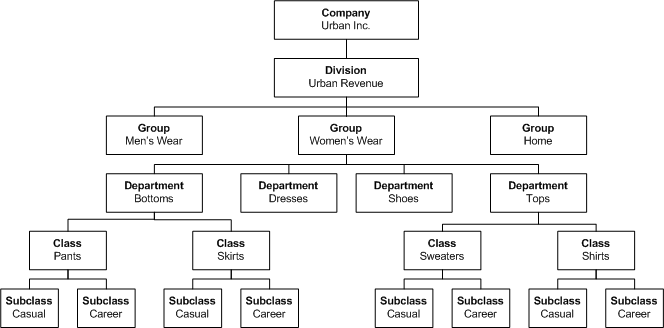
Differentiators are used to define the characteristics of an item. Characteristics such as size, color, flavor, scent, and pattern are attached to items as differentiators within Oracle Retail Merchandising System (RMS). Differentiators hold all item differentiator identifiers, along with their associated National Retail Federation (NRF) industry codes.
Oracle Retail Analytics comes with the following differentiators as an example for reference:
Style (Color only)
Color for Style
They are arranged in the following hierarchy: Style (Color only) > Color for Style > Item.
These are just an example and can be added to or modified as needed to make them relevant to a specific retail business.
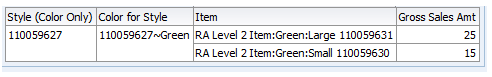
Table 5-9 lists the attributes of the Product dimension:
Table 5-9 Product Dimension Attributes
| Attribute | Definition |
|---|---|
|
Company Number |
Unique ID from the source system that identifies a company. |
|
Company |
Name of a company. A company consists of one or more divisions. |
|
Division Number |
Unique ID from the source system that identifies a division. |
|
Division |
Name of a division. A division is the highest category of merchandise within an organization. Typically a division is used to signify the overall category of merchandise, such as hardlines or apparel. |
|
Division Buyer Number |
Unique ID from the source system that identifies a division buyer. |
|
Division Buyer |
Name of a division buyer, an executive responsible for purchasing merchandise to be sold in a store or retail channel for a particular division. |
|
Division Merchant Number |
Unique ID from the source system that identifies a division merchant. |
|
Division Merchant |
Name of a division merchant. |
|
Group Number |
Unique ID from the source system that identifies a group. |
|
Group |
Name of a group. A group is the next level of merchandise in a hierarchy below division. A group consists of one or more departments. A group can belong to only one division. |
|
Group Buyer Number |
Unique ID from the source system that identifies a group buyer. |
|
Group Buyer |
Name of a group buyer. A group buyer is an executive responsible for purchasing merchandise to be sold in a store or retail channel for a particular group. |
|
Group Merchant Number |
Unique ID from the source system that identifies a group merchant. |
|
Group Merchant |
Name of a group merchant. |
|
Department Number |
Unique ID from the source system that identifies a department. |
|
Department |
Name of a department. A department is the next level below group in the merchandise hierarchy. A group can have multiple departments. Key information about how inventory is tracked and reported is stored at the department level. |
|
Department Buyer Number |
Unique ID from the source system that identifies a department buyer. |
|
Department Buyer |
Name of a department buyer, an executive responsible for purchasing merchandise to be sold in a store or retail channel for a particular department. |
|
Department Merchant Number |
Unique ID from the source system that identifies a department merchant. |
|
Department Merchant |
Name of a department merchant. |
|
Profit Calc Type |
Indicator of the profit calculation type, with values of ”Direct Cost” and ”Retail Inventory”. |
|
Purchase Type |
Indicator of the purchase type of merchandise, with values of ”Owned”, ”Consignment”, and ”Concession.” |
|
OTB Calc Type |
Indicator of the open–to-buy calculation type, with values of ”Cost” and ”Retail.” |
|
Class Number |
ID within a department that uniquely identifies a class. |
|
Class |
Name of a class. A class is the next level below department in the merchandise hierarchy. A department can have multiple classes. A class provides the means to group products within a department. A class consists of one or more subclasses. |
|
Class Buyer Number |
Unique ID from the source system that identifies a class buyer. |
|
Class Buyer |
Name of a class buyer, an executive responsible for purchasing merchandise to be sold in a store or retail channel for a particular class. |
|
Class Merchant Number |
Unique ID from the source system that identifies a class merchant. |
|
Class Merchant |
Name of a class merchant. |
|
Subclass Number |
ID within a department number and class number that uniquely identifies a subclass. A class can have multiple subclasses. |
|
Subclass |
Name of a subclass. A subclass defines the type of merchandise sold in a department and class. |
|
Subclass Buyer Number |
Unique ID from the source system that identifies a subclass buyer. |
|
Subclass Buyer |
Name of a subclass buyer, an executive responsible for purchasing merchandise to be sold in a store or retail channel for a particular subclass. |
|
Subclass Merchant Number |
Unique ID from the source system that identifies a subclass merchant. |
|
Subclass Merchant |
Name of a subclass merchant. |
|
Item Number |
Unique ID from the source system that identifies an item. |
|
Item |
Detailed description of an item. Item is the lowest-level attribute within a product hierarchy. Sales and inventory facts are tracked at one of the predetermined levels within the Item attribute. |
|
Pack Sellable Number |
Unique code from the source system that identifies a sellable pack. A sellable pack is a collection of items that is sold as a single unit. |
|
Pack Simple Number |
Unique code from the source system that identifies a simple pack. A simple pack is a pack in which the component items are the same. |
|
Pack Orderable Number |
Unique code from the source system that identifies an orderable pack. An orderable pack is a collection of items that is ordered as a single unit. |
|
Pack Flag |
Indicator of whether an item is a pack. A pack item is a collection of items that can be ordered or sold as a single unit. |
|
Package Size |
Size of the product printed on packaging. |
|
Package UOM |
Unit of measurement in which a package size is measured. |
|
Item Level |
Indicator of the level within an item family, with values of 1, 2, and 3. |
|
Transaction Level |
Indicator of the level within an item family that inventory is tracked, with values of 1, 2, and 3. |
|
Item Level 1 Number |
Item number of the highest level in an item family. |
|
Item Level 1 Desc |
Item description of the highest level in an item family. |
|
Item Level 2 Number |
Item number of the second level in an item family. |
|
Item Level 2 Desc |
Item description of the second level in an item family. |
|
Item Level 3 Number |
Item number of the lowest level in an item family. |
|
Item Level 3 Desc |
Item description of the lowest level in an item family. |
|
Original Retail |
Original retail price of an item per unit and is stored in the primary currency. |
|
Mfg Recommended Retail |
Recommended manufacturer's retail price of an item per unit, stored in the primary currency. |
|
Pack Number |
Item number where PACK_FLG = Y. A pack item is a collection of items that can be ordered or sold as a single unit. |
|
Pack Item Quantity |
Quantity of a pack component item units that make up a pack. |
|
Pack Desc |
Item description where PACK_FLG = Y. A pack item is a collection of items that can be ordered or sold as a single unit. |
|
Pack UOM |
Standard unit of measurement for a pack item. |
|
Item List ID |
Unique ID from the source system that identifies an item list. An item list is an intentional grouping of items for operational purposes. |
|
Item List Desc |
Detailed description of an item list. An item list is an intentional grouping of items for operational purposes. |
|
UDA Head ID |
Unique ID from the source system that identifies a user-defined attribute of an item. A UDA head is a parent of a UDA detail. |
|
UDA Head Desc |
Detailed description of a user-defined attribute of an item. A UDA head is a parent of a UDA detail. |
|
UDA Detail ID |
Unique ID from the source system that identifies a user-defined attribute detail of an item. A UDA detail can be a child of only one UDA parent. |
|
UDA Detail Desc |
Detailed description of a user-defined attribute detail of an item. A UDA detail can be a child of only one UDA parent. |
|
Diff Type |
Indicator of the differentiator type, with example values of ”Size,” ”Color,” ”Flavor,” ”Scent," and ”Pattern.” A differentiator type is a parent of a differentiator. |
|
Diff ID |
Unique ID from the source system that identifies an item differentiator. Differentiators define the characteristics of an item. A differentiator can be a child of only one differentiator type. |
|
Diff Desc |
Description of an item differentiator. A differentiator can be a child of only one differentiator type. |
|
UOM |
Standard unit of measurement for an item. |
|
Item Number Type Code |
Indicator of the type of numbering system used to identify an item. Values are as follows:
|
|
Item Input Flag |
Indicator of whether an item holds inventory for an item transformation, with values of ”Y” for yes and ”N” for no. |
|
Merchandise Flag |
Indicator of whether an item is merchandise, with values of ”Y” for yes and ”N” for no. |
|
Pack Retail Flag |
Indicator of whether a pack has its own unique retail price, or if a pack retail price is the sum of its components' retail prices, with values of ”Y” for yes and ”N” for no. |
Table 5-10 Product Split Dimension Attributes
| Attribute | Definition |
|---|---|
|
Style |
This attribute displays the style of an item. |
|
Color |
This attribute displays the color of an item. |
|
Size |
This attribute displays the size of an item. |
|
Fabric |
This attribute displays the fabric of an item. |
|
Flavor |
This attribute displays the flavor of an item. |
|
Scent |
This attribute displays the scent of an item. |
A promotion is an attempt to stimulate the sale of particular merchandise. This can be accomplished by temporarily reducing its price, advertising it, or linking its sale to offers of other merchandise at reduced prices or free. A promotion can take place for many different reasons, such as the desire to attract a certain type of customer, increase sales of a particular class of merchandise, introduce new items, or gain competitive advantage. Tracking of sales and demand by promotion allows retailers to assess the success in attracting customers to purchase items that are placed on promotion.
A single promotion can be part of a larger effort or event. Several promotions can be associated with an event. For example, a summer sale event might consist of multiple promotions.
There are a number of formats in which a promotion can be offered. Some common examples of these formats are as follows:
Get a specific percent off the price of an item
Buy a certain quantity of an item and get a certain amount off the total purchase value
Buy a certain item and get a discount on another item
Get free shipping and handling
Every promotion has one of the following promotion formats:
General: Get a percent or amount discount on an item.
Threshold: Buy a certain quantity or amount of an item and get a percent or amount discount on the item.
Mix and Match: Buy a certain quantity or amount of item A and get a percent or amount discount on item B.
Service: Get a percent or amount discount on service charges. (If the promotion format is Service, there is a service type. A service type could be monogramming, gift wrap, personalization, or shipping and handling.)
Typically, a promotion on an item is not applied universally. It might be triggered only for certain stores, for certain media, for certain customer types, or for certain offer coupons. The type of circumstance that triggers a promotion is called the promotion trigger type. In a brick-and-mortal market, a promotion is always triggered by the store. In a direct-to-consumer market, there can be different trigger types such as Source Code, Media Code, Selling Item Code, or Customer Type. One promotion can be triggered by only one promotion trigger type.
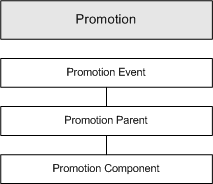
Table 5-11 lists the attributes of the Promotion dimension.
Table 5-11 Promotion Dimension Attributes
| Attribute | Definition |
|---|---|
|
Promo Event ID |
Unique ID from the source system that identifies a promotion event, an event for which one or more promotions are offered. |
|
Promo Event Desc |
Description of a promotion event, an intentional grouping of promotion parents. |
|
Promo Event Start Date |
Date from which the source record (in the source system) is effective. This represents the start date of a promotion event. |
|
Promo Event End Date |
Date until which the source record (in the source system) is effective. This represents the end date of a promotion event. |
|
Promo Event Theme Desc |
Description of a promotion event theme that is used to further identify and describe the promotion event. |
|
Promo Parent ID |
Unique ID from the source system that identifies a promotion parent. A promotion parent is an intentional grouping of promotion components within a promotion event. A promotion parent is only a child of a single promotion event. Multiple promotion parents within a promotion event can have overlapping timeframes within the promotion event. |
|
Promo Parent Name |
Name of a promotion parent. A promotion parent is an intentional grouping of promotion components within a promotion event. A promotion parent is only a child of a single promotion event. Multiple parents within a promotion event can have overlapping timeframes within the promotion event. |
|
Promo Parent Desc |
Description of a promotion parent. A promotion parent is an intentional grouping of promotion components within a promotion event. A promotion parent can only be a child of a single promotion event. Multiple parents within a promotion event can have overlapping timeframes within the promotion event. |
|
Promo Parent Start Date |
Date from which the source record (in the source system) is effective. This represents the start date of a promotion parent. |
|
Promo Parent End Date |
Date until which the source record (in the source system) is effective. The value is extracted from the source system whenever available. This represents the end date of a promotion parent. |
|
Promo Component ID |
Unique ID from the source system that identifies a promotion component. A promotion component is an intentional grouping of promotion details within a promotion parent. A promotion component is always a child of a single promotion parent, which is only a child of a single promotion event. Multiple promotion components within a promotion parent can have overlapping timeframes within the promotion parent. |
|
Promo Component Name |
Name of a promotion component. A promotion component is an intentional grouping of promotion details within a promotion parent. A promotion component is always a child of a single promotion parent, which is only a child of a single promotion event. Multiple components within a promotion parent can have overlapping timeframes within the promotion parent. |
|
Promo Component Start Date |
Date from which the record in the source system is effective. Start date of a promotion component. |
|
Promo Component End Date |
Date until which the record in the source system is effective. This represents the end date of a promotion component. |
|
Promo Component Type |
Promotion component type that is applied to a promotion component, with the following values:
A promotion component type is the method to implement a price discount, reward, or credit/financing. |
Knowledge of the customers' preferences and buying behavior allows the retailer to increase sales through up-selling efforts, target customers for promotions, and prevent defection to competitors. In Retail Analytics, customer information and transaction history can be used to segment the customer base by one of several methods. This analysis yields important information about who the best customers are, and the affinity of customer segments to particular products.
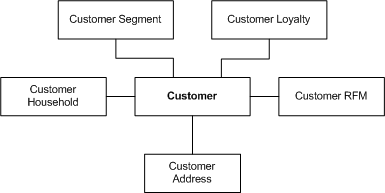
Oracle Retail Analytics has the ability to store customer addresses. It does not store sensitive information that could be used to indentify individual customers; however, the data warehouse can be customized to bring in this information if a retailer requires it. Customer address information will be sourced from an external customer management system. Oracle Retail Analytics will provide a Source Independent Load interface to feed customer address along with other customer attributes from the Oracle Retail Analytics staging tables to the customer dimension.
Table 5-12 lists the attributes of the Customer dimension.
Table 5-12 Customer Dimension Attributes
| Attribute | Definition |
|---|---|
|
Customer Individual Gender Code |
Code for an individual's gender. |
|
Customer Individual Gender |
An individual's gender, for example: male, female, not declared. |
|
Customer Individual Marital State Code |
Code for an individual's marital state (marital status). |
|
Customer Individual Marital State |
An individual's marital state (marital status), for example: single, married, divorced, widowed. |
|
Annual Income |
Customer's annual income. |
|
Education Background Code |
Code for the education background code of the customer. |
|
Recency Category |
Recency category of the customer. |
|
Customer Primary City |
Customer primary city of residence. |
|
Customer Primary State Code |
Code for customer primary state. |
|
Customer Primary State |
Customer primary state. |
|
Customer Primary Postal Code |
Customer primary postal code. |
|
Customer Primary Country |
Customer primary country. |
|
Address ID |
Customer address ID. |
|
Churn Score |
Score indicating the likelihood of customer retention. |
|
Customer Status Code |
Status code for a customer. |
|
Customer Status Code Description |
Status of a customer, for example: potential, first-time, regular. |
|
Education Background |
Education background of a customer, for example: bachelor's degree, master's degree). |
|
Ethnicity Code |
Code for the ethnicity of the customer, for example: H = Hispanic, G = German, U = Unknown. |
|
Nationality Code |
Code for the nationality of the customer. |
|
Customer Type |
Type of customer |
|
Nationality |
Nationality of the customer. |
|
Occupation Code |
Code for the occupation of the customer. |
|
Occupation |
Occupation of the customer. |
|
Prospect Flag |
Flag to indicate someone who has visited or shopped online, but has not purchased. The retailer may have some information about such prospect customers. |
|
Recency Category Code |
Code indicating how recently the customer purchased. |
|
Recency Category |
Score indicating how recently the customer purchased. |
|
Frequency Category Code |
Code indicating how often a customer purchases. |
|
Frequency Category |
Score indicating how often a customer purchases. |
|
Monetary Category Code |
Code indicating the monetary value of a customer's purchase. |
|
Monetary Category |
Score indicating the monetary value of customer's purchase. |
|
RFM Categories Code |
Code indicating the customer's total RFM Score. |
|
RFM Categories |
Score indicating the combined recency, frequency, and monetary value of a customer. |
|
Churn Score Range Sort |
Sort range for churn score. |
|
Churn Score Range |
Range of churn score. |
|
Customer Address Type Code |
Code for the type of customer address. |
|
Customer Address Type |
Type of address, for example: billing address, delivery address. |
|
Years at Address |
Number of years for which the specific address has been in use. |
|
Customer Address Class Code |
Code indicating the class of the address. |
|
Customer Address Class |
Class of address, for example: residential address, commercial address. |
|
Primary Address Flag |
Flag that indicates if the address can be used for all customer communication and reporting purposes. |
|
City |
Indicates the City. |
|
State Code |
State code. |
|
State |
State. |
|
Postal Code |
Postal code. |
|
Country |
Indicates the Country. |
|
Opt Out Flag |
Flag indicating if the address or e-mail address may or may not be marketable. |
|
Customer Birth Month |
Customer month of birth. |
|
Customer Birth Year |
Customer year of birth. |
|
Age |
Indicates the age of customer based on year and month of birth. |
|
Age Range |
This demographic attribute for customer represent the range in which his age lies. This attribute will be typically configured by user based on their business needs. |
|
Customer Income Band |
Range in which customer's income falls. |
|
Ethnicity Name |
Ethnicity of the customer, for example: H = Hispanic, G = German, U = Unknown. |
|
Dwelling Status |
The dwelling status classifies all dwellings according to whether they are occupied, unoccupied, or under construction during the time period of the data collection. |
|
Dwelling Size |
This attribute lists the floor area for a dwelling unit expressed in the standard unit of measure. |
|
Dwelling Type |
This attribute lists the dwelling unit occupied by, or intended for occupancy by, one household. Examples include: detached house, flat, apartment, tenement, trailer park, etc. |
|
Dwelling Tenure |
The dwelling tenure attribute refers to the period of the occupancy of a private household in a dwelling. It is expressed in number of years. |
Customer segmentation is the process of identifying and classifying customers according to their current and future value to your business. Segmentation identifies your most and least valuable customers based on how frequently and recently customers have purchased, and the monetary value and profitability of their business. You can use this information to establish programs and policies that protect your most valued customers against defecting to a competitor. In addition, segmentation assists the marketing analyst in identifying customers whose purchasing history indicates the potential to become more profitable, as well as those who contribute little value to your business.
Your best customers are those who:
Have purchased goods or services from you recently
Purchase from you frequently
Spend a large amount of money
Table 5-13 lists the attributes of the Customer Segment dimension.
Table 5-13 Customer Segment Dimension Attributes
| Attribute | Definition |
|---|---|
|
Customer Segment Name |
Name of the customer segment. |
|
Customer Segment Type |
Indicates the type of customer segment. |
|
Customer Segment Age Range |
This attributes indicates the age group for customer segment. This attribute can be used by marketers devise, and endorse items specifically for the needs and perceptions of age groups. |
|
Customer Segment Gender Code |
The code indicating gender of customer segment. |
|
Customer Segment Gender |
This attributes defines the gender of customer segment. Gender drives marketing decisions for categories like clothing, hairdressing, magazines and toiletries and cosmetics, and so on. |
|
Customer Segment Family Size |
Indicates the Family Size for a demographics based segment. |
|
Customer Segment Generation Code |
Generation code for creating demographic segments. |
|
Customer Segment Generation |
Generation for creating demographic segments. Possible value can be Baby-boomers, Generation X ans so on. |
|
Customer Segment Annual Income Range |
The attribute defines target customer segment income range. Retailers will use this attribute to potentially target affluent customers with luxury goods and convenience services. Low Income range customers may be targeted with every day value or discounted items and services. |
|
Customer Segment Occupation Code |
Occupation code to classify customer into occupational categories. |
|
Customer Segment Occupation |
Occupation for purposes of segmenting into occupational categories. |
|
Customer Segment Education Background Code |
Educational background code to classify customer into different education categories. |
|
Customer Segment Education Background |
Educational background to classify customer into different education categories. |
|
Customer Segment Ethnicity Code |
The code to identify ethnic groups to find customers with special interests. |
|
Customer Segment Ethnicity |
This attribute identifies ethnic groups to find customers with special interests. |
|
Customer Segment Nationality Code |
Nationality code for the purpose of demographics based segmentation. |
|
Customer Segment Nationality |
This attribute identifies nationality to find customers with special interests. |
|
Customer Segment Religion Code |
Religious code for the purpose of demographics based segmentation. |
|
Customer Segment Religion |
This attribute identifies religious groups to find customers with special interests. |
|
Customer Segment Social Class Code |
Code indicating the status hierarchy by which customer are classified on the basis of esteem and prestige. |
|
Customer Segment Social Class |
Status hierarchy by which customer are classified on the basis of esteem and prestige. Values - Upper Class, Upper Middle class, Lower middle class, Upper lower class, lower class. |
|
Customer Segment Family Lifecycle Code |
Code indicating the family lifecycle of the segment. |
|
Customer Segment Family Lifecycle |
Indicates the family lifecycle of the segment, Examples include: bachelor, married with no children (DINKS: Double Income, No Kids), full-nest, empty-nest, or solitary survivor. |
|
Customer Segment Region Code |
Region code for the purpose of geographic based segmentation. Possible value can be continent, country, state, or even neighborhood. |
|
Customer Segment Region |
Region value for the purpose of geographic based segmentation. Possible value can be continent, country, state, or even neighborhood. |
|
Customer Segment Metro Area Size |
Size of population for creating geographic based customer segments. |
|
Customer Segment Population Density |
Population density for creating geographic customer segments, Possible values can be urban, suburban, or rural. |
|
Customer Segment Climate Code |
The code indicates the weather patterns. |
|
Customer Segment Climate |
This indicates the weather patterns for the purpose of geographic based segmentation. |
|
Customer Segment Benefit Sought Code |
Benefits sought code for purposes of segmentation based on benefits sought. |
|
Customer Segment Benefit Sought |
The main benefits consumers look for in a product. For example, health, taste, and so on. |
|
Customer Segment Usage Rate |
This indicates light, medium and heavy product usage segments. |
|
Customer Segment Readiness To Buy Code |
Code indicating the customer segment's buying mindset. |
|
Customer Segment Readiness To Buy |
This attribute indicates customer segment's buying mindset. |
|
Customer Segment Occasion Code |
Code indicating when segment tends to purchase or consume the product. |
|
Customer Segment Occasion |
This attribute indicates when segment tends to purchase or consume the product. It can be holidays and events that stimulate purchases |
|
Customer Segment Activity Code |
Activity code based on AIO survey. |
|
Customer Segment Activity |
Activity based on AIO survey. This attribute can be used to create Psychographic segments. |
|
Customer Segment Interest Code |
Code indicating customer segment's interests. |
|
Customer Segment Interest |
Indicates interest based on AIO survey. This attribute can be used to create Psychographic segments. |
|
Customer Segment Opinion Code |
Code indicating customer segment's opinions. |
|
Customer Segment Opinion |
This attribute indicates (but is not limited to) customer segments political opinions, environmental awareness, sports, arts and cultural issues. |
|
Customer Segment Attitude Code |
Code indicating customer segment's attitude. |
|
Customer Segment Attitude |
This attribute indicates the customer segment's attitude. This can be used to create Psychographic segments. |
|
Customer Segment Value Code |
Code indicating customer segment's value. |
|
Customer Segment Value |
This attribute indicates the customer segment's value. This can be used to create Psychographic segments. |
The customer segment allocation folder under Customer Analytics in Oracle Retail Analytics enables analysis of the association of a retailer's customer segments to its merchandise and organization hierarchies. That association enables the targeting of specific customer segments with promotions by indicating in what locations and what products a customer segment is most likely to purchase. Note that this is purely for dimensional reporting.
For example, if a merchant sees a strong association between customer segment: farmer; subclass: plows; locations: Midwest Region, she will want to ensure that she has an extended assortment of the plows subclass for that Region. That way she is driving sales as well as meeting or exceeding customer expectations.
The Customer Segment Allocation association itself is done by external systems and interfaced to Oracle Retail Analytics. The association level needs to be predefined in the configuration file to determine at what level of the merchandise and organization hierarchy customer segment allocation should be tracked. For example, a retailer could configure association at subclass and store level, or department and region level, or whatever levels are appropriate for their organization. Regardless of what level is chosen during configuration, it is not recommended to drill up or down on those merchandise or organization hierarchy levels during reporting, as that will provide incorrect results.
RFM analysis is a database marketing methodology that ranks your customers based on their purchase history. This method employs three criteria for ranking customers according to their value to your company. These criteria are described in the following subsections.
Recency
Recency indicates the amount of time that has elapsed since the customer's last purchase. It is an established principle of marketing that the more recently customers have purchased from you, the more likely they are to make another purchase. Recency is calculated as the number of elapsed days between the last day of the period being analyzed and the date of the last purchase. Customers with the fewest number of days rank in the highest group. Customers with the largest number of days rank in the lowest group.
Frequency
Frequency profiling measures the number of times that a customer has purchased from you since a specified date. The greater the frequency of purchases, the more likely a customer purchases from you in the future. The value is determined for each customer based on a count of the number of days on which transactions occurred for this customer. Customers are rated and placed in segments based on this value.
Monetary
Monetary profiling measures value according to the amount of money a customer has spent in the course of a specified time period. Customers are ranked according to the "total" monetary value of their purchases and assigned to a segment based on this value.
Loyal customers are among the retailer's most precious assets. A loyal customer contributes to your business on a regular basis over an extended period of time and almost always ranks as one of your best customers.
When used in conjunction with RFM analysis, these metrics allow you to assess the importance of various items to your best customers.
In Retail Analytics, customer's loyalty scores are tracked at individual customer as well as customer segment level for various grains of promotion, calendar, style, brand and merchandising hierarchy.
Loyalty attributes indicate the likelihood of purchase of merchandise by a given customer or customer segment for the supported attributes.
Table 5-14 lists the attributes of the Customer Loyalty dimension.
Table 5-14 Customer Loyalty Dimension Attributes
| Attribute | Definition |
|---|---|
|
Seg Dept Loyalty Score |
Customer Segment's loyalty scores for Department, Location and Day. This score is an indication of customer segment's experience of purchase of products or services. |
|
Seg Dept Loyalty Score by Promo |
Customer segment’s loyalty score for Department, Location and Day by Promotion Component Type. This score is an indication of customer segment's experience of purchase of products or services. |
|
Seg Class Loyalty Score |
Customer segment’s loyalty score for Class, Location and Day. This score is an indication of customer segment's experience of purchase of products or services. |
|
Seg Class Loyalty Score by Promo |
Customer segment’s loyalty score for Class, Location and Day by Promotion Component Type. This score is an indication of customer segment's experience of purchase of products or services. |
|
Seg Subclass Loyalty Score |
Customer segment ’s loyalty score for Subclass, Location and Day. This score is an indication of customer segment's experience of purchase of products or services. |
|
Seg Subclass Loyalty Score by Promo |
Customer segment’s loyalty score for Subclass, Location and Day by Promotion Component Type. This score is an indication of customer segment's experience of purchase of products or services. |
|
Seg Style Brand Loyalty Score |
Customer segment’s loyalty score for Style, Brand, Location and Day. This score is an indication of customer segment's experience of purchase of products or services. |
|
Seg Style Brand Loyalty Score by Promo |
Customer segment’s loyalty score for Style, Brand, Location and Day by Promotion Component Type. This score is an indication of customer segment's experience of purchase of products or services. |
|
Cust Dept Business Month Loyalty Score |
Customer's loyalty score for Department, Location and Business Month. This score is an indication of customer's experience of purchase of products or services. |
|
Cust Dept Business Month Loyalty Score by Promo |
Customer's loyalty score for Department, Location and Business Month by Promotion Component Type. This score is an indication of customer's experience of purchase of products or services. |
|
Cust Class Business Month Loyalty Score |
Customer's loyalty score for Class, Location and Business Month. This score is an indication of customer's experience of purchase of products or services. |
|
Cust Class Business Month Loyalty Score by Promo |
Customer's loyalty score for Class, Location and Business Month by Promotion Component Type. This score is an indication of customer's experience of purchase of products or services. |
|
Cust Style Business Month Brand Loyalty Score |
Customer's loyalty score for Style, Brand, Location and Business Month. This score is an indication of customer's experience of purchase of products or services. |
|
Cust Style Business Month Brand Loyalty Score by Promo |
Customer's loyalty score for Style, Brand, Location and Business Month by Promotion Component Type. This score is an indication of customer's experience of purchase of products or services. |
|
Cust Dept Greg Month Loyalty Score |
Customer's loyalty score for Department, Location and Gregorian Month. This score is an indication of customer's experience of purchase of products or services. |
|
Cust Dept Greg Month Loyalty Score by Promo |
Customer's loyalty score for Department, Location and Gregorian Month by Promotion Component Type. This score is an indication of customer's experience of purchase of products or services. |
|
Cust Class Greg Month Loyalty Score |
Customer's loyalty score for Class, Location and Gregorian Month. This score is an indication of customer's experience of purchase of products or services. |
|
Cust Class Greg Month Loyalty Score by Promo |
Customer's loyalty score for Class, Location and Gregorian Month by Promotion Component Type. This score is an indication of customer's experience of purchase of products or services. |
|
Cust Style Greg Month Brand Loyalty Score |
Customer's loyalty score for Style, Brand, Location and Gregorian Month. This score is an indication of customer's experience of purchase of products or services. |
|
Cust Style Greg Month Brand Loyalty Score by Promo |
Customer's loyalty score for Style, Brand, Location and Gregorian Month by Promotion Component Type. This score is an indication of customer's experience of purchase of products or services. |
A supplier is a company that supplies goods or a service to another company. In the retail industry, the supplier supplies the retailer with goods, and the retailer sells those goods to customers. The same item can be supplied by multiple suppliers. As a result, a primary supplier is assigned to an item. When reporting by supplier, all items that are sold are attributed to the primary supplier.
Retail Analytics supports multiple supplier sites for each supplier. A supplier site is the location from which the supplier ships merchandise. Terms and conditions can be defined at the supplier site level.
The attributes in the Supplier dimension allow the business analyst to rate supplier performance based on delivery history and the quality of products. This information can be used to identify suppliers whose performance is below standard, as well as those who are in compliance with expectations.
The following is the hierarchy of the Supplier dimension.
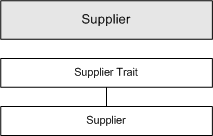
Table 5-16 lists the attributes of the Supplier dimension.
Table 5-16 Supplier Dimension Attributes
| Attribute | Definition |
|---|---|
|
Supplier Number |
Unique ID from the source system that identifies a supplier. |
|
Supplier |
Trading name of a supplier. |
|
Supplier Parent |
Supplier level. For a supplier site, this value contains the parent supplier number. Sites represent physical locations from which suppliers ship. A null value indicates that this is a supplier. |
|
QC Flag |
Indicator of whether orders from a supplier require quality control, with values of ”Y” for yes (unless overridden by the user when the order is created) and ”N” for no, indicating that no quality control is required for this supplier unless indicated by the user during order creation. Quality control for suppliers involves checking the quality of the merchandise received (for example, damaged or over-ripened) and whether received shipments contain the quantity on the receiving label. |
|
VMI Status |
Status with which vendor-managed inventory (VMI) purchase orders are created, with values of ”A” for approved and ”W” for worksheet. A null value indicates that the supplier is not a VMI supplier. A VMI supplier does inventory planning for the retailer. A VMI supplier is also responsible for replenishing and reordering the retailer's supply. |
|
Pre Mark Flag |
Indicator of whether a supplier's premarked inventory is in separate containers for cross-dock shipping to stores, with values of ”Y” for yes and ”N” for no. |
|
EDI Flag |
Indicator of whether a supplier electronically sends advance shipping notices (ASN), with values of ”Y” for yes and ”N” for no. |
|
Intl Currency Flag |
Indicator of whether a supplier operates in the same currency as the retailer's primary currency, with values of ”Y” for yes and ”N” for no. |
|
Currency Code |
Code of the currency that a supplier uses for business transactions. |
|
Supplier Status |
Indicator of whether supplier is currently active, with values of ”A” for active and ”I” for inactive. |
|
Supplier Start Date |
Date the supplier record was first inserted into the data warehouse. |
|
Supplier End Date |
Date the supplier was deleted from the source system. |
|
Currency Description |
Description of the currency that a supplier uses for business transactions. |
|
Supplier Name 2 |
Secondary name of a supplier. |
|
Primary Flag |
Indicator of whether the supplier is the primary supplier for the item, with values of ”Y” for yes and ”N” for no. Each item has only one primary supplier. This field does not apply to sub-transaction-level items. |
|
Pack Size |
Number of items in a pack. Orders for the item must be placed in multiples of this quantity. |
|
In Order Qty |
Minimum quantity of the item that can be ordered at one time. |
|
Max Order Qty |
Maximum quantity of the item that can be ordered at one time. |
|
Lead Time |
Number of days needed between the date an order for an item is written and the delivery from the supplier to the store or warehouse. |
|
Pickup Lead Time |
Number of days needed between the date an item leaves a supplier and the delivery to an initial receiving location. |
|
Inner Pack Size |
Break pack size for an item. A break pack is a pack within a larger container. |
|
Supplier Trait ID |
Unique ID from the source system that identifies a supplier trait. A supplier trait is an attribute of a supplier, used to group suppliers with similar characteristics. |
|
Supplier Trait Desc |
Description of a supplier trait. A supplier trait is an attribute of a supplier, used to group suppliers with similar characteristics. |
|
VPN |
Vendor product number (VPN) associated with this item. |
|
Note: Supplier attributes are currently not supported in As-Is subject area in the Customer reporting area. |
The Retail Type attribute represents the price type at which items were sold or held as inventory. There are four values for Retail Type:
Regular
Promotional
Clearance
Intercompany
This attribute segments a number of business measurements by price type, including sales and profit, stock position and value, markdowns, markups, and competitor pricing. This information is valuable when determining a pricing strategy, analyzing inventory value, or evaluating a competitor.
Table 5-17 describes the Retail Type attribute.
Product season functionality allows you to categorize each item according to different seasons, and phases within seasons. For example, you can assign a season of "Spring" to a group of items, according to the supplier's deliveries of fashion items. Those relationships can be further broken down into the phases, such as "Spring I" and "Spring II." These item-season relationships are then loaded into Retail Analytics. You can query sales and inventory data, for example, based on all items in the spring season.
|
Note: On a given day, an item can belong to more than one season and more than one phase within a season. Seasonality is designed to group by item/location/day to avoid double-counting. |
The following is the hierarchy of the Product Season dimension.
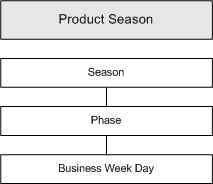
Table 5-18 lists the attributes of the Product Season dimension.
Table 5-18 Product Season Dimension Attributes
| Attribute | Definition |
|---|---|
|
Season ID |
Unique ID from the source system that identifies a season. A season is a designated timeframe that may or may not correspond with the Gregorian or business/fiscal calendars. |
|
Season Desc |
Description of a season. A season is a designated timeframe that may or may not correspond with the Gregorian or business/fiscal calendars. |
|
Season Start Date |
Date from which the source record (in the source system) is effective. This represents the start date of a season. |
|
Season End Date |
Date until which the source record (in the source system) is effective. This represents the end date of a season. |
|
Phase ID |
Unique ID from the source system that identifies a phase. A phase is a designated timeframe that may or may not correspond with the Gregorian or business/fiscal calendars; however, it falls within a season and is always a child of a single season. Multiple phases within a season may have overlapping timeframes within the season. |
|
Phase Desc |
Description of a season phase. A phase is a designated timeframe that may or may not correspond with the Gregorian or business/fiscal calendars; however, it falls within a season and is always a child of a single season. Multiple phases within a season may have overlapping timeframes within the season. |
|
Phase Start Date |
Date from which the source record (in the source system) is effective. This represents the start date of a phase. |
|
Phase End Date |
Date until which the source record (in the source system) is effective. This represents the end date of a phase. |
A trade area is the geographic area serviced by a retail store or proposed retail store. A trade area is defined by whether a consumer shops at the store, and a retailer may have multiple trade areas for the site (primary, secondary, tertiary). Trade areas should be defined in such a way that retailers can determine the demographic, psychographic, or population data for the geography served by the store. This data is pulled from market area data, which is usually based on census blocks in the U.S. The trade area provides a mechanism to map market area data to a specific store because the census blocks (or other method used to store market area data) do not correlate directly to the geographic area served by a store. Examples of ways to define a trade area include using traffic flow studies, a retail gravity model, a zip code method, or commuting data.
Table 5-19 Trade Area Dimension Attributes
| Attribute | Definition |
|---|---|
|
Trade Area Name |
Indicates the name of the trade area |
|
Trade Area Description |
This attribute provides a description of the trade area. |
|
Trade Area Type |
This attribute describes the type of trade area. Valid values could include Urban, Suburban, Rural, and others. |
|
Pull factor |
Pull factors are ratios that estimate the proportion of local sales that occurs in a town. |
|
Commuter population |
Number of people who commute in this trade area. |
|
Peak Season Population |
The number of people in the Trade Area during peak 'population' season. This is common in Trade Areas with high tourist population ebb and flow. |
|
Tourist Population |
The number of people that are tourists in a Trade Area. |
|
State Population |
The number of people in the state that the Trade Area resides. |
|
Number of Households |
The number of households within a trade area. |
|
Average Family Size |
The average number of people within a household that reside in a trade area. |
|
Per Capita Income |
The income divided by the total population of a Trade Area. |
|
Avg Num of Vehicles |
Average number of vehicles per household in this trade area. |
|
Average Drive Time |
This attribute indicates the average time in minutes consumers must drive from their homes to shop. |
Reclassification occurs when any entity in a dimension changes its place in the dimension hierarchy, or when one or more attributes of an entity are changed. Reclassification affects Retail Analytics reporting, whether you are using as-is, as-was, or point in time analysis. See "Analysis Methods" in Chapter 4, "Creating and Modifying Reports" for more information.
A major change occurs whenever an entity changes its place in the product hierarchy (group, department, and item can be reclassified) or in the organization hierarchy (area, region, district, and location can be reclassified). This type of reclassification alters the relationship among entities in a hierarchy.
For example, a single item (white shirt) might be reclassified from the Dress to the Casual subclass.
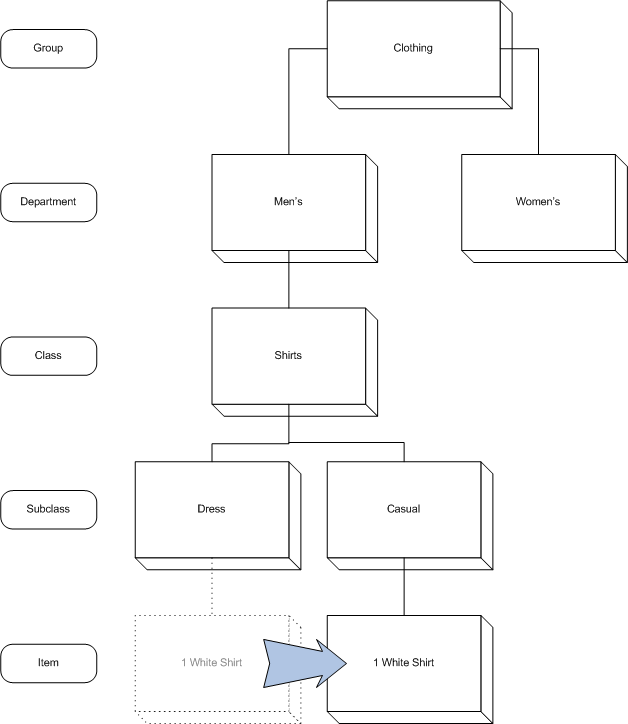
Only the Product and Organization dimensions can undergo major changes, and they are referred to as lower-level dimensions. They are dimensions with major changeable lower levels. Because Product and Organization are aggregating dimensions, a major change results in an altered data aggregation within their hierarchies.
The history of an entity before and after the major change can be tracked and compared. For example, an item can be moved from one subclass to another within its product hierarchy of department and class. While there are many good reasons for a retailer to move, or reclassify, an item in this way, Retail Analytics still needs to track sales for that item from its new location in the product hierarchy, both before and after the change.
Retail Analytics handles major changes by assigning the reclassified item (to use the same example) a new surrogate key. The surrogate key, along with the dimension's identifier, allow a means to track the dimension, and all transactions related to it, at any point in time.
A minor change means that an attribute of an entity is changed, but its position in the hierarchy remains the same. The dimensions that can only undergo minor changes are known as top level dimensions and consist of every dimension except organization and product. The levels of the top level dimensions cannot be reclassified; they are static.
Product and organization dimensions can undergo minor changes, but minor changes are not significant enough to alter their hierarchies.
For example, a description of a subclass might be changed from ”Humorous Cards” to ”Funny Cards.”
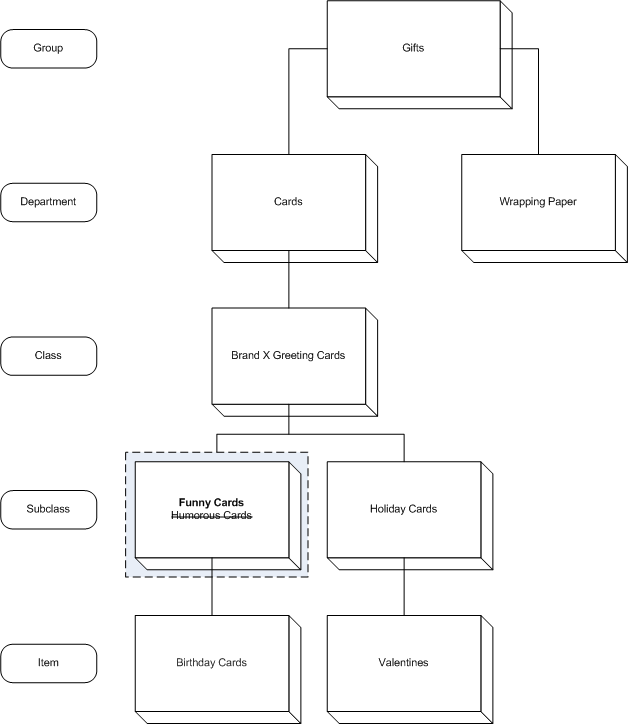
This type of change does not alter the relationship of a subclass to any other level of the hierarchy above or below it. The record is simply updated to reflect the description change; a new surrogate key does not need to be inserted. Minor change dimension processing in Retail Analytics is less complex than major change processing.
Oracle Retail Analytics' customer order functionality allows retailers to analyze transactions that cross multiple channels, and enables analysis of Oracle's Commerce Anywhere capabilities. It has two dimensions: customer order demand and customer order fulfillment.
For most retailers, effective customer order management has become critical as customers no longer shop only in brick and mortar stores, but expect the ability to interact with retailers across a variety of channels. A customer order is an agreement between the retailer and the customer in which the customer pays for an item and the retailer agrees to make the item available for pickup or delivery at a later date. It consists of two parts, demand and fulfillment. Demand involves facilitating the capturing of customer orders via an e-commerce site, a mobile device, an in-store kiosk or any other similar method. The order fulfillment process, in which the customer takes possession of the product, must be properly managed across those channels to avoid jeopardizing relationships with valued customers who want a seamless experience. An order management system, such as DOO (Distributed Order Orchestration) and GOP (Global Order Promising), is used to manage the order throughout its lifecycle. When an order is initially taken, this application will determine where the order should be sourced based on customer preferences and rules related to fulfillment options set by a retailer (e.g. cost, lead times). Oracle Retail Analytics provides a comprehensive set of metrics to help retailers achieve customer satisfaction. Included are key performance measurements for customer order demand and customer order fulfillment.
Oracle Retail Analytics' customer order dimension supports a number of different attributes of a customer order to allow performance analysis of retailer's business across all channels. A complete list of these attributes and their descriptions is in the following sections. These attributes allow a user to slice and dice customer order data for analyses by order delivery information, order status, and other customer order details.
For example, if an item in an order line is sold as a substitute for another item (perhaps the original item is unavailable), then both the original item and the substitute item will be identified as such. These attributes can be used to analyze the demand for the original item the customer wanted and the alternative items that were actually ordered and delivered.
Order status is also captured so that retailers can track the order lifecycle and analyze orders based on whether they are backordered, complete, canceled, etc. to discover potential issues involved with customer satisfaction that excessive backorders or cancellations might indicate. A large amount of canceled orders, for instance, could mean there is a group of upset customers who are returning items with which they are unsatisfied or for which delivery time was too late to be acceptable.
Finally, a retailer can identify how an order was shipped, through the requested shipment type and requested shipment method attributes, which identify the carrier and the service type being used to fulfill the order. This could be used in conjunction with the order status analysis to determine if customer dissatisfaction correlates to a specific shipment type or method.
|
Note: When using Customer Order Promotion Transaction, Customer Order Transaction, Customer Order Status, and Customer Order Fulfillment dimensions, Salesperson and/or Cashier attributes should be used to represent an employee. Employee Name should not be used with these facts. |
Table 5-20 Customer Order Demand Attributes
| Attribute | Definition |
|---|---|
|
CO Header Demand Status |
This attribute provides the status of the customer order header, which could be unique to the retailer's order management system. Using this attribute a user can identify the status of customer order. Some of the statuses could be "Order Initiate", "Back-ordered", "Partial Picked", "Picked", "Partial Shipped", "Shipped", "Completed" and "Cancelled". |
|
CO Line Demand Status |
This attribute provides the status of the customer order line, which could be unique to the retailer's order management system. |
|
Sales Person |
This attribute lists the retailer's sales person who was responsible for the transaction and was credited with originating the sale. |
|
Cashier |
This attribute lists the employee who processed the sales transaction by receiving the tender from customer. |
|
Customer Service Representative |
This attribute lists the employee who helped the customer with any questions or sold them value-added services (re-packaging, gift packing, gift cards, etc). |
|
Origin Demand Channel |
This attribute lists the location deemed the point of origin for the customer order. There are several channels, such as call center, website, SMS advertisement, store cashier, and sales person that could be considered the Origin Demand Channel. |
|
Submit Demand Channel |
The location deemed the generation of demand or point of submission for the customer order. There are several channels, such as customer service center, website, kiosk at store, and store POS system that could be considered the submit demand channel. The origin demand channel and submit demand channel may or may not be the same for a customer order. |
|
CO Header Number |
Each customer order has header information that is primarily customer-related, pertains to the entire order, and is uniquely identified by a Customer Order header number. Header information also contains information about the conditions that affect how the system processes an order, such as fulfillment type, fulfillment method and delivery dates. |
|
CO Line Number |
The customer order line number is used to uniquely identify the customer order line information, which includes detailed information about the items on the order, such as quantities, prices, status, and shipped quantities. It also contains the customer order header number to identify the order to which the line belongs. |
|
Requested Shipment Type |
This attribute provides the type of requested shipment for the customer order line. Some shipment types could be "Direct Ship to Customer", "Store Pickup", etc. |
|
Requested Shipment Method |
Requested Shipment Method is more granular information about the Requested Shipment Type attribute. It defines the method of shipping to the customer. If the shipment type is "direct ship to cust" the method might be "overnight" or "ground". If the shipment type is "Store Pickup" the method would refer to how the goods were made available at the store, such as "WH-to-Store transfer", or "Stock from Store", etc. |
|
CO Line Original Item |
If an item is not available it may be replaced with a substitute item. In that case Oracle Retail Analytics stores the original item as the CO Line Original Item attribute. |
|
CO Line Substitute Item |
If a customer orders an item that is not available, a retailer may decide to substitute a similar item that is available to be shipped immediately. This attribute displays the substitute item. |
|
CO Retail Type |
This attribute displays the price type that was recorded for the line item. The possible values could be R-Regular, P-Promotion, and C-Clearance. |
|
CO Cancel Reason |
This attribute is the reason given by the customer for canceling an order. Examples could be "Backorder Abandon," "Late Delivery," etc. |
Table 5-21 Customer Order Fulfillment Organization Dimension Attributes
| Attribute | Definition |
|---|---|
|
Fulfillment Company Number |
This attribute displays the unique ID from the source system that identifies a fulfillment company. |
|
Fulfillment Company |
Name of a fulfillment company. Fulfillment Company is the highest attribute within the fulfillment Organization hierarchy. A fulfillment company consists of one or more fulfillment chains. |
|
Fulfillment Chain Number |
This attribute displays the unique ID from the source system that identifies a fulfillment chain. |
|
Fulfillment Chain |
This attribute displays the name of a fulfillment chain. A fulfillment chain consists of one or more areas. |
|
Fulfillment Area Number |
This attribute displays the unique ID from the source system that identifies a fulfillment area. |
|
Fulfillment Area |
This attribute displays the name of a fulfillment area. A fulfillment area consists of one or more regions. |
|
Fulfillment Region Number |
This attribute displays the unique ID from the source system that identifies a fulfillment region. |
|
Fulfillment Region |
This attribute displays the name of a fulfillment region. A fulfillment region consists of one or more districts. |
|
Fulfillment District Number |
This attribute displays the name of the unique ID from the source system that identifies a fulfillment district. |
|
Fulfillment District |
This attribute displays the name of a fulfillment district. A fulfillment district consists of one or more locations. |
|
Fulfillment Location Number |
This attribute displays the unique ID from the source system that identifies a fulfillment location. |
|
Fulfillment Location |
This attribute displays the lowest level within the fulfillment organization hierarchy. It identifies a fulfillment warehouse, fulfillment store, or partner within the fulfillment company. |
|
Fulfillment Channel ID |
The ID of channel in which a customer order is fulfilled. |
|
Fulfillment Channel |
The channel in which a customer order is fulfilled. |
Table 5-22 Customer Order Tender Attributes
| Attribute | Definition |
|---|---|
|
Sales Transaction Number |
This attribute displays a unique number through which the sales transaction can be identified. The transaction number is used to add detailed information about the item sales on the transaction, such as quantities, prices, discounts and tender amounts. |
|
Tender Type |
The form of payment made for a customer order sales transaction. Examples of tender types include cash, credit card, or gift card. |
|
Transaction Type |
This attribute differentiates cross channel liability transactions from normal sales, return transactions, and wholesale sales and return transactions. This is an internally generated attribute used by Oracle Retail Analytics. |
The Reason dimension makes it possible to track why a particular action was taken in the areas of inventory adjustment and sales. Return reasons such as "wrong item shipped" or "defective" are tracked by Return Reason. Inventory adjustments are tracked by Inv Adjustment Reason. The Reason attributes do not form a drillable hierarchy.
Table 5-23 Reason Attributes
| Attribute | Definition |
|---|---|
|
Reason Code |
To identify the reason why a particular action had performed depending on the subject area used (For example: Inv Adjustments, Return to Vendor, cost change, price change etc.) |
|
Reason Description |
A detailed description of the reason why a particular action had performed depending on the subject area used (For example: Inv Adjustments, Return to Vendor, cost change, price change etc.) |
|
Status Code |
To identify the status of the element depending on the subject area used. (For example: Inv Status, Customer order status etc.) |
|
Status Description |
A detailed description of the status depending on the subject area used. (For example: Inv Status, Customer order status etc.) |
|
Status Class |
This Attribute can be used to identify the different functional areas that status is used for. (For example: Inv Status, Customer order status etc.) |
|
Reason Category |
This attribute gives the category of reason for different functionalities (For example: Inventory Adjustment, RTV etc.) |
Inventory Transfers are stock movements between a retailer's locations. Inventory Transfers analysis will enable retailers to improve sales and avoid out of stocks by moving stock to locations where it is most needed. Depending on the transaction codes used in creating Inventory Transfers the transfer type is captured in Retail Analytics as Normal, Book and Inter Company transfer types. Retail Analytics will not support Transfers functionality for Transformable items. Retail Analytics holds the inventory Transfers at item, to location, from location, transfer type and day level.
Table 5-24 Inventory Transfer Attributes
| Attribute | Definition |
|---|---|
|
Transfer Type Code |
Indicates the code for Transfer Type. This is based on the origin of the transfer request and determines how transfer behaves. |
|
Transfer Type Description |
Indicates the description for Transfer Type. This is based on the origin of the transfer request and determines how transfer behaves. Different Transfer Types that are supported are - Normal Transfer, Book Transfer, Inter Company. |
|
Tsf Zone ID |
Unique ID from the source system that identifies a transfer zone. A transfer zone is an intentional grouping of locations for transferring owned inventory from one location to another. A location can belong to only one transfer zone. |
|
Tsf Zone Desc |
Detailed description of a transfer zone. A transfer zone is an intentional grouping of locations for transferring owned inventory from one location to another. A location can belong to only one transfer zone. |
|
Tsf Entity ID |
Unique ID from the source system that identifies a transfer entity. A transfer entity is a group of locations that share legal requirements around product management. A location can belong to only one transfer entity, and a transfer entity can belong to multiple organization units. |
|
Tsf Entity Desc |
Detailed description of a transfer entity. A transfer entity is a group of locations that share legal requirements around product management. A location can belong to only one transfer entity, and a transfer entity can belong to multiple organization units. |
The Transfer from Organization dimension allows tracking of inventory transfers from a location or other organizational attribute. This permits analysis of the number of units transferred and the retail and cost value of the transfer in the organization.
Table 5-25 Transfer From Organization Attributes
| Attribute | Definition |
|---|---|
|
From Chain Number |
Chain in the company from which a transfer originates |
|
From Chain |
Name of the chain from where the transfer originated. |
|
From Area Number |
Area in the chain from which a transfer originates. |
|
From Area |
Name of the Area under the chain from which a transfer originates. |
|
From Region Number |
Region in the area from which a transfer originates. |
|
From Region |
Name of the Region under the area from which a transfer originates. |
|
From District Number |
District Number from which a transfer originates. |
|
From District |
Name of the District under the region from which a transfer originates. |
|
From Loc Number |
Warehouse, store, or partner location number from which a transfer originates. |
|
From Loc |
Warehouse, store, or partner location name from which a transfer originates. |
|
From Tsf Entity ID |
Transfer entity ID from which a transfer originates. |
|
From Tsf Entity Desc |
Transfer entity description from which a transfer originates. |
|
From Tsf Zone ID |
Transfer Zone ID from which a transfer originates. |
|
From Tsf Zone Desc |
Transfer Zone description from which a transfer originates. |
The following chart provides information about Retail Analytics attribute metadata. Users please be aware that you cannot mix facts across as-is, as-was, and point-in-time subject areas.
Table 5-26 Retail Analytics Attribute Metadata
| Merchandising Analytics | Customer Analytics | Attributes | As-Is | As-Was | Point in Time |
|---|---|---|---|---|---|
|
X |
Business Calendar |
X |
X |
X |
|
|
X |
Employee |
X |
X |
X |
|
|
X |
Cluster |
X |
X |
||
|
X |
Consumer Group |
X |
X |
||
|
X |
Consumer Household Group |
X |
X |
||
|
X |
Organization |
X |
X |
X |
|
|
X |
Stockholding Franchise |
X |
X |
X |
|
|
X |
Non-Stockholding Franchise |
X |
X |
X |
|
|
X |
Product |
X |
X |
X |
|
|
X |
Promotion |
X |
X |
||
|
X |
Customer |
X |
X |
X |
|
|
X |
Customer Segment |
X |
X |
X |
|
|
X |
Customer Segment Allocation |
X |
X |
||
|
X |
Household |
X |
X |
X |
|
|
X |
Customer Segment Loyalty |
X |
|||
|
X |
Supplier |
X |
X |
X |
|
|
X |
Retail Type |
X |
X |
X |
|
|
X |
Product Season Phase |
X |
X |
X |
|
|
X |
Trade Area |
X |
|||
|
X |
Market Item |
X |
|||
|
X |
Customer Order |
X |
X |
||
|
X |
Customer Order Origin Channel |
X |
X |
||
|
X |
Customer Order Submit Channel |
X |
X |
||
|
X |
Customer Order Tender Type |
X |
X |
||
|
X |
Fulfillment Organization |
X |
X |
||
|
X |
Gregorian Calendar |
X |
X |
X |
|
|
X |
Customer Order Fulfillment |
X |
X |
||
|
X |
Customer Order Status |
X |
X |
||
|
X |
Reason |
X |
X |
||
|
X |
Shipment Method |
X |
X |
||
|
X |
Shipment Type |
X |
X |
||
|
X |
Tender Type |
X |
X |
||
|
X |
Time of the day |
X |
X |
X |
|
|
X |
Return to Vendor |
X |
X |
||
|
X |
Inventory Adjustments |
X |
X |
||
|
X |
Inventory Transfers |
X |
X |
One of the critical components available with Oracle Retail Analytics reporting is the ability for a retailer to compare its own performance to that of the market. Market Item attributes allow the retailer to make assortment, promotional and space allocation decisions within a wider context. By comparing its own trends to that of the market it is possible to identify and respond to opportunities and problems quickly and effectively.
Table 5-27 Market Item Dimension Attributes
| Attribute | Definition |
|---|---|
|
All Store |
Represents the highest level of Market Item hierarchy. |
|
Market Dept |
Indicates the second level of Market Item hierarchy. |
|
Market Category |
The range of products purchased by a business organization or sold by a retailer is broken down into discrete groups of similar or related products; these groups are known as product categories (examples of grocery categories might be: tinned fish, washing detergent, toothpastes). |
|
Market Subcategory |
Each market category divides into sub-categories. A pre requisite to defining the sub-categories is that trends behind the categories are known. Subcategory is defined as grouping of common differentiating characteristics within a larger category. |
|
Market Segment |
The next level below Market subcategory. Key information about how inventory is tracked and reported is stored at the Market Segment level. |
|
Market Sub-segment |
The next level below Market Segment. This is equivalent to Subclass level of Retailer's merchandising hierarchy. |
|
Market Item Description |
Description of the item including characteristics of the market item. |
|
Market Item Brand |
Displays the brand associated with the market item. This is level 10 of Market Item hierarchy. |
|
Market Sub Brand |
A subcomponent of a brand. For example, if a brand were "Super Cola", the subbrand might be "Super Cola Light". |
|
Market Brand Owner |
Brand owner for the Item. |
|
Market Brand Owner Number |
Brand owner for the Item. |
|
Market Item Flavor |
Indicates the flavor of Market Item. |
|
Market Item Pattern |
Indicates the pattern of Market Item. |
|
Market Item Scent |
Indicates the scent of Market Item. |
|
Market Item Size |
Indicates the size of market item. |
|
Market Package Type |
The package type defines as the packaging method chosen by the market item. After choosing the packaging type, retailer should specify the dimensions of the item. The following types of packaging types are available Case Pallet Each. |
|
Market Parent Company |
The next level below Market Sub-segment. It Indicate the parent company for the given market item hierarchy. |
|
Vendor Name |
The name of the vendor who supplies the market item. |
|
Multi Pack |
The multi-pack is defined as package of several individual pack items sold as a unit. This can be broken into multiple pack items. |
|
Universal Product Code |
Twelve-digit barcode printed or affixed on virtually everything sold in supermarkets or retail stores, including books, magazines, candy, etc., for automatic checking-out at the cashier counter. UPC not only identifies an item, it also provides real time information on quantity sold, and inventory and ordering information. |