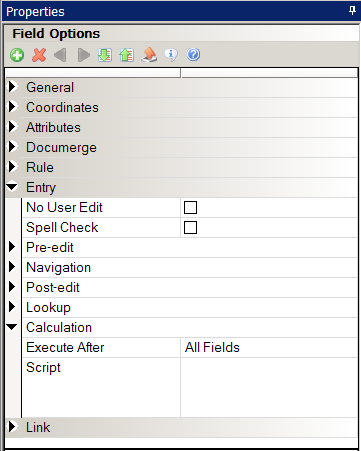
You enter calculations for variable fields in the Calculation area of the field’s Properties window.
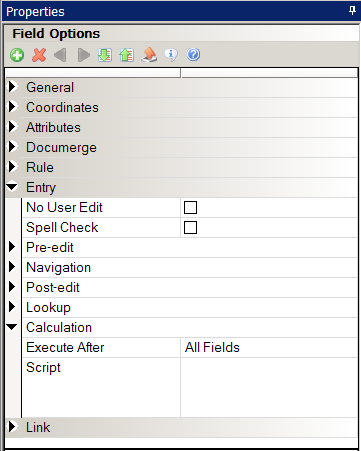
Here is a sample calculation:
|
Calculation |
Return (@("Prem Basis1") * @("Prem/Ops Rate1")/100) |
|
Result |
Takes the value of a variable field named PremBasis1 multiplies it by the value of a variable field named Prem/Ops Rate1, divides the product by 100 and places the result in the current variable field. |
Keep the following formatting points in mind as you enter your calculation in the Properties window:
If flag = "y" then return (sum("field")); else return ("exclude"); end;
| Note | All space and tab characters inside a string constant are not considered white space, but rather part of the string. |
© Copyright 2012, Oracle and/or its affiliates. All rights reserved. Legal notices.