| Skip Navigation Links | |
| Exit Print View | |
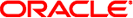
|
System Administration Guide: Oracle Solaris Containers-Resource Management and Oracle Solaris Zones Oracle Solaris Legacy Containers |
| Skip Navigation Links | |
| Exit Print View | |
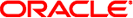
|
System Administration Guide: Oracle Solaris Containers-Resource Management and Oracle Solaris Zones Oracle Solaris Legacy Containers |
1. Introduction to Solaris 10 Resource Management
2. Projects and Tasks (Overview)
3. Administering Projects and Tasks
4. Extended Accounting (Overview)
5. Administering Extended Accounting (Tasks)
6. Resource Controls (Overview)
7. Administering Resource Controls (Tasks)
8. Fair Share Scheduler (Overview)
9. Administering the Fair Share Scheduler (Tasks)
10. Physical Memory Control Using the Resource Capping Daemon (Overview)
11. Administering the Resource Capping Daemon (Tasks)
13. Creating and Administering Resource Pools (Tasks)
14. Resource Management Configuration Example
15. Resource Control Functionality in the Solaris Management Console
16. Introduction to Solaris Zones
17. Non-Global Zone Configuration (Overview)
18. Planning and Configuring Non-Global Zones (Tasks)
19. About Installing, Halting, Cloning, and Uninstalling Non-Global Zones (Overview)
20. Installing, Booting, Halting, Uninstalling, and Cloning Non-Global Zones (Tasks)
21. Non-Global Zone Login (Overview)
22. Logging In to Non-Global Zones (Tasks)
23. Moving and Migrating Non-Global Zones (Tasks)
24. Oracle Solaris 10 9/10: Migrating a Physical Oracle Solaris System Into a Zone (Tasks)
25. About Packages and Patches on an Oracle Solaris System With Zones Installed (Overview)
27. Oracle Solaris Zones Administration (Overview)
28. Oracle Solaris Zones Administration (Tasks)
What's New in This Chapter for Oracle Solaris 10 1/06?
What's New in This Chapter for Oracle Solaris 10 6/06?
What's New in This Chapter for Oracle Solaris 10 8/07?
How to List Oracle Solaris Privileges in the Global Zone
How to List the Non-Global Zone's Privilege Set
How to List a Non-Global Zone's Privilege Set With Verbose Output
Using DTrace in a Non-Global Zone
Checking the Status of SMF Services in a Non-Global Zone
How to Check the Status of SMF Services From the Command Line
How to Check the Status of SMF Services From Within a Zone
Mounting File Systems in Running Non-Global Zones
How to Import Raw and Block Devices by Using zonecfg
How to Mount the File System Manually
How to Place a File System in /etc/vfstab to Be Mounted When the Zone Boots
How to Mount a File System From the Global Zone Into a Non-Global Zone
Adding Non-Global Zone Access to Specific File Systems in the Global Zone
How to Add Access to CD or DVD Media in a Non-Global Zone
How to Add a Writable Directory under /usr in a Non-Global Zone
How to Export Home Directories in the Global Zone Into a Non-Global Zone
Using IP Network Multipathing on an Oracle Solaris System With Zones Installed
Oracle Solaris 10 8/07: How to Use IP Network Multipathing in Exclusive-IP Non-Global Zones
How to Extend IP Network Multipathing Functionality to Shared-IP Non-Global Zones
Oracle Solaris 10 8/07: Administering Data-Links in Exclusive-IP Non-Global Zones
How to Use dladm show-linkprop
How to Use dladm reset-linkprop
Using the Fair Share Scheduler on an Oracle Oracle Solaris System With Zones Installed
How to Set FSS Shares in the Global Zone Using the prctl Command
How to Change the zone.cpu-shares Value in a Zone Dynamically
Using Rights Profiles in Zone Administration
How to Assign the Zone Management Profile
Example--Using Profile Shells With Zone Commands
Backing Up an Oracle Solaris System With Installed Zones
How to Use ufsdump to Perform Backups
How to Create a UFS Snapshot Using fssnap
How to Use find and cpio to Perform Backups
How to Print a Copy of a Zone Configuration
How to Restore an Individual Non-Global Zone
29. Upgrading an Oracle Solaris 10 System That Has Installed Non-Global Zones
30. Troubleshooting Miscellaneous Oracle Solaris Zones Problems
31. About Branded Zones and the Linux Branded Zone
32. Planning the lx Branded Zone Configuration (Overview)
33. Configuring the lx Branded Zone (Tasks)
34. About Installing, Booting, Halting, Cloning, and Uninstalling lx Branded Zones (Overview)
35. Installing, Booting, Halting, Uninstalling and Cloning lx Branded Zones (Tasks)
36. Logging In to lx Branded Zones (Tasks)
37. Moving and Migrating lx Branded Zones (Tasks)
38. Administering and Running Applications in lx Branded Zones (Tasks)
This procedure enables you to add read-only access to CD or DVD media in a non-global zone. The Volume Management file system is used in the global zone for mounting the media. A CD or DVD can then be used to install a product in the non-global zone. This procedure uses a DVD named jes_05q4_dvd.
To create the role and assign the role to a user, see Using the Solaris Management Tools With RBAC (Task Map) in System Administration Guide: Basic Administration.
global# svcs volfs STATE STIME FMRI online Sep_29 svc:/system/filesystem/volfs:default
global# svcadm volfs enable
global# volcheck
global# ls /cdrom
You will see a display similar to the following:
cdrom cdrom1 jes_05q4_dvd
global# zonecfg -z my-zone zonecfg:my-zone> add fs zonecfg:my-zone:fs> set dir=/cdrom zonecfg:my-zone:fs> set special=/cdrom zonecfg:my-zone:fs> set type=lofs zonecfg:my-zone:fs> add options [ro,nodevices] zonecfg:my-zone:fs> end zonecfg:my-zone> commit zonecfg:my-zone> exit
global# zoneadm -z my-zone reboot
global# zoneadm list -v
You will see a display that is similar to the following:
ID NAME STATUS PATH BRAND IP 0 global running / native shared 1 my-zone running /export/home/my-zone native shared
global# zlogin my-zone
my-zone# ls /cdrom
You will see a display similar to this:
cdrom cdrom1 jes_05q4_dvd
my-zone# exit
Tip - You might want to retain the /cdrom file system in your non-global zone. The mount will always reflect the current contents of the CD-ROM drive, or an empty directory if the drive is empty.
global# zonecfg -z my-zone zonecfg:my-zone> remove fs dir=/cdrom zonecfg:my-zone> commit zonecfg:my-zone> exit
In a sparse root zone, /usr is mounted read-only from the global zone. You can use this procedure to add a writable directory, such as /usr/local, under /usr in your zone.
You must be the global administrator in the global zone to perform this procedure.
To create the role and assign the role to a user, see Using the Solaris Management Tools With RBAC (Task Map) in System Administration Guide: Basic Administration.
global# mkdir -p /usr/local
global# mkdir -p /storage/local/my-zone
global# zonecfg -z my-zone
zonecfg:my-zone> add fs
zonecfg:my-zone:fs> set dir=/usr/local
zonecfg:my-zone:fs> set special=/storage/local/my-zone
zonecfg:my-zone:fs> set type=lofs
zonecfg:my-zone:fs> end
zonecfg:my-zone> commit
zonecfg:my-zone> exitThis procedure is used to export home directories or other file systems from the global zone into non-global zones on the same system.
You must be the global administrator in the global zone to perform this procedure.
To create the role and assign the role to a user, see Using the Solaris Management Tools With RBAC (Task Map) in System Administration Guide: Basic Administration.
global# zonecfg -z my-zone zonecfg:my-zone> add fs zonecfg:my-zone:fs> set dir=/export/home zonecfg:my-zone:fs> set special=/export/home zonecfg:my-zone:fs> set type=lofs zonecfg:my-zone:fs> set options=nodevices zonecfg:my-zone:fs> end zonecfg:my-zone> commit zonecfg:my-zone> exit
$HOST:/export/home/&