| Skip Navigation Links | |
| Exit Print View | |
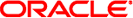
|
System Administration Guide: Oracle Solaris 8 Containers Oracle Solaris Legacy Containers |
| Skip Navigation Links | |
| Exit Print View | |
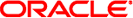
|
System Administration Guide: Oracle Solaris 8 Containers Oracle Solaris Legacy Containers |
1. Introduction to Solaris 8 Containers
2. Obtaining and Installing the Software
3. Assessing a Solaris 8 System and Creating an Archive
4. Configuring a solaris8 Zone
5. Installing the solaris8 Zone
6. Booting a Zone and Zone Migration
7. About Zone Login and Post-Installation Configuration
How to Log In to the Zone Console to Complete System Identification
Tuning /etc/system and Using Resource Controls
Using zonecfg to Set Resource Controls
Running X11 Applications in a solaris8 Branded Zone
8. Troubleshooting Miscellaneous Solaris 8 Branded Zones Problems
Solaris 8 patches can be applied to the Solaris 8 environment from within the container, using the same process as on a standalone system. Obtain the patch and, while running in the solaris8 zone, run patchadd to install the patch. Note that because the kernel is actually a Solaris 10 kernel, patches that alter any Solaris 8 kernel bits will not take effect. In this case, the equivalent Solaris 10 patch should be applied in the global zone if needed. Even though Solaris 8 patches delivering kernel updates have no effect within the zone, they are still required to satisfy patch dependencies.
For more information on patching Solaris 8 systems, see Chapter 22 Patch Administration (Overview) in System Administration Guide, Volume 1.