| Skip Navigation Links | |
| Exit Print View | |
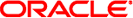
|
Oracle Solaris Cluster Geographic Edition System Administration Guide |
| Skip Navigation Links | |
| Exit Print View | |
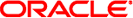
|
Oracle Solaris Cluster Geographic Edition System Administration Guide |
1. Introduction to Administering the Geographic Edition Software
Geographic Edition Administration Tools
Analyzing the Application for Suitability
3. Administering the Geographic Edition Infrastructure
4. Administering Access and Security
5. Administering Cluster Partnerships
7. Administering Protection Groups
8. Monitoring and Validating the Geographic Edition Software
9. Customizing Switchover and Takeover Actions
A. Standard Geographic Edition Properties
B. Legal Names and Values of Geographic Edition Entities
C. Disaster Recovery Administration Example
E. Troubleshooting Geographic Edition Software
F. Deployment Example: Replicating Data With MySQL
Familiarize yourself with the planning information in the Oracle Solaris Cluster Geographic Edition Installation Guide and the Oracle Solaris Cluster Geographic Edition Overview before beginning administration tasks. This guide contains the standard tasks that are used to administer and maintain the Geographic Edition configurations.
For general Oracle Solaris Cluster, data service, and hardware administration tasks, refer to the Oracle Solaris Cluster documentation.
You can perform all administration tasks on a cluster that is running the Geographic Edition software without causing any nodes or the cluster to fail. You can install, configure, start, use, stop, and uninstall the Geographic Edition software on an operational cluster.
Note - You might be required to take nodes or the cluster offline for preparatory actions, such as installing data replication software and performing Oracle Solaris Cluster administrative tasks. Refer to the appropriate product documentation for administration restrictions.