| Skip Navigation Links | |
| Exit Print View | |
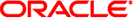
|
Oracle VM Server for SPARC 2.1 Administration Guide Oracle VM Server for SPARC |
| Skip Navigation Links | |
| Exit Print View | |
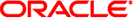
|
Oracle VM Server for SPARC 2.1 Administration Guide Oracle VM Server for SPARC |
Part I Oracle VM Server for SPARC 2.1 Software
1. Overview of the Oracle VM Server for SPARC Software
2. Installing and Enabling Software
4. Setting Up Services and the Control Domain
Create an I/O Domain by Assigning a PCIe Bus
Assigning PCIe Endpoint Devices
Direct I/O Hardware and Software Requirements
Planning PCIe Endpoint Device Configuration
Create an I/O Domain by Assigning a PCIe Endpoint Device
12. Performing Other Administration Tasks
Part II Optional Oracle VM Server for SPARC Software
13. Oracle VM Server for SPARC Physical-to-Virtual Conversion Tool
14. Oracle VM Server for SPARC Configuration Assistant
15. Using the Oracle VM Server for SPARC Management Information Base Software
16. Logical Domains Manager Discovery
17. Using the XML Interface With the Logical Domains Manager
An I/O domain has direct ownership of and direct access to physical I/O devices. It can be created by assigning a PCI EXPRESS (PCIe) bus or a PCIe endpoint device to a domain. Use the ldm add-io command to assign a bus or device to a domain.
You might want to configure I/O domains for the following reasons:
An I/O domain has direct access to a physical I/O device, which avoids the performance overhead that is associated with virtual I/O. As a result, the I/O performance on an I/O domain more closely matches the I/O performance on a bare-metal system.
An I/O domain can host virtual I/O services to be used by other guest domains.
For information about configuring I/O domains, see the following:
Note - You cannot migrate an I/O domain that is configured with PCIe endpoint devices. For information about other migration limitations, see Chapter 9, Migrating Domains.