| Skip Navigation Links | |
| Exit Print View | |
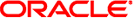
|
SPARC T4-4 Server Product Notes |
Supported Versions of Oracle Solaris OS, Firmware, and Software
Determining Oracle Solaris 11 OS Package Update Version
Determining Oracle Solaris 10 Patch Revision
Minimum Required Patchset for Oracle Solaris 10 8/11 OS
Minimum Required Patchsets and SPARC Bundle for Oracle Solaris 10 9/10 OS
Minimum Required Patchsets and SPARC Bundle for Oracle Solaris 10 10/09 OS
Installing and Booting Oracle Solaris 11 From Devices Connected to a USB Port
Support for New 16 Gbyte and 32 Gbyte DIMMs
Support for 1.5 TByte Memory Configuration
Use Links Labeled SPARC T3 to Download sas2ircu Software for SPARC T4 Servers
Sun Type 6 Keyboards Are Not Supported by SPARC T4 Series Servers
Hardware RAID 1E Not Supported
Server Panics When Booting From a USB Thumbdrive Attached to the Front USB Ports (Bug ID 15667682)
Unrecoverable USB Hardware Errors Occur In Some Circumstances (Bug ID 15677875, Bug ID 15765407)
PSH Might Not Clear a Retired Cache Line on a Replaced CPU Module (Bug ID 15705327, Bug ID 15713018)
PCIe Correctable Errors Might Be Reported (Bug ID 15720000, 15722832)
Upon a Reboot After an Unrecoverable Hardware Error, CPUs Might Not Start (Bug ID 15733431)
Intermittent Power Supply Faults Occur During Power On (Bug ID 15727974)
Non-Critical Power Supply Threshold Messages Occur Under Heavy Load (Bug ID 15728319)
Spurious Power Supply Errors Might Be Reported (Bug ID 15800916)
The cfgadm -al Command Takes a Long Time to Print Output (Bug ID 15631390, Bug ID 15723609)
Spurious Interrupt Message in System Console (Bug ID 15651697, Bug ID 15771956, Bug ID 15771958)
Spurious Error Message During Initial Oracle Solaris OS Installation (Bug ID 15658412)
Memory Allocation Issues With Emulex 8Gb HBAs in a Magma I/O Expansion Box (Bug ID 15666779)
The trapstat -T Command Causes Bad Watchdog Resets at TL2 (Bug ID 15720390)
ereport.fm.fmd.module Generated During a Reboot of an SDIO Domain (Bug ID 15738845, Bug ID 15742069)
L2 Cache Uncorrectable Errors Causing a Reboot Abort (Bug ID 15826320)
Timestamp for an ILOM Fault/Critical Event Might Be Off by One Hour (Bug ID 15802097)
Blue LED On Drive Does Not Light When the Drive Is Ready to Remove (Bug ID 15737491)
Cold Reset Adds One Day to System Time (CR 15764743, Bug ID 15765255, Bug ID 15765770)
Note - You should install the latest patches or package updates available for the version of the Oracle Solaris OS installed on your system.
Updates to Oracle Solaris 11 are provisioned using package updates called Support Repository Updates (SRUs) instead of patches. SRUs are part of a new OS provisioning scheme called the Image Packaging System (IPS).
To determine the package version of the Oracle Solaris 11 OS installed on your system, run the pkg info kernel command and then interpret the FMRI value displayed in the output. This is an example:
# pkg info kernel Name: system/kernel Summary: Core Kernel Description: Core operating system kernel, device drivers and other modules. Category: System/Core State: Installed Publisher: solaris Version: 0.5.11 Build Release: 5.11 Branch: 0.175.0.2.0.2.1 Packaging Date: Wed Oct 19 07:57:11 2011 Size: 17.99 MB FMRI: pkg://solaris/system/kernel@0.5.11,5.11-0.175.0.2.0.2.1: 20111128T20503
Then evaluate the following three fields in the FMRI value:
175—The value 175 indicates that the system has Oracle Solaris 11 OS installed. This value is a constant for Oracle Solaris 11.
0—The first field to the right of “175” indicates the update release. In this example, there have been no updates to the initial release.
2—The next field contains the SRU value. In this example, the second patch bundle (called SRU2) has been installed on Oracle Solaris 11, update 0.
You can ignore the other fields in the FMRI package description.
When you know which version of the OS is installed, you can access a list of all the packages contained in that release from the following web page:
http://pkg.oracle.com/solaris/release/en/index.shtml
To list the packages contained in a particular Oracle Solaris 11 release, select that release in the Release and Branch pull-down menu and press the Browse button. Or you can search for individual packages in the Search for: window.
If your system is currently running Oracle Solaris 10, you can find its patch level with the commands showrev(1M) and uname(1). This is shown in the following example:
# showrev Hostname: ********* Host id: ********* Release: 5.10 Kernel architecture: sun4v Application architecture: sparc Hardware provider: Sun_Microsystems Domain: Ecd.East.Sun.COM Kernel version SunOS 5.10 Generic_142909-17 # uname -a SunOS ********* Generic_142909-17 sun4v sparc sun4v # showrev -p | tail -3 Patch: 143525-01 Obsoletes: Requires: 118833-36, 127127-11 Incompatibles: Packages:SUNWcsu Patch: 143125-01 Obsoletes: 138079-01 138089-01 Requires: 120011-14 Incompatibles: Packages: SUNWcsu Patch: 121557-01 Obsoletes: Requires: Incompatibles: Packages: SUNWpiclu #
Install the patches listed in Minimum Required Patchset for Oracle Solaris 10 8/11 before using the server with the Oracle Solaris 10 8/11 OS.
Table 1-3 Minimum Required Patchset for Oracle Solaris 10 8/11
|
In addition, you should download and install “Recommended OS Patchset Solaris 10 SPARC”. This patchset contains Oracle Solaris 10 OS patches that address current Sun Alerts.
Note - The download of the Solaris 10 8/11 SPARC Bundle is identified by the number 14158708 at http://support.oracle.com.
To use the server with the Oracle Solaris 10 9/10 OS, install the patches listed in Minimum Required Patchset for Oracle Solaris 10 8/11, as well as the Oracle Solaris 10 8/11 SPARC Bundle. In addition, you should download and install “Recommended OS Patchset Solaris 10 SPARC”. This patchset contains Oracle Solaris 10 OS patches that address current Sun Alerts.
Note - The download of the Solaris 10 9/10 SPARC Bundle is identified by the number 13153809 at http://support.oracle.com.
To use the server with the Oracle Solaris 10 10/09 OS, install the patches listed in Minimum Required Patchset for Oracle Solaris 10 8/11, as well as the Oracle Solaris 10 8/11 SPARC Bundle. In addition, you should download and install “Recommended OS Patchset Solaris 10 SPARC”. This patchset contains Oracle Solaris 10 OS patches that address current Sun Alerts.