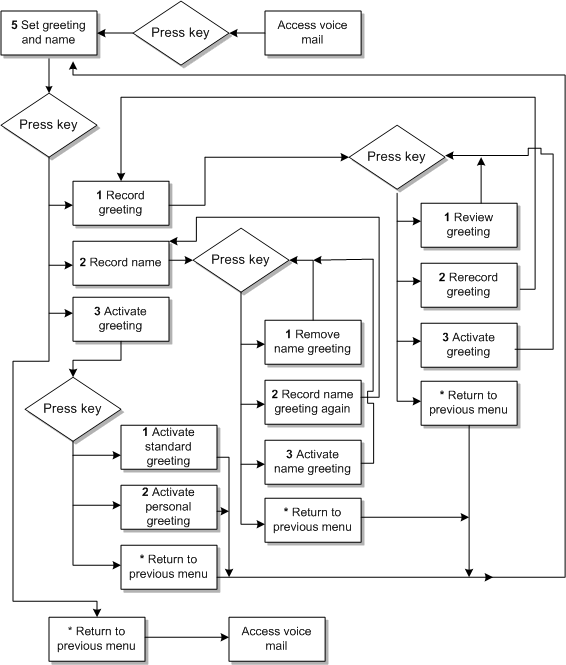| Oracle® Communications Service Broker SVC Implementation Guide Release 6.0 Part Number E24885-02 |
|
|
View PDF |
| Oracle® Communications Service Broker SVC Implementation Guide Release 6.0 Part Number E24885-02 |
|
|
View PDF |
This chapter describes the SVC Social Voicemail call flows. These flows cannot be changed
The following sections explain the order of messages and options that callers entering the SVC Voicemail system hear.
Figure 6-1 shows the call flow when a person calls a SVC Social Circle One-number and leaves a message.
Figure 6-1 Call Flow for Leaving a Message
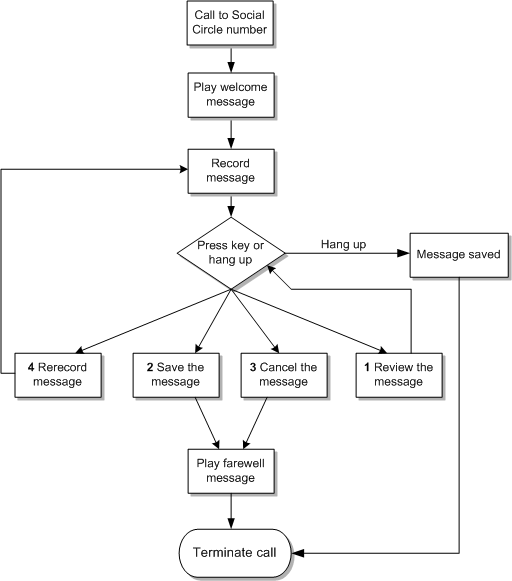
Figure 6-2 shows the call flow that a SVC Social Circle subscriber uses to access their SVC Social Voicemail service and select an option for service.
Figure 6-3 shows the call flow for setting SVC Social Voicemail password. This call flow starts after a user has been authenticated and has access to their voice-mail account.
Figure 6-4 shows the call flow for retrieving a SVC Social Voicemail message. This call flow starts after a user has been authenticated and has access to their voice-mail account.
Figure 6-5 shows the remaining Voicemail Call flow, which mainly includes setting the name and greeting messages. This call flow starts after a user has been authenticated and has access to their voice-mail account.
Figure 6-5 Call Flow for Setting Up a Greeting