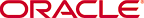Types are the base level of organization for the artifacts managed in Oracle Enterprise Repository. Every asset, compliance template, or policy in the Repository is assigned to a particular type. This type determines both the display of information for artifacts assigned to that type and the taxonomy of those artifacts. Oracle Enterprise Repository ships with a selection of several Types. These may be modified or new types can be created using the Type Manager.
The Type Manager controls the organization and display of information for each asset as it appears in the Asset Editor and in the general user view on the main Asset screen.
As viewed from within the Type Manager, each type has an Editor and a Viewer tab. The Editor tab controls the organization and display of information for artifacts of the particular type as they appear in the Asset Editor. The Viewer tab controls the organization and display of information for assets of the particular type as they appear in the Assets section of Oracle Enterprise Repository(the general user view of asset information).
Information relevant to the configuration of the Editor and Viewer tabs for each type is stored in XML files in the database. The Type Manager loads the XML files into a GUI, which enables the creation, modification, and deletion of types. After the type is saved, the data is assembled in XML and loaded into the database.
The Editor tab display is divided into three sections:
Several buttons appear to the right of the Tabs and Elements sections:
These actions may be applied to any item listed in the Tabs or Elements sections. Simply select the item, and then click the appropriate button.
Some elements are required for valid asset types. They may be renamed, but cannot be removed from an asset type. These required elements include:
The Viewer Tab display is divided into three main sections:
Use Caution! Changes made to Types affect the display of all assets assigned to that type.
The Viewer Tab display is divided into three main sections:
Caution: Changes made to Asset Types affect the display of all assets assigned to that type.
See: