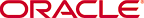Asset Registration Status
During the asset registration process, the registrar assigns a status to the asset using the Administration tab in the Asset Editor.
- Active
Available for use.
- Inactive
In the repository, but unavailable for general use. Inactive assets can be re-activated or retired. Inactive assets show up in searches, but cannot be selected for use (the Use - Download button is not displayed).
- Retired
In the repository, but retired from general use. Retired assets can be re-activated or made inactive. Retired assets cannot be selected for use (the Use - Download button is not displayed), nor will they show up in searches. However, retired assets remain available as related assets to active or inactive assets in the repository.
- Deleted
Removed from the repository. Deleted assets cannot be recovered and their status reassigned.
Assigning or Changing an Asset's Status
This procedure is performed in the Asset Editor.
- Use Search or browse the Asset Editor file tree to locate the source asset or compliance template to be migrated.
- Click the Administration tab.
- In the Status drop-down, select the status to be assigned to the asset.
- Save the asset.
Note: Depending on the assigned status, the asset may disappear from the tree (Deleted) or be unavailable for user searches (Inactive or Retired).
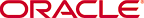
Copyright (c) 2008, 2010, Oracle and/or its affiliates. All rights reserved.