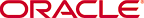Subscribing to Asset Information
Overview
Users who are subscribed to an asset are automatically notified by email of any changes to the asset, such as the addition of new metadata or the availability of a new version.
Subscribing to an Asset
- Use Search or other means to locate an asset.
- Open the asset's detail display.
- Click the Subscribe button in the asset detail. The Subscribe dialog is displayed.
- Click Close to complete. The asset is added to the list of asset subscriptions in My Stuff.
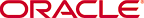
Copyright (c) 2008, 2010, Oracle and/or its affiliates. All rights reserved.