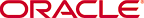Editing Email Templates
The procedure is begins in the Oracle Enterprise Repository
Admin screen.
- Click the Email Templates link in the Admin sidebar.
The list of email templates appears in the upper frame of the main pane.
- Select the email template to be edited from the list.
The Email Template edit screen opens in the bottom frame.
- Edit the template information as necessary.
Notes on editing
- The Status field can be set to Active or Inactive. When inactive, no email notification will be sent for the specified event. Active is the default status.
- Substitutions are dynamic variables that can be placed within the Subject, Message, and Mail From text boxes. When the notification is sent, these variables will be replaced with the appropriate values. The following example demonstrates the syntax for entering a substitution for the name of the asset:
You have submitted the asset called <%asset.name%>
A list of acceptable substitutions is displayed with each email notification on the Email Templates screen.
For information about the properties related to email notification, see System Settings
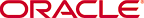
Copyright (c) 2008, 2010, Oracle and/or its affiliates. All rights reserved.