| Oracle® Fusion Middleware Application Adapter for J.D. Edwards OneWorld User's Guide for Oracle WebLogic Server 11g Release 1 (11.1.1.4.0) E17058-04 |
|
 Previous |
 Next |
| Oracle® Fusion Middleware Application Adapter for J.D. Edwards OneWorld User's Guide for Oracle WebLogic Server 11g Release 1 (11.1.1.4.0) E17058-04 |
|
 Previous |
 Next |
Oracle WebLogic Server connects to a J.D. Edwards OneWorld system through Oracle Application Adapter for J.D. Edwards OneWorld. Oracle Application Adapter for J.D. Edwards OneWorld provides connectivity and carries out interactions on a J.D. Edwards OneWorld system. This chapter discusses the following topics:
This chapter contains the following topics:
Oracle Application Adapter for J.D. Edwards OneWorld provides a means to exchange real-time business data between J.D. Edwards systems and other applications, databases, or external business partner systems. The adapter enables inbound and outbound processing with J.D. Edwards.
Oracle Application Adapter for J.D. Edwards OneWorld can be deployed as a J2EE Connector Architecture (J2CA) 1.0 resource adapter. This deployment is referred to as Oracle Adapter J2CA. It can also be deployed as a Web services servlet and is referred to as Oracle Adapter Business Services Engine (BSE).
Oracle Application Adapter for J.D. Edwards OneWorld uses XML messages to enable non-J.D. Edwards OneWorld applications to communicate and exchange transactions with J.D. Edwards OneWorld using services and events. Services and events are described as follows:
Services: Enables applications to initiate a J.D. Edwards OneWorld business event.
Events: Enables applications to access J.D. Edwards OneWorld data only when a J.D. Edwards OneWorld business event occurs.
To support event functionality, channels are supported. A channel represents configured connections to particular instances of back-end or other types of systems.
The channel is the adapter component that receives events in real time from the Enterprise Information System (EIS) application. The channel component can be a File reader, an HTTP listener, a TCP/IP listener, or an FTP listener. A channel is always EIS specific. The adapter supports multiple channels for a particular EIS, which enables the user to choose the optimal channel component based on deployment requirements.
Oracle Application Adapter for J.D. Edwards OneWorld provides:
XML schemas and WSDLs for the J2CA 1.0 and 1.5 resource adapter.
Web services for BSE.
|
See Also: Oracle Application Server Adapter Concepts Guide |
The following table indicates which combinations of adapter platforms and J.D. Edwards OneWorld platforms are supported, and for each combination, which J.D. Edwards OneWorld products and releases are supported.
| Adapter Platform | J.D. Edwards OneWorld Platform | J.D. Edwards OneWorld Product and Release |
|---|---|---|
| Windows, AS400, HP 9000/B, Sun or IBM RS/6000 | Windows, AS400, HP 9000/B, Sun or IBM RS/6000 |
|
On UNIX platforms, manual inbound WSDL documents can be generated for J.D. Edwards OneWorld.
The following section provides information on the J.D. Edwards OneWorld Unit of Work (UOW).
iWay recommends the customer to generate individual business functions of J.D. Edwards OneWorld and then group them together.
Generating the individual business functions and grouping them together is completely based on the experience and knowledge related to the business functions of J.D. Edwards OneWorld. There is no documentation on generating the UOW.
To create the XML Schema Document (XSD) files that can be used for UOW, perform the following steps:
Trigger the appropriate event from the J.D. Edwards OneWorld GUI and generate an XML output file based on the event.
Using the XML file, create an XSD file using an XML editor, such as XMLSPY.
When creating the XSD, ensure that the XSD satisfies the SOA 11g namespace requirements. Manually add the namespace, target namespace, and other items that are required.
Once generated, copy the XSD files for the UOW into the repository folder. This repository folder is automatically configured on your file system when a J.D. Edwards OneWorld target is created using Application Explorer.
The following table lists the library files by version that are required for the Oracle Application Adapter for J.D. Edwards OneWorld.
| J.D. Edwards OneWorld Version | Required Library Files |
|---|---|
| XE (B7333) | Connector.jar and Kernel.jar |
| ERP 8.0 (B7334) | Connector.jar and Kernel.jar |
| EnterpriseOne 8.9 (B9) | Connector.jar, Kernel.jar, jdeutil.jar, and log4j.jar |
| EnterpriseOne 8.10 | Connector.jar, Kernel.jar, jdeutil.jar, and log4j.jar |
| EnterpriseOne 8.11 (SP1 and Tools Release 8.95) | Base_JAR.jar, Connector.jar, JdeNet_JAR.jar, log4j.jar, and System_JAR.jar |
| EnterpriseOne 8.12 (Tools Release 8.96 2.0) | Connector.jar, log4j.jar, Base_JAR.jar, EventProcesser_EJB.jar, EventProcesser_JAR.jar. JdeNet_JAR.jar, and System_JAR.jar |
| EnterpriseOne 8.12 (up to Tools Release 8.97 1.2) | Connector.jar, log4j.jar, Base_JAR.jar, EventProcesser_EJB.jar, EventProcesser_JAR.jar. JdeNet_JAR.jar, System_JAR.jar, jmxremote_optional.jar, jmxri.jar, ManagementAgent_JAR.jar, and commons-httpclient-3.0.jar |
| EnterpriseOne 9.0 (Tools Release 8.98) | Connector.jar, log4j.jar, Base_JAR.jar, EventProcesser_EJB.jar, EventProcesser_JAR.jar. JdeNet_JAR.jar, System_JAR.jar, jmxremote_optional.jar, jmxri.jar, ManagementAgent_JAR.jar, and commons-httpclient-3.0.jar |
On the J.D. Edwards OneWorld system, these library files are located in the following folder:
\\system\classes
You can use Oracle Application Adapter for J.D. Edwards OneWorld to call a J.D. Edwards OneWorld Master Business Function, such as Address Book, Purchase Order, and Sales Order. You can also use the adapter as a part of an integration effort to connect J.D. Edwards OneWorld with non-J.D. Edwards OneWorld systems. Oracle Application Adapter for J.D. Edwards OneWorld can receive an XML document, or it can run one or more J.D. Edwards OneWorld Master Business Functions (MBF) by passing an XML document into J.D. Edwards OneWorld through the J.D. Edwards OneWorld ThinNet API.
J.D. Edwards OneWorld supports multiple methods and technologies to provide interoperability. The three supported entry points are:
Flat files
Database tables
Master Business Function (MBF) interactive calls
You configure Oracle AS Adapter to send requests to J.D. Edwards OneWorld. The adapter processes requests for J.D. Edwards OneWorld Master Business Functions (MBF), embedded in XML documents, and forwards them to a back-end J.D. Edwards OneWorld system. The resulting response information is then returned and processed for further routing.Oracle Application Adapter for J.D. Edwards OneWorld can receive an XML request document from a client and call a specific function in the target Enterprise Information System (EIS). Oracle Application Adapter for J.D. Edwards OneWorld acts as a consumer of request messages and provides a response. An adapter performs the following functions:
Receives requests from a legacy system, another EIS, or a non-EIS client.
Transforms the XML request document into the EIS-specific format.
Calls the underlying function in the EIS and waits for its response.
Transforms the response from the EIS-specific data format to an XML document.
You can configure a channel for the adapter to receive messages from J.D. Edwards OneWorld. The information the channel receives is used to build an XML record and is forwarded to any specified disposition for further processing.Channels are consumers of EIS-specific messages and may or may not provide a response. A channel performs the following functions:
Receives messages from an EIS client
Transforms the EIS-specific message format into an XML format.
Propagating Internal Listeners out of J.D. Edwards OneWorld
Integrating a J.D. Edwards OneWorld listener with external systems is similar to the outbound process, except in reverse. The Data Export Control table maintains the determination of whether a transaction must be integrated with an external system. When a transaction must be integrated, the MBF handles logging of all additions, changes, and deletions to the unedited transaction table. After the transaction information writes to the table, a key for that record is sent from the MBF to the subsystem data queue.The subsystem data queue triggers the processing of the new record by launching an outbound subsystem batch process that is generic and handles all inbound transactions. The J. D. Edwards outbound subsystem then accesses the Data Export Control table to determine the configured external subscriber to run.
J.D. Edwards OneWorld Interoperability Framework
J.D. Edwards OneWorld enables integration with systems through its interoperability framework. The adapter uses the framework and leverages various integration access methods to provide the greatest amount of flexibility and functionality.Oracle Application Adapter for J.D. Edwards OneWorld supports the following integration access methods:
J.D. Edwards OneWorld XML
J.D. Edwards OneWorld unedited transaction tables (Z tables)
Figure 1-1 illustrates the outbound processing framework.
The adapter uses the J.D. Edwards OneWorld ThinNet API to communicate with the J.D. Edwards OneWorld application. Using the ThinNet API, the adapter can run one or more MBF in a single Unit Of Work (UOW). When any of the MBF fail, the entire UOW fails, preventing partial updates. Validation of data, business rules, and communications to the underlying database are handled by the J.D. Edwards OneWorld application because the adapter runs the MBF.
Figure 1-1 J.D. Edwards OneWorld Outbound Processing
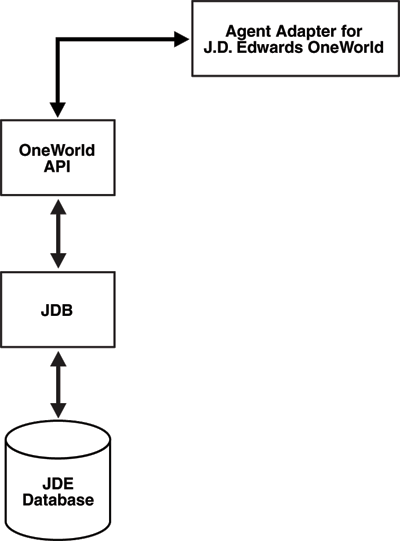
Figure 1-2 illustrates the inbound processing framework.
Figure 1-2 J.D. Edwards OneWorld Inbound Processing
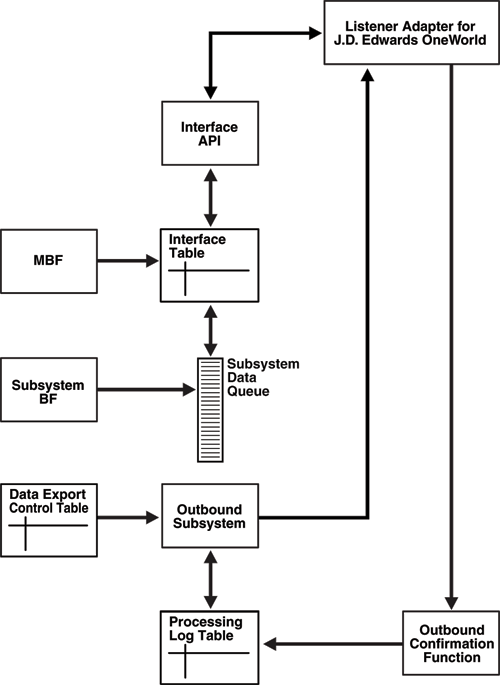
In the outbound process, the event starts when a specific MBF is executed in the J.D. Edwards OneWorld environment. The MBF writes the required information for the event into the appropriate interface table and then notifies the subsystem Batch Function (BF) that an event occurred. The subsystem BF then places an entry about the event on the Subsystem Data Queue.The J.D. Edwards OneWorld outbound subsystem retrieves the data queue entry and looks in the Data Export Control table for the external processes to notify. The J.D. Edwards OneWorld outbound subsystem then calls the Oracle Application Adapter for J.D. Edwards OneWorld listener with notification. The listener passes the notification to the generator. The generator then uses the J.D. Edwards OneWorld ThinNet API to retrieve the appropriate information from the interface table.
Oracle Application Adapter for J.D. Edwards OneWorld uses Application Explorer with one of the following components:
Oracle Adapter Application Explorer (Application Explorer)
Application Explorer is used to configure database connections and create Web services and events. It can be configured to work in a Web services environment with BSE or with the Enterprise Connector for J2EE Connector Architecture (J2CA). When working in a J2CA environment, the connector uses the Common Client Interface (CCI) to provide fast integration services using Adapters instead of using Web services. Both BSE and the connector for J2CA are deployed to an application server with Application Explorer and the adapters.
Application Explorer uses an explorer metaphor for browsing the J.D. Edwards system for business functions. Application Explorer enables you to create XML schemas and Web services for the associated business function.
Resource Adapters
Oracle Application Adapter for J.D. Edwards OneWorld is a J2CA-based component also known as resource adapter. Resource adapters connect applications that were not originally designed to communicate with each other. Adapters are bidirectional, that is, they can send requests to an Enterprise Information System (EIS), and receive notification of events occurring in an EIS.
Oracle WebLogic Server Adapter Business Services Engine (BSE) Architecture
Figure 1-3 shows the generic architecture for the Oracle Web service adapter for packaged applications. The adapter works with BSE, as deployed to a Web container in a J2EE application server.
Figure 1-3 Oracle Adapter Business Services Engine (BSE) Architecture
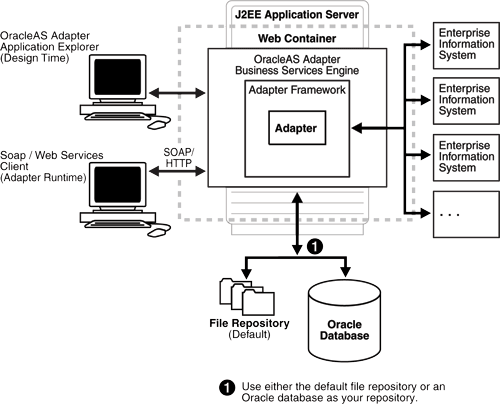
|
Note: Do not use a file repository for BSE in production environments. |
Application Explorer, a design-time tool deployed along with BSE, is used to configure adapter connections, browse EIS objects, configure services, and configure listeners to listen for EIS events. Metadata created while you perform these operations are stored in the repository by BSE.
BSE uses SOAP as a protocol for receiving requests from clients, interacting with the EIS, and sending responses from the EIS back to clients.
Oracle WebLogic Server Adapter Generic J2CA Architecture
Figure 1-4 shows the generic architecture for Oracle J2CA adapter for packaged applications. The J2CA connector is deployed to a standard J2CA Container and serves as host container to the adapters. The connector is configured with a repository.
Figure 1-4 Oracle Adapter Generic J2CA Architecture
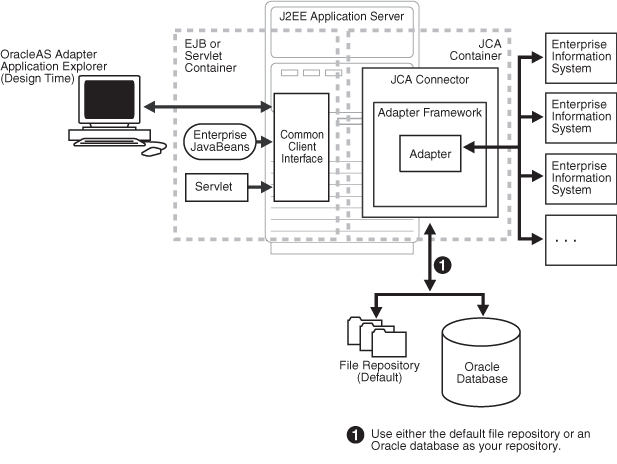
Application Explorer, a design tool that works with the connector, is used to configure adapter connections, browse EIS objects, configure services, and configure listeners to listen for EIS events. Metadata created during these operations is stored in the repository by the connector. The repository can be a file system or an Oracle database. It is deployed as a RAR file and has an associated deployment descriptor called ra.xml. You can create multiple connector factories by editing the Oracle WebLogic Server deployment descriptor ra.xml. For more information, see Chapter 3, "Oracle WebLogic Server Deployment and Integration".
Processing Business Functions
Oracle Application Adapter for J.D. Edwards OneWorld enables the processing of J.D. Edwards OneWorld business functions through the J.D. Edwards ThinNet API. Using the API eliminates the requirement of creating complex and impractical batch processes. In addition, a transport layer, such as IBM MQSeries, File, or HTTP is not required because a listener is defined through a TCP connection.External applications that access J.D. Edwards OneWorld through Oracle Application Adapter for J.D. Edwards OneWorld use either XML schemas or Web services to pass data between the external application and the adapter. Chapter 2, "Configuring Oracle Application Adapter for J.D. Edwards OneWorld" describes how to use Application Explorer to create XML schemas and Web services for the J.D. Edwards Master Business Functions (MBF) used with the adapter.
If you are using Oracle Application Adapter for J.D. Edwards OneWorld with Oracle SOA Suite components (for example, BPEL, Mediator, BPM, or OSB), then note that:
Only Oracle Adapter J2CA deployment supports inbound integration (event notification) with Oracle SOA Suite components.
Oracle Adapter J2CA and BSE deployments support outbound integration (request-response service) with Oracle SOA Suite components.
The following two factors explain the differences between deploying BSE and Oracle Adapter J2CA. Understanding these factors can help in selecting a deployment option.
BSE has the following advantages:
Can be deployed in a separate instance of Oracle WebLogic Server.
Provides better distribution of load.
Conforms more closely to the Service Oriented Architecture (SOA) model for building applications.
Oracle Adapter J2CA does provide slightly better performance than BSE.