| Skip Navigation Links | |
| Exit Print View | |
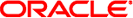
|
Oracle Solaris Cluster Reference Manual Oracle Solaris Cluster 4.0 |
| Skip Navigation Links | |
| Exit Print View | |
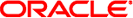
|
Oracle Solaris Cluster Reference Manual Oracle Solaris Cluster 4.0 |
- request resource and resource group control
scha_control -O optag -G group -R resource [-Z zonename]
The scha_control command requests the restart or relocation of a resource or resource group that is under the control of the Resource Group Manager (RGM). Use this command in shell script implementations of resource monitors. This command provides the same functionality as the scha_control(3HA) C function.
The exit code of this command indicates whether the requested action was rejected. If the request is accepted, this command does not return until the resource group or resource has completed going offline and has come back online. The fault monitor that called scha_control(1HA) might be stopped as a result of the resource or resource group's going offline. As a result, the fault monitor might never receive the return status of a successful request.
You need solaris.cluster.resource.admin role-based access control (RBAC) authorization to use this command. See rbac(5).
You must also be able to assume a role to which the Oracle Solaris Cluster Commands rights profile has been assigned to use this command. Authorized users can issue privileged Oracle Solaris Cluster commands on the command line from the pfsh(1), pfcsh(1), or pfksh(1) profile shell. A profile shell is a special kind of shell that enables you to access privileged Oracle Solaris Cluster commands that are assigned to the Oracle Solaris Cluster Commands rights profile. A profile shell is launched when you run su(1M) to assume a role. You can also use pfexec(1) to issue privileged Oracle Solaris Cluster commands.
The following options are supported:
The name of the resource group that is to be restarted or relocated or that contains the resource that is to be restarted or relocated. If the resource group is not online on the node where the request is made, the request is rejected.
Requests optag options.
Note - optag options, such as CHECK_GIVEOVER and CHECK_RESTART, are not case sensitive. You can use any combination of uppercase and lowercase letters when you specify optag options.
The following optag values are supported:
Requests that the proxy resource that is named by the -R option be brought offline on the local node. A proxy resource is an Oracle Solaris Cluster resource that imports the state of a resource from another cluster such as Oracle Clusterware. This change in state reflects, in the context of the Oracle Solaris Cluster software, the change in state of the external resource.
When you change the state of a proxy resource with this optag value, methods of the proxy resource are not executed.
If a fault occurs on a “depended-on” resource on a node, and the resource cannot recover, the monitor brings that resource on that node offline. The monitor brings the resource offline by calling the scha_control command with the CHANGE_STATE_OFFLINE optag value. The monitor also brings all of the depended-on resource's offline-restart dependents offline by triggering a restart on them. When the cluster administrator resolves the fault and reenables the depended-on resource, the monitor brings the depended-on resource's offline-restart dependents back online as well.
Requests that the proxy resource that is named by the -R option be brought online on the local node. A proxy resource is an Oracle Solaris Cluster resource that imports the state of a resource from another cluster such as Oracle Clusterware. This change in state reflects, in the context of the Oracle Solaris Cluster software, the change in state of the external resource.
When you change the state of a proxy resource with this optag value, methods of the proxy resource are not executed.
Performs all the same validity checks that would be done for a GIVEOVER of the resource group that is named by the -G option, but does not actually relocate the resource group.
Performs all the same validity checks that would be done for a RESTART of the resource group that is named by the -G option, but does not actually restart the resource group.
Requests that the resource group that is named by the -G option be brought offline on the local node, and online again on a different node of the RGM's choosing. Note that if the resource group is currently online on two or more nodes and there are no additional available nodes on which to bring the resource group online, it can be taken offline on the local node without being brought online elsewhere. The request might be rejected depending on the result of various checks. For example, a node might be rejected as a host because the group was brought offline due to a GIVEOVER request on that node within the interval specified by the PINGPONG_INTERVAL property.
If the cluster administrator configures the RG_Affinities properties of one or more resource groups, and you issue a scha_control GIVEOVER request on one resource group, more than one resource group might be relocated as a result. The RG_Affinities property is described in rg_properties(5).
The MONITOR_CHECK method is called before the resource group that contains the resource is relocated to a new node as the result of a scha_control command or scha_control() function call from a fault monitor.
You can call the MONITOR_CHECK method on any node that is a potential new master for the resource group. The MONITOR_CHECK method is intended to assess whether a node is healthy enough to run a resource. The MONITOR_CHECK method must be implemented in such a way that it does not conflict with the running of another method concurrently.
MONITOR_CHECK failure vetoes the relocation of the resource group to the node where the callback was invoked.
Requests that if the currently executing Prenet_start or Start method fails, the resource group is not to fail over, regardless of the setting of the Failover_mode property.
In other words, this optag value overrides the recovery action that is normally taken for a resource for which the Failover_Mode property is set to SOFT or HARD when that resource fails to start. Normally, the resource group fails over to a different node. Instead, the resource behaves as if Failover_Mode is set to NONE. The resource enters the START_FAILED state, and the resource group ends up in the ONLINE_FAULTED state, if no other errors occur.
This optag value is meaningful only when it is called from a Start or Prenet_start method that subsequently exits with a nonzero status or times out. This optag value is valid only for the current invocation of the Start or Prenet_start method. The scha_control command should be called with this optag value in a situation in which the Start method has determined that the resource cannot start successfully on another node. If this optag value is called by any other method, the error SCHA_ERR_INVAL is returned. This optag value prevents the “ping pong” failover of the resource group that would otherwise occur.
Disables the resource that is named by the -R option on the node on which the scha_control command is called.
If a fault occurs on a “depended-on” resource on a node, and the resource cannot recover, the monitor brings that resource on that node offline. The monitor brings the resource offline by calling the scha_control command with the RESOURCE_DISABLE optag value. The monitor also brings all of the depended-on resource's offline-restart dependents offline by triggering a restart on them. When the cluster administrator resolves the fault and reenables the depended-on resource, the monitor brings the depended-on resource's offline-restart dependents back online as well.
Requests that the resource restart counter for the resource that is named by the -R option be incremented on the local node, without actually restarting the resource.
A resource monitor that restarts a resource directly without calling the RESOURCE_RESTART option of scha_control (for example, using pmfadm(1M)) can use this option to notify the RGM that the resource has been restarted. This incrementing is reflected in subsequent NUM_RESOURCE_RESTARTS queries of scha_resource_get(1HA).
If the resource's type fails to declare the RETRY_INTERVAL standard property, the RESOURCE_IS_RESTARTED option of the scha_control command is not permitted. Consequently, the scha_control command fails and generates exit status code 13 (SCHA_ERR_RT).
Requests that the resource that is named by the -R option be brought offline and online again on the local node without stopping any other resources in the resource group. The resource is stopped and started by applying the following sequence of methods to it on the local node:
MONITOR_STOP STOP START MONITOR_START
If the resource type does not declare a STOP and START method, the resource is restarted using POSTNET_STOP and PRENET_START instead:
MONITOR_STOP POSTNET_STOP PRENET_START MONITOR_START
If the resource's type does not declare a MONITOR_STOP and MONITOR_START method, only the STOP and START methods or the POSTNET_STOP and PRENET_START methods are invoked to perform the restart.
If a method invocation fails while restarting the resource, the RGM might set an error state, relocate the resource group, or reboot the node, depending on the setting of the FAILOVER_MODE property of the resource. For additional information, see the FAILOVER_MODE property in r_properties(5).
A resource monitor using this option to restart a resource can use the NUM_RESOURCE_RESTARTS query of scha_resource_get(1HA) to keep count of recent restart attempts.
The RESOURCE_RESTART function should be used with care by resource types that have PRENET_START, POSTNET_STOP, or both methods. Only the MONITOR_STOP, STOP, START, and MONITOR_START methods are applied to the resource. Network address resources on which this resource depends are not restarted and remain online.
If a fault occurs on a “depended-on” resource on a node, and the resource cannot recover, the monitor brings that resource on that node offline. The monitor brings the resource offline by calling the scha_control command with the RESOURCE_RESTART optag value. The monitor also brings all of the depended-on resource's offline-restart dependents offline by triggering a restart on them. When the cluster administrator resolves the fault and reenables the depended-on resource, the monitor brings the depended-on resource's offline-restart dependents back online as well.
Requests that the resource group that is named by the -G option be brought offline, then online again, without forcing relocation to a different node. The request might ultimately result in relocating the resource group if a resource in the group fails to restart. A resource monitor using this option to restart a resource group can use the NUM_RG_RESTARTS query of scha_resource_get(1HA) to keep count of recent restart attempts.
The CHECK_GIVEOVER and CHECK_RESTART optag values are intended to be used by resource monitors that take direct action upon resources (for example, killing and restarting processes, or rebooting nodes) rather than invoking the scha_control command to perform a giveover or restart. If the check fails, the monitor should sleep for awhile and restart its probes rather than invoke its restart or failover actions. For more information, see scha_control(3HA).
The name of a resource in the resource group, presumably the resource whose monitor is making the scha_control(1HA) request. If the named resource is not in the resource group, the request is rejected.
The setting of the Failover_mode property of the indicated resource might suppress the requested scha_control action. If Failover_mode is RESTART_ONLY, all requests except scha_control GIVEOVER and scha_control CHECK_GIVEOVER are permitted. The GIVEOVER and CHECK_GIVEOVER requests return the SCHA_ERR_CHECKS exit code and the requested giveover action is not executed, producing only a syslog message.
If the Retry_count and Retry_interval properties are set on the resource, the number of resource restarts is limited to Retry_count attempts within the Retry_interval. If Failover_mode is LOG_ONLY, any scha_control giveover, restart, or disable request returns the SCHA_ERR_CHECKS exit code and the requested giveover or restart action is not executed, producing only a syslog message.
The name of the zone in which a resource group is configured to run.
If the Global_zone property is set to TRUE, methods execute in the global zone even if the resource group that contains the resource runs in a non-global zone. This option provides the name of the non-global zone in which the resource group is configured to run.
Use the -Z option only for resource types whose Global_zone property is set to TRUE. This option is not needed if the Global_zone property is set to FALSE. For more information about the Global_zone property, see the rt_properties(5) man page.
The following exit status codes are returned:
The command completed successfully.
An error occurred.
Failure error codes are described in scha_calls(3HA).
See attributes(5) for descriptions of the following attributes:
|
pmfadm(1M), rt_callbacks(1HA), scha_cmds(1HA), scha_resource_get(1HA), scha_calls(3HA), scha_control(3HA), r_properties(5), rbac(5), rg_properties(5), rt_properties(5)