| Skip Navigation Links | |
| Exit Print View | |
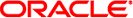
|
Oracle Solaris Cluster Data Services Planning and Administration Guide Oracle Solaris Cluster 4.0 |
| Skip Navigation Links | |
| Exit Print View | |
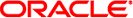
|
Oracle Solaris Cluster Data Services Planning and Administration Guide Oracle Solaris Cluster 4.0 |
1. Planning for Oracle Solaris Cluster Data Services
2. Administering Data Service Resources
Overview of Tasks for Administering Data Service Resources
Configuring and Administering Oracle Solaris Cluster Data Services
How to Register a Resource Type
How to Install and Register an Upgrade of a Resource Type
How to Migrate Existing Resources to a New Version of the Resource Type
How to Unregister Older Unused Versions of the Resource Type
How to Downgrade a Resource to an Older Version of Its Resource Type
How to Create a Failover Resource Group
How to Create a Scalable Resource Group
Configuring Failover and Scalable Data Services on Shared File Systems
How to Configure a Failover Application Using the ScalMountPoint Resource
How to Configure a Scalable Application Using the ScalMountPoint Resource
Tools for Adding Resources to Resource Groups
How to Add a Logical Hostname Resource to a Resource Group by Using the clsetup Utility
How to Add a Logical Hostname Resource to a Resource Group Using the Command-Line Interface
How to Add a Shared Address Resource to a Resource Group by Using the clsetup Utility
How to Add a Shared Address Resource to a Resource Group Using the Command-Line Interface
How to Add a Failover Application Resource to a Resource Group
How to Add a Scalable Application Resource to a Resource Group
Bringing Resource Groups Online
How to Bring Resource Groups Online
Switching Resource Groups to Preferred Primaries
How to Switch Resource Groups to Preferred Primaries
How to Quiesce a Resource Group
How to Quiesce a Resource Group Immediately
Suspending and Resuming the Automatic Recovery Actions of Resource Groups
Immediately Suspending Automatic Recovery by Killing Methods
How to Suspend the Automatic Recovery Actions of a Resource Group
How to Suspend the Automatic Recovery Actions of a Resource Group Immediately
How to Resume the Automatic Recovery Actions of a Resource Group
Disabling and Enabling Resource Monitors
How to Disable a Resource Fault Monitor
How to Enable a Resource Fault Monitor
How to Remove a Resource Group
Switching the Current Primary of a Resource Group
How to Switch the Current Primary of a Resource Group
Disabling Resources and Moving Their Resource Group Into the UNMANAGED State
How to Disable a Resource and Move Its Resource Group Into the UNMANAGED State
Displaying Resource Type, Resource Group, and Resource Configuration Information
Changing Resource Type, Resource Group, and Resource Properties
How to Change Resource Type Properties
How to Change Resource Group Properties
How to Change Resource Properties
How to Modify a Logical Hostname Resource or a Shared Address Resource
Clearing the STOP_FAILED Error Flag on Resources
How to Clear the STOP_FAILED Error Flag on Resources
Clearing the Start_failed Resource State
How to Clear a Start_failed Resource State by Switching Over a Resource Group
How to Clear a Start_failed Resource State by Restarting a Resource Group
How to Clear a Start_failed Resource State by Disabling and Enabling a Resource
Upgrading a Preregistered Resource Type
Information for Registering the New Resource Type Version
Information for Migrating Existing Instances of the Resource Type
Reregistering Preregistered Resource Types After Inadvertent Deletion
How to Reregister Preregistered Resource Types After Inadvertent Deletion
Adding or Removing a Node to or From a Resource Group
Adding a Node to a Resource Group
How to Add a Node to a Scalable Resource Group
How to Add a Node to a Failover Resource Group
Removing a Node From a Resource Group
How to Remove a Node From a Scalable Resource Group
How to Remove a Node From a Failover Resource Group
How to Remove a Node From a Failover Resource Group That Contains Shared Address Resources
Example - Removing a Node From a Resource Group
Synchronizing the Startups Between Resource Groups and Device Groups
Managed Entity Monitoring by HAStoragePlus
Troubleshooting Monitoring for Managed Entities
Additional Administrative Tasks to Configure HAStoragePlus Resources for a Zone Cluster
How to Set Up the HAStoragePlus Resource Type for New Resources
How to Set Up the HAStoragePlus Resource Type for Existing Resources
Configuring an HAStoragePlus Resource for Cluster File Systems
Sample Entries in /etc/vfstab for Cluster File Systems
How to Set Up the HAStoragePlus Resource for Cluster File Systems
How to Delete an HAStoragePlus Resource Type for Cluster File Systems
Enabling Highly Available Local File Systems
Configuration Requirements for Highly Available Local File Systems
Format of Device Names for Devices Without a Volume Manager
Sample Entries in /etc/vfstab for Highly Available Local File Systems
How to Set Up the HAStoragePlus Resource Type by Using the clsetup Utility
How to Delete an HAStoragePlus Resource That Makes a Local Solaris ZFS Highly Available
Sharing a Highly Available Local File System Across Zone Clusters
Modifying Online the Resource for a Highly Available Local File System
How to Add File Systems Other Than Solaris ZFS to an Online HAStoragePlus Resource
How to Remove File Systems Other Than Solaris ZFS From an Online HAStoragePlus Resource
How to Add a Solaris ZFS Storage Pool to an Online HAStoragePlus Resource
How to Remove a Solaris ZFS Storage Pool From an Online HAStoragePlus Resource
Changing a ZFS Pool Configuration That is Managed by an HAStoragePlus Resource
How to Change a ZFS Pool Configuration That is Managed by an Online HAStoragePlus Resource
How to Recover From a Fault After Modifying the Zpools Property of an HAStoragePlus Resource
Changing the Cluster File System to a Local File System in an HAStoragePlus Resource
How to Change the Cluster File System to Local File System in an HAStoragePlus Resource
Distributing Online Resource Groups Among Cluster Nodes
Enforcing Collocation of a Resource Group With Another Resource Group
Specifying a Preferred Collocation of a Resource Group With Another Resource Group
Distributing a Set of Resource Groups Evenly Among Cluster Nodes
Specifying That a Critical Service Has Precedence
Delegating the Failover or Switchover of a Resource Group
Combining Affinities Between Resource Groups
Zone Cluster Resource Group Affinities
Configuring the Distribution of Resource Group Load Across Nodes
How to Configure Load Limits for a Node
How to Set Priority for a Resource Group
How to Set Load Factors for a Resource Group
How to Set Preemption Mode for a Resource Group
How to Concentrate Load Onto Fewer Nodes in the Cluster
Enabling Oracle Solaris SMF Services to Run With Oracle Solaris Cluster
Encapsulating an SMF Service Into a Failover Proxy Resource Configuration
Encapsulating an SMF Service Into a Multi-Master Proxy Resource Configuration
Encapsulating an SMF Service Into a Scalable Proxy Resource Configuration
Tuning Fault Monitors for Oracle Solaris Cluster Data Services
Setting the Interval Between Fault Monitor Probes
Setting the Timeout for Fault Monitor Probes
Defining the Criteria for Persistent Faults
Complete Failures and Partial Failures of a Resource
Dependencies of the Threshold and the Retry Interval on Other Properties
System Properties for Setting the Threshold and the Retry Interval
When an HAStoragePlus resource is configured for cluster file systems and brought online, it ensures that these file systems are available. The cluster file system is supported on a root ZFS file system and a nonroot UNIX File System (UFS). The instructions in this section apply to HAStoragePlus resources with UFS. Use HAStoragePlus with local file systems if the data service is I/O intensive. See How to Change the Cluster File System to Local File System in an HAStoragePlus Resource for information about how to change the file system of an HAStoragePlus resource.
The cluster file systems can be configured for zone clusters in the HAStoragePlus resources using the loopback mount mechanism. The SUNW.HAStoragePlus resource type makes the cluster file system available to a zone cluster by mounting the file system in the global cluster. The resource type then performs a loopback mount on the zone cluster nodes where the resource group is online.
Note - If you have a failover resource group, the resource group will be online on only one node. If you use a scalable resource group, the Desired_primaries property defines the number of nodes the resource group will have online.
The cluster file systems configured in the HAStoragePlus resource type for zone clusters should be authorized for use in zone clusters using the clzonecluster command. For more information, see the clzonecluster(1CL) man page and How to Add a Cluster File System to a Zone Cluster in Oracle Solaris Cluster Software Installation Guide.
The following examples show entries in the /etc/vfstab file for global devices that are to be used for cluster file systems.
Note - The entries in the /etc/vfstab file for cluster file systems should contain the globalkeyword in the mount options.
Example 2-30 Entries in /etc/vfstab for a Global Device With Solaris Volume Manager
This example shows entries in the /etc/vfstab file for a global device that uses Solaris Volume Manager.
/dev/md/kappa-1/dsk/d0 /dev/md/kappa-1/rdsk/d0 /global/local-fs/nfs ufs 5 yes logging,global
Perform the following step to create a failover group.
# clresourcegroup create resource-group
Perform the following step to create a scalable group.
# clresourcegroup create -S [-p Maximum_primaries=m] [-p Desired_primaries=n] \ [-n node-zone-list] resource-group
# clresourcetype register SUNW.HAStoragePlus
# clresource create -g resource-group -t SUNW.HAStoragePlus \ -p FileSystemMountPoints="mount-point-list" hasp-resource
The resource is created in the enabled state.
# clresource set -p Resource_dependencies_offline_restart= \ hasp-resource application-resource
# clresourcegroup online -M resource-group
Example 2-31 Setting up the HAStoragePlus Resource Type with a Cluster File System in a Global Cluster
This example shows how to configure the HAStoragePlus resource with a cluster file system /global/ufs in a global cluster for a failover resource group.
phys-schost-1# vi /etc/vfstab #device device mount FS fsck mount mount #to mount to fsck point type pass at boot options # /dev/md/apachedg/dsk/d0 /dev/md/apachedg/rdsk/d0 /global/ufs ufs 2 yes global, logging # clresourcegroup create hasp-rg # clresourcetype register SUNW.HAStoragePlus # clresource create -g hasp-rg -t SUNW.HAStoragePlus -p \ FileSystemMountPoints=/global/ufs hasp-rs # clresourcegroup online -M hasp-rg
Example 2-32 Setting up the HAStoragePlus Resource Type with a Cluster File System in a Zone Cluster
This example shows how to configure the HAStoragePlus resource with a cluster file system /global/ufs in a zone cluster for a scalable resource group. The cluster file system is available for the zone cluster nodes on the mount point /zone/ufs. This example configuration makes the global file system /global/ufs mounted in a global cluster and later loopback mounted on two zone-cluster nodes where the resource group is online.
phys-schost-1# vi /etc/vfstab #device device mount FS fsck mount mount #to mount to fsck point type pass at boot options # /dev/md/apachedg/dsk/d0 /dev/md/apachedg/rdsk/d0 /global/ufs ufs 2 yes global, logging # clzonecluster configure sczone clzc:sczone> add fs clzc:sczone:fs> set dir=/zone/ufs clzc:sczone:fs> set special=/global/ufs clzc:sczone:fs> set type=lofs clzc:sczone:fs> end clzc:sczone:fs> exit # clresourcegroup create -Z sczone -p desired_primaries=2 -p maximum_primaries=2 hasp-rg # clresourcetype register -Z sczone SUNW.HAStoragePlus # clresource create -Z sczone -g hasp-rg -t SUNW.HAStoragePlus -p FileSystemMountPoints=/zone/ufs hasp-rs # clresourcegroup online -Z sczone -M hasp-rg
# clresource delete -F -g resource-group -t SUNW.HAStoragePlus resource