| Skip Navigation Links | |
| Exit Print View | |
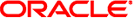
|
Oracle Solaris Cluster Data Service for Oracle Real Application Clusters Guide Oracle Solaris Cluster 4.0 |
| Skip Navigation Links | |
| Exit Print View | |
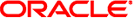
|
Oracle Solaris Cluster Data Service for Oracle Real Application Clusters Guide Oracle Solaris Cluster 4.0 |
1. Installing Support for Oracle RAC
2. Configuring Storage for Oracle Files
3. Registering and Configuring the Resource Groups
4. Enabling Oracle RAC to Run in a Cluster
Overview of Tasks for Enabling Oracle RAC to Run in a Cluster
Installing Oracle RAC Software
Installing Binary Files and Configuration Files on a Shared File System
Overriding Networking Defaults for Oracle Grid Infrastructure
Verifying the Installation of Oracle RAC
How to Verify the Installation of Oracle RAC
Creating an Oracle ASM Instance and Disk Groups
How to Create an Oracle ASM Instance and Disk Groups
Creating an Oracle Grid Infrastructure Framework Resource
How to Create an Oracle Grid Infrastructure Framework Resource
Configuring Resources for Oracle RAC Database Instances
Tools for Registering and Configuring Resources for Oracle RAC Database Instances
How to Enable Oracle Solaris Cluster and Oracle Grid Infrastructure to Interoperate
Verifying the Installation and Configuration of Support for Oracle RAC
How to Verify the Configuration of the Oracle RAC Framework Resource Group
How to Verify the Configuration of the Multiple-Owner Volume-Manager Framework Resource Group
How to Verify the Configuration of Storage Resources for Oracle Files
How to Verify the Configuration of Resources for Oracle RAC Database Instances
How to Verify the Correct Behavior for Shutdown and Booting of the Cluster
5. Administering Support for Oracle RAC
6. Troubleshooting Support for Oracle RAC
7. Modifying an Existing Configuration of Support for Oracle RAC
A. Sample Configurations of This Data Service
B. Preset Actions for DBMS Errors and Logged Alerts
Perform this task to configure and create an Oracle database in an Oracle Solaris Cluster environment.
To create the database, use one of the commands from the following list:
The Oracle dbca command
The Oracle sqlplus command
Note - To use raw devices such as for hardware RAID or Solaris Volume Manager for Sun Cluster, manually create the database by using a CREATE DATABASE statement. For more information, see Creating a Database with the CREATE DATABASE Statement in Oracle Database Administrator's Guide and Oracle Database SQL Language Reference.
You must create the Oracle database to be administrator managed, not policy managed. This ensures that Oracle Solaris Cluster software controls on which servers the database is started.
For detailed instructions for creating an Oracle database, see your Oracle documentation.
The way to specify to the dbca command the location of data files on a shared file system depends on your release of Oracle.
Next Steps
After you have created the Oracle database, go to Configuring Resources for Oracle RAC Database Instances.