| Skip Navigation Links | |
| Exit Print View | |
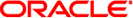
|
Oracle Solaris Cluster Data Services Developer's Guide Oracle Solaris Cluster 4.0 |
| Skip Navigation Links | |
| Exit Print View | |
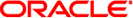
|
Oracle Solaris Cluster Data Services Developer's Guide Oracle Solaris Cluster 4.0 |
1. Overview of Resource Management
3. Resource Management API Reference
6. Data Service Development Library
8. Sample DSDL Resource Type Implementation
9. Oracle Solaris Cluster Agent Builder
Installing and Configuring Agent Builder
Using the Agent Builder Korn Shell-Based $hostnames Variable
Resource Type Property Variables
Resource Group Property Variables
How Agent Builder Substitutes Property Variables
Reusing Code That You Create With Agent Builder
How to Clone an Existing Resource Type
Editing the Generated Source Code
How to Use the Command-Line Version of Agent Builder
Directory Structure That Agent Builder Creates
Utility Scripts and Man Pages That Agent Builder Creates
Support Files That Agent Builder Creates
12. Cluster Reconfiguration Notification Protocol
A. Sample Data Service Code Listings
B. DSDL Sample Resource Type Code Listings
C. Requirements for Non-Cluster-Aware Applications
D. Document Type Definitions for the CRNP
This section describes the output that Agent Builder generates.
This section covers the following topics:
The Resource Group Manager (RGM) manages resource groups and ultimately resources on a cluster. The RGM works on a callback model. When specific events happen, such as a node failure, the RGM calls the resource type's methods for each of the resources that are running on the affected node. For example, the RGM calls the Stop method to stop a resource that is running on the affected node, and calls the resource's Start method to start the resource on a different node. See Resource Group Manager Model, Callback Methods, and the rt_callbacks(1HA) man page for more information about this model.
To support this model, Agent Builder generates eight executable C programs or Korn shell scripts in the install-directory/rt-name/bin directory. These programs or shell scripts serve as callback methods.
Note - Strictly speaking, the rt-name_probe program, which implements a fault monitor, is not a callback program. The RGM does not directly call rt-name_probe. Instead, the RGM calls rt-name_monitor_start and rt-name_monitor_stop. These methods start and stop the fault monitor by calling rt-name _probe.
Here are the eight methods that Agent Builder generates:
rt-name_monitor_check
rt-name_monitor_start
rt-name_monitor_stop
rt-name_probe
rt-name_svc_start
rt-name_svc_stop
rt-name_update
rt-name_validate
See the rt_callbacks(1HA) man page for specific information about each method.
In the install-directory/rt-name/src directory (C output), Agent Builder generates the following files:
A header file (rt-name.h)
A source file (rt-name.c) that contains code that is common to all methods
An object file (rt-name.o) for the common code
Source files (*.c) for each method
Object files (*.o) for each method
Agent Builder links the rt-name.o file to each of the method .o files to create the executable files in the install-directory/rt-name/bin directory.
For Korn shell output, the install-directory/rt-name/bin and install-directory/rt-name/src directories are identical. Each directory contains the eight executable scripts that correspond to the seven callback methods and the Probe method.
Note - The Korn shell output includes two compiled utility programs, gettime and gethostnames. Particular callback methods require these methods for getting the time and for probing.
You can edit the source code, run the make command to recompile the code, and when you are finished, run the make pkg command to generate a new package. To support making changes to the source code, Agent Builder embeds comments in the source code at correct locations where you can add code. See Editing the Generated Source Code.
Once you have generated a resource type and installed its package on a cluster, you must still get an instance (resource) of the resource type that is running on a cluster. Generally, to get an instance, you use administrative commands. However, as a convenience, Agent Builder generates a customized utility script for this purpose as well as scripts for stopping and removing a resource of the target resource type.
These three scripts, which are located in the install-directory/rt-name/util directory, do the following:
Start script. Registers the resource type, and creates the necessary resource groups and resources. This script also creates the network address resource (LogicalHostname or SharedAddress) that enables the application to communicate with the clients on the network.
Stop script. Stops the resource.
Remove script. Undoes the work of the start script. That is, this script stops and removes the resources, resource groups, and the target resource type from the system.
Note - You can only use the remove script with a resource that was started by the corresponding start script because these scripts use internal conventions to name resources and resource groups.
Agent Builder names these scripts by appending the application name to the script names. For example, if the application name is ftp, the scripts are called startftp, stopftp, and removeftp.
Agent Builder provides man pages in the install-directory/rt-name/man/man1m directory for each utility script. You should read these man pages before you start these scripts because they document the arguments that you need to pass to the script.
To view these man pages, specify the path to this man directory by using the -M option with the man command. For example, if ORCL is the vendor and ftp is the application name, type the following command to view the startftp(1M) man page:
% man -M install-directory/ORCLftp/man startftp
The man page utility scripts are also available to the cluster administrator. When an Agent Builder-generated package is installed on a cluster, the man pages for the utility scripts are placed in the /opt/rt-name/man directory. For example, type the following command to view the startftp(1M) man page:
% man -M /opt/ORCLftp/man startftp
Agent Builder places support files, such as pkginfo, postinstall, postremove, and preremove, in the install-directory/rt-name/etc directory. This directory also contains the resource type registration (RTR) file. The RTR file declares resource and resource type properties that are available for the target resource type and initializes property values at the time a resource is registered with a cluster. See Setting Resource and Resource Type Properties for more information. The RTR file is named as vendor-name.resource-type-name, for example, ORCL.ftp.
You can edit this file with a standard text editor and make changes without recompiling your source code. However, you must rebuild the package with the make pkg command.
The install-directory/rt-name/pkg directory contains an Oracle Solaris SVR4 package. The name of the package is a concatenation of the vendor name and the application name, for example, ORCLftp. The makefile in the install-directory/rt-name/src directory supports the creation of a new package. For example, if you make changes to the source files and recompile the code, or you make changes to the package utility scripts, use the make pkg command to create a new package.
Note - If you need an IPS version of the package that Agent Builder creates, use the pkgsend command to convert your SVR4 agent package to an IPS package, and use the pkg install command to install the IPS package. For more information, see the pkgsend(1) and pkg(1) man pages.
When you remove a package from a cluster, the pkgrm (SVR4) or pkg remove (IPS) command can fail if you attempt to run the command simultaneously from more than one node.
You can solve this problem in one of two ways:
Run the remove rt-name script from one node of the cluster before running the pkgrm command from any node.
Run the pkgrm command from one node of the cluster, which takes care of all necessary cleanup operations. Then, run the pkgrm command from the remaining nodes, simultaneously if necessary.
If pkgrm fails because you attempt to run it simultaneously from multiple nodes, run the command again from one node. Then, run the command from the remaining nodes.
If you generate C or Korn shell source code in the working directory, Agent Builder generates a configuration file called rtconfig. This file contains the information that you specified on the Create and Configure screens. If you start Agent Builder from the working directory for an existing resource type, Agent Builder reads the rtconfig file. Agent Builder fills in the Create and Configure screens with the information that you provided for the existing resource type. Agent Builder works similarly if you load an existing resource type by choosing Load Resource Type from the File drop-down menu. This feature is useful if you want to clone an existing resource type. See Reusing Code That You Create With Agent Builder.