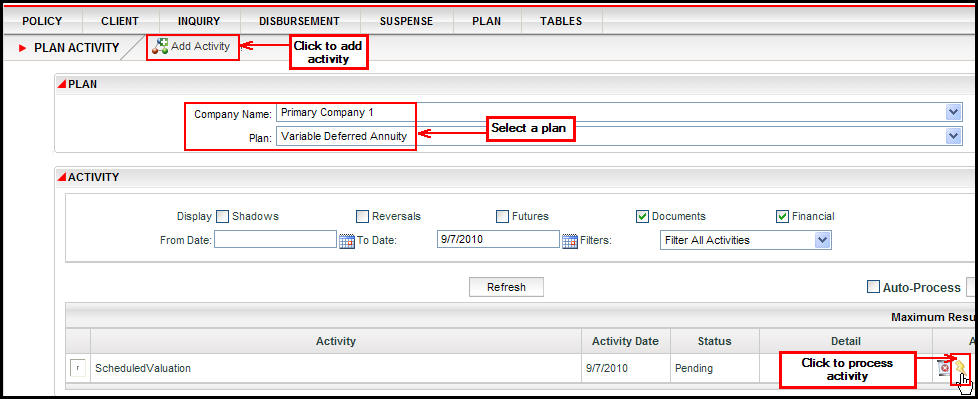
Oracle® Insurance Policy Administration 9.4.1.0 E23637_01
Activities can be processed at the plan level. These activities will process on all policies related to that plan if the policy meets the defined criteria. Only users with the proper security privileges will have access to the Plan Main Menu, which opens the Plan screen. Plan level activities are added and processed on the Plan screen.
Click Plan on the Main menu. The Plan screen will open.
Select the Company Name and Plan the activity should process against.
Select the activity from the drop down list.
Enter the activity details.
Click OK. The activity will be added to the Plan screen.
Click the lightning bolt icon to process the activity.
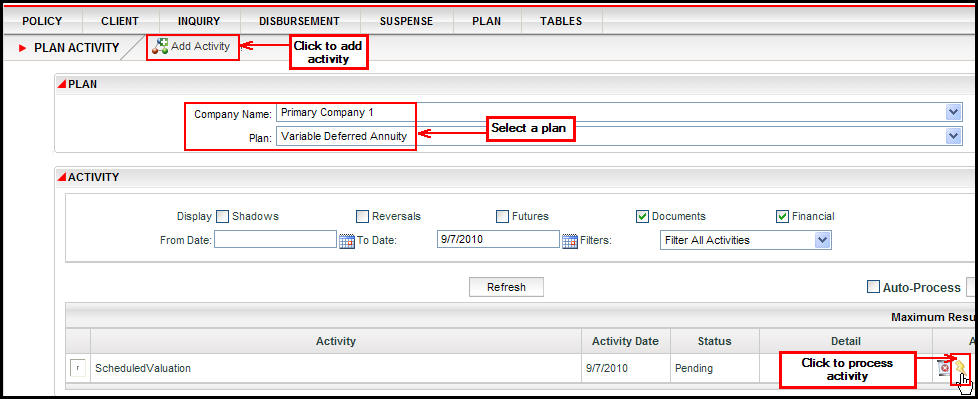
Plan Screen with Plan Level Activity
Copyright © 2009, 2011, Oracle and/or its affiliates. All rights reserved. Legal Notices