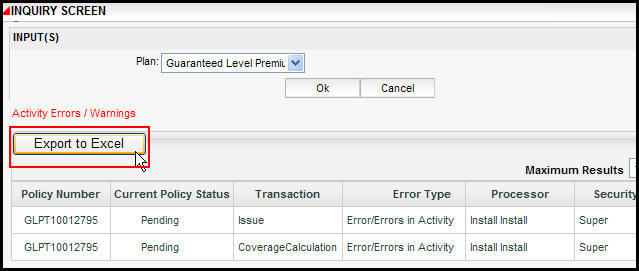
Oracle® Insurance Policy Administration 9.4.1.0 E23637_01
When an Inquiry returns results, those results can be exported to an excel spreadsheet. The steps for exporting inquiry results to Excel are listed below.
Hover over the Inquiry option on the Main menu. A list of available Inquiry reports will drop down.
Click an Inquiry report option from the drop down menu.
Select the plan from the drop down box.
Click OK. The inquiry results will display on the screen.
Click Export to Excel. A File Download window will appear.
Click Open. The results will display in a new excel file.
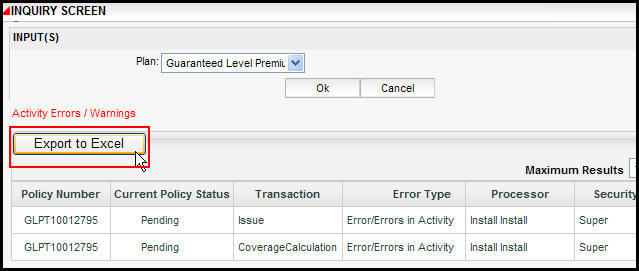
Export to Excel Button on Inquiry Screen
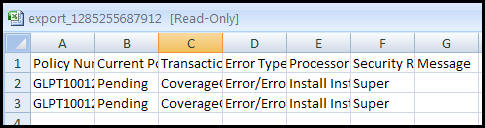
Excel Results
Copyright © 2009, 2011, Oracle and/or its affiliates. All rights reserved. Legal Notices