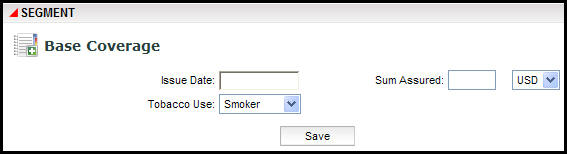
Oracle® Insurance Policy Administration 9.4.1.0 E23637_01
Base Coverage is the first segment that must be configured for a Unit Linked policy. Once the Base Coverage segment is saved, activities can be added to the policy.
Note: The Issue Date will be automatically populated on the Base Coverage segment once the Issue activity is processed.
Note: If a currency is not selected, then the plan currency will be assigned to the Sum Assured value. If a currency is selected, then a currency conversion will take place via a Function in the math, to convert the currency to the base currency when monthly charges need to be calculated.
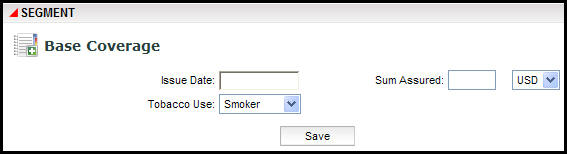
Base Coverage Fields on Segment Screen
Copyright © 2009, 2011, Oracle and/or its affiliates. All rights reserved. Legal Notices