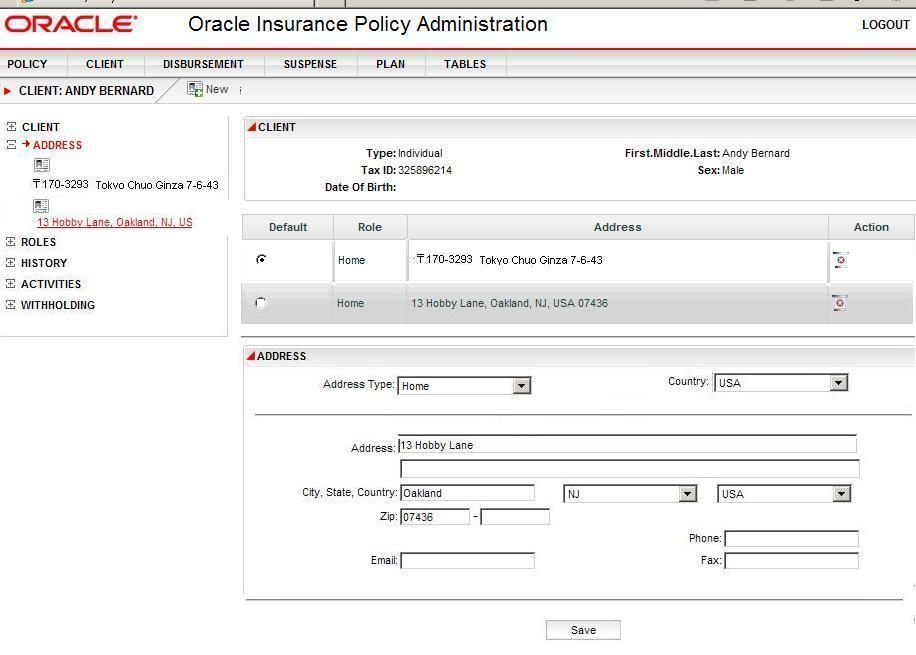
Oracle® Insurance XML Configuration Guide Release 9.4.1.0 E23637_01
The Address screen allows for multiple addresses to be saved for a client. There are several different address role types that will capture various pieces of information important to that address type.
| Element/Tag | Definition | Attribute | Element/Attribute Value and Description |
|---|---|---|---|
|
<AddressScreen> |
Start and end tag. |
||
|
<AllowExpiration> |
This tag indicates the ability to provide the customer with automated functionality to expire mailing addresses based on date criteria and a contingent value established to introduce an active or inactive status. It also controls the visibility of EffectiveDate and ExpirationDate Fixed Fields. |
Indicates the ability to add another column named ""Status", and will be displayed beside the Address. Depending on the value of AllowExpiration and Status, the trash-can will be conditionally displayed beside the Address. Example: <AllowExpiration>"Yes"</AllowExpiration Yes: Indicates the ability to Expire the Address when the expiration date of the address is set to a date before or equal to the system date. The Address is not deleted but the 'Status' column displays as 'Expired', no trash can icon is displayed and the address fields are disabled (except the Expiration Date field). No: The "Status" column is not displayed beside the Address(es). Should be able to delete the address associated with a Client, if it is not a default address. |
|
|
<Address> |
Required and Repeatable Element;
|
||
|
<AddressType> |
Required and Repeatable; A sub-element to Address, containing the Address Type Code. |
|
|
|
Attribute containing Address Type Code. |
VALUE |
Value from the AsCodeAddressRole column of the AsCode table: ‘01’, ‘02’, etc. |
|
|
Optional; Used to help configuration analyst to identify Address Types. Not recognized by the system |
NAME |
Home, Residence, Bank, EFT, etc. |
|
|
<CountryCode> |
Required and Repeatable; A sub-element to AddressType, containing the Country Code. |
Value from the CountryCode column of the AsCountry table, a two-character alpha or numeric country code: e.g. ’01’, ’02’, ‘US’, ‘JP’, etc. |
|
|
Optional; Used to help configuration analyst to identify Countries. Not recognized by the system. |
NAME |
USA, Canada, Japan, etc. |
|
|
<FixedFields> |
Repeatable element; Allows configuration of 'above the line' fields. See Fields Element. |
|
String: The fields must correspond to a column in the AsAddressField database table. |
|
<MultiFields> |
Optional element; Allows configuration of MultiFields in the screen. See MultiFields element for additional information. |
MultiFields enables and allows screen with multiple sets of dynamic field values. |
|
|
<Events> |
See Action/Events section. |
|
|
|
<ScreenMath> |
See Math Element. |
|
|
|
<Actions> |
See Action/Events section. |
|
|
|
<DisplayFormat> |
Required, Repeatable; The opening and closing tag for the Parts section, which designates Address Fields’ order, alignment, and any symbols or codes for the viewable address. |
||
|
<Part> |
Required. Repeatable; <Part> sub-elements define individual parts of the finished product, visible in Address Summary table, Client Search Results table , and any other screen or peripheral where client address may be displayed. |
||
|
Optional A delimiter that precedes the contents of the field . |
PRE |
Comma, hyphen, space, slash, etc. |
|
|
Optional A delimiter that follows the contents of the field. |
POST |
Comma, hyphen, space, slash, etc. |
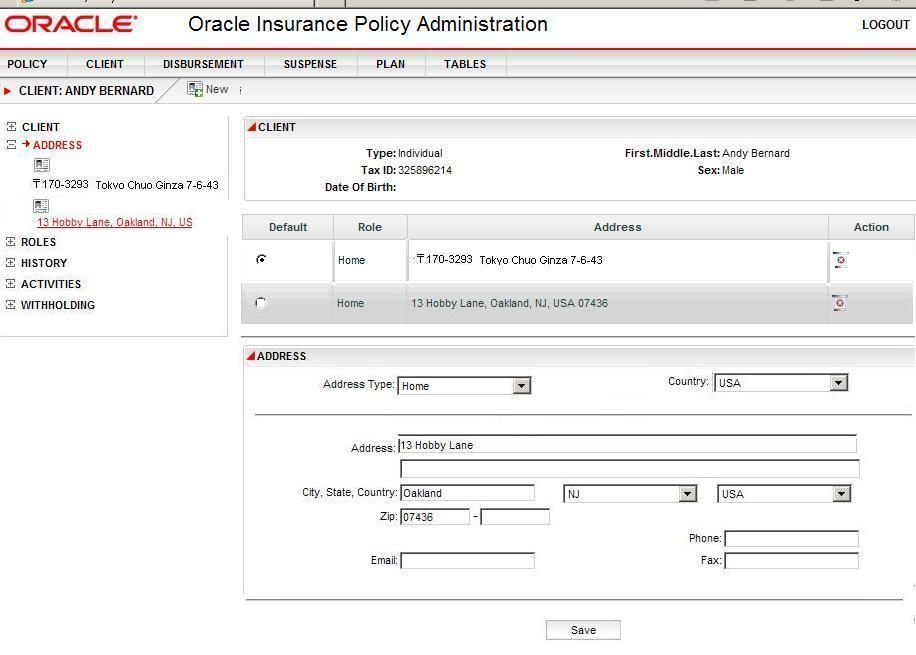
<AddressScreen>
<AllowExpiration>Yes</AllowExpiration>
<Address>
<AddressType VALUE="01" NAME="EFT">
<CountryCode>US</CountryCode>
<CountryCode>ES</CountryCode>
</AddressType>
<FixedFields>
<Field>
<Name>AddressLine1</Name>
<Display>Address</Display>
<Expanded>Yes</Expanded>
</Field>
<Field>
<Name>AddressLine2</Name>
<Display/>
<Expanded>Yes</Expanded>
</Field>
<Field>
<Name>City</Name>
<Display>City</Display>
</Field>
<Field>
<Name>StateCode</Name>
<Display>State</Display>
<Query TYPE="SQL">Select CodeValue, SHORTDESCRIPTION from AsCode where CODENAME =
'AsCodeState' order by CodeValue</Query>
</Field>
<Field>
<Name>PostalID</Name>
<Display>Zip</Display>
</Field>
<Field>
<Name>Email</Name>
<Display>Email</Display>
</Field>
<Field>
<Name>FaxNumber</Name>
<Display>Fax Number</Display>
</Field>
<Field>
<Name>EffectiveDate</Name>
<DataType FORMAT="USDateFormat">Date</DataType>
<Display>Effective Date</Display>
</Field>
<Field>
<Name>ExpirationDate</Name>
<DataType FORMAT="USDateFormat">Date</DataType>
<Display>Expiration Date</Display>
</Field>
</FixedFields>
<Fields>
<Field>
<Name>AccountNumber</Name>
<Display>Account No.</Display>
<DataType>Text</DataType>
<Length>15</Length>
</Field>
<Field>
<Name>RoutingNumber</Name>
<Display>Routing No.</Display>
<DataType>Text</DataType>
<Length>9</Length>
</Field>
<Field>
<Name>BankName</Name>
<Display>Bank Name</Display>
<DataType>Text</DataType>
<Length>50</Length>
</Field>
</Fields>
<Events>
<Event TYPE="ONSUBMIT">
<ActionSet ID="FinalValidation"/>
</Event>
</Events>
<Actions>
<ActionSet ID="FinalValidation">
<Condition IF="IsEmpty(AccountNumber)">
<Action ACTIONTYPE="ERROR">Bank Account Number is a required field.</Action>
</Condition>
<Condition IF="IsEmpty(RoutingNumber)">
<Action ACTIONTYPE="ERROR">Routing Number is a required field.</Action>
</Condition>
<Condition IF="IsEmpty(BankName)">
<Action ACTIONTYPE="ERROR">Bank Name is a required field.</Action>
</Condition>
</ActionSet>
</Actions>
<DisplayFormat>
<Part>BankName</Part>
<Part PRE=", ">AddressLine1</Part>
<Part PRE=", ">AddressLine2</Part>
<Part PRE=", ">City</Part>
<Part PRE=", ">StateCode</Part>
<Part PRE=", ">PostalID</Part>
</DisplayFormat>
</Address>
</AddressScreen>
<AddressScreen>
<AllowExpiration>Yes|No</AllowExpiration>
<Address>
<AddressType VALUE="[AsCode.AsCodeAddressRole value]"{ NAME="[literal]}"><CountryCode>[AsCountry.CountryCode value]</CountryCode>
</AddressType>
<FixedFields>[Fields Elements]</FixedFields>
<Fields>[Fields Elements]</Fields>
<Events>[Action/Events]</Events>
<Actions>[Action/Events]</Actions>
<DisplayFormat>
<Part{ PRE="[padding characters]"}{ POST="[padding characters]"}>[field name]</Part></DisplayFormat>
</Address>
</AddressScreen>
3B
Copyright © 2009, 2011, Oracle and/or its affiliates. All rights reserved. Legal Notices