| Skip Navigation Links | |
| Exit Print View | |
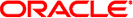
|
System Administration Guide: IP Services Oracle Solaris 10 8/11 Information Library |
| Skip Navigation Links | |
| Exit Print View | |
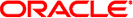
|
System Administration Guide: IP Services Oracle Solaris 10 8/11 Information Library |
Part I Introducing System Administration: IP Services
1. Oracle Solaris TCP/IP Protocol Suite (Overview)
2. Planning Your TCP/IP Network (Tasks)
3. Introducing IPv6 (Overview)
Address Autoconfiguration and Neighbor Discovery
Improved Support for IP Header Options
Application Support for IPv6 Addressing
IPv6 Requests for Comments and Internet Drafts
Transitional Global Unicast Addresses
IPv6 Neighbor Discovery Protocol Overview
4. Planning an IPv6 Network (Tasks)
5. Configuring TCP/IP Network Services and IPv4 Addressing (Tasks)
6. Administering Network Interfaces (Tasks)
7. Configuring an IPv6 Network (Tasks)
8. Administering a TCP/IP Network (Tasks)
9. Troubleshooting Network Problems (Tasks)
10. TCP/IP and IPv4 in Depth (Reference)
13. Planning for DHCP Service (Tasks)
14. Configuring the DHCP Service (Tasks)
15. Administering DHCP (Tasks)
16. Configuring and Administering the DHCP Client
17. Troubleshooting DHCP (Reference)
18. DHCP Commands and Files (Reference)
19. IP Security Architecture (Overview)
21. IP Security Architecture (Reference)
22. Internet Key Exchange (Overview)
24. Internet Key Exchange (Reference)
25. IP Filter in Oracle Solaris (Overview)
28. Administering Mobile IP (Tasks)
29. Mobile IP Files and Commands (Reference)
30. Introducing IPMP (Overview)
31. Administering IPMP (Tasks)
Part VII IP Quality of Service (IPQoS)
32. Introducing IPQoS (Overview)
33. Planning for an IPQoS-Enabled Network (Tasks)
34. Creating the IPQoS Configuration File (Tasks)
35. Starting and Maintaining IPQoS (Tasks)
36. Using Flow Accounting and Statistics Gathering (Tasks)
A major feature of IPv6 is a host's ability to autoconfigure an interface. Through Neighbor Discovery, the host locates an IPv6 router on the local link and requests a site prefix. The host does the following, as part of the autoconfiguration process:
Creates a link-local address for each interface, which does not require a router on the link.
Verifies the address's uniqueness on a link, which does not require a router on the link.
Determines if the global addresses should be obtained through the stateless mechanism, the stateful mechanism, or both mechanisms. (Requires a router on the link.)
Stateless autoconfiguration requires no manual configuration of hosts, minimal (if any) configuration of routers, and no additional servers. The stateless mechanism enables a host to generate its own addresses. The stateless mechanism uses local information as well as nonlocal information that is advertised by routers to generate the addresses.
You can implement temporary addresses for an interface, which are also autoconfigured. You enable a temporary address token for one or more interfaces on a host. However, unlike standard, autoconfigured IPv6 addresses, a temporary address consists of the site prefix and a randomly generated 64 bit number. This random number becomes the interface ID portion of the IPv6 address. A link-local address is not generated with the temporary address as the interface ID.
Routers advertise all prefixes that have been assigned on the link. IPv6 hosts use Neighbor Discovery to obtain a subnet prefix from a local router. Hosts automatically create IPv6 addresses by combining the subnet prefix with an interface ID that is generated from an interface's MAC address. In the absence of routers, a host can generate only link-local addresses. Link-local addresses can only be used for communication with nodes on the same link.
Note - Do not use stateless autoconfiguration to create the IPv6 addresses of servers. Hosts automatically generate interface IDs that are based on hardware-specific information during autoconfiguration. The current interface ID could become invalid if the existing interface is swapped for a new interface.