| Skip Navigation Links | |
| Exit Print View | |
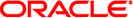
|
System Administration Guide: Security Services Oracle Solaris 10 8/11 Information Library |
| Skip Navigation Links | |
| Exit Print View | |
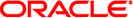
|
System Administration Guide: Security Services Oracle Solaris 10 8/11 Information Library |
1. Security Services (Overview)
Part II System, File, and Device Security
2. Managing Machine Security (Overview)
Enhancements to Machine Security in the Solaris 10 Release
Controlling Access to a Computer System
Controlling Access to Machine Resources
Limiting and Monitoring Superuser
Configuring Role-Based Access Control to Replace Superuser
Preventing Unintentional Misuse of Machine Resources
Assigning a Restricted Shell to Users
Restricting Access to Data in Files
Restricting setuid Executable Files
Using the Automated Security Enhancement Tool
Using the Oracle Solaris Security Toolkit
Using the Secure by Default Configuration
Using Resource Management Features
Monitoring Use of Machine Resources
Protecting Files With Encryption
Restricting root Access to Shared Files
Authentication and Authorization for Remote Access
Encryption and Firewall Systems
3. Controlling Access to Systems (Tasks)
4. Controlling Access to Devices (Tasks)
5. Using the Basic Audit Reporting Tool (Tasks)
6. Controlling Access to Files (Tasks)
7. Using the Automated Security Enhancement Tool (Tasks)
Part III Roles, Rights Profiles, and Privileges
8. Using Roles and Privileges (Overview)
9. Using Role-Based Access Control (Tasks)
10. Role-Based Access Control (Reference)
Part IV Cryptographic Services
13. Oracle Solaris Cryptographic Framework (Overview)
14. Oracle Solaris Cryptographic Framework (Tasks)
15. Oracle Solaris Key Management Framework
Part V Authentication Services and Secure Communication
16. Using Authentication Services (Tasks)
19. Using Oracle Solaris Secure Shell (Tasks)
20. Oracle Solaris Secure Shell (Reference)
21. Introduction to the Kerberos Service
22. Planning for the Kerberos Service
23. Configuring the Kerberos Service (Tasks)
24. Kerberos Error Messages and Troubleshooting
25. Administering Kerberos Principals and Policies (Tasks)
26. Using Kerberos Applications (Tasks)
27. The Kerberos Service (Reference)
Part VII Oracle Solaris Auditing
28. Oracle Solaris Auditing (Overview)
29. Planning for Oracle Solaris Auditing
30. Managing Oracle Solaris Auditing (Tasks)
Peripheral devices that are attached to a computer system pose a security risk. Microphones can pick up conversations and transmit them to remote systems. CD-ROMs can leave their information behind for reading by the next user of the CD-ROM device. Printers can be accessed remotely. Devices that are integral to the system can also present security issues. For example, network interfaces such as hme0 are considered integral devices.
Oracle Solaris software provides two methods of controlling access to devices. Device policy restricts or prevents access to devices that are integral to the system. Device policy is enforced in the kernel. Device allocation restricts or prevents access to peripheral devices. Device allocation is enforced at user allocation time.
Device policy uses privileges to protect selected devices in the kernel. For example, the device policy on network interfaces such as hme requires all privileges for reading or writing.
Device allocation uses authorizations to protect peripheral devices, such as printers or microphones. By default, device allocation is not enabled. Once enabled, device allocation can be configured to prevent the use of a device or to require authorization for access to the device. When a device is allocated for use, no other user can access the device until the current user deallocates it.
An Oracle Solaris system can be configured in several areas to control access to devices:
Set device policy – In Oracle Solaris you can require that the process that is accessing a particular device be running with a set of privileges. Processes without those privileges cannot use the device. At boot time, Oracle Solaris software configures device policy. Third-party drivers can be configured with device policy during installation. After installation, you, as the administrator can add device policy to a device.
Make devices allocatable – When you enable device allocation, you can restrict the use of a device to one user at a time. You can further require that the user fulfill some security requirements. For example, you can require that the user be authorized to use the device.
Prevent devices from being used – You can prevent the use of a device, such as a microphone, by any user on a computer system. A computer kiosk might be a good candidate for making certain devices unavailable for use.
Confine a device to a particular zone – You can assign the use of a device to a non-global zone. For more information, see Device Use in Non-Global Zones in System Administration Guide: Oracle Solaris Zones, Oracle Solaris 10 Containers, and Resource Management. For a more general discussion of devices and zones, see Configured Devices in Zones in System Administration Guide: Oracle Solaris Zones, Oracle Solaris 10 Containers, and Resource Management.
The device policy mechanism enables you to specify that processes that open a device require certain privileges. Devices that are protected by device policy can only be accessed by processes that are running with the privileges that the device policy specifies. Oracle Solaris provides default device policy. For example, network interfaces such as hme0 require that the processes that access the interface be running with the net_rawaccess privilege. The requirement is enforced in the kernel. For more information about privileges, see Privileges (Overview).
In earlier releases, device nodes were protected by file permissions alone. For example, devices owned by group sys could be opened only by members of group sys. Now, file permissions do not predict who can open a device. Instead, devices are protected with file permissions and with device policy. For example, the /dev/ip file has 666 permissions. However, the device can only be opened by a process with the appropriate privileges.
The configuration of device policy can be audited. The AUE_MODDEVPLCY audit event records changes in device policy.
For more information about device policy, see the following:
The device allocation mechanism enables you to restrict access to a peripheral device, such as a CD-ROM. You manage the mechanism locally. If device allocation is not enabled, peripheral devices are protected only by file permissions. For example, by default, peripheral devices are available for the following uses:
Any user can read and write to a diskette or CD-ROM.
Any user can attach a microphone.
Any user can access an attached printer.
Device allocation can restrict a device to authorized users. Device allocation can also prevent a device from being accessed at all. A user who allocates a device has exclusive use of that device until the user deallocates the device. When a device is deallocated, device-clean scripts erase any leftover data. You can write a device-clean script to purge information from devices that do not have a script. For an example, see Writing New Device-Clean Scripts.
Attempts to allocate a device, deallocate a device, and list allocatable devices can be audited. The audit events are part of the other audit class.
For more information on device allocation, see the following: