| Skip Navigation Links | |
| Exit Print View | |
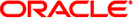
|
Compartmented Mode Workstation Labeling: Encodings Format Oracle Solaris 10 8/11 Information Library |
| Skip Navigation Links | |
| Exit Print View | |
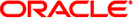
|
Compartmented Mode Workstation Labeling: Encodings Format Oracle Solaris 10 8/11 Information Library |
2. Structure and Syntax of Encodings File
4. Information Label Encodings
5. Sensitivity Label, Clearance, Channels, and Printer Banner Encodings
6. Accreditation Range and Name Information Label Encodings
7. General Considerations for Specifying Encodings
8. Enforcing Proper Label Adjudications
This appendix documents the error messages produced by the software described in Compartmented Mode Workstation Labeling: Source Code and User Interface Guidelines [DDS-2600-6215-91] when errors in the encodings file are encountered. If the encodings file itself is not found, the message
Encodings file “XXX” not found.
is produced, where XXX is the name of the encodings file on the system. All other possible error messages are listed below in boldface in alphabetical order, followed by an indented description of the conditions under which the error can occur. In all error messages that contain actual text from the encodings, XXX is used to indicate such text. If a line longer than the maximum allowed (N) is found in the encodings file, the message
<<<Line longer than N characters>>>
will appear after Found instead: in one of the error messages below containing Found instead:. Where appropriate, error messages contain the line number in the encodings where the error appears or the line just after where the error appears.
ACCREDITATION RANGE CLASSIFICATION “XXX” not found.
Description: This error occurs if the text following a classification= keyword does not represent a classification long, short, or alternate name in the CLASSIFICATIONS: section.
ACCREDITATION RANGE specifier “XXX” is invalid.
Description: This error occurs if the keyword following a classification= keyword is not one of the following keywords: ALL COMPARTMENT COMBINATIONS VALID EXCEPT:, ALL COMPARTMENT COMBINATIONS VALID, or ONLY VALID COMPARTMENT COMBINATIONS:.
Can't allocate NNN bytes for checking labels.
Description: This catastrophic error occurs if the system cannot dynamically allocate the memory it needs to process the encodings. It does not mean there was any kind of error made in specifying the encodings.
Can't allocate NNN bytes for encodings.
Description: This catastrophic error occurs if the system cannot dynamically allocate the memory it needs to store the encodings. It does not mean there was any kind of error made in specifying the encodings. It could theoretically occur because of a very very long encodings file.
Can't find ACCREDITATION RANGE CLASSIFICATION specification. Found instead: XXX.
Description: This error occurs when no classification= keyword follows the ACCREDITATION RANGE: keyword.
Can't find ACCREDITATION RANGE specification. Found instead: “XXX”.
Description: This error occurs when the ACCREDITATION RANGE: keyword does not follow the printer banners section.
Can't find any CLASSIFICATIONS NAME specification. Found instead: “XXX”.
Description: This error occurs if no classifications are specified.
Can't find CHANNELS WORDS specification. Found instead: “XXX”.
Description: This error occurs when the WORDS: keyword does not immediately follow the CHANNELS: keyword.
Can't find CLASSIFICATIONS specification. Found instead: “XXX”.
Description: This error occurs if the CLASSIFICATIONS: keyword is not found after the VERSION= keyword.
Can't find CLEARANCES COMBINATION CONSTRAINTS specification. Found instead: “XXX”.
Description: This error can occur only if end of file is reached before the CLEARANCES: COMBINATION CONSTRAINTS: keyword is found.
Can't find CLEARANCES REQUIRED COMBINATIONS specification. Found instead: “XXX”.
Description: This error occurs when a keyword not expected in a clearance WORDS: subsection is found, and that keyword is not REQUIRED COMBINATIONS:, which would begin the next subsection. This error typically occurs when a keyword is misspelled, or particularly when a blank is placed before a = in an otherwise valid keyword.
Can't find CLEARANCES WORDS specification. Found instead: “XXX”.
Description: This error occurs when the WORDS: keyword does not immediately follow the CLEARANCES: keyword.
Can't find INFORMATION LABELS COMBINATION CONSTRAINTS specification. Found instead: “XXX”.
Description: This error can occur only if end of file is reached before the INFORMATION LABELS: COMBINATION CONSTRAINTS: keyword is found.
Can't find INFORMATION LABELS REQUIRED COMBINATIONS specification. Found instead: “XXX”.
Description: This error occurs when a keyword not expected in an information label WORDS: subsection is found, and that keyword is not REQUIRED COMBINATIONS:, which would begin the next subsection. This error typically occurs when a keyword is misspelled, or particularly when a blank is placed before a = in an otherwise valid keyword.
Can't find INFORMATION LABELS specification. Found instead: “XXX”.
Description: This error occurs in the INFORMATION LABELS: keyword does not follow the classifications section.
Can't find INFORMATION LABELS WORDS specification. Found instead: “XXX”.
Description: This error occurs when the WORDS: keyword does not immediately follow the INFORMATION LABELS: keyword.
Can't find MINIMUM CLEARANCE specification. Found instead: “XXX”.
Description: This error occurs if the minimum clearance= keyword does not appear after the accreditation range specifications in the ACCREDITATION RANGE: section.
Can't find MINIMUM PROTECT AS CLASSIFICATION specification. Found instead: “XXX”.
Description: This error occurs if the minimum protect as classification= keyword does not appear after the minimum sensitivity label= keyword in the ACCREDITATION RANGE: section.
Can't find MINIMUM SENSITIVITY LABEL specification. Found instead: “XXX”.
Description: This error occurs if the minimum sensitivity label= keyword does not appear after the minimum clearance= keyword in the ACCREDITATION RANGE: section.
Can't find PRINTER BANNERS specification. Found instead: “XXX”.
Description: This error occurs when the PRINTER BANNERS: keyword does not follow the channels section.
Can't find PRINTER BANNERS WORDS specification. Found instead: “XXX”.
Description: This error occurs when the WORDS: keyword does not immediately follow the PRINTER BANNERS: keyword.
Can't find SENSITIVITY LABELS COMBINATION CONSTRAINTS specification. Found instead: “XXX”.
Description: This error can occur only if end of file is reached before the SENSITIVITY LABELS: COMBINATION CONSTRAINTS: keyword is found.
Can't find SENSITIVITY LABELS REQUIRED COMBINATIONS specification. Found instead: “XXX”.
Description: This error occurs when a keyword not expected in a sensitivity label WORDS: subsection is found, and that keyword is not REQUIRED COMBINATIONS:, which would begin the next subsection. This error typically occurs when a keyword is misspelled, or particularly when a blank is placed before a = in an otherwise valid keyword.
Can't find SENSITIVITY LABELS WORDS specification. Found instead: “XXX”.
Description: This error occurs when the WORDS: keyword does not immediately follow the SENSITIVITY LABELS: keyword.
Can't find VERSION specification. Found instead: “XXX”.
Description: This error occurs if the first keyword found in the encodings is not the VERSION= keyword.
Classification “XXX” does not have a VALUE.
Description: This error occurs when a classification name= keyword is specified without a corresponding value= keyword. Classifications must have values specified.
Classification “XXX” does not have an SNAME.
Description: This error occurs when a classification name= keyword is specified without a corresponding sname= keyword. Classifications must have both long and short names specified.
Classification “XXX” has an invalid VALUE: “XXX” (max is N).
Description: This error occurs when a classification value= keyword specifies a value greater than the maximum value allowed (N).
End of file not found where expected. Found instead: “XXX”.
Description: This error occurs if there is extraneous text at the end of the encodings file.
In ACCREDITATION RANGE, classification “XXX”: invalid sensitivity label “XXX”.
Description: This error occurs if a sensitivity label specified after an ALL COMPARTMENT COMBINATIONS VALID EXCEPT: keyword or an ONLY VALID COMPARTMENT COMBINATIONS: keyword in the ACCREDITATION RANGE: section cannot be understood as a valid sensitivity label based on the encodings. This error would typically occur if the sensitivity label contained an invalid word or classification.
In ACCREDITATION RANGE, classification “XXX”: No sensitivity labels allowed after ALL COMPARTMENT COMBINATIONS VALID.
Description: This error occurs if a classification= keyword or the minimum clearance= keyword does not follow an ALL COMPARTMENT COMBINATIONS VALID keyword in the accreditation range: section.
In ACCREDITATION RANGE, classification “XXX”: SENSITIVITY LABEL “XXX” not in canonical form. Is YYY what was intended:
Description: This error occurs if a sensitivity label specified after an ALL COMPARTMENT COMBINATIONS VALID EXCEPT: keyword or an ONLY VALID COMPARTMENT COMBINATIONS: keyword in the ACCREDITATION RANGE: section, while understood, is not in canonical form. This additional canonicalization check ensures that no errors are made in specifying the accreditation range. For example, given the sample encodings in Appendix B, Annotated Sample Encodings, if the sensitivity label C SA were specified, the system would understand the label, but would automatically convert it to TS A SA, because the SA subcompartment has a minimum classification of TS, and requires compartment A. However, the fact that the label had to be converted means it was not in canonical form. A human-readable label is in canonical form if it can be converted into internal format and coverted back to human-readable format with the two human-readable formats being identical. In the error message, YYY is the canonical form of the sensitivity label represented by XXX.
In ACCREDITATION RANGE, classification “XXX”: Duplicate sensitivity label “XXX”.
Description: This error occurs if a sensitivity label specified after an ALL COMPARTMENT COMBINATIONS VALID EXCEPT: keyword or an ONLY VALID COMPARTMENT COMBINATIONS: keyword in the ACCREDITIATION RANGE: section is a duplicate of a sensitivity label previously specified after the same keyword.
In ACCREDITATION RANGE: Invalid MINIMUM CLEARANCE “XXX”.
Description: This error occurs if the clearance specified after the minimum clearance= keyword in the ACCREDITATION RANGE: section cannot be understood as a valid clearance based on the encodings. This error would typically occur if the clearance contained an invalid word or classification.
In ACCREDITATION RANGE: invalid MINIMUM PROTECT AS CLASSIFICATION “XXX”.
Description: This error occurs if the classification specified after the minimum protect as classification= keyword in the ACCREDITATION RANGE: section does not appear as a classification long, short, or alternate name in the CLASSIFICATIONS: section.
In ACCREDITATION RANGE: Invalid MINIMUM SENSITIVITY LABEL “XXX”.
Description: This error occurs if the sensitivity label specified after the minimum sensitivity label= keyword in the ACCREDITATION RANGE: section cannot be understood as a valid sensitivity label based on the encodings. This error would typically occur if the sensitivity label contained an invalid word or classification.
In ACCREDITATION RANGE: MINIMUM CLEARANCE “XXX” not in canonical form. Is YYY what was intended?
Description: This error occurs if the clearance specified after the minimum clearance= keyword in the ACCREDITATION RANGE: section while understood, is not in canonical form. This additional canonicalization check ensures that no errors are made in specifying the minimum clearance. For example, given the sample encodings in Appendix B, Annotated Sample Encodings, if the clearance C SA were specified, the system would understand the label, but would automatically convert it to TS SA, because the SA subcompartment has a minimum classification of TS, and requires compartment A. However, the fact that the label had to be converted means it was not in canonical form. A canonical clearance has a short classification name and long word names. A human-readable label is in canonical form if it can be converted into internal format and coverted back to human-readable format with the two human-readable formats being identical. In the error message, YYY is the canonical form of the clearance represented by XXX.
In ACCREDITATION RANGE: MINIMUM PROTECT AS CLASSIFICATION “XXX” greater than classification in MINIMUM CLEARANCE.
Description: This error occurs in the ACCREDITATION RANGE: section if the minimum protect as classification specified is greater than the classification in the minimum clearance specified, but is an otherwise valid classification.
In ACCREDITATION RANGE: MINIMUM SENSITIVITY LABEL “XXX” not in canonical form. Is YYY what is intended?
Description: This error occurs if the sensitivity label specified after the minimum sensitivity label= keyword in the ACCREDITATION RANGE: section while understood, is not in canonical form. This additional canonicalization check ensures that no errors are made in specifying the minimum sensitivity label. For example, given the sample encodings in Appendix B, Annotated Sample Encodings, if the sensitivity label C SA were specified, the system would understand the label, but would automatically convert it to TS SA, because the SA subcompartment has a minimum classification of TS, and requires compartment A. However, the fact that the label had to be converted means it was not in canonical form. A canonical sensitivity label has a short classification name and long word names. A human-readable label is in canonical form if it can be converted into internal format and coverted back to human-readable format with the two human-readable formats being identical. In the error message, YYY is the canonical form of the sensitivity label represented by XXX.
In ACCREDITATION RANGE: MINIMUM SENSITIVITY LABEL must be dominated by MINIMUM CLEARANCE.
Description: This error occurs in the ACCREDITATION RANGE: section if the minimum sensitivity label specified is not dominated by the minimum clearance specified, but is an otherwise valid sensitivity label.
In CHANNELS WORDS, word “XXX”: Duplicate keyword “COMPARTMENTS= XXX”.
Description: This error occurs when multiple COMPARTMENTS= keywords appear in the specification of a channel word.
In CHANNELS WORDS, word “XXX”: Duplicate keyword “FLAGS= XXX”.
Description: This error occurs when multiple FLAGS keywords appear in the specification of a channel word.
In CHANNELS WORDS, word “XXX”: Duplicate keyword “MAXCLASS= XXX”.
Description: This error occurs when multiple MAXCLASS= keywords appear in the specification of a channel word.
In CHANNELS WORDS, word “XXX”: Duplicate keyword “MINCLASS= XXX”.
Description: This error occurs when multiple MINCLASS= keywords appear in the specification of a channel word.
In CHANNELS WORDS, word “XXX”: Duplicate keyword “OMINCLASS= XXX”.
Description: This error occurs when multiple OMINCLASS= keywords appear in the specification of a channel word.
In CHANNELS WORDS, word “XXX”: Duplicate keyword “PREFIX”.
Description: This error occurs when multiple PREFIX keywords appear in the specification of a channel word.
In CHANNELS WORDS, word “XXX”: Duplicate keyword “PREFIX=”.
Description: This error occurs when multiple PREFIX= keywords appear in the specification of a channel word.
In CHANNELS WORDS, word “XXX”: Duplicate keyword “SNAME= XXX”.
Description: This error occurs when multiple SNAME= keywords appear in the specification of a channel word.
In CHANNELS WORDS, word “XXX”: Duplicate keyword “SUFFIX”.
Description: This error occurs when multiple SUFFIX keywords appear in the specification of a channel word.
In CHANNELS WORDS, word “XXX”: Duplicate keyword “SUFFIX= XXX”.
Description: This error occurs when multiple SUFFIX= keywords appear in the specification of a channel word.
In CHANNELS WORDS, word “XXX”: Invalid COMPARTMENTS specification “XXX”.
Description: This error occurs whenever the text that follows a compartments= keyword in not in the proper format or specifies a bit position larger than the system-specific maximum compartment bit.
In CHANNELS WORDS, word “XXX”: Invalid FLAGS specification “XXX”.
Description: This error occurs whenever the text that follows a flags= keyword is not in the proper format or specifies a bit position larger than 14.
In CHANNELS WORDS, word “XXX”: Keyword ACCESS RELATED does not apply to CHANNELS words.
Description: This error occurs whenever an ACCESS RELATED keyword is specified for a channel word.
In CHANNELS WORDS, word “XXX”: Keyword MARKINGS does not apply to CHANNELS WORDS.
Description: This error occurs whenever a MARKINGS= keyword is specified for a channel word.
In CHANNELS WORDS, word “XXX”: MAXCLASS “XXX” is less than MINCLASS “XXX”.
Description: This error occurs when a MAXCLASS= keyword is specified with a classification whose value is less than a previously-specified MINCLASS for the same word. The MAXCLASS must always be greater than or equal to the MINCLASS.
In CHANNELS WORDS, word “XXX”: MAXCLASS “XXX” is less than OMINCLASS “XXX”.
Description: This error occurs when a MAXCLASS= keyword is specified with a classification whose value is less than a previously-specified OMINCLASS for the same word. The MAXCLASS must always be greater than or equal to the OMINCLASS.
In CHANNELS WORDS, word “XXX”: MINCLASS “XXX” is greater than MAXCLASS “XXX”.
Description: This error occurs when a MINCLASS= keyword is specified with a classification whose value is greater than a previously-specified MAXCLASS for the same word. The MAXCLASS must always be greater than or equal to the MINCLASS.
In CHANNELS WORDS, word “XXX”: OMINCLASS “XXX” is greater than MAXCLASS “XXX”.
Description: This error occurs when an OMINCLASS= keyword is specified with a classification whose value is greater than a previously-specified MAXCLASS for the same word. The MAXCLASS must always be greater than or equal to the OMINCLASS.
In CHANNELS WORDS, word “XXX”: Duplicate keyword “OMAXCLASS= XXX”.
Description: This error occurs when multiple OMAXCLASS= keywords appear in the specification of a channel word.
In CHANNELS WORDS, word “XXX”: Keyword INAME does not apply to CHANNELS words.
Description: This error occurs whenever an INAME= keyword is specified for a channel word.
In CHANNELS WORDS, word “XXX”: OMAXCLASS “XXX” is less than MINCLASS “XXX”.
Description: This error occurs whenever an OMAXCLASS= keyword is specified with a classification whose value is less than a previously-specified MINCLASS for the same word. The OMAXCLASS must always be greater than or equal to the MINCLASS.
In CHANNELS WORDS, word “XXX”: OUTPUT MAXIMUM CLASSIFICATION “XXX” not found.
Description: This error occurs whenever a specified OMAXCLASS does not appear as a classification long, short, or alternate name in the CLASSIFICATIONS: section.
In CHANNELS WORDS, word “XXX”: MINCLASS “XXX” is greater than OMAXCLASS “XXX”.
Description: This error occurs when a MINCLASS= keyword is specified with a classification whose value is greater than a previously-specified OMAXCLASS for the same word. The MINCLASS must always be less than or equal to the OMAXCLASS.
In CHANNELS WORDS, word “XXX”: OUTPUT MINIMUM CLASSIFICATION “XXX” not found.
Description: This error occurs whenever a specified OMINCLASS does not appear as a classification long, short, or alternate name in the CLASSIFICATIONS: section.
In CHANNELS WORDS, word “XXX”: PREFIX “XXX” not found.
Description: This error occurs whenever the text that follows a prefix= keyword does not represent a long or short name defined with the prefix keyword in the same WORDS: subsection.
In CHANNELS WORDS, word “XXX”: SUFFIX “XXX” not found.
Description: This error occures whenever the text that follows a suffix= keyword does not represent a long or short name defined with the suffix keyword in the same WORDS subsection.
In CLASSIFICATION “XXX”: Invalid INITIAL COMPARTMENTS specification “XXX”.
Description: This error occurs whenever the text that follows an initial compartments= keyword is not in the proper format or specifies a bit position larger than the system-specific maximum compartment bit.
In CLASSIFICATION “XXX”: Invalid INITIAL MARKINGS specification “XXX”.
Description: This error occurs whenever the text that follows an initial markings= keyword is not in the proper format or specifies a bit position larger than the system-specific maximum marking bit.
In CLEARANCES COMBINATION CONSTRAINTS: Keyword “CHANNELS:” cannot start a continuation line.
Description: This error occurs if a clearance combination constraint specification line ends with a \ and the next non-blank line (which is supposed to continue the specification) starts with the CHANNELS: keyword.
In CHANNELS WORDS, word “XXX”: Duplicate keyword “PREFIX”.
Description: This error occurs when multiple PREFIX keywords appear in the specification of a channel word.
In CHANNELS WORDS, word “XXX”: Duplicate keyword “PREFIX= XXX”.
Description: This error occurs when multiple PREFIX= keywords appear in the specification of a channel word.
In CLEARANCES WORDS, word “XXX”: Default word for XXX has a greater minimum classification (XXX).
Description: This error occurs when a default word has a minimum classification greater than some classification whose initial compartments and initial markings specify the word.
In CLEARANCES WORDS, word “XXX”: Duplicate keyword “COMPARTMENTS= XXX”.
Description: This error occurs when multiple COMPARTMENTS= keywords appear in the specification of a clearance word.
In CLEARANCES WORDS, word “XXX”: Duplicate keyword “FLAGS= XXX”.
Description: This error occurs when multiple FLAGS keywords appear in the specification of a clearance word.
In CLEARANCES WORDS, word “XXX”: Duplicate keyword “MAXCLASS= XXX”.
Description: This error occurs when multiple MAXCLASS= keywords appear in the specification of a clearance word.
In CLEARANCES WORDS, word “XXX”: Duplicate keyword “MINCLASS= XXX”.
Description: This error occurs when multiple MINCLASS= keywords appear in the specification of a clearance word.
In CLEARANCES WORDS, word “XXX”: Duplicate keyword “OMINCLASS= XXX”.
Description: This error occurs when multiple OMINCLASS= keywords appear in the specification of a clearance word.
In CLEARANCES WORDS, word “XXX”: Duplicate keyword “PREFIX”.
Description: This error occurs when multiple PREFIX keywords appear in the specification of a clearance word.
In CLEARANCES WORDS, word “XXX”: Duplicate keyword “PREFIX= XXX”.
Description: This error occurs when multiple PREFIX= keywords appear in the specification of a clearance word.
In CLEARANCES WORDS, word “XXX”: Duplicate keyword “SNAME= XXX”.
Description: This error occurs when multiple SNAME= keywords appear in the specification of a clearance word.
In CLEARANCES WORDS, word “XXX”: Duplicate keyword “SUFFIX”.
Description: This error occurs when multiple SUFFIX keywords appear in the specification of a clearance word.
In CLEARANCES WORDS, word “XXX”: Duplicate keyword “SUFFIX= XXX”.
Description: This error occurs when multiple SUFFIX= keywords appear in the specification of a clearance word.
In CLEARANCES WORDS, word “XXX”: Invalid COMPARTMENTS specification “XXX”.
Description: This error occurs whenever the text that follows a compartments= keyword is not in the proper format or specifies a bit position larger than the system-specific maximum compartment bit.
In CLEARANCES WORDS, word “XXX”: Invalid FLAGS specification “XXX”.
Description: This error occurs whenever the text that follows a flags= keyword is not in the proper format or specifies a bit position larger than 14.
In CLEARANCES WORDS, word “XXX”: Keyword ACCESS RELATED does not apply to CLEARANCES words.
Description: This error occurs whenever an ACCESS RELATED keyword is specified for a clearance word.
In CLEARANCES WORDS, word “XXX”: Keyword MARKINGS does not apply to CLEARANCES words.
Description: This error occurs whenever a MARKINGS= keyword is specified for a clearance word.
In CLEARANCES WORDS, word “XXX”: MAXCLASS “XXX” is less than MINCLASS “XXX”.
Description: This error occurs when a MAXCLASS= keyword is specified with a classification whose value is less than a previously-specified MINCLASS for the same word. The MAXCLASS must always be greater than or equal to the MINCLASS.
In CLEARANCES WORDS, word “XXX”: MAXCLASS “XXX” is less than OMINCLASS “XXX”.
Description: This error occurs when a MAXCLASS= keyword is specified with a classification whose value is less than a previously-specified OMINCLASS for the same word. The MAXCLASS must always be greater than or equal to the OMINCLASS.
In CLEARANCES WORDS, word “XXX”: MAXIMUM CLASSIFICATION “XXX” not found.
Description: This error occurs whenever a specified MAXCLASS does not appear as a classification long, short, or alternate name in the CLASSIFICATIONS: section.
In CLEARANCES WORDS, word “XXX”: MINCLASS “XXX” is greater than MAXCLASS “XXX”.
Description: This error occurs when a MINCLASS= keyword is specified with a classification whose value is greater than a previously-specified MAXCLASS for the same word. The MAXCLASS must always be greater than or equal to the MINCLASS.
In CLEARANCES WORDS, word “XXX”: MINIMUM CLASSIFICATION “XXX” not found.
Description: This error occurs whenever a specified MINCLASS does not appear as a classification long, short, or alternate name in the CLASSIFICATIONS: section.
In CLEARANCES WORDS, word “XXX”: No corresponding inverse compartment found in SENSITIVITY LABELS WORDS.
Description: This error occurs when a clearance inverse compartment word does not have a corresponding sensitivity label inverse compartment word whose compartment bits are dominated by the clearance word's compartment bits
In CLEARANCES WORDS, word “XXX”: OMINCLASS “XXX” is greater than MAXCLASS “XXX”.
Description: This error occurs when an OMINCLASS= keyword is specified with a classification whose value is greater than a previously-specified MAXCLASS for the same word. The MAXCLASS must always be greater than or equal to the OMINCLASS.
In CLEARANCES WORDS, word “XXX”: Word contains default bits in combination with non-default bits.
Description: This error occurs when a word specifying default bits also specifies other bits that are not default.
In CLEARANCES WORDS, word “XXX”: Duplicate keyword “OMAXCLASS= XXX”.
Description: This error occurs when multiple OMAXCLASS= keywords appear in the specification of a clearance word.
In CLEARANCES WORDS, word “XXX”: OMAXCLASS “XXX” is less than MINCLASS “XXX'.
Description: This error occurs when an OMAXCLASS= keyword is specified with a classification whose value is less than a previously-specified MINCLASS for the same word. The OMAXCLASS must always be greater than or equal to the MINCLASS.
In CLEARANCES WORDS, word “XXX”: OUTPUT MAXIMUM CLASSIFICATION “XXX” not found.
Description: This error occurs whenever a specified OMAXCLASS does not appear as a classification long, short, or alternate name in the CLASSIFICATIONS: section.
In CLEARANCES WORDS, word “XXX”: MINCLASS “XXX” is greater than OMAXCLASS “XXX”.
Description: This error occurs when a MINCLASS= keyword is specified with a classification whose value is greater than a previously-specified OMAXCLASS for the same word. This MINCLASS must always be less than or equal to the OMAXCLASS.
In CLEARANCES WORDS, word “XXX”: OUTPUT MINIMUM CLASSIFICATION “XXX” not found.
Description: This error occurs whenever a specified OMINCLASS does not appear as a classification long, short, or alternate name in the CLASSIFICATIONS: section.
In CLEARANCES WORDS, word “XXX”: PREFIX “XXX” not found.
Description: This error occurs whenever the text that follows a prefix= keyword does not represent a long or short name defined with the prefix keyword in the same WORDS: subsection.
In CLEARANCES WORDS, word “XXX”: SUFFIX “XXX” not found.
Description: This error occurs whenever the text that follows a suffix= keyword does not represent a long or short name defined with the suffix keyword in the same WORDS: subsection.
In INFORMATION LABEL WORDS, word “XXX”: MAXIMUM CLASSIFICATION “XXX” not found.
Description: This error occurs whenever a specified MAXCLASS does not appear as a classification long, short, or alternate name in the CLASSIFICATIONS: section.
In INFORMATION LABEL WORDS, word “XXX”: MINIMUM CLASSIFICATION “XXX” not found.
Description: This error occurs whenever a specified MINCLASS does not appear as a classification long, short, or alternate name in the CLASSIFICATIONS: section.
In INFORMATION LABELS COMBINATION CONSTRAINTS: Keyword “SENSITIVITY LABELS:” cannot start a continuation line.
Description: This error occurs if an information label combination constraint specification line ends with a \ and the next non-blank line (which should continue the specification) starts with the SENSITIVITY LABELS: keyword.
In INFORMATION LABELS WORDS, word “XXX”: A word that requires a prefix with compartments or markings must also specify special inverse compartment or marking bits that correspond to bits in the required prefix's compartments or markings.
Description: This error occurs when a word specifies a prefix with special inverse bits, but the word does not specify any of the special inverse bits specified by the prefix.
In INFORMATION LABELS WORDS, word “XXX”: A word that requires a prefix with compartments or markings must specify a subset of the bits in the prefix.
Description: This error occurs when a word specifies a prefix with special inverse bits, but the word specifies at least one bit not specified by the prefix.
In INFORMATION LABELS WORDS, word “XXX”: Default word for XXX has a greater minimum classification (XXX).
Description: This error occurs when a default word has a minimum classification greater than some classification whose initial compartments and initial markings specify the word.
In INFORMATION LABELS WORDS, word “XXX”: Duplicate keyword “ACCESS RELATED”.
Description: This error occurs when multiple ACCESS RELATED keywords appear in the specification of an information label word.
In INFORMATION LABELS WORDS, word “XXX”: Duplicate keyword “COMPARTMENTS= XXX”.
Description: This error occurs when multiple COMPARTMENTS= keywords appear in the specification of an information label word.
In INFORMATION LABELS WORDS, word “XXX”: Duplicate keyword “FLAGS= XXX”.
Description: This error occurs when multiple FLAGS keywords appear in the specification of an information label word.
In INFORMATION LABELS WORDS, word “XXX”: Duplicate keyword “MARKINGS= XXX”.
Description: This error occurs when multiple MARKINGS= keywords appear in the specification of an information label word.
In INFORMATION LABELS WORDS, word “XXX”: Duplicate keyword “MAXCLASS= XXX”.
Description: This error occurs when multiple MAXCLASS= keywords appear in the specification of an information label word.
In INFORMATION LABELS WORDS, word “XXX”: Duplicate keyword “MINCLASS= XXX”.
Description: This error occurs when multiple MINCLASS= keywords appear in the specification of an information label word.
In INFORMATION LABELS WORDS, word “XXX”: Duplicate keyword “OMINCLASS= XXX”.
Description: This error occurs when multiple OMINCLASS= keywords appear in the specification of an information label word.
In INFORMATION LABELS WORDS, word “XXX”: Duplicate keyword “PREFIX”.
Description: This error occurs when multiple PREFIX keywords appear in the specification of an information label word.
In INFORMATION LABELS WORDS, word “XXX”: Duplicate keyword “PREFIX= XXX”.
Description: This error occurs when multiple PREFIX= keywords appear in the specification of an information label word.
In INFORMATION LABELS WORDS, word “XXX”: Duplicate keyword “SNAME= XXX”.
Description: This error occurs when multiple SNAME= keywords appear in the specification of an information label word.
In INFORMATION LABELS WORDS, word “XXX”: Duplicate keyword “SUFFIX”.
Description: This error occurs when multiple SUFFIX keywords appear in the specification of an information label word.
In INFORMATION LABELS WORDS, word “XXX”: Duplicate keyword “SUFFIX= XXX”.
Description: This error occurs when multiple SUFFIX= keywords appear in the specification of an information label word.
In INFORMATION LABELS WORDS, word “XXX”: Invalid COMPARTMENTS specification “XXX”.
Description: This error occurs whenever the text that follows a compartments= keyword is not in the proper format or specifies a bit position larger than the system-specific maximum compartment bit.
In INFORMATION LABELS WORDS, word “XXX”: Invalid FLAGS specification “XXX”.
Description: This error occurs whenever the text that follows a flags= keyword is not in the proper format or specifies a bit position larger than 14.
In INFORMATION LABELS WORDS, word “XXX”: Invalid MARKINGS specification “XXX”.
Description: This error occurs whenever the text that follows a markings= keyword is not in the proper format or specifies a bit position larger than the system-specific maximum marking bit.
In INFORMATION LABELS WORDS, word “XXX”: MAXCLASS “XXX” is less than MINCLASS “XXX”.
Description: This error occurs when a MAXCLASS= keyword is specified with a classification whose value is less than a previously-specified MINCLASS for the same word. The MAXCLASS must always be greater than or equal to the MINCLASS.
In INFORMATION LABELS WORDS, word “XXX”: MAXCLASS “XXX” is less than OMINCLASS “XXX”.
Description: This error occurs when a MAXCLASS= keyword is specified with a classification whose value is less than a previously-specified OMINCLASS for the same word. The MAXCLASS must always be greater than or equal to the OMINCLASS.
In INFORMATION LABELS WORDS, word “XXX”: MINCLASS “XXX” is greater than MAXCLASS “XXX”.
Description: This error occurs when a MINCLASS= keyword is specified with a classification whose value is greater than a previously-specified MAXCLASS for the same word. The MAXCLASS must always be greater than or equal to the MINCLASS.
In INFORMATION LABELS WORDS, word “XXX”: OMINCLASS “XXX” is greater than MAXCLASS “XXX”.
Description: This error occurs when an OMINCLASS= keyword is specified with a classification whose value is greater than a previously-specified MAXCLASS for the same word. The MAXCLASS must always be greater than or equal to the OMINCLASS.
In INFORMATION LABELS WORDS, word “XXX”: Word contains default bits in combination with non-default bits.
Description: This error occurs when a word specifying default bits also specifies other bits that are not default.
In INFORMATION LABELS WORDS, word “XXX”: Duplicate keyword “OMAXCLASS= XXX”.
Description: This error occurs when multiple OMAXCLASS=keywords appear in the specification of an information label word.
In INFORMATION LABELS WORDS, word “XXX”: OMAXCLASS “XXX” is less than MINCLASS “XXX”.
Description: This error occurs when an OMAXCLASS= keyword is specified with a classification whose value is less than a previously-specified MINCLASS for the same word. The OMAXCLASS must always be greater than or equal to the MINCLASS.
In INFORMATION LABELS WORDS, word “XXX”: OUTPUT MAXIMUM CLASSIFICATION “XXX” not found.
Description: This error occurs whenever a specified OMAXCLASS does not appear as a classification long, short, or alternate name in the CLASSIFICATIONS: section.
In INFORMATION LABELS WORDS, word “XXX”: MINCLASS “XXX” is greater than OMAXCLASS “XXX”.
Description: This error occurs when a MINCLASS= keyword is specified with a classification whose value is greater than a previously-specified OMAXCLASS for the same word. The MINCLASS must always be less than or equal to the OMAXCLASS.
In INFORMATION LABELS WORDS, word “XXX”: OUTPUT MINIMUM CLASSIFICATION “XXX” not found.
Description: This error occurs whenever a specified OMINCLASS does not appear as a classification long, short, or alternate name in the CLASSIFICATIONS: section.
In INFORMATION LABELS WORDS, word “XXX”: PREFIX “XXX” not found.
Description: This error occurs whenever the text that follows a prefix= keyword does not represent a long or short name defined with the prefix keyword in the same WORDS: subsection.
In INFORMATION LABELS WORDS, word “XXX”: SUFFIX “XXX” not found.
Description: This error occurs whenever the text that follows a suffix= keyword does not represent a long or short name defined with the suffix keyword in the same WORDS: subsection.
In NAME INFORMATION LABELS: A NAME= keyword must always be followed by an IL= keyword.
Description: This error occurs if an IL= keyword is missing following a name= keyword in the NAME INFORMATION LABELS: section.
In NAME INFORMATION LABELS: A NAME= keyword must precede an IL= keyword.
Description: This error occurs when an IL= keyword appears at the beginning of the NAME INFORMATION LABEL: section or when two IL= keywords appear in a row. An IL= keyword must always have one or more name= keywords preceding it.
In NAME INFORMATION LABELS: INFORMATION LABEL “XXX” not in canonical form. Is YYY what was intended?
Description: This error occurs if an information label specified in the NAME INFORMATION LABELS: section while understood, is not in canonical form. This additional canonicalization check ensures that no errors are made in specifying the name information labels. For example, given the sample encodings in Appendix B, Annotated Sample Encodings, if the information label C SA were specified, the system would understand the label, but would automatically convert it to TS SA, because the SA subcompartment has a minimum classification of TS, and the canonical form of information labels includes the classification name. However, the fact that the label had to be converted means it was not in canonical form. A canonical information label has a short classification name and long word names. A human-readable label is in canonical form if it can be converted into internal format and coverted back to human-readable format with the two human-readable formats being identical. In the error message, YYY is the canonical form of the information label represented by XXX.
In NAME INFORMATION LABELS: Invalid INFORMATION LABEL “XXX”.
Description: This error occurs if an information label specified in the NAME INFORMATION LABELS: section cannot be understood as a valid information label based on the encodings. This error would typically occur if the information label contained an invalid word or classification.
In NAME INFORMATION LABELS: NAME “XXX” not found.
Description: This error occurs when the name following a name= keyword in the NAME INFORMATION LABEL: section cannot be found as a classification name, sname, or aname, or a word name or sname (including prefix or suffix names or snames).
In PRINTER BANNERS WORDS, word “XXX”: Duplicate keyword “COMPARTMENTS= XXX”.
Description: This error occurs when multiple COMPARTMENTS= keywords appear in the specification of a printer banner word.
In PRINTER BANNERS WORDS, word “XXX”: Duplicate keyword “FLAGS= XXX”.
Description: This error occurs when multiple FLAGS keywords appear in the specification of a printer banner word.
In PRINTER BANNERS WORDS, word “XXX”: Duplicate keyword “MARKINGS= XXX”.
Description: This error occurs when multiple MARKINGS= keywords appear in the specification of an information label word.
In PRINTER BANNERS WORDS, word “XXX”: Duplicate keyword “MAXCLASS= XXX”.
Description: This error occurs when multiple MAXCLASS= keywords appear in the specification of a printer banner word.
In PRINTER BANNERS WORDS, word “XXX”: Duplicate keyword “MINCLASS= XXX”.
Description: This error occurs when multiple MINCLASS= keywords appear in the specification of a printer banner word.
In PRINTER BANNERS WORDS, word “XXX”: Duplicate keyword “OMINCLASS= XXX”.
Description: This error occurs when multiple OMINCLASS= keywords appear in the specification of a printer banner word.
In PRINTER BANNERS WORDS, word “XXX”: Duplicate keyword “PREFIX”.
Description: This error occurs when multiple PREFIX keywords appear in the specification of a printer banner word.
In PRINTER BANNERS WORDS, word “XXX”: Duplicate keyword “PREFIX= XXX”.
Description: This error occurs when multiple PREFIX= keywords appear in the specification of a printer banner word.
In PRINTER BANNERS WORDS, word “XXX”: Duplicate keyword “SNAME= XXX”.
Description: This error occurs when multiple SNAME= keywords appear in the specification of a printer banner word.
In PRINTER BANNERS WORDS, word “XXX”: Duplicate keyword “SUFFIX”.
Description: This error occurs when multiple SUFFIX keywords appear in the specification of a printer banner word.
In PRINTER BANNERS WORDS, word “XXX”: Duplicate keyword “SUFFIX= XXX”.
Description: This error occurs when multiple SUFFIX= keywords appear in the specification of a printer banner word.
In PRINTER BANNERS WORDS, word “XXX”: Invalid COMPARTMENTS specification “XXX”.
Description: This error occurs whenever the text that follows a compartments= keyword is not in the proper format or specifies a bit position larger than the system-specific maximum compartment bit.
In PRINTER BANNERS WORDS, word “XXX”: Invalid FLAGS specification “XXX”.
Description: This error occurs whenever the text that follows a flags= keyword is not in the proper format or specifies a bit position larger than 14.
In PRINTER BANNERS WORDS, word “XXX”: Invalid MARKINGS specification “XXX”.
Description: This error occurs whenever the text that follows a markings= keyword is not in the proper format or specifies a bit position larger than the system-specific maximum marking bit.
In PRINTER BANNERS WORDS, word “XXX”: Keyword ACCESS RELATED does not apply to PRINTER BANNERS words.
Description: This error occurs whenever an ACCESS RELATED keyword is specified for a printer banner word.
In PRINTER BANNERS WORDS, word “XXX”: MAXCLASS “XXX” is less than MINCLASS “XXX”.
Description: This error occurs when a MAXCLASS= keyword is specified with a classification whose value is less than a previously-specified MINCLASS for the same word. The MAXCLASS must always be greater than or equal to the MINCLASS.
In PRINTER BANNERS WORDS, word “XXX”: MAXCLASS “XXX” is less than OMINCLASS “XXX”.
Description: This error occurs when a MAXCLASS= keyword is specified with a classification whose value is less than a previously-specified OMINCLASS for the same word. The MAXCLASS must always be greater than or equal to the OMINCLASS.
In PRINTER BANNERS WORDS, word “XXX”: MINCLASS “XXX” is greater than MAXCLASS “XXX”.
Description: This error occurs when a MINCLASS= keyword is specified with a classification whose value is greater than a previously-specified MAXCLASS for the same word. The MAXCLASS must always be greater than or equal to the MINCLASS.
In PRINTER BANNERS WORDS, word “XXX”: OMINCLASS “XXX” is greater than MAXCLASS “XXX”.
Description: This error occurs when an OMINCLASS= keyword is specified with a classification whose value is greater than a previously-specified MAXCLASS for the same word. The MAXCLASS must always be greater than or equal to the OMINCLASS.
In PRINTER BANNERS WORDS, word “XXX”: Duplicate keyword “OMAXCLASS= XXX”.
Description: This error occurs when multiple OMAXCLASS= keywords appear in the specification of a printer banner word.
In PRINTER BANNERS WORDS, word “XXX”: Keyword INAME does not apply to PRINTER BANNERS words.
Description: This error occurs whenever an INAME= keyword is specified for a printer banner word.
In PRINTER BANNERS WORDS, word “XXX”: OMAXCLASS “XXX” is less than MINCLASS “XXX”.
Description: This error occurs when an OMAXCLASS= keyword is specified with a classification whose value is less than a previously-specified MINCLASS for the same word. The OMAXCLASS must always be greater than or equal to the MINCLASS.
In PRINTER BANNERS WORDS, word “XXX”: OUTPUT MAXIMUM CLASSIFICATION “XXX” not found.
Description: This error occurs whenever a specified OMAXCLASS does not appear as a classification long, short, or alternate name in the CLASSIFICATIONS: section.
In PRINTER BANNERS WORDS, word “XXX”: MINCLASS “XXX” is greater than OMAXCLASS “XXX”.
Description: This error occurs when a MINCLASS= keyword is specified with a classification whose value is greater than a previously-specified OMAXCLASS for the same word. The MINCLASS must always be less than or equal to the OMAXCLASS.
In PRINTER BANNERS WORDS, word “XXX”: OUTPUT MINIMUM CLASSIFICATION “XXX” not found.
Description: This error occurs whenever a specified OMINCLASS does not appear as a classification long, short, or alternate name in the CLASSIFICATIONS: section.
In PRINTER BANNERS WORDS, word “XXX”: PREFIX “XXX” not found.
Description: This error occurs whenever the text that follows a prefix= keyword does not represent a long or short name defined with the prefix keyword in the same WORDS: subsection.
In PRINTER BANNERS WORDS, word “XXX”: SUFFIX “XXX” not found.
Description: This error occurs whenever the text that follows a suffix= keyword does not represent a long or short name defined with the suffix keyword in the same WORDS: subsection.
In SENSITIVITY LABEL WORDS, word “XXX”: MINIMUM CLASSIFICATION “XXX” not found.
Description: This error occurs whenever a specified MINCLASS does not appear as a classification long, short, or alternate name in the CLASSIFICATIONS: section.
In SENSITIVITY LABELS COMBINATION CONSTRAINTS: Keyword “CLEARANCES:” cannot start a continuation line.
Description: This error occurs if a sensitivity label combination constraint specification line ends with a \ and the next non-blank line (which should continue the specification) starts with the CLEARANCES: keyword.
In SENSITIVITY LABELS WORDS, word “XXX”: A word that requires a prefix with compartments or markings must also specify special inverse compartment or marking bits that correspond to bits in the required prefix's compartments or markings.
Description: This error occurs when a word specifies a prefix with special inverse bits, but the word does not specify any of the special inverse bits specified by the prefix.
In SENSITIVITY LABELS WORDS, word “XXX”: Default word for XXX has a greater minimum classification (XXX).
Description: This error occurs when a default word has a minimum classification greater than some classification whose initial compartments and initial markings specify the word.
In SENSITIVITY LABELS WORDS, word “XXX”: Duplicate keyword “COMPARTMENTS= XXX”.
Description: This error occurs when multiple COMPARTMENTS= keywords appear in the specification of a sensitivity label word.
In SENSITIVITY LABELS WORDS, word “XXX”: Duplicate keyword “FLAGS= XXX”.
Description: This error occurs when multiple FLAGS keywords appear in the specification of a sensitivity label word.
In SENSITIVITY LABELS WORDS, word “XXX”: Duplicate keyword “MAXCLASS= XXX”.
Description: This error occurs when multiple MAXCLASS= keywords appear in the specification of a sensitivity label word.
In SENSITIVITY LABELS WORDS, word “XXX”: Duplicate keyword “MINCLASS= XXX”.
Description: This error occurs when multiple MINCLASS= keywords appear in the specification of a sensitivity label word.
In SENSITIVITY LABELS WORDS, word “XXX”: Duplicate keyword “PREFIX”.
Description: This error occurs when multiple PREFIX keywords appear in the specification of a sensitivity label word.
In SENSITIVITY LABELS WORDS, word “XXX”: Duplicate keyword “PREFIX= XXX”.
Description: This error occurs when multiple PREFIX= keywords appear in the specification of a sensitivity label word.
In SENSITIVITY LABELS WORDS, word “XXX”: Duplicate keyword “SNAME= XXX”.
Description: This error occurs when multiple SNAME= keywords appear in the specification of a sensitivity label word.
In SENSITIVITY LABELS WORDS, word “XXX”: Duplicate keyword “SUFFIX”.
Description: This error occurs when multiple SUFFIX keywords appear in the specification of a sensitivity label word.
In SENSITIVITY LABELS WORDS, word “XXX”: Duplicate keyword “SUFFIX= XXX”.
Description: This error occurs when multiple SUFFIX= keywords appear in the specification of a sensitivity label word.
In SENSITIVITY LABELS WORDS, word “XXX”: Invalid COMPARTMENTS specification “XXX”.
Description: This error occurs whenever the text that follows a compartments= keyword is not in the proper format or specifies a bit position larger than the system-specific maximum compartment bit.
In SENSITIVITY LABELS WORDS, word “XXX”: Invalid FLAGS specification “XXX”.
Description: This error occurs whenever the text that follows a flags= keyword is not in the proper format or specifies a bit position larger than 14.
In SENSITIVITY LABELS WORDS, word “XXX”: Keyword ACCESS RELATED does not apply to SENSITIVITY LABELS words.
Description: This error occurs whenever an ACCESS RELATED keyword is specified for a sensitivity label word.
In SENSITIVITY LABELS WORDS, word “XXX”: Keyword MARKINGS does not apply to SENSITIVITY LABELS words.
Description: This error occurs whenever a markings= keyword is specified for a sensitivity label word.
In SENSITIVITY LABELS WORDS, word “XXX”: MAXCLASS “XXX” is less than MINCLASS “XXX”.
Description: This error occurs when a MAXCLASS= keyword is specified with a classification whose value is less than a previously-specified MINCLASS for the same word. The MAXCLASS must always be greater than or equal to the MINCLASS.
In SENSITIVITY LABELS WORDS, word “XXX”: MAXCLASS “XXX” is less than OMINCLASS “XXX”.
Description: This error occurs when a MAXCLASS= keyword is specified with a classification whose value is less than a previously-specified OMINCLASS for the same word. The MAXCLASS must always be greater than or equal to the OMINCLASS.
In SENSITIVITY LABELS WORDS, word “XXX”: MAXIMUM CLASSIFICATION “XXX” not found.
Description: This error occurs whenever a specified MAXCLASS does not appear as a classification long, short, or alternate name in the CLASSIFICATIONS: section.
In SENSITIVITY LABELS WORDS, word “XXX”: MINCLASS “XXX” is greater than MAXCLASS “XXX”.
Description: This error occurs when a MINCLASS= keyword is specified with a classification whose value is greater than a previously-specified MAXCLASS for the same word. The MAXCLASS must always be greater than or equal to the MINCLASS.
In SENSITIVITY LABELS WORDS, word “XXX”: No corresponding inverse compartment found in INFORMATION LABELS WORDS.
Description: This error occurs when a sensitivity label inverse compartment word does not have a corresponding information label inverse compartment word whose compartment bits are dominated by the sensitivity label word's compartment bits, and whose markings contain no normal bits.
In SENSITIVITY LABELS WORDS, word “XXX”: OMINCLASS “XXX” is greater than MAXCLASS “XXX”.
Description: This error occurs when an OMINCLASS= keyword is specified with a classification whose value is greater than a previously-specified MAXCLASS for the same word. The MAXCLASS must always be greater than or equal to the OMINCLASS.
In SENSITIVITY LABELS WORDS, word “XXX”: Word contains default bits in combination with non-default bits.
Description: This error occurs when a word specifying default bits also specifies other bits that are not default.
In SENSITIVITY LABELS WORDS, word “XXX”: Duplicate keyword “OMAXCLASS= XXX”.
Description: This error occurs when multiple OMAXCLASS= keywords appear in the specification of a sensitivity label word.
In SENSITIVITY LABELS WORDS, word “XXX”: OMAXCLASS “XXX” is less than MINCLASS “XXX”.
Description: This error occurs when an OMAXCLASS= keyword is specified with a classification whose value is less than a previously-specified MINCLASS for the same word. The OMAXCLASS must always be greater than or equal to the MINCLASS.
In SENSITIVITY LABELS WORDS, word “XXX”: OUTPUT MAXIMUM CLASSIFICATION “XXX” not found.
Description: This error occurs whenever a specified OMAXCLASS does not appear as a classification long, short, or alternate name in the CLASSIFICATIONS: section.
In SENSITIVITY LABELS WORDS, word “XXX”: MINCLASS “XXX” is greater than OMAXCLASS “XXX”.
Description: This error occurs when a MINCLASS= keyword is specified with a classification whose value is greater than a previously-specified OMAXCLASS for the same word. The MINCLASS must always be less than or equal to the OMAXCLASS.
In SENSITIVITY LABELS WORDS, word “XXX”: OUTPUT MINIMUM CLASSIFICATION “XXX” not found.
Description: This error occurs whenever a specified OMINCLASS does not appear as a classification long, short, or alternate name in the CLASSIFICATIONS: section.
In SENSITIVITY LABELS WORDS, word “XXX”: PREFIX “XXX” not found.
Description: This error occurs whenever the text that follows a prefix= keyword does not represent a long or short name defined with the prefix keyword in the same WORDS: subsection.
In SENSITIVITY LABELS WORDS, word “XXX”: SUFFIX “XXX” not found.
Description: This error occurs whenever the text that follows a suffix= keyword does not represent a long or short name defined with the suffix keyword in the same WORDS: subsection.
Invalid characters in CLASSIFICATION value specification “XXX”.
Description: This error occurs if the text following a value= keyword does not represent an integer value.
Invalid COMPARTMENTS specification “XXX”.
Description: This error occurs whenever the text that follows a compartments= keyword is not in the proper format, or specifies a bit position larger than the system-specific maximum compartment bit.
Invalid FLAGS specification “XXX”.
Description: This error occurs whenever the text that follows a flags= keyword is not in the proper format, or specifies a bit position larger than 14.
Invalid INITIAL COMPARTMENTS specification “XXX”.
Description: This error occurs whenever the text that follows an initial compartments= keyword is not in the proper format, or specifies a bit position larger than the system-specific maximum compartment bit.
Invalid INITIAL MARKINGS specification “XXX”.
Description: This error occurs whenever the text that follows an initial markings= keyword is not in the proper format, or specifies a bit position larger than the system-specific maximum marking bit.
Invalid MARKINGS specification “XXX”.
Description: This error occurs whenever the text that follows a markings= keyword is not in the proper format, or specifies a bit position larger than the system-specific maximum marking bit.
Invalid MINIMUM CLEARANCE “XXX”.
Description: This error occurs if the clearance specified after the minimum clearance= keyword in the ACCREDITATION RANGE: section cannot be understood as a valid clearance based on the encodings. This error would typically occur if the clearance contained an invalid word or classification.
Invalid MINIMUM PROTECT AS CLASSIFICATION “XXX”.
Description: This error occurs if the classification specified after the minimum protect as classification= keyword in the ACCREDITATION RANGE: section does not appear as a classification long or short name in the CLASSIFICATIONS: section.
Invalid MINIMUM SENSITIVITY LABEL “XXX”.
Description: This error occurs if the sensitivity label specified after the minimum sensitivity label= keyword in the ACCREDITATION RANGE: section cannot be understood as a valid sensitivity label based on the encodings. This error would typically occur if the sensitivity label contained an invalid word or classification.
Invalid sensitivity label “XXX”.
Description: This error occurs if a sensitivity label specified after an ALL COMPARTMENT COMBINATIONS VALID EXCEPT: keyword or an ONLY VALID COMPARTMENT COMBINATIONS: keyword in the ACCREDITATION RANGE: section cannot be understood as a valid sensitivity label based on the encodings. This error would typically occur if the sensitivity label contained an invalid word or classification.
Keyword “CHANNELS:” cannot start a continuation line.
Description: This error occurs if a clearance combination constraint specification line ends with a \, and the next non-blank line (which is supposed to continue the specification) starts with the CHANNELS: keyword.
Keyword “CLEARANCES:” cannot start a continuation line.
Description: This error occurs if a sensitivity label combination constraint specification line ends with a \, and the next non-blank line (which is supposed to continue the specification) starts with the CLEARANCES: keyword.
Keyword “SENSITIVITY LABELS:” cannot start a continuation line.
Description: This error occurs if an information label combination constraint specification line ends with a \, and the next non-blank line (which is supposed to continue the specification) starts with the SENSITIVITY LABELS: keyword.
Keyword ACCESS RELATED does not apply to CHANNELS words.
Description: This error occurs whenever an ACCESS RELATED keyword is specified for a channel word.
Keyword ACCESS RELATED does not apply to CLEARANCES words.
Description: This error occurs whenever an ACCESS RELATED keyword is specified for a clearance word.
Keyword ACCESS RELATED does not apply to PRINTER BANNERS words.
Description: This error occurs whenever an ACCESS RELATED keyword is specified for a printer banner word.
Keyword ACCESS RELATED does not apply to SENSITIVITY LABELS words.
Description: This error occurs whenever an ACCESS RELATED keyword is specified for a sensitivity label word.
Keyword MARKINGS does not apply to CHANNELS words.
Description: This error occurs whenever a MARKINGS= keyword is specified for a channel word.
Keyword MARKINGS does not apply to CLEARANCES words.
Description: This error occurs whenever a MARKINGS= keyword is specified for a clearance word.
Keyword MARKINGS does not apply to SENSITIVITY LABELS words.
Description: This error occurs whenever a MARKINGS= keyword is specified for a sensitivity label word.
MAXIMUM CLASSIFICATION “XXX” not found.
Description: This error occurs whenever a specified maxclass does not appear as a classification long or short name in the CLASSIFICATIONS: section.
Maximum sensitivity label not well formed.
Description: This error occurs whenever the maximum sensitivity label is not well formed. The maximum sensitivity label is taken to be the highest classification along with all of the compartment bits referenced in all words and initial compartments being 1.
MINIMUM CLASSIFICATION “XXX” not found.
Description: This error occurs whenever a specified minclass does not appear as a classification long or short name in the CLASSIFICATIONS: section.
MINIMUM CLEARANCE “XXX” not in canonical form. Is YYY what was intended?
Description: This error occurs if the clearance specified after the minimum clearance= keyword in the ACCREDITATION RANGE: section, while able to be understood, is not in canonical form. This additional canonicalization check is made to ensure that no errors are made in specifying the minimum clearance. For example, given the sample encodings in Appendix B, Annotated Sample Encodings, if the clearance C SA were specified, the system would understand the label, but would automatically convert it to TS SA, because the SA subcompartment has a minimum classification of TS. However, the fact that the label had to be converted means it was not in canonical form. A canonical clearance has a short classification name and long word names. A human-readable label is in canonical form if it can be converted into internal format and converted back to human-readable format, with the two human-readable formats being identical. In the error message, YYY is the canonical form of the clearance represented by XXX.
MINIMUM PROTECT AS CLASSIFICATION “XXX” greater than classification in MINIMUM CLEARANCE.
Description: This error occurs in the ACCREDITATION RANGE: section if the minimum protect as classification specified is greater than the classification in the minimum clearance specified, but is an otherwise valid classification.
MINIMUM SENSITIVITY LABEL “XXX” not in canonical form. Is YYY what is intended?
Description: This error occurs if the sensitivity label specified after the minimum sensitivity label= keyword in the ACCREDITATION RANGE: section, while able to be understood, is not in canonical form. This additional canonicalization check is made to ensure that no errors are made in specifying the minimum sensitivity label. For example, given the sample encodings inAppendix B, Annotated Sample Encodings, if the sensitivity label C SA were specified, the system would understand the label, but would automatically convert it to TS SA, because the SA subcompartment has a minimum classification of TS. However, the fact that the label had to be converted means it was not in canonical form. A canonical sensitivity label has a short classification name and long word names. A human-readable label is in canonical form if it can be converted into internal format and converted back to human-readable format, with the two human-readable formats being identical. In the error message, YYY is the canonical form of the sensitivity label represented by XXX.
MINIMUM SENSITIVITY LABEL must be dominated by minimum clearance.
Description: This error occurs in the ACCREDITATION RANGE: section if the minimum sensitivity label specified is not dominated by the minimum clearance specified, but is an otherwise valid sensitivity label.
Minimum information label not well formed. The initial compartments or initial markings for “XXX” are specified incorrectly.
Description: This error occurs when the minimum information label is not well formed. The minimum information label is taken to be the lowest classification, and those initial compartments and markings bits for the lowest classification that are not inverse bits (i.e., represent default words).
Missing ! or & in CLEARANCES COMBINATION CONSTRAINTS “XXX”.
Description: This error occurs if a clearance combination constraint specification line does not contain a ! or a & character. All combination constraints must have one of these two characters to be meaningful.
Missing ! or & in INFORMATION LABELS COMBINATION CONSTRAINTS: “XXX”.
Description: This error occurs if an information label combination constraint specification line does not contain a ! or a & character. All combination constraints must have one of these two characters to be meaningful.
Missing ! or & in SENSITIVITY LABELS COMBINATION CONSTRAINTS “XXX”.
Description: This error occurs if a sensitivity label combination constraint specification line does not contain a ! or a & character. All combination constraints must have one of these two characters to be meaningful.
Missing or unrecognized word in CLEARANCES COMBINATION CONSTRAINTS “XXX”.
Description: This error occurs if a clearance combination constraint specification line is missing a required word (e.g., after a ! or a |) or contains a word that cannot be found in the clearance WORDS: subsection.
Missing or unrecognized word in INFORMATION LABELS COMBINATION CONSTRAINTS “XXX”.
Description: This error occurs if an information label combination constraint specification line is missing a required word (e.g., after a ! or a |) or contains a word that cannot be found in the information label WORDS: subsection.
Missing or unrecognized word in SENSITIVITY LABELS COMBINATION CONSTRAINTS “XXX”.
Description: This error occurs if a sensitivity label combination constraint specification line is missing a required word (e.g., after a ! or a |) or contains a word that cannot be found in the sensitivity label WORDS: subsection.
Missing |, !, or & in CLEARANCES COMBINATION CONSTRAINTS “XXX”.
Description: This error occurs if a clearance combination constraint specification line contains two words not separated by a |, !, or & character.
Missing |, !, or & in INFORMATION LABELS COMBINATION CONSTRAINTS “XXX”.
Description: This error occurs if an information label combination constraint specification line contains two words not separated by a |, !, or & character.
Missing |, !, or & in SENSITIVITY LABELS COMBINATION CONSTRAINTS “XXX”.
Description: This error occurs if a sensitivity label combination constraint specification line contains two words not separated by a |, !, or & character.
Multiple &s and/or !s in CLEARANCES COMBINATION CONSTRAINTS “XXX”.
Description: This error occurs if a clearance combination constraint specification line contains more than one ! or & character. Only one of these characters is allowed in each constraint specification.
Multiple &s and/or !s in INFORMATION LABELS COMBINATION CONSTRAINTS “XXX”.
Description: This error occurs if an information label combination constraint specification line contains more than one ! or & character. Only one of these characters is allowed in each constraint specification.
Multiple &s and/or !s in SENSITIVITY LABELS COMBINATION CONSTRAINTS “XXX”.
Description: This error occurs if a sensitivity label combination constraint specification line contains more than one ! or & character. Only one of these characters is allowed in each constraint specification.
No CHANNELS WORDS non-prefix/suffix entries.
Description: This error occurs when a channel WORDS: subsection contains at least one prefix or suffix word, but no other words that are not prefixes or suffixes. It is valid to have no words at all, but it makes no sense to specify a prefix or a suffix and no other words.
No CLEARANCES WORDS non-prefix/suffix entries.
Description: This error occurs when a clearance WORDS: subsection contains at least one prefix or suffix word, but no other words that are not prefixes or suffixes. It is valid to have no words at all, but it makes no sense to specify a prefix or a suffix and no other words.
No INFORMATION LABELS WORDS non-prefix/suffix entries.
Description: This error occurs when an information label WORDS: subsection contains at least one prefix or suffix word, but no other words that are not prefixes or suffixes. It is valid to have no words at all, but it makes no sense to specify a prefix or a suffix and no other words.
No PRINTER BANNERS WORDS non-prefix/suffix entries.
Description: This error occurs when a printer banner WORDS: subsection contains at least one prefix or suffix word, but no other words that are not prefixes or suffixes. It is valid to have no words at all, but it makes no sense to specify a prefix or a suffix and no other words.
No SENSITIVITY LABELS WORDS non-prefix/suffix entries.
Description: This error occurs when a sensitivity label WORDS: subsection contains at least one prefix or suffix word, but no other words that are not prefixes or suffixes. It is valid to have no words at all, but it makes no sense to specify a prefix or a suffix and no other words.
No sensitivity labels allowed after ALL COMPARTMENT COMBINATIONS VALID.
Description: This error occurs if a classification= keyword or the minimum clearance= keyword does not follow an ALL COMPARTMENT COMBINATIONS VALID keyword in the ACCREDITATION RANGE: section.
OUTPUT MINIMUM CLASSIFICATION “XXX” not found.
Description: This error occurs whenever a specified ominclass does not appear as a classification long or short name in the CLASSIFICATIONS: section.
PREFIX “XXX” not found.
Description: This error occurs whenever the text that follows a prefix= keyword does not represent a long or short name defined with the prefix keyword in the same WORDS: subsection.
Sensitivity label “XXX” not in canonical form. Is YYY what was intended?
Description: This error occurs if a sensitivity label specified after an ALL COMPARTMENT COMBINATIONS VALID EXCEPT: keyword or an ONLY VALID COMPARTMENT COMBINATIONS: keyword in the ACCREDITATION RANGE: section, while able to be understood, is not in canonical form. This additional canonicalization check is made to ensure that no errors are made in specifying the accreditation range. For example, given the sample encodings in Appendix B, Annotated Sample Encodings, if the sensitivity label C SA were specified, the system would understand the label, but would automatically convert it to TS SA, because the SA subcompartment has a minimum classification of TS. However, the fact that the label had to be converted means it was not in canonical form. A human-readable label is in canonical form if it can be converted into internal format and converted back to human-readable format, with the two human-readable formats being identical. In the error message, YYY is the canonical form of the sensitivity label represented by XXX.
SUFFIX “XXX” not found.
Description: This error occurs whenever the text that follows a suffix= keyword does not represent a long or short name defined with the suffix keyword in the same WORDS: subsection.
The compartment bits specified for channels are not dominated by those specified for information labels, sensitivity labels, and clearances.
Description: This error occurs whenever the words in the CHANNELS: section specify some compartment bits not specified by words in the INFORMATION LABELS:, SENSITIVITY LABELS:, and CLEARANCES: sections.
The compartment bits specified for clearances do not equal those specified for information labels and sensitivity labels.
Description: This error occurs whenever the words in the CLEARANCES: section do not, in the aggregate, specify the same compartments bits as the words in the INFORMATION LABELS: and SENSITIVITY LABELS: sections specify in the aggregate.
The compartment bits specified for printer banners are not dominated by those specified for information labels, sensitivity labels, and clearances.
Description: This error occurs whenever the words in the PRINTER BANNERS: section specify some compartment bits not specified by words in the INFORMATION LABELS:, SENSITIVITY LABELS:, and CLEARANCES: sections.
The compartment bits specified for sensitivity labels do not equal those specified for information labels.
Description: This error occurs whenever the words in the SENSITIVITY LABELS: section do not, in the aggregate, specify the same compartments bits as the words in the INFORMATION LABELS: section specify in the aggregate.
The first keyword after CLASSIFICATIONS must be NAME.
Description: This error occurs if a sname=, value=, initial compartments=, or initial markings= keyword appears immediately after the CLASSIFICATIONS: keyword.
The marking bits specified for printer banners are not dominated by those specified for information labels.
Description: This error occurs whenever the words in the PRINTER BANNERS: section specify some marking bits not specified by words in the INFORMATION LABELS: section.
Unrecognized CLEARANCES REQUIRED COMBINATION “XXX”.
Description: This error occurs if a clearance required combination specification does not contain exactly two words (including required prefixes or suffixes) that can be found in the clearance WORDS: subsection. This error would also probably occur if the COMBINATION CONSTRAINTS: keyword was misspelled.
Unrecognized INFORMATION LABELS REQUIRED COMBINATION “XXX”.
Description: This error occurs if an information label required combination specification does not contain exactly two words (including required prefixes or suffixes) that can be found in the information label WORDS: subsection. This error would also probably occur if the COMBINATION CONSTRAINTS: keyword were misspelled.
Unrecognized SENSITIVITY LABELS REQUIRED COMBINATION “XXX”.
Description: This error occurs if a sensitivity label required combination specification does not contain exactly two words (including required prefixes or suffixes) that can be found in the sensitivity label WORDS: subsection. This error would also probably occur if the COMBINATION CONSTRAINTS: keyword were misspelled.
In ACCREDITATION RANGE: MINIMUM PROTECT AS CLASSIFICATION “XXX” greater than classification in MINIMUM CLEARANCE.
Description: This error occurs in the ACCREDITATION RANGE: section if the minimum protect as classification specified is greater than the classification in the minimum clearance specified, but is an otherwise valid classification.
In ACCREDITATION RANGE: MINIMUM SENSITIVITY LABEL “XXX” not in canonical form. Is YYY what is intended?
Description: This error occurs if the sensitivity label specified after the minimum sensitivity label= keyword in the ACCREDITATION RANGE: section while understood, is not in canonical form. This additional canonicalization check ensures that no errors are made in specifying the minimum sensitivity label. For example, given the sample encodings in Appendix B, Annotated Sample Encodings, if the sensitivity label C SA were specified, the system would understand the label, but would automatically convert it to TS SA, because the SA subcompartment has a minimum classification of TS, and requires compartment A. However, the fact that the label had to be converted means it was not in canonical form. A canonical sensitivity label has a short classification name and long word names. A human-readable label is in canonical form if it can be converted into internal format and coverted back to human-readable format with the two human-readable formats being identical. In the error message, YYY is the canonical form of the sensitivity label represented by XXX.
In ACCREDITATION RANGE: MINIMUM SENSITIVITY LABEL must be dominated by MINIMUM CLEARANCE.
Description: This error occurs in the ACCREDITATION RANGE: section if the minimum sensitivity label specified is not dominated by the minimum clearance specified, but is an otherwise valid sensitivity label.
In CHANNELS WORDS, word “XXX”: Duplicate keyword “COMPARTMENTS= XXX”.
Description: This error occurs when multiple COMPARTMENTS= keywords appear in the specification of a channel word.
In CHANNELS WORDS, word “XXX”: Duplicate keyword “FLAGS= XXX”.
Description: This error occurs when multiple FLAGS keywords appear in the specification of a channel word.
In CHANNELS WORDS, word “XXX”: Duplicate keyword “MAXCLASS= XXX”.
Description: This error occurs when multiple MAXCLASS= keywords appear in the specification of a channel word.
In CHANNELS WORDS, word “XXX”: Duplicate keyword “MINCLASS= XXX”.
Description: This error occurs when multiple MINCLASS= keywords appear in the specification of a channel word.
In CHANNELS WORDS, word “XXX”: Duplicate keyword “OMINCLASS= XXX”.
Description: This error occurs when multiple OMINCLASS= keywords appear in the specification of a channel word.
In CHANNELS WORDS, word “XXX”: Duplicate keyword “PREFIX”.
Description: This error occurs when multiple PREFIX keywords appear in the specification of a channel word.
In CHANNELS WORDS, word “XXX”: Duplicate keyword “PREFIX=”.
Description: This error occurs when multiple PREFIX= keywords appear in the specification of a channel word.
In CHANNELS WORDS, word “XXX”: Duplicate keyword “SNAME= XXX”.
Description: This error occurs when multiple SNAME= keywords appear in the specification of a channel word.
In CHANNELS WORDS, word “XXX”: Duplicate keyword “SUFFIX”.
Description: This error occurs when multiple SUFFIX keywords appear in the specification of a channel word.
In CHANNELS WORDS, word “XXX”: Duplicate keyword “SUFFIX= XXX”.
Description: This error occurs when multiple SUFFIX= keywords appear in the specification of a channel word.
In CHANNELS WORDS, word “XXX”: Invalid COMPARTMENTS specification “XXX”.
Description: This error occurs whenever the text that follows a compartments= keyword in not in the proper format or specifies a bit position larger than the system-specific maximum compartment bit.
In CHANNELS WORDS, word “XXX”: Invalid FLAGS specification “XXX”.
Description: This error occurs whenever the text that follows a flags= keyword is not in the proper format or specifies a bit position larger than 14.
In CHANNELS WORDS, word “XXX”: Keyword ACCESS RELATED does not apply to CHANNELS words.
Description: This error occurs whenever an ACCESS RELATED keyword is specified for a channel word.
In CHANNELS WORDS, word “XXX”: Keyword MARKINGS does not apply to CHANNELS WORDS.
Description: This error occurs whenever a MARKINGS= keyword is specified for a channel word.
In CHANNELS WORDS, word “XXX”: MAXCLASS “XXX” is less than MINCLASS “XXX”.
Description: This error occurs when a MAXCLASS= keyword is specified with a classification whose value is less than a previously-specified MINCLASS for the same word. The MAXCLASS must always be greater than or equal to the MINCLASS.
In CHANNELS WORDS, word “XXX”: MAXCLASS “XXX” is less than OMINCLASS “XXX”.
Description: This error occurs when a MAXCLASS= keyword is specified with a classification whose value is less than a previously-specified OMINCLASS for the same word. The MAXCLASS must always be greater than or equal to the OMINCLASS.
In CHANNELS WORDS, word “XXX”: MINCLASS “XXX” is greater than MAXCLASS “XXX”.
Description: This error occurs when a MINCLASS= keyword is specified with a classification whose value is greater than a previously-specified MAXCLASS for the same word. The MAXCLASS must always be greater than or equal to the MINCLASS.
In CHANNELS WORDS, word “XXX”: OMINCLASS “XXX” is greater than MAXCLASS “XXX”.
Description: This error occurs when an OMINCLASS= keyword is specified with a classification whose value is greater than a previously-specified MAXCLASS for the same word. The MAXCLASS must always be greater than or equal to the OMINCLASS.
In CHANNELS WORDS, word “XXX”: Duplicate keyword “OMAXCLASS= XXX”.
Description: This error occurs when multiple OMAXCLASS= keywords appear in the specification of a channel word.
In CHANNELS WORDS, word “XXX”: Keyword INAME does not apply to CHANNELS words.
Description: This error occurs whenever an INAME= keyword is specified for a channel word.
In CHANNELS WORDS, word “XXX”: OMAXCLASS “XXX” is less than MINCLASS “XXX”.
Description: This error occurs whenever an OMAXCLASS= keyword is specified with a classification whose value is less than a previously-specified MINCLASS for the same word. The OMAXCLASS must always be greater than or equal to the MINCLASS.
In CHANNELS WORDS, word “XXX”: OUTPUT MAXIMUM CLASSIFICATION “XXX” not found.
Description: This error occurs whenever a specified OMAXCLASS does not appear as a classification long, short, or alternate name in the CLASSIFICATIONS: section.
In CHANNELS WORDS, word “XXX”: MINCLASS “XXX” is greater than OMAXCLASS “XXX”.
Description: This error occurs when a MINCLASS= keyword is specified with a classification whose value is greater than a previously-specified OMAXCLASS for the same word. The MINCLASS must always be less than or equal to the OMAXCLASS.
In CHANNELS WORDS, word “XXX”: OUTPUT MINIMUM CLASSIFICATION “XXX” not found.
Description: This error occurs whenever a specified OMINCLASS does not appear as a classification long, short, or alternate name in the CLASSIFICATIONS: section.
In CHANNELS WORDS, word “XXX”: PREFIX “XXX” not found.
Description: This error occurs whenever the text that follows a prefix= keyword does not represent a long or short name defined with the prefix keyword in the same WORDS: subsection.
In CHANNELS WORDS, word “XXX”: SUFFIX “XXX” not found.
Description: This error occures whenever the text that follows a suffix= keyword does not represent a long or short name defined with the suffix keyword in the same WORDS subsection.
In CLASSIFICATION “XXX”: Invalid INITIAL COMPARTMENTS specification “XXX”.
Description: This error occurs whenever the text that follows an initial compartments= keyword is not in the proper format or specifies a bit position larger than the system-specific maximum compartment bit.
In CLASSIFICATION “XXX”: Invalid INITIAL MARKINGS specification “XXX”.
Description: This error occurs whenever the text that follows an initial markings= keyword is not in the proper format or specifies a bit position larger than the system-specific maximum marking bit.
In CLEARANCES COMBINATION CONSTRAINTS: Keyword “CHANNELS:” cannot start a continuation line.
Description: This error occurs if a clearance combination constraint specification line ends with a \ and the next non-blank line (which is supposed to continue the specification) starts with the CHANNELS: keyword.
In CHANNELS WORDS, word “XXX”: Duplicate keyword “PREFIX”.
Description: This error occurs when multiple PREFIX keywords appear in the specification of a channel word.
In CHANNELS WORDS, word “XXX”: Duplicate keyword “PREFIX= XXX”.
Description: This error occurs when multiple PREFIX= keywords appear in the specification of a channel word.
In CLEARANCES WORDS, word “XXX”: Default word for XXX has a greater minimum classification (XXX).
Description: This error occurs when a default word has a minimum classification greater than some classification whose initial compartments and initial markings specify the word.
In CLEARANCES WORDS, word “XXX”: Duplicate keyword “COMPARTMENTS= XXX”.
Description: This error occurs when multiple COMPARTMENTS= keywords appear in the specification of a clearance word.
In CLEARANCES WORDS, word “XXX”: Duplicate keyword “FLAGS= XXX”.
Description: This error occurs when multiple FLAGS keywords appear in the specification of a clearance word.
In CLEARANCES WORDS, word “XXX”: Duplicate keyword “MAXCLASS= XXX”.
Description: This error occurs when multiple MAXCLASS= keywords appear in the specification of a clearance word.
In CLEARANCES WORDS, word “XXX”: Duplicate keyword “MINCLASS= XXX”.
Description: This error occurs when multiple MINCLASS= keywords appear in the specification of a clearance word.
In CLEARANCES WORDS, word “XXX”: Duplicate keyword “OMINCLASS= XXX”.
Description: This error occurs when multiple OMINCLASS= keywords appear in the specification of a clearance word.
In CLEARANCES WORDS, word “XXX”: Duplicate keyword “PREFIX”.
Description: This error occurs when multiple PREFIX keywords appear in the specification of a clearance word.
In CLEARANCES WORDS, word “XXX”: Duplicate keyword “PREFIX= XXX”.
Description: This error occurs when multiple PREFIX= keywords appear in the specification of a clearance word.
In CLEARANCES WORDS, word “XXX”: Duplicate keyword “SNAME= XXX”.
Description: This error occurs when multiple SNAME= keywords appear in the specification of a clearance word.
In CLEARANCES WORDS, word “XXX”: Duplicate keyword “SUFFIX”.
Description: This error occurs when multiple SUFFIX keywords appear in the specification of a clearance word.
In CLEARANCES WORDS, word “XXX”: Duplicate keyword “SUFFIX= XXX”.
Description: This error occurs when multiple SUFFIX= keywords appear in the specification of a clearance word.
In CLEARANCES WORDS, word “XXX”: Invalid COMPARTMENTS specification “XXX”.
Description: This error occurs whenever the text that follows a compartments= keyword is not in the proper format or specifies a bit position larger than the system-specific maximum compartment bit.
In CLEARANCES WORDS, word “XXX”: Invalid FLAGS specification “XXX”.
Description: This error occurs whenever the text that follows a flags= keyword is not in the proper format or specifies a bit position larger than 14.
In CLEARANCES WORDS, word “XXX”: Keyword ACCESS RELATED does not apply to CLEARANCES words.
Description: This error occurs whenever an ACCESS RELATED keyword is specified for a clearance word.
In CLEARANCES WORDS, word “XXX”: Keyword MARKINGS does not apply to CLEARANCES words.
Description: This error occurs whenever a MARKINGS= keyword is specified for a clearance word.
In CLEARANCES WORDS, word “XXX”: MAXCLASS “XXX” is less than MINCLASS “XXX”.
Description: This error occurs when a MAXCLASS= keyword is specified with a classification whose value is less than a previously-specified MINCLASS for the same word. The MAXCLASS must always be greater than or equal to the MINCLASS.
In CLEARANCES WORDS, word “XXX”: MAXCLASS “XXX” is less than OMINCLASS “XXX”.
Description: This error occurs when a MAXCLASS= keyword is specified with a classification whose value is less than a previously-specified OMINCLASS for the same word. The MAXCLASS must always be greater than or equal to the OMINCLASS.
In CLEARANCES WORDS, word “XXX”: MAXIMUM CLASSIFICATION “XXX” not found.
Description: This error occurs whenever a specified MAXCLASS does not appear as a classification long, short, or alternate name in the CLASSIFICATIONS: section.
In CLEARANCES WORDS, word “XXX”: MINCLASS “XXX” is greater than MAXCLASS “XXX”.
Description: This error occurs when a MINCLASS= keyword is specified with a classification whose value is greater than a previously-specified MAXCLASS for the same word. The MAXCLASS must always be greater than or equal to the MINCLASS.
In CLEARANCES WORDS, word “XXX”: MINIMUM CLASSIFICATION “XXX” not found.
Description: This error occurs whenever a specified MINCLASS does not appear as a classification long, short, or alternate name in the CLASSIFICATIONS: section.
In CLEARANCES WORDS, word “XXX”: No corresponding inverse compartment found in SENSITIVITY LABELS WORDS.
Description: This error occurs when a clearance inverse compartment word does not have a corresponding sensitivity label inverse compartment word whose compartment bits are dominated by the clearance word's compartment bits
In CLEARANCES WORDS, word “XXX”: OMINCLASS “XXX” is greater than MAXCLASS “XXX”.
Description: This error occurs when an OMINCLASS= keyword is specified with a classification whose value is greater than a previously-specified MAXCLASS for the same word. The MAXCLASS must always be greater than or equal to the OMINCLASS.
In CLEARANCES WORDS, word “XXX”: Word contains default bits in combination with non-default bits.
Description: This error occurs when a word specifying default bits also specifies other bits that are not default.
In CLEARANCES WORDS, word “XXX”: Duplicate keyword “OMAXCLASS= XXX”.
Description: This error occurs when multiple OMAXCLASS= keywords appear in the specification of a clearance word.
In CLEARANCES WORDS, word “XXX”: OMAXCLASS “XXX” is less than MINCLASS “XXX'.
Description: This error occurs when an OMAXCLASS= keyword is specified with a classification whose value is less than a previously-specified MINCLASS for the same word. The OMAXCLASS must always be greater than or equal to the MINCLASS.
In CLEARANCES WORDS, word “XXX”: OUTPUT MAXIMUM CLASSIFICATION “XXX” not found.
Description: This error occurs whenever a specified OMAXCLASS does not appear as a classification long, short, or alternate name in the CLASSIFICATIONS: section.
In CLEARANCES WORDS, word “XXX”: MINCLASS “XXX” is greater than OMAXCLASS “XXX”.
Description: This error occurs when a MINCLASS= keyword is specified with a classification whose value is greater than a previously-specified OMAXCLASS for the same word. This MINCLASS must always be less than or equal to the OMAXCLASS.
In CLEARANCES WORDS, word “XXX”: OUTPUT MINIMUM CLASSIFICATION “XXX” not found.
Description: This error occurs whenever a specified OMINCLASS does not appear as a classification long, short, or alternate name in the CLASSIFICATIONS: section.
In CLEARANCES WORDS, word “XXX”: PREFIX “XXX” not found.
Description: This error occurs whenever the text that follows a prefix= keyword does not represent a long or short name defined with the prefix keyword in the same WORDS: subsection.
In CLEARANCES WORDS, word “XXX”: SUFFIX “XXX” not found.
Description: This error occurs whenever the text that follows a suffix= keyword does not represent a long or short name defined with the suffix keyword in the same WORDS: subsection.
In INFORMATION LABEL WORDS, word “XXX”: MAXIMUM CLASSIFICATION “XXX” not found.
Description: This error occurs whenever a specified MAXCLASS does not appear as a classification long, short, or alternate name in the CLASSIFICATIONS: section.
In INFORMATION LABEL WORDS, word “XXX”: MINIMUM CLASSIFICATION “XXX” not found.
Description: This error occurs whenever a specified MINCLASS does not appear as a classification long, short, or alternate name in the CLASSIFICATIONS: section.
In INFORMATION LABELS COMBINATION CONSTRAINTS: Keyword “SENSITIVITY LABELS:” cannot start a continuation line.
Description: This error occurs if an information label combination constraint specification line ends with a \ and the next non-blank line (which should continue the specification) starts with the SENSITIVITY LABELS: keyword.
In INFORMATION LABELS WORDS, word “XXX”: A word that requires a prefix with compartments or markings must also specify special inverse compartment or marking bits that correspond to bits in the required prefix's compartments or markings.
Description: This error occurs when a word specifies a prefix with special inverse bits, but the word does not specify any of the special inverse bits specified by the prefix.
In INFORMATION LABELS WORDS, word “XXX”: A word that requires a prefix with compartments or markings must specify a subset of the bits in the prefix.
Description: This error occurs when a word specifies a prefix with special inverse bits, but the word specifies at least one bit not specified by the prefix.
In INFORMATION LABELS WORDS, word “XXX”: Default word for XXX has a greater minimum classification (XXX).
Description: This error occurs when a default word has a minimum classification greater than some classification whose initial compartments and initial markings specify the word.
In INFORMATION LABELS WORDS, word “XXX”: Duplicate keyword “ACCESS RELATED”.
Description: This error occurs when multiple ACCESS RELATED keywords appear in the specification of an information label word.
In INFORMATION LABELS WORDS, word “XXX”: Duplicate keyword “COMPARTMENTS= XXX”.
Description: This error occurs when multiple COMPARTMENTS= keywords appear in the specification of an information label word.
In INFORMATION LABELS WORDS, word “XXX”: Duplicate keyword “FLAGS= XXX”.
Description: This error occurs when multiple FLAGS keywords appear in the specification of an information label word.
In INFORMATION LABELS WORDS, word “XXX”: Duplicate keyword “MARKINGS= XXX”.
Description: This error occurs when multiple MARKINGS= keywords appear in the specification of an information label word.
In INFORMATION LABELS WORDS, word “XXX”: Duplicate keyword “MAXCLASS= XXX”.
Description: This error occurs when multiple MAXCLASS= keywords appear in the specification of an information label word.
In INFORMATION LABELS WORDS, word “XXX”: Duplicate keyword “MINCLASS= XXX”.
Description: This error occurs when multiple MINCLASS= keywords appear in the specification of an information label word.
In INFORMATION LABELS WORDS, word “XXX”: Duplicate keyword “OMINCLASS= XXX”.
Description: This error occurs when multiple OMINCLASS= keywords appear in the specification of an information label word.
In INFORMATION LABELS WORDS, word “XXX”: Duplicate keyword “PREFIX”.
Description: This error occurs when multiple PREFIX keywords appear in the specification of an information label word.
In INFORMATION LABELS WORDS, word “XXX”: Duplicate keyword “PREFIX= XXX”.
Description: This error occurs when multiple PREFIX= keywords appear in the specification of an information label word.
In INFORMATION LABELS WORDS, word “XXX”: Duplicate keyword “SNAME= XXX”.
Description: This error occurs when multiple SNAME= keywords appear in the specification of an information label word.
In INFORMATION LABELS WORDS, word “XXX”: Duplicate keyword “SUFFIX”.
Description: This error occurs when multiple SUFFIX keywords appear in the specification of an information label word.
In INFORMATION LABELS WORDS, word “XXX”: Duplicate keyword “SUFFIX= XXX”.
Description: This error occurs when multiple SUFFIX= keywords appear in the specification of an information label word.
In INFORMATION LABELS WORDS, word “XXX”: Invalid COMPARTMENTS specification “XXX”.
Description: This error occurs whenever the text that follows a compartments= keyword is not in the proper format or specifies a bit position larger than the system-specific maximum compartment bit.
In INFORMATION LABELS WORDS, word “XXX”: Invalid FLAGS specification “XXX”.
Description: This error occurs whenever the text that follows a flags= keyword is not in the proper format or specifies a bit position larger than 14.
In INFORMATION LABELS WORDS, word “XXX”: Invalid MARKINGS specification “XXX”.
Description: This error occurs whenever the text that follows a markings= keyword is not in the proper format or specifies a bit position larger than the system-specific maximum marking bit.
In INFORMATION LABELS WORDS, word “XXX”: MAXCLASS “XXX” is less than MINCLASS “XXX”.
Description: This error occurs when a MAXCLASS= keyword is specified with a classification whose value is less than a previously-specified MINCLASS for the same word. The MAXCLASS must always be greater than or equal to the MINCLASS.
In INFORMATION LABELS WORDS, word “XXX”: MAXCLASS “XXX” is less than OMINCLASS “XXX”.
Description: This error occurs when a MAXCLASS= keyword is specified with a classification whose value is less than a previously-specified OMINCLASS for the same word. The MAXCLASS must always be greater than or equal to the OMINCLASS.
In INFORMATION LABELS WORDS, word “XXX”: MINCLASS “XXX” is greater than MAXCLASS “XXX”.
Description: This error occurs when a MINCLASS= keyword is specified with a classification whose value is greater than a previously-specified MAXCLASS for the same word. The MAXCLASS must always be greater than or equal to the MINCLASS.
In INFORMATION LABELS WORDS, word “XXX”: OMINCLASS “XXX” is greater than MAXCLASS “XXX”.
Description: This error occurs when an OMINCLASS= keyword is specified with a classification whose value is greater than a previously-specified MAXCLASS for the same word. The MAXCLASS must always be greater than or equal to the OMINCLASS.
In INFORMATION LABELS WORDS, word “XXX”: Word contains default bits in combination with non-default bits.
Description: This error occurs when a word specifying default bits also specifies other bits that are not default.
In INFORMATION LABELS WORDS, word “XXX”: Duplicate keyword “OMAXCLASS= XXX”.
Description: This error occurs when multiple OMAXCLASS=keywords appear in the specification of an information label word.
In INFORMATION LABELS WORDS, word “XXX”: OMAXCLASS “XXX” is less than MINCLASS “XXX”.
Description: This error occurs when an OMAXCLASS= keyword is specified with a classification whose value is less than a previously-specified MINCLASS for the same word. The OMAXCLASS must always be greater than or equal to the MINCLASS.
In INFORMATION LABELS WORDS, word “XXX”: OUTPUT MAXIMUM CLASSIFICATION “XXX” not found.
Description: This error occurs whenever a specified OMAXCLASS does not appear as a classification long, short, or alternate name in the CLASSIFICATIONS: section.
In INFORMATION LABELS WORDS, word “XXX”: MINCLASS “XXX” is greater than OMAXCLASS “XXX”.
Description: This error occurs when a MINCLASS= keyword is specified with a classification whose value is greater than a previously-specified OMAXCLASS for the same word. The MINCLASS must always be less than or equal to the OMAXCLASS.
In INFORMATION LABELS WORDS, word “XXX”: OUTPUT MINIMUM CLASSIFICATION “XXX” not found.
Description: This error occurs whenever a specified OMINCLASS does not appear as a classification long, short, or alternate name in the CLASSIFICATIONS: section.
In INFORMATION LABELS WORDS, word “XXX”: PREFIX “XXX” not found.
Description: This error occurs whenever the text that follows a prefix= keyword does not represent a long or short name defined with the prefix keyword in the same WORDS: subsection.
In INFORMATION LABELS WORDS, word “XXX”: SUFFIX “XXX” not found.
Description: This error occurs whenever the text that follows a suffix= keyword does not represent a long or short name defined with the suffix keyword in the same WORDS: subsection.
In NAME INFORMATION LABELS: A NAME= keyword must always be followed by an IL= keyword.
Description: This error occurs if an IL= keyword is missing following a name= keyword in the NAME INFORMATION LABELS: section.
In NAME INFORMATION LABELS: A NAME= keyword must precede an IL= keyword.
Description: This error occurs when an IL= keyword appears at the beginning of the NAME INFORMATION LABEL: section or when two IL= keywords appear in a row. An IL= keyword must always have one or more name= keywords preceding it.
In NAME INFORMATION LABELS: INFORMATION LABEL “XXX” not in canonical form. Is YYY what was intended?
Description: This error occurs if an information label specified in the NAME INFORMATION LABELS: section while understood, is not in canonical form. This additional canonicalization check ensures that no errors are made in specifying the name information labels. For example, given the sample encodings in Appendix B, Annotated Sample Encodings, if the information label C SA were specified, the system would understand the label, but would automatically convert it to TS SA, because the SA subcompartment has a minimum classification of TS, and the canonical form of information labels includes the classification name. However, the fact that the label had to be converted means it was not in canonical form. A canonical information label has a short classification name and long word names. A human-readable label is in canonical form if it can be converted into internal format and coverted back to human-readable format with the two human-readable formats being identical. In the error message, YYY is the canonical form of the information label represented by XXX.
In NAME INFORMATION LABELS: Invalid INFORMATION LABEL “XXX”.
Description: This error occurs if an information label specified in the NAME INFORMATION LABELS: section cannot be understood as a valid information label based on the encodings. This error would typically occur if the information label contained an invalid word or classification.
In NAME INFORMATION LABELS: NAME “XXX” not found.
Description: This error occurs when the name following a name= keyword in the NAME INFORMATION LABEL: section cannot be found as a classification name, sname, or aname, or a word name or sname (including prefix or suffix names or snames).
In PRINTER BANNERS WORDS, word “XXX”: Duplicate keyword “COMPARTMENTS= XXX”.
Description: This error occurs when multiple COMPARTMENTS= keywords appear in the specification of a printer banner word.
In PRINTER BANNERS WORDS, word “XXX”: Duplicate keyword “FLAGS= XXX”.
Description: This error occurs when multiple FLAGS keywords appear in the specification of a printer banner word.
In PRINTER BANNERS WORDS, word “XXX”: Duplicate keyword “MARKINGS= XXX”.
Description: This error occurs when multiple MARKINGS= keywords appear in the specification of an information label word.
In PRINTER BANNERS WORDS, word “XXX”: Duplicate keyword “MAXCLASS= XXX”.
Description: This error occurs when multiple MAXCLASS= keywords appear in the specification of a printer banner word.
In PRINTER BANNERS WORDS, word “XXX”: Duplicate keyword “MINCLASS= XXX”.
Description: This error occurs when multiple MINCLASS= keywords appear in the specification of a printer banner word.
In PRINTER BANNERS WORDS, word “XXX”: Duplicate keyword “OMINCLASS= XXX”.
Description: This error occurs when multiple OMINCLASS= keywords appear in the specification of a printer banner word.
In PRINTER BANNERS WORDS, word “XXX”: Duplicate keyword “PREFIX”.
Description: This error occurs when multiple PREFIX keywords appear in the specification of a printer banner word.
In PRINTER BANNERS WORDS, word “XXX”: Duplicate keyword “PREFIX= XXX”.
Description: This error occurs when multiple PREFIX= keywords appear in the specification of a printer banner word.
In PRINTER BANNERS WORDS, word “XXX”: Duplicate keyword “SNAME= XXX”.
Description: This error occurs when multiple SNAME= keywords appear in the specification of a printer banner word.
In PRINTER BANNERS WORDS, word “XXX”: Duplicate keyword “SUFFIX”.
Description: This error occurs when multiple SUFFIX keywords appear in the specification of a printer banner word.
In PRINTER BANNERS WORDS, word “XXX”: Duplicate keyword “SUFFIX= XXX”.
Description: This error occurs when multiple SUFFIX= keywords appear in the specification of a printer banner word.
In PRINTER BANNERS WORDS, word “XXX”: Invalid COMPARTMENTS specification “XXX”.
Description: This error occurs whenever the text that follows a compartments= keyword is not in the proper format or specifies a bit position larger than the system-specific maximum compartment bit.
In PRINTER BANNERS WORDS, word “XXX”: Invalid FLAGS specification “XXX”.
Description: This error occurs whenever the text that follows a flags= keyword is not in the proper format or specifies a bit position larger than 14.
In PRINTER BANNERS WORDS, word “XXX”: Invalid MARKINGS specification “XXX”.
Description: This error occurs whenever the text that follows a markings= keyword is not in the proper format or specifies a bit position larger than the system-specific maximum marking bit.
In PRINTER BANNERS WORDS, word “XXX”: Keyword ACCESS RELATED does not apply to PRINTER BANNERS words.
Description: This error occurs whenever an ACCESS RELATED keyword is specified for a printer banner word.
In PRINTER BANNERS WORDS, word “XXX”: MAXCLASS “XXX” is less than MINCLASS “XXX”.
Description: This error occurs when a MAXCLASS= keyword is specified with a classification whose value is less than a previously-specified MINCLASS for the same word. The MAXCLASS must always be greater than or equal to the MINCLASS.
In PRINTER BANNERS WORDS, word “XXX”: MAXCLASS “XXX” is less than OMINCLASS “XXX”.
Description: This error occurs when a MAXCLASS= keyword is specified with a classification whose value is less than a previously-specified OMINCLASS for the same word. The MAXCLASS must always be greater than or equal to the OMINCLASS.
In PRINTER BANNERS WORDS, word “XXX”: MINCLASS “XXX” is greater than MAXCLASS “XXX”.
Description: This error occurs when a MINCLASS= keyword is specified with a classification whose value is greater than a previously-specified MAXCLASS for the same word. The MAXCLASS must always be greater than or equal to the MINCLASS.
In PRINTER BANNERS WORDS, word “XXX”: OMINCLASS “XXX” is greater than MAXCLASS “XXX”.
Description: This error occurs when an OMINCLASS= keyword is specified with a classification whose value is greater than a previously-specified MAXCLASS for the same word. The MAXCLASS must always be greater than or equal to the OMINCLASS.
In PRINTER BANNERS WORDS, word “XXX”: Duplicate keyword “OMAXCLASS= XXX”.
Description: This error occurs when multiple OMAXCLASS= keywords appear in the specification of a printer banner word.
In PRINTER BANNERS WORDS, word “XXX”: Keyword INAME does not apply to PRINTER BANNERS words.
Description: This error occurs whenever an INAME= keyword is specified for a printer banner word.
In PRINTER BANNERS WORDS, word “XXX”: OMAXCLASS “XXX” is less than MINCLASS “XXX”.
Description: This error occurs when an OMAXCLASS= keyword is specified with a classification whose value is less than a previously-specified MINCLASS for the same word. The OMAXCLASS must always be greater than or equal to the MINCLASS.
In PRINTER BANNERS WORDS, word “XXX”: OUTPUT MAXIMUM CLASSIFICATION “XXX” not found.
Description: This error occurs whenever a specified OMAXCLASS does not appear as a classification long, short, or alternate name in the CLASSIFICATIONS: section.
In PRINTER BANNERS WORDS, word “XXX”: MINCLASS “XXX” is greater than OMAXCLASS “XXX”.
Description: This error occurs when a MINCLASS= keyword is specified with a classification whose value is greater than a previously-specified OMAXCLASS for the same word. The MINCLASS must always be less than or equal to the OMAXCLASS.
In PRINTER BANNERS WORDS, word “XXX”: OUTPUT MINIMUM CLASSIFICATION “XXX” not found.
Description: This error occurs whenever a specified OMINCLASS does not appear as a classification long, short, or alternate name in the CLASSIFICATIONS: section.
In PRINTER BANNERS WORDS, word “XXX”: PREFIX “XXX” not found.
Description: This error occurs whenever the text that follows a prefix= keyword does not represent a long or short name defined with the prefix keyword in the same WORDS: subsection.
In PRINTER BANNERS WORDS, word “XXX”: SUFFIX “XXX” not found.
Description: This error occurs whenever the text that follows a suffix= keyword does not represent a long or short name defined with the suffix keyword in the same WORDS: subsection.
In SENSITIVITY LABEL WORDS, word “XXX”: MINIMUM CLASSIFICATION “XXX” not found.
Description: This error occurs whenever a specified MINCLASS does not appear as a classification long, short, or alternate name in the CLASSIFICATIONS: section.
In SENSITIVITY LABELS COMBINATION CONSTRAINTS: Keyword “CLEARANCES:” cannot start a continuation line.
Description: This error occurs if a sensitivity label combination constraint specification line ends with a \ and the next non-blank line (which should continue the specification) starts with the CLEARANCES: keyword.
In SENSITIVITY LABELS WORDS, word “XXX”: A word that requires a prefix with compartments or markings must also specify special inverse compartment or marking bits that correspond to bits in the required prefix's compartments or markings.
Description: This error occurs when a word specifies a prefix with special inverse bits, but the word does not specify any of the special inverse bits specified by the prefix.
In SENSITIVITY LABELS WORDS, word “XXX”: Default word for XXX has a greater minimum classification (XXX).
Description: This error occurs when a default word has a minimum classification greater than some classification whose initial compartments and initial markings specify the word.
In SENSITIVITY LABELS WORDS, word “XXX”: Duplicate keyword “COMPARTMENTS= XXX”.
Description: This error occurs when multiple COMPARTMENTS= keywords appear in the specification of a sensitivity label word.
In SENSITIVITY LABELS WORDS, word “XXX”: Duplicate keyword “FLAGS= XXX”.
Description: This error occurs when multiple FLAGS keywords appear in the specification of a sensitivity label word.
In SENSITIVITY LABELS WORDS, word “XXX”: Duplicate keyword “MAXCLASS= XXX”.
Description: This error occurs when multiple MAXCLASS= keywords appear in the specification of a sensitivity label word.
In SENSITIVITY LABELS WORDS, word “XXX”: Duplicate keyword “MINCLASS= XXX”.
Description: This error occurs when multiple MINCLASS= keywords appear in the specification of a sensitivity label word.
In SENSITIVITY LABELS WORDS, word “XXX”: Duplicate keyword “PREFIX”.
Description: This error occurs when multiple PREFIX keywords appear in the specification of a sensitivity label word.
In SENSITIVITY LABELS WORDS, word “XXX”: Duplicate keyword “PREFIX= XXX”.
Description: This error occurs when multiple PREFIX= keywords appear in the specification of a sensitivity label word.
In SENSITIVITY LABELS WORDS, word “XXX”: Duplicate keyword “SNAME= XXX”.
Description: This error occurs when multiple SNAME= keywords appear in the specification of a sensitivity label word.
In SENSITIVITY LABELS WORDS, word “XXX”: Duplicate keyword “SUFFIX”.
Description: This error occurs when multiple SUFFIX keywords appear in the specification of a sensitivity label word.
In SENSITIVITY LABELS WORDS, word “XXX”: Duplicate keyword “SUFFIX= XXX”.
Description: This error occurs when multiple SUFFIX= keywords appear in the specification of a sensitivity label word.
In SENSITIVITY LABELS WORDS, word “XXX”: Invalid COMPARTMENTS specification “XXX”.
Description: This error occurs whenever the text that follows a compartments= keyword is not in the proper format or specifies a bit position larger than the system-specific maximum compartment bit.
In SENSITIVITY LABELS WORDS, word “XXX”: Invalid FLAGS specification “XXX”.
Description: This error occurs whenever the text that follows a flags= keyword is not in the proper format or specifies a bit position larger than 14.
In SENSITIVITY LABELS WORDS, word “XXX”: Keyword ACCESS RELATED does not apply to SENSITIVITY LABELS words.
Description: This error occurs whenever an ACCESS RELATED keyword is specified for a sensitivity label word.
In SENSITIVITY LABELS WORDS, word “XXX”: Keyword MARKINGS does not apply to SENSITIVITY LABELS words.
Description: This error occurs whenever a markings= keyword is specified for a sensitivity label word.
In SENSITIVITY LABELS WORDS, word “XXX”: MAXCLASS “XXX” is less than MINCLASS “XXX”.
Description: This error occurs when a MAXCLASS= keyword is specified with a classification whose value is less than a previously-specified MINCLASS for the same word. The MAXCLASS must always be greater than or equal to the MINCLASS.
In SENSITIVITY LABELS WORDS, word “XXX”: MAXCLASS “XXX” is less than OMINCLASS “XXX”.
Description: This error occurs when a MAXCLASS= keyword is specified with a classification whose value is less than a previously-specified OMINCLASS for the same word. The MAXCLASS must always be greater than or equal to the OMINCLASS.
In SENSITIVITY LABELS WORDS, word “XXX”: MAXIMUM CLASSIFICATION “XXX” not found.
Description: This error occurs whenever a specified MAXCLASS does not appear as a classification long, short, or alternate name in the CLASSIFICATIONS: section.
In SENSITIVITY LABELS WORDS, word “XXX”: MINCLASS “XXX” is greater than MAXCLASS “XXX”.
Description: This error occurs when a MINCLASS= keyword is specified with a classification whose value is greater than a previously-specified MAXCLASS for the same word. The MAXCLASS must always be greater than or equal to the MINCLASS.
In SENSITIVITY LABELS WORDS, word “XXX”: No corresponding inverse compartment found in INFORMATION LABELS WORDS.
Description: This error occurs when a sensitivity label inverse compartment word does not have a corresponding information label inverse compartment word whose compartment bits are dominated by the sensitivity label word's compartment bits, and whose markings contain no normal bits.
In SENSITIVITY LABELS WORDS, word “XXX”: OMINCLASS “XXX” is greater than MAXCLASS “XXX”.
Description: This error occurs when an OMINCLASS= keyword is specified with a classification whose value is greater than a previously-specified MAXCLASS for the same word. The MAXCLASS must always be greater than or equal to the OMINCLASS.
In SENSITIVITY LABELS WORDS, word “XXX”: Word contains default bits in combination with non-default bits.
Description: This error occurs when a word specifying default bits also specifies other bits that are not default.
In SENSITIVITY LABELS WORDS, word “XXX”: Duplicate keyword “OMAXCLASS= XXX”.
Description: This error occurs when multiple OMAXCLASS= keywords appear in the specification of a sensitivity label word.
In SENSITIVITY LABELS WORDS, word “XXX”: OMAXCLASS “XXX” is less than MINCLASS “XXX”.
Description: This error occurs when an OMAXCLASS= keyword is specified with a classification whose value is less than a previously-specified MINCLASS for the same word. The OMAXCLASS must always be greater than or equal to the MINCLASS.
In SENSITIVITY LABELS WORDS, word “XXX”: OUTPUT MAXIMUM CLASSIFICATION “XXX” not found.
Description: This error occurs whenever a specified OMAXCLASS does not appear as a classification long, short, or alternate name in the CLASSIFICATIONS: section.
In SENSITIVITY LABELS WORDS, word “XXX”: MINCLASS “XXX” is greater than OMAXCLASS “XXX”.
Description: This error occurs when a MINCLASS= keyword is specified with a classification whose value is greater than a previously-specified OMAXCLASS for the same word. The MINCLASS must always be less than or equal to the OMAXCLASS.
In SENSITIVITY LABELS WORDS, word “XXX”: OUTPUT MINIMUM CLASSIFICATION “XXX” not found.
Description: This error occurs whenever a specified OMINCLASS does not appear as a classification long, short, or alternate name in the CLASSIFICATIONS: section.
In SENSITIVITY LABELS WORDS, word “XXX”: PREFIX “XXX” not found.
Description: This error occurs whenever the text that follows a prefix= keyword does not represent a long or short name defined with the prefix keyword in the same WORDS: subsection.
In SENSITIVITY LABELS WORDS, word “XXX”: SUFFIX “XXX” not found.
Description: This error occurs whenever the text that follows a suffix= keyword does not represent a long or short name defined with the suffix keyword in the same WORDS: subsection.
Invalid characters in CLASSIFICATION value specification “XXX”.
Description: This error occurs if the text following a value= keyword does not represent an integer value.
Invalid COMPARTMENTS specification “XXX”.
Description: This error occurs whenever the text that follows a compartments= keyword is not in the proper format, or specifies a bit position larger than the system-specific maximum compartment bit.
Invalid FLAGS specification “XXX”.
Description: This error occurs whenever the text that follows a flags= keyword is not in the proper format, or specifies a bit position larger than 14.
Invalid INITIAL COMPARTMENTS specification “XXX”.
Description: This error occurs whenever the text that follows an initial compartments= keyword is not in the proper format, or specifies a bit position larger than the system-specific maximum compartment bit.
Invalid INITIAL MARKINGS specification “XXX”.
Description: This error occurs whenever the text that follows an initial markings= keyword is not in the proper format, or specifies a bit position larger than the system-specific maximum marking bit.
Invalid MARKINGS specification “XXX”.
Description: This error occurs whenever the text that follows a markings= keyword is not in the proper format, or specifies a bit position larger than the system-specific maximum marking bit.
Invalid MINIMUM CLEARANCE “XXX”.
Description: This error occurs if the clearance specified after the minimum clearance= keyword in the ACCREDITATION RANGE: section cannot be understood as a valid clearance based on the encodings. This error would typically occur if the clearance contained an invalid word or classification.
Invalid MINIMUM PROTECT AS CLASSIFICATION “XXX”.
Description: This error occurs if the classification specified after the minimum protect as classification= keyword in the ACCREDITATION RANGE: section does not appear as a classification long or short name in the CLASSIFICATIONS: section.
Invalid MINIMUM SENSITIVITY LABEL “XXX”.
Description: This error occurs if the sensitivity label specified after the minimum sensitivity label= keyword in the ACCREDITATION RANGE: section cannot be understood as a valid sensitivity label based on the encodings. This error would typically occur if the sensitivity label contained an invalid word or classification.
Invalid sensitivity label “XXX”.
Description: This error occurs if a sensitivity label specified after an ALL COMPARTMENT COMBINATIONS VALID EXCEPT: keyword or an ONLY VALID COMPARTMENT COMBINATIONS: keyword in the ACCREDITATION RANGE: section cannot be understood as a valid sensitivity label based on the encodings. This error would typically occur if the sensitivity label contained an invalid word or classification.
Keyword “CHANNELS:” cannot start a continuation line.
Description: This error occurs if a clearance combination constraint specification line ends with a \, and the next non-blank line (which is supposed to continue the specification) starts with the CHANNELS: keyword.
Keyword “CLEARANCES:” cannot start a continuation line.
Description: This error occurs if a sensitivity label combination constraint specification line ends with a \, and the next non-blank line (which is supposed to continue the specification) starts with the CLEARANCES: keyword.
Keyword “SENSITIVITY LABELS:” cannot start a continuation line.
Description: This error occurs if an information label combination constraint specification line ends with a \, and the next non-blank line (which is supposed to continue the specification) starts with the SENSITIVITY LABELS: keyword.
Keyword ACCESS RELATED does not apply to CHANNELS words.
Description: This error occurs whenever an ACCESS RELATED keyword is specified for a channel word.
Keyword ACCESS RELATED does not apply to CLEARANCES words.
Description: This error occurs whenever an ACCESS RELATED keyword is specified for a clearance word.
Keyword ACCESS RELATED does not apply to PRINTER BANNERS words.
Description: This error occurs whenever an ACCESS RELATED keyword is specified for a printer banner word.
Keyword ACCESS RELATED does not apply to SENSITIVITY LABELS words.
Description: This error occurs whenever an ACCESS RELATED keyword is specified for a sensitivity label word.
Keyword MARKINGS does not apply to CHANNELS words.
Description: This error occurs whenever a MARKINGS= keyword is specified for a channel word.
Keyword MARKINGS does not apply to CLEARANCES words.
Description: This error occurs whenever a MARKINGS= keyword is specified for a clearance word.
Keyword MARKINGS does not apply to SENSITIVITY LABELS words.
Description: This error occurs whenever a MARKINGS= keyword is specified for a sensitivity label word.
MAXIMUM CLASSIFICATION “XXX” not found.
Description: This error occurs whenever a specified maxclass does not appear as a classification long or short name in the CLASSIFICATIONS: section.
Maximum sensitivity label not well formed.
Description: This error occurs whenever the maximum sensitivity label is not well formed. The maximum sensitivity label is taken to be the highest classification along with all of the compartment bits referenced in all words and initial compartments being 1.
MINIMUM CLASSIFICATION “XXX” not found.
Description: This error occurs whenever a specified minclass does not appear as a classification long or short name in the CLASSIFICATIONS: section.
MINIMUM CLEARANCE “XXX” not in canonical form. Is YYY what was intended?
Description: This error occurs if the clearance specified after the minimum clearance= keyword in the ACCREDITATION RANGE: section, while able to be understood, is not in canonical form. This additional canonicalization check is made to ensure that no errors are made in specifying the minimum clearance. For example, given the sample encodings in Appendix B, Annotated Sample Encodings, if the clearance C SA were specified, the system would understand the label, but would automatically convert it to TS SA, because the SA subcompartment has a minimum classification of TS. However, the fact that the label had to be converted means it was not in canonical form. A canonical clearance has a short classification name and long word names. A human-readable label is in canonical form if it can be converted into internal format and converted back to human-readable format, with the two human-readable formats being identical. In the error message, YYY is the canonical form of the clearance represented by XXX.
MINIMUM PROTECT AS CLASSIFICATION “XXX” greater than classification in MINIMUM CLEARANCE.
Description: This error occurs in the ACCREDITATION RANGE: section if the minimum protect as classification specified is greater than the classification in the minimum clearance specified, but is an otherwise valid classification.
MINIMUM SENSITIVITY LABEL “XXX” not in canonical form. Is YYY what is intended?
Description: This error occurs if the sensitivity label specified after the minimum sensitivity label= keyword in the ACCREDITATION RANGE: section, while able to be understood, is not in canonical form. This additional canonicalization check is made to ensure that no errors are made in specifying the minimum sensitivity label. For example, given the sample encodings inAppendix B, Annotated Sample Encodings, if the sensitivity label C SA were specified, the system would understand the label, but would automatically convert it to TS SA, because the SA subcompartment has a minimum classification of TS. However, the fact that the label had to be converted means it was not in canonical form. A canonical sensitivity label has a short classification name and long word names. A human-readable label is in canonical form if it can be converted into internal format and converted back to human-readable format, with the two human-readable formats being identical. In the error message, YYY is the canonical form of the sensitivity label represented by XXX.
MINIMUM SENSITIVITY LABEL must be dominated by minimum clearance.
Description: This error occurs in the ACCREDITATION RANGE: section if the minimum sensitivity label specified is not dominated by the minimum clearance specified, but is an otherwise valid sensitivity label.
Minimum information label not well formed. The initial compartments or initial markings for “XXX” are specified incorrectly.
Description: This error occurs when the minimum information label is not well formed. The minimum information label is taken to be the lowest classification, and those initial compartments and markings bits for the lowest classification that are not inverse bits (i.e., represent default words).
Missing ! or & in CLEARANCES COMBINATION CONSTRAINTS “XXX”.
Description: This error occurs if a clearance combination constraint specification line does not contain a ! or a & character. All combination constraints must have one of these two characters to be meaningful.
Missing ! or & in INFORMATION LABELS COMBINATION CONSTRAINTS: “XXX”.
Description: This error occurs if an information label combination constraint specification line does not contain a ! or a & character. All combination constraints must have one of these two characters to be meaningful.
Missing ! or & in SENSITIVITY LABELS COMBINATION CONSTRAINTS “XXX”.
Description: This error occurs if a sensitivity label combination constraint specification line does not contain a ! or a & character. All combination constraints must have one of these two characters to be meaningful.
Missing or unrecognized word in CLEARANCES COMBINATION CONSTRAINTS “XXX”.
Description: This error occurs if a clearance combination constraint specification line is missing a required word (e.g., after a ! or a |) or contains a word that cannot be found in the clearance WORDS: subsection.
Missing or unrecognized word in INFORMATION LABELS COMBINATION CONSTRAINTS “XXX”.
Description: This error occurs if an information label combination constraint specification line is missing a required word (e.g., after a ! or a |) or contains a word that cannot be found in the information label WORDS: subsection.
Missing or unrecognized word in SENSITIVITY LABELS COMBINATION CONSTRAINTS “XXX”.
Description: This error occurs if a sensitivity label combination constraint specification line is missing a required word (e.g., after a ! or a |) or contains a word that cannot be found in the sensitivity label WORDS: subsection.
Missing |, !, or & in CLEARANCES COMBINATION CONSTRAINTS “XXX”.
Description: This error occurs if a clearance combination constraint specification line contains two words not separated by a |, !, or & character.
Missing |, !, or & in INFORMATION LABELS COMBINATION CONSTRAINTS “XXX”.
Description: This error occurs if an information label combination constraint specification line contains two words not separated by a |, !, or & character.
Missing |, !, or & in SENSITIVITY LABELS COMBINATION CONSTRAINTS “XXX”.
Description: This error occurs if a sensitivity label combination constraint specification line contains two words not separated by a |, !, or & character.
Multiple &s and/or !s in CLEARANCES COMBINATION CONSTRAINTS “XXX”.
Description: This error occurs if a clearance combination constraint specification line contains more than one ! or & character. Only one of these characters is allowed in each constraint specification.
Multiple &s and/or !s in INFORMATION LABELS COMBINATION CONSTRAINTS “XXX”.
Description: This error occurs if an information label combination constraint specification line contains more than one ! or & character. Only one of these characters is allowed in each constraint specification.
Multiple &s and/or !s in SENSITIVITY LABELS COMBINATION CONSTRAINTS “XXX”.
Description: This error occurs if a sensitivity label combination constraint specification line contains more than one ! or & character. Only one of these characters is allowed in each constraint specification.
No CHANNELS WORDS non-prefix/suffix entries.
Description: This error occurs when a channel WORDS: subsection contains at least one prefix or suffix word, but no other words that are not prefixes or suffixes. It is valid to have no words at all, but it makes no sense to specify a prefix or a suffix and no other words.
No CLEARANCES WORDS non-prefix/suffix entries.
Description: This error occurs when a clearance WORDS: subsection contains at least one prefix or suffix word, but no other words that are not prefixes or suffixes. It is valid to have no words at all, but it makes no sense to specify a prefix or a suffix and no other words.
No INFORMATION LABELS WORDS non-prefix/suffix entries.
Description: This error occurs when an information label WORDS: subsection contains at least one prefix or suffix word, but no other words that are not prefixes or suffixes. It is valid to have no words at all, but it makes no sense to specify a prefix or a suffix and no other words.
No PRINTER BANNERS WORDS non-prefix/suffix entries.
Description: This error occurs when a printer banner WORDS: subsection contains at least one prefix or suffix word, but no other words that are not prefixes or suffixes. It is valid to have no words at all, but it makes no sense to specify a prefix or a suffix and no other words.
No SENSITIVITY LABELS WORDS non-prefix/suffix entries.
Description: This error occurs when a sensitivity label WORDS: subsection contains at least one prefix or suffix word, but no other words that are not prefixes or suffixes. It is valid to have no words at all, but it makes no sense to specify a prefix or a suffix and no other words.
No sensitivity labels allowed after ALL COMPARTMENT COMBINATIONS VALID.
Description: This error occurs if a classification= keyword or the minimum clearance= keyword does not follow an ALL COMPARTMENT COMBINATIONS VALID keyword in the ACCREDITATION RANGE: section.
OUTPUT MINIMUM CLASSIFICATION “XXX” not found.
Description: This error occurs whenever a specified ominclass does not appear as a classification long or short name in the CLASSIFICATIONS: section.
PREFIX “XXX” not found.
Description: This error occurs whenever the text that follows a prefix= keyword does not represent a long or short name defined with the prefix keyword in the same WORDS: subsection.
Sensitivity label “XXX” not in canonical form. Is YYY what was intended?
Description: This error occurs if a sensitivity label specified after an ALL COMPARTMENT COMBINATIONS VALID EXCEPT: keyword or an ONLY VALID COMPARTMENT COMBINATIONS: keyword in the ACCREDITATION RANGE: section, while able to be understood, is not in canonical form. This additional canonicalization check is made to ensure that no errors are made in specifying the accreditation range. For example, given the sample encodings in Appendix B, Annotated Sample Encodings, if the sensitivity label C SA were specified, the system would understand the label, but would automatically convert it to TS SA, because the SA subcompartment has a minimum classification of TS. However, the fact that the label had to be converted means it was not in canonical form. A human-readable label is in canonical form if it can be converted into internal format and converted back to human-readable format, with the two human-readable formats being identical. In the error message, YYY is the canonical form of the sensitivity label represented by XXX.
SUFFIX “XXX” not found.
Description: This error occurs whenever the text that follows a suffix= keyword does not represent a long or short name defined with the suffix keyword in the same WORDS: subsection.
The compartment bits specified for channels are not dominated by those specified for information labels, sensitivity labels, and clearances.
Description: This error occurs whenever the words in the CHANNELS: section specify some compartment bits not specified by words in the INFORMATION LABELS:, SENSITIVITY LABELS:, and CLEARANCES: sections.
The compartment bits specified for clearances do not equal those specified for information labels and sensitivity labels.
Description: This error occurs whenever the words in the CLEARANCES: section do not, in the aggregate, specify the same compartments bits as the words in the INFORMATION LABELS: and SENSITIVITY LABELS: sections specify in the aggregate.
The compartment bits specified for printer banners are not dominated by those specified for information labels, sensitivity labels, and clearances.
Description: This error occurs whenever the words in the PRINTER BANNERS: section specify some compartment bits not specified by words in the INFORMATION LABELS:, SENSITIVITY LABELS:, and CLEARANCES: sections.
The compartment bits specified for sensitivity labels do not equal those specified for information labels.
Description: This error occurs whenever the words in the SENSITIVITY LABELS: section do not, in the aggregate, specify the same compartments bits as the words in the INFORMATION LABELS: section specify in the aggregate.
The first keyword after CLASSIFICATIONS must be NAME.
Description: This error occurs if a sname=, value=, initial compartments=, or initial markings= keyword appears immediately after the CLASSIFICATIONS: keyword.
The marking bits specified for printer banners are not dominated by those specified for information labels.
Description: This error occurs whenever the words in the PRINTER BANNERS: section specify some marking bits not specified by words in the INFORMATION LABELS: section.
Unrecognized CLEARANCES REQUIRED COMBINATION “XXX”.
Description: This error occurs if a clearance required combination specification does not contain exactly two words (including required prefixes or suffixes) that can be found in the clearance WORDS: subsection. This error would also probably occur if the COMBINATION CONSTRAINTS: keyword was misspelled.
Unrecognized INFORMATION LABELS REQUIRED COMBINATION “XXX”.
Description: This error occurs if an information label required combination specification does not contain exactly two words (including required prefixes or suffixes) that can be found in the information label WORDS: subsection. This error would also probably occur if the COMBINATION CONSTRAINTS: keyword were misspelled.
Unrecognized SENSITIVITY LABELS REQUIRED COMBINATION “XXX”.
Description: This error occurs if a sensitivity label required combination specification does not contain exactly two words (including required prefixes or suffixes) that can be found in the sensitivity label WORDS: subsection. This error would also probably occur if the COMBINATION CONSTRAINTS: keyword were misspelled.