| Skip Navigation Links | |
| Exit Print View | |
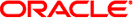
|
Oracle Solaris 10 8/11 Installation Guide: Custom JumpStart and Advanced Installations Oracle Solaris 10 8/11 Information Library |
| Skip Navigation Links | |
| Exit Print View | |
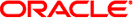
|
Oracle Solaris 10 8/11 Installation Guide: Custom JumpStart and Advanced Installations Oracle Solaris 10 8/11 Information Library |
1. Where to Find Oracle Solaris Installation Planning Information
2. Custom JumpStart (Overview)
3. Preparing Custom JumpStart Installations (Tasks)
4. Using Optional Custom JumpStart Features (Tasks)
5. Creating Custom Rule and Probe Keywords (Tasks)
6. Performing a Custom JumpStart Installation (Tasks)
7. Installing With Custom JumpStart (Examples)
x86: Create a Boot Server for Marketing Systems
SPARC: Create the Engineering Group's Profile
x86: Create the Marketing Group's Profile
SPARC: Set Up Engineering Systems to Install From the Network
SPARC: Boot the Engineering Systems and Install Oracle Solaris Software
x86: Boot the Marketing Systems and Install Oracle Solaris Software
8. Custom JumpStart (Reference)
9. Installing a ZFS Root Pool With JumpStart
Next, you use the add_install_client command on the boot server (server-2). This command sets up the marketing systems to boot from the boot server and install the Oracle Solaris software from the install server (server-1):
server-2# cd /marketing/boot-dir/Solaris_10/Tools server-2# ./add_install_client -s server-1:/export/install/x86_10 \ -c server-1:/jumpstart host-mkt1 i86pc server-2# ./add_install_client -s server-1:/export/install/x86_10 \ -c server-1:/jumpstart host-mkt2 i86pc server-2# ./add_install_client -d -s server-1:/export/install/x86_10 \ -c server-1:/jumpstart SUNW.i86pc i86pc server-2# ./add_install_client -c server-1:/jumpstart host-mkt1 sun4u server-2# ./add_install_client -c server-1:/jumpstart host-mkt2 sun4u
In the add_install_client command, the options that are used have the following meanings:
Specifies that the client is to use DHCP to obtain the network install parameters. This option is required for clients to use PXE network boot to boot from the network. -d is optional for network boot clients that do not use PXE network boot.
Specifies the install server (server-1) and the path to the Oracle Solaris software (/export/install/x86_10).
Specifies the server (server-1) and path (/jumpstart) to the JumpStart directory. Use this option if you are using NFS.
Note - If you are not using NFS, you specify the path to the JumpStart directory by using the following commands:
For SPARC based systems, specify the path in the boot command
For x86 based systems, specify the path by editing the GRUB menu entry
The name of a system in the marketing group.
The name of another system in the marketing group.
Specifies the platform group of the systems that use server-1 as an install server. The platform group is for Ultra 5 systems.
The DHCP class name for all Oracle Solaris x86 clients. If you want to configure all Oracle Solaris x86 DHCP clients with a single command, use this class name.
Specifies the platform group of the systems that use this boot server. The platform name represents x86 based systems.