| Skip Navigation Links | |
| Exit Print View | |
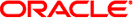
|
Oracle Solaris 10 8/11 Installation Guide: Custom JumpStart and Advanced Installations Oracle Solaris 10 8/11 Information Library |
| Skip Navigation Links | |
| Exit Print View | |
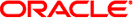
|
Oracle Solaris 10 8/11 Installation Guide: Custom JumpStart and Advanced Installations Oracle Solaris 10 8/11 Information Library |
1. Where to Find Oracle Solaris Installation Planning Information
2. Custom JumpStart (Overview)
3. Preparing Custom JumpStart Installations (Tasks)
4. Using Optional Custom JumpStart Features (Tasks)
5. Creating Custom Rule and Probe Keywords (Tasks)
6. Performing a Custom JumpStart Installation (Tasks)
7. Installing With Custom JumpStart (Examples)
8. Custom JumpStart (Reference)
9. Installing a ZFS Root Pool With JumpStart
 cluster Profile Keyword (Adding Software Groups) (UFS and ZFS)
cluster Profile Keyword (Adding Software Groups) (UFS and ZFS) SPARC: Create the Engineering Group's Profile
SPARC: Create the Engineering Group's Profile cluster Profile Keyword (Adding Software Groups) (UFS and ZFS)
cluster Profile Keyword (Adding Software Groups) (UFS and ZFS) cluster Profile Keyword (Adding Software Groups) (UFS and ZFS)
cluster Profile Keyword (Adding Software Groups) (UFS and ZFS) Creating Derived Profiles With a Begin Script
Creating Derived Profiles With a Begin Script SPARC: To Create a Profile Diskette
SPARC: To Create a Profile Diskette To Create a rules File
To Create a rules File