| Skip Navigation Links | |
| Exit Print View | |
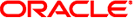
|
Oracle Solaris Administration: Network Services Oracle Solaris 11 Information Library |
| Skip Navigation Links | |
| Exit Print View | |
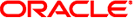
|
Oracle Solaris Administration: Network Services Oracle Solaris 11 Information Library |
Part I Network Services Topics
Part II Accessing Network File Systems Topics
4. Managing Network File Systems (Overview)
5. Network File System Administration (Tasks)
6. Accessing Network File Systems (Reference)
8. Planning and Enabling SLP (Tasks)
10. Incorporating Legacy Services
Part V Serial Networking Topics
15. Solaris PPP 4.0 (Overview)
16. Planning for the PPP Link (Tasks)
17. Setting Up a Dial-up PPP Link (Tasks)
18. Setting Up a Leased-Line PPP Link (Tasks)
19. Setting Up PPP Authentication (Tasks)
20. Setting Up a PPPoE Tunnel (Tasks)
21. Fixing Common PPP Problems (Tasks)
22. Solaris PPP 4.0 (Reference)
23. Migrating From Asynchronous Solaris PPP to Solaris PPP 4.0 (Tasks)
25. Administering UUCP (Tasks)
Part VI Working With Remote Systems Topics
27. Working With Remote Systems (Overview)
28. Administering the FTP Server (Tasks)
29. Accessing Remote Systems (Tasks)
Part VII Monitoring Network Services Topics
 Examples–Checking the Network Status
Examples–Checking the Network Status ACLs and nfsmapid in NFS Version 4
ACLs and nfsmapid in NFS Version 4 Examples–Checking the Network Status
Examples–Checking the Network Status Other Files Used for Mail Services
Other Files Used for Mail Services UUCP Daemons
UUCP Daemons Enabling Dialback Through the Chat Script
Enabling Dialback Through the Chat Script NFS Error Messages
NFS Error Messages Planning for WebNFS Access
Planning for WebNFS Access How to Enable WebNFS Access
How to Enable WebNFS Access Indirect Autofs Maps
Indirect Autofs Maps Administrative Tasks Involving Maps
Administrative Tasks Involving Maps Administrative Tasks Involving Maps
Administrative Tasks Involving Maps UUCP Daemons
UUCP Daemons How to Configure a Machine on a Leased Line
How to Configure a Machine on a Leased Line Strategies for NFS Troubleshooting
Strategies for NFS Troubleshooting Parts of the Dial-up PPP Link
Parts of the Dial-up PPP Link Parts of the Dial-up PPP Link
Parts of the Dial-up PPP Link How to Configure an Interface for a PPPoE Client
How to Configure an Interface for a PPPoE Client How to Configure Synchronous Devices
How to Configure Synchronous Devices /usr/sbin/sppptun Command
/usr/sbin/sppptun Command How to Restrict the Use of an Interface to Particular Clients
How to Restrict the Use of an Interface to Particular Clients Parts of a Leased-Line PPP Link
Parts of a Leased-Line PPP Link Logging In to a Remote System (rlogin)
Logging In to a Remote System (rlogin) Examples–Checking the Network Status
Examples–Checking the Network Status sendmail Version 8.12 and IPv6 Addresses in Configuration
sendmail Version 8.12 and IPv6 Addresses in Configuration Using ISDN Terminal Adapters With a Dial-out Machine
Using ISDN Terminal Adapters With a Dial-out Machine