| Skip Navigation Links | |
| Exit Print View | |
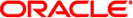
|
Oracle Solaris Dynamic Tracing Guide Oracle Solaris 11 Information Library |
| Skip Navigation Links | |
| Exit Print View | |
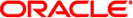
|
Oracle Solaris Dynamic Tracing Guide Oracle Solaris 11 Information Library |
Co-existence With Existing Tools
cpucaps-sleep and cpucaps-wakeup
args[4] - ipv4info_t Structure
args[5] - ipv6info_t Structure
Remote Port Login/Logout Event Probes
13. Statically Defined Tracing for User Applications
The vminfo provider makes available probes that correspond to the vm kernel statistics. Because these statistics provide the input for system monitoring utilities like vmstat(1M), the vminfo provider enables quick exploration of observed aberrant behavior.
The vminfo provider makes available probes that correspond to the fields in the vm named kernel statistic: a probe provided by vminfo fires immediately before the corresponding vm value is incremented. To display both the names and the current values of the vm named kernel statistic, use the kstat(1M) command, as shown in the following example:
$ kstat -n vm
module: cpu instance: 0
name: vm class: misc
anonfree 13
anonpgin 2620
anonpgout 13
as_fault 12528831
cow_fault 2278711
crtime 202.10625712
dfree 1328740
execfree 0
execpgin 5541
...
The vminfo probes are described in Table 11-22.
Table 11-22 vminfo Probes
|
|
Examine the following output from vmstat(1M):
kthr memory page disk faults cpu r b w swap free re mf pi po fr de sr cd s0 - - in sy cs us sy id 0 1 0 1341844 836720 26 311 1644 0 0 0 0 216 0 0 0 797 817 697 9 10 81 0 1 0 1341344 835300 238 934 1576 0 0 0 0 194 0 0 0 750 2795 791 7 14 79 0 1 0 1340764 833668 24 165 1149 0 0 0 0 133 0 0 0 637 813 547 5 4 91 0 1 0 1340420 833024 24 394 1002 0 0 0 0 130 0 0 0 621 2284 653 14 7 79 0 1 0 1340068 831520 14 202 380 0 0 0 0 59 0 0 0 482 5688 1434 25 7 68
The pi column in the above output denotes the number of pages paged in. The vminfo provider enables you to learn more about the source of these page-ins, as shown in the following example:
# dtrace -n pgin'{@[execname] = count()}'
dtrace: description 'pgin' matched 1 probe
^C
xterm 1
ksh 1
ls 2
lpstat 7
sh 17
soffice 39
javaldx 103
soffice.bin 3065
The output shows that a process associated with the StarOffice software, soffice.bin, is responsible for most of the page-ins. To get a better picture of soffice.bin in terms of virtual memory behavior, you could enable all vminfo probes. The following example runs dtrace(1M) while launching the StarOffice software:
# dtrace -P vminfo'/execname == "soffice.bin"/{@[probename] = count()}'
dtrace: description 'vminfo' matched 42 probes
^C
kernel_asflt 1
fspgin 10
pgout 16
execfree 16
execpgout 16
fsfree 16
fspgout 16
anonfree 16
anonpgout 16
pgpgout 16
dfree 16
execpgin 80
prot_fault 85
maj_fault 88
pgin 90
pgpgin 90
cow_fault 859
zfod 1619
pgfrec 8811
pgrec 8827
as_fault 9495
The following example script provides more information about the virtual memory behavior of the StarOffice software during its startup:
vminfo:::maj_fault,
vminfo:::zfod,
vminfo:::as_fault
/execname == "soffice.bin" && start == 0/
{
/*
* This is the first time that a vminfo probe has been hit; record
* our initial timestamp.
*/
start = timestamp;
}
vminfo:::maj_fault,
vminfo:::zfod,
vminfo:::as_fault
/execname == "soffice.bin"/
{
/*
* Aggregate on the probename, and lquantize() the number of seconds
* since our initial timestamp. (There are 1,000,000,000 nanoseconds
* in a second.) We assume that the script will be terminated before
* 60 seconds elapses.
*/
@[probename] =
lquantize((timestamp - start) / 1000000000, 0, 60);
}
Run the script while again starting the StarOffice software. Then, create a new drawing, create a new presentation, and then close all files and quit the application. Press Control-C in the shell running the D script. The results provide a view of some virtual memory behavior over time:
# dtrace -s ./soffice.d
dtrace: script './soffice.d' matched 10 probes
^C
maj_fault
value ------------- Distribution ------------- count
7 | 0
8 |@@@@@@@@@ 88
9 |@@@@@@@@@@@@@@@@@@@@ 194
10 |@ 18
11 | 0
12 | 0
13 | 2
14 | 0
15 | 1
16 |@@@@@@@@ 82
17 | 0
18 | 0
19 | 2
20 | 0
zfod
value ------------- Distribution ------------- count
< 0 | 0
0 |@@@@@@@ 525
1 |@@@@@@@@ 605
2 |@@ 208
3 |@@@ 280
4 | 4
5 | 0
6 | 0
7 | 0
8 | 44
9 |@@ 161
10 | 2
11 | 0
12 | 0
13 | 4
14 | 0
15 | 29
16 |@@@@@@@@@@@@@@ 1048
17 | 24
18 | 0
19 | 0
20 | 1
21 | 0
22 | 3
23 | 0
as_fault
value ------------- Distribution ------------- count
< 0 | 0
0 |@@@@@@@@@@@@@ 4139
1 |@@@@@@@ 2249
2 |@@@@@@@ 2402
3 |@ 594
4 | 56
5 | 0
6 | 0
7 | 0
8 | 189
9 |@@ 929
10 | 39
11 | 0
12 | 0
13 | 6
14 | 0
15 | 297
16 |@@@@ 1349
17 | 24
18 | 0
19 | 21
20 | 1
21 | 0
22 | 92
23 | 0
The output shows some StarOffice behavior with respect to the virtual memory system. For example, the maj_fault probe didn't fire until a new instance of the application was started. As you would hope, a “warm start” of StarOffice did not result in new major faults. The as_fault output shows an initial burst of activity, latency while the user located the menu to create a new drawing, another period of idleness, and a final burst of activity when the user clicked on a new presentation. The zfod output shows that creating the new presentation induced significant pressure for zero-filled pages, but only for a short period of time.
The next iteration of DTrace investigation in this example would depend on the direction you want to explore. If you want to understand the source of the demand for zero-filled pages, you could aggregate on ustack in a zfod enabling. You might want to establish a threshold for zero-filled pages and use the stop destructive action to stop the offending process when the threshold is exceeded. This approach would enable you to use more traditional debugging tools like truss(1) or mdb(1). The vminfo provider enables you to associate statistics seen in the output of conventional tools like vmstat(1M) with the applications that are inducing the systemic behavior.
The vminfo provider uses DTrace's stability mechanism to describe its stabilities, as shown in the following table. For more information about the stability mechanism, see Chapter 18, Stability.
|