| Skip Navigation Links | |
| Exit Print View | |
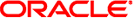
|
Oracle Solaris Administration: Devices and File Systems Oracle Solaris 11 Information Library |
| Skip Navigation Links | |
| Exit Print View | |
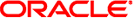
|
Oracle Solaris Administration: Devices and File Systems Oracle Solaris 11 Information Library |
1. Managing Removable Media (Overview)
2. Managing Removable Media (Tasks)
3. Accessing Removable Media (Tasks)
4. Writing CDs and DVDs (Tasks)
5. Managing Devices (Overview/Tasks)
6. Dynamically Configuring Devices (Tasks)
7. Using USB Devices (Overview)
USB Interface Association Descriptor Support
EHCI Isochronous Transfer Support
USB Device Hotpluggable Behavior
USB and 1394 (FireWire) Support
x86: Support for USB CDs and DVDs in GRUB-Based Booting
USB Virtual Keyboard and Mouse Support
The EHCI, OHCI, and UHCI Drivers
Oracle Solaris USB Architecture (USBA)
About USB in the Oracle Solaris OS
USB 2.0 Device Features and Compatibility Issues
USB Keyboards and Mouse Devices
9. Using InfiniBand Devices (Overview/Tasks)
11. Administering Disks (Tasks)
12. SPARC: Setting Up Disks (Tasks)
13. x86: Setting Up Disks (Tasks)
14. Configuring Storage Devices With COMSTAR
15. Configuring and Managing the Oracle Solaris Internet Storage Name Service (iSNS)
16. The format Utility (Reference)
17. Managing File Systems (Overview)
18. Creating and Mounting File Systems (Tasks)
19. Configuring Additional Swap Space (Tasks)
20. Copying Files and File Systems (Tasks)
Support for the following USB 1.1 and USB 2.0 devices is provided on both SPARC and x86 based systems, except where indicated:
Audio devices – Only USB 1.x devices are supported on a USB 2.0 hub.
No USB 2.0 audio devices are supported.
A USB 1.x audio device that is connected to a USB 2.0 hub, which is connected to a USB 2.0 port, can be used in the Oracle Solaris 11 releases only. For more information, see usb_ac(7D) and usb_as(7D).
Devices that are not supported by a USB driver might have libusb applications such as gphoto2, gtkam, and pilotlink. For more information, refer to /usr/sfw/share/doc/libusb/libusb.txt.
Generic USB driver (ugen(7D))
HID devices (keyboard and mouse devices, hid(7D))
Hubs (hubd(7D))
Printers
Serial devices (Edgeport (usbser_edge(7D)), Prolific (usbsprl(7D)), Keyspan (usbsksp(7D))
Storage devices (scsa2usb(7D))
User-space USB device management library (libusb(3LIB))
Use the following table to identify Solaris support information for specific USB 1.1 and USB 2.0 devices.
Notes:
Only USB 1.x audio devices are supported. No USB 2.0 audio devices are supported.
A USB 1.x audio device that is connected to a USB 2.0 hub, which is connected to a USB 2.0 port, can be used. For more information, see usb_ac(7D) and usb_as(7D).
Devices that are not supported by a USB driver might have libusb applications such as gphoto2, gtkam, and pilotlink. For more information, refer to /usr/sfw/share/doc/libusb/libusb.txt.
For task information associated with mass storage devices, see Chapter 8, Using USB Devices (Tasks).
For more information about ugen, see USB Driver Enhancements.