| Skip Navigation Links | |
| Exit Print View | |
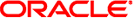
|
Oracle Solaris Administration: Devices and File Systems Oracle Solaris 11 Information Library |
| Skip Navigation Links | |
| Exit Print View | |
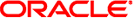
|
Oracle Solaris Administration: Devices and File Systems Oracle Solaris 11 Information Library |
1. Managing Removable Media (Overview)
2. Managing Removable Media (Tasks)
3. Accessing Removable Media (Tasks)
4. Writing CDs and DVDs (Tasks)
5. Managing Devices (Overview/Tasks)
6. Dynamically Configuring Devices (Tasks)
7. Using USB Devices (Overview)
9. Using InfiniBand Devices (Overview/Tasks)
11. Administering Disks (Tasks)
12. SPARC: Setting Up Disks (Tasks)
13. x86: Setting Up Disks (Tasks)
14. Configuring Storage Devices With COMSTAR
15. Configuring and Managing the Oracle Solaris Internet Storage Name Service (iSNS)
16. The format Utility (Reference)
Recommendations and Requirements for Using the format Utility
format Menu and Command Descriptions
Rules for Input to format Commands
Specifying Numbers to format Commands
Specifying format Command Names
Specifying Disk Names to format Commands
17. Managing File Systems (Overview)
18. Creating and Mounting File Systems (Tasks)
19. Configuring Additional Swap Space (Tasks)
20. Copying Files and File Systems (Tasks)
The format utility provides a help facility that you can use whenever the format utility is expecting input. You can request help about what input is expected by typing a question mark (?). The format utility displays a brief description of what type of input is needed.
If you type a ? at a menu prompt, a list of available commands is displayed.
The man pages associated with the format utility include the following:
format(1M) – Describes the basic format utility capabilities and provides descriptions of all command-line variables.
format.dat(4) – Describes disk drive configuration information for the format utility.