| Skip Navigation Links | |
| Exit Print View | |
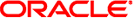
|
Oracle Solaris Administration: Devices and File Systems Oracle Solaris 11 Information Library |
| Skip Navigation Links | |
| Exit Print View | |
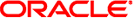
|
Oracle Solaris Administration: Devices and File Systems Oracle Solaris 11 Information Library |
1. Managing Removable Media (Overview)
What's New in Removable Media?
Changes and Improvements to Removable Media Management
Mounting and Unmounting Removable Media
Where to Find Managing Removable Media Tasks
Removable Media Features and Benefits
Comparison of Manual and Automatic Mounting
Overview of Accessing Removable Media
2. Managing Removable Media (Tasks)
3. Accessing Removable Media (Tasks)
4. Writing CDs and DVDs (Tasks)
5. Managing Devices (Overview/Tasks)
6. Dynamically Configuring Devices (Tasks)
7. Using USB Devices (Overview)
9. Using InfiniBand Devices (Overview/Tasks)
11. Administering Disks (Tasks)
12. SPARC: Setting Up Disks (Tasks)
13. x86: Setting Up Disks (Tasks)
14. Configuring Storage Devices With COMSTAR
15. Configuring and Managing the Oracle Solaris Internet Storage Name Service (iSNS)
16. The format Utility (Reference)
17. Managing File Systems (Overview)
18. Creating and Mounting File Systems (Tasks)
19. Configuring Additional Swap Space (Tasks)
20. Copying Files and File Systems (Tasks)
Oracle Solaris 11: Previous features for managing removable media have been removed and replaced with services and methods that provide better removable media management.
The following new features are available:
New removable media services are managed by SMF.
online 12:17:54 svc:/system/hal:default online 12:17:56 svc:/system/filesystem/rmvolmgr:default online 12:17:26 svc:/system/dbus:default
Removable media is now mounted automatically in the /media directory. However, symbolic links to /media are provided from previous media mount points, /cdrom and /rmdisk, for compatibility purposes.
For example, a compact flash memory card (/dev/dsk/c4d0p0:1) is mounted as follows:
$ ls /media/NIKON
For example, a USB memory stick (/dev/dsk/c3t0d0s0) is mounted as follows:
$ ls /media/U3
The default removable media volume manager, rmvolmgr, is responsible for following activities:
Mounting and unmounting volumes.
The root instance of rmvolmgr starts at system boot. However, you can configure your session's configuration files to start an instance of rmvolmgr when you log in. When run within a user session, rmvolmgr only mounts devices owned by the current user or session and does not conflict with the root instance.
When rmvolmgr exits, it unmounts all media that it mounted.
For compatibility purposes, rmvolmgr creates symbolic links under the /cdrom or /rmdisk directories to the actual mount points under /media.
A special rmvolmgr run mode is available for CDE compatibility.
The hardware abstraction layer (HAL) daemon, hald, provides a view of the device attached to a system. This view is updated automatically as hardware configuration changes, by hotplugging or other mechanisms.
HAL represents a piece of hardware as a device object. A device object is identified by a unique device identifier (UDI) and carries a set of key-value pairs referred to as device properties. Some properties are derived from the actual hardware, some are merged from device information files (.fdi files) and some are related to the actual device configuration.
The following features are removed:
Only USB diskettes are supported in this release.
The vold daemon, the volfs file system, and the volfs service have been removed.
svc:/system/filesystem/volfs
Logical device names for removable media under the /vol directory, such as /vol/dev/rdsk/... or /vol/dev/aliases/..., are no longer provided.
To access removable media by its logical device name, the /dev device should be used. For example:
/dev/rdsk/c0t6d0s2
Some vold device nicknames are no longer available. The following eject -l output identified the available device nicknames for each device and in this example, the mounted media pathname (/media/SOL_11_X86_4):
$ eject -l /dev/dsk/c2t0d0s2 cdrom,cdrom0,cd,cd0,sr,sr0,SOL_11_X86_4,/media/SOL_11_X86_4
The comma-separated list shows the nicknames that can be used to eject each device.
Customizations that were made in vold.conf and rmmount.conf are no longer available because these configuration files no longer exist. For information about managing media customizations, see Customizing Removable Media Management.
Commands that begin with vol* commands except for volcheck and volrmmount.
The following features provide backward compatibility with previous Oracle Solaris removable media features:
Removable media mount points have moved to the /media directory, which is used to mount removable media, such as CD-ROMs and USB devices. Symbolic links to /media from previous media mounts points, such as /cdrom and /rmdisk, are provided for compatibility purposes.
The rmformat command is still available. The output of this command is identical to what it looks in previous Solaris releases with vold disabled.
For example:
# rmformat
Looking for devices...
1. Logical Node: /dev/rdsk/c0t6d0s2
Physical Node: /pci@1f,4000/scsi@3/sd@6,0
Connected Device: TOSHIBA DVD-ROM SD-M1401 1009
Device Type: DVD Reader
Bus: SCSI
Size: 2.9 GB
Label: <None>
Access permissions: <Unknown>The eject command is available but has been enhanced. For more information, see Ejecting Removable Media.
Most commands that begin with vol* are removed in this release. A modified version of rmmount and a new rmumount command are available to mount and unmount removable media.
These commands can be used to mount by device name, label, or mount point. For example, to mount an iPod:
% rmmount ipod
For example, to unmount the file systems on a DVD:
# rmumount cdrom cdrom /dev/dsk/c0t6d0s5 unmounted cdrom /dev/dsk/c0t6d0s0 unmounted
For more information, see rmmount(1M).
As in previous Solaris releases, use the eject command to unmount and eject removable media. However, the following eject options are available:
Forces the device to eject even if the device is busy.
Displays paths and nicknames of devices that can be ejected.
A CD-ROM tray close command is provided to the device. Not all devices support this option.
For example, to eject by its volume label:
% eject mypictures
For more information, see eject(1).
For most customizations that were available in the vold.conf and rmmount.conf files, you will need to either use Desktop Volume manager preferences or modify the .fdi files.
For rmmount.conf actions, you will need to use either Desktop Volume Manager actions, gconf, or HAL callouts.
Previously, rmmount.conf actions could be run as root on behalf of ordinary users. Now, this is done by installing callout executables in the /usr/lib/hal directory.
To prevent volumes from mounting outside of user sessions, disable the rmvolmgr service. For example:
# svcadm disable rmvolmgr