| Skip Navigation Links | |
| Exit Print View | |
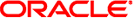
|
Oracle Solaris Administration: Devices and File Systems Oracle Solaris 11 Information Library |
| Skip Navigation Links | |
| Exit Print View | |
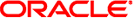
|
Oracle Solaris Administration: Devices and File Systems Oracle Solaris 11 Information Library |
1. Managing Removable Media (Overview)
2. Managing Removable Media (Tasks)
3. Accessing Removable Media (Tasks)
4. Writing CDs and DVDs (Tasks)
5. Managing Devices (Overview/Tasks)
What's New in Device Management?
Customizing Driver Configuration
New InfiniBand Administration Features
New InfiniBand Diagnostic Tools and Commands
Where to Find Additional Device Management Tasks
Managing Devices in the Oracle Solaris OS
How to Customize a Driver Configuration
Automatic Configuration of Devices
Features and Benefits of Autoconfiguration
What You Need for Unsupported Devices
Displaying Device Configuration Information
How to Display System Configuration Information
How to Resolve a Faulty Device
Adding a Peripheral Device to a System
How to Add a Peripheral Device
How Device Information Is Created
Specifying the Disk Subdirectory
Direct and Bus-Oriented Controllers
x86: Disks With Direct Controllers
Disks With Bus-Oriented Controllers
Logical Removable Media Device Names
6. Dynamically Configuring Devices (Tasks)
7. Using USB Devices (Overview)
9. Using InfiniBand Devices (Overview/Tasks)
11. Administering Disks (Tasks)
12. SPARC: Setting Up Disks (Tasks)
13. x86: Setting Up Disks (Tasks)
14. Configuring Storage Devices With COMSTAR
15. Configuring and Managing the Oracle Solaris Internet Storage Name Service (iSNS)
16. The format Utility (Reference)
17. Managing File Systems (Overview)
18. Creating and Mounting File Systems (Tasks)
19. Configuring Additional Swap Space (Tasks)
20. Copying Files and File Systems (Tasks)
This section provides information about new device management features in the Oracle Solaris release.
Oracle Solaris 11: In this Solaris release, you can provide a supplemental driver configuration file, driver.conf, in the /etc/driver/drv directory. In previous Solaris release, you had to modify the vendor's driver.conf files directly.
In this release, the system automatically merges the driver vendor's /kernel or /platform driver.conf files with the customized /etc/driver/drv driver.conf files so that the driver sees both sets of property values.
You can use the prtconf -u command to display the original vendor and customized property values. Separating vendor driver.conf files and locally customized driver.conf files allows the system to be upgraded with new vendor driver.conf files without overwriting your administrative customizations.
If you have existing modifications in a driver configuration file in the /kernel/drv directory from a previous Solaris release or system, you should copy them over to the /etc/driver/drv directory.
For information about creating an /etc/driver/drv/driver.conf file, see How to Customize a Driver Configuration, driver.conf(4), and driver(4).
Oracle Solaris 11: In this release, a PCI resource manager (PCIRM) is provided to rebalance PCI resources to ensure that when a systems boot, enough resources are assigned to support PCI Express (PCIe) devices. For example, Single Root I/O Virtualization (SR-IOV) devices require more PCI memory resources for their virtual functions. Most of the firmware today was designed prior to SR-IOV standards, and so, does not recognize the requirement to reserve resources for virtual devices. The resource rebalance process happens automatically at boot time and requires no administration.
Oracle Solaris 11: Administration of IPoIB has changed from the earlier releases. In this release, you can create, delete, and view IPoIB datalinks information by using dladm sub-commands create-part, delete-part, view-part, and show-ib. These new dladm sub-commands provide an easier way to manage IPoIB datalinks and also helps to view and troubleshoot some IB issues. For example, the show-ib sub-commands show how many HCAs are present in the system and the corresponding HCA GUIDs. In the new administration model, there are two types of IP over IB datalinks.
Physical data link - similar to a regular network interface card (NIC) data link
IB partition data link - similar to a virtual NIC (VNIC)
On a newly installed system, physical links are created automatically by default. Then, you can use the dladm command to create an IB partition link over the IB physical link. Unlike a NIC data link, an IB physical link cannot be configured, such as plumbed or assigned a IP address for using the link.
For more information on using the dladm subcommands for managing IB components, see Administering IPoIB Devices (dladm).
Oracle Solaris 11: The system/io/infiniband/open-fabrics package provides a subset of the commands and utilities from the Open Fabrics Alliance (OFA) Open Fabrics Enterprise Distribution (OFED) version 1.5.3. The collection of tools provide the ability to list and query IB devices, diagnose and troubleshoot an IB Fabric, and measure IB performance with a collection of IB user verb micro-benchmarks. For more information, see Monitoring and Troubleshooting IB Devices.
Oracle Solaris 11:The Ethernet over InfiniBand (eoib) driver is a multi-threaded, loadable, cloneable, GLD-based STREAMS driver supporting the Data Link Provider Interface, (DLPI) and overall IB ports on a system that are connected to a Oracle Network QDR InfiniBand Gateway switch.
Oracle Solaris 11: In this release, the hotplug command is available to manage hot pluggable connections on PCI Express (PCIe) and PCI SHPC (Standard Hot Plug Controller) devices. This feature is not supported on other bus types, such as USB and SCSI.
You would still use the cfgadm to manage hot pluggable USB and SCSI devices as in previous Solaris releases. The benefit of using the hotplug features in this release is that in addition to enable and disable operations, the hotplug command provides offline and online capabilities for your supported PCI devices.
For more information, see PCIe Hot-Plugging With the (hotplug) Command.
Oracle Solaris 11: The /dev name space supports multiple file system instances as needed. A global instance of the /dev file system is created automatically when the system is booted. Subsequent /dev instances are created and mounted when needed, such as when devices are added to a non-global zone. When a non-global zone is shutdown, the available /dev instance is unmounted and unavailable.
In addition, device configuration is improved in the following ways:
Reconfiguration boot is eliminated – In previous Solaris releases, a reconfiguration boot was needed if you connected a device to a system that is powered off.
In this release, performing a reconfiguration boot is unnecessary when attaching devices to a system that is powered off. Newly attached devices are automatically recognized and the appropriate device links are created when the system is rebooted.
For more information, see dev(7FS).
Zone device support is simplified – As described above, device support for Oracle Solaris zones is enhanced by providing specific instances of the /dev directory for non-global zones. In addition, zones are no longer dependent upon the devfsadm daemon for reconfiguration of devices within a zone.
Pseudo device creation is improved – In this release, the content of the /dev/pts directory is created on demand in the global /dev name space as well as a/dev instance when needed in a non-global zone. In addition, the ptys links are only visible in the global zone or the non-global zone from which they are allocated.
For more information, see grantpt(3C).
For more information about device configuration, see Managing Devices in the Oracle Solaris OS.
Oracle Solaris 11: This Oracle Solaris release provides support for the PCI Express (PCIe) interconnect, which is designed to connect peripheral devices to desktop, enterprise, mobile, communication, and embedded applications, on both SPARC and x86 systems.
The PCIe interconnect is an industry-standard, high-performance, serial I/O bus. For details on PCIe technology, go to the following site:
The PCIe software provides the following features in this Oracle Solaris release:
Support for extended PCIe configuration space
Support for PCIe baseline error handling and MSI interrupts
Modified IEEE-1275 properties for PCIe devices
PCIe hotplug support (both native and ACPI-based) by enhancing the cfgadm_pci component of the cfgadm command
ATTN Button usage based PCIe peripheral autoconfiguration
The administrative model for hotplugging PCIe peripherals is the same as for PCI peripherals, which uses the cfgadm command.
Check your hardware platform guide to ensure that PCIe and PCIe hotplug support is provided on your system. In addition, carefully review the instructions for physically inserting or removing adapters on your system and the semantics of device auto-configuration, if applicable.
For information about using the cfgadm command with PCIe peripherals, see PCI or PCIe Hot-Plugging With the cfgadm Command (Task Map).