| Skip Navigation Links | |
| Exit Print View | |
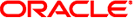
|
Trusted Extensions Configuration and Administration Oracle Solaris 11 Information Library |
| Skip Navigation Links | |
| Exit Print View | |
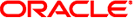
|
Trusted Extensions Configuration and Administration Oracle Solaris 11 Information Library |
Part I Initial Configuration of Trusted Extensions
1. Security Planning for Trusted Extensions
2. Configuration Roadmap for Trusted Extensions
3. Adding the Trusted Extensions Feature to Oracle Solaris (Tasks)
4. Configuring Trusted Extensions (Tasks)
5. Configuring LDAP for Trusted Extensions (Tasks)
Part II Administration of Trusted Extensions
6. Trusted Extensions Administration Concepts
7. Trusted Extensions Administration Tools
8. Security Requirements on a Trusted Extensions System (Overview)
9. Performing Common Tasks in Trusted Extensions (Tasks)
10. Users, Rights, and Roles in Trusted Extensions (Overview)
11. Managing Users, Rights, and Roles in Trusted Extensions (Tasks)
12. Remote Administration in Trusted Extensions (Tasks)
13. Managing Zones in Trusted Extensions (Tasks)
Zones and IP Addresses in Trusted Extensions
Zones and ICMP in Trusted Extensions
Zone Administration Utilities in Trusted Extensions
How to Display Ready or Running Zones
How to Display the Labels of Mounted Files
How to Loopback Mount a File That Is Usually Not Visible in a Labeled Zone
How to Disable the Mounting of Lower-Level Files
How to Share a ZFS Dataset From a Labeled Zone
How to Enable Files to Be Relabeled From a Labeled Zone
14. Managing and Mounting Files in Trusted Extensions (Tasks)
15. Trusted Networking (Overview)
16. Managing Networks in Trusted Extensions (Tasks)
17. Trusted Extensions and LDAP (Overview)
18. Multilevel Mail in Trusted Extensions (Overview)
19. Managing Labeled Printing (Tasks)
20. Devices in Trusted Extensions (Overview)
21. Managing Devices for Trusted Extensions (Tasks)
22. Trusted Extensions Auditing (Overview)
23. Software Management in Trusted Extensions (Reference)
Creating and Managing a Security Policy
Site Security Policy and Trusted Extensions
Computer Security Recommendations
Physical Security Recommendations
Personnel Security Recommendations
Additional Security References
B. Configuration Checklist for Trusted Extensions
Checklist for Configuring Trusted Extensions
C. Quick Reference to Trusted Extensions Administration
Administrative Interfaces in Trusted Extensions
Oracle Solaris Interfaces Extended by Trusted Extensions
Tighter Security Defaults in Trusted Extensions
Limited Options in Trusted Extensions
D. List of Trusted Extensions Man Pages
Trusted Extensions Man Pages in Alphabetical Order
Oracle Solaris Man Pages That Are Modified by Trusted Extensions
In Trusted Extensions, MAC policy applies to all processes, including processes in the global zone. Processes in the global zone run at the label ADMIN_HIGH. When files from a global zone are shared, they are shared at the label ADMIN_LOW. Therefore, because MAC prevents a higher-labeled process from modifying a lower-level object, the global zone usually cannot write to an NFS-mounted system.
However, in a limited number of cases, actions in a labeled zone can require that a global zone process modify a file in that zone.
To enable a global zone process to mount a remote file system with read/write permissions, the mount must be under the zone path of the zone whose label corresponds to that of the remote file system. But it must not be mounted under that zone's root path.
The mounting system must have a zone at the identical label as the remote file system.
The system must mount the remote file system under the zone path of the identically labeled zone.
The system must not mount the remote file system under the zone root path of the identically labeled zone
Consider a zone that is named public at the label PUBLIC. The zone path is /zone/public/. All directories under the zone path are at the label PUBLIC, as in:
/zone/public/dev /zone/public/etc /zone/public/home/username /zone/public/root /zone/public/usr
Of the directories under the zone path, only files under /zone/public/root are visible from the public zone. All other directories and files at the label PUBLIC are accessible only from the global zone. The path /zone/public/root is the zone root path.
From the perspective of the public zone administrator, the zone root path is visible as /. Similarly, the public zone administrator cannot access a user's home directory in the zone path, /zone/public/home/username directory. That directory is visible only from the global zone. The public zone mounts that directory in the zone root path as /home/username. From the perspective of the global zone, that mount is visible as /zone/public/root/home/username.
The public zone administrator can modify /home/username. A global zone process, when files in a user's home directory need to be modified, does not use that path. The global zone uses the user's home directory in the zone path, /zone/public/home/username.
Files and directories that are under the zone path, /zone/zonename/, but not under the zone root path, /zone/zonename/root directory, can be modified by a global zone process that runs at the label ADMIN_HIGH.
Files and directories that are under the zone root path, /zone/public/root, can be modified by the labeled zone administrator.
For example, when a user allocates a device in the public zone, a global zone process that runs at the label ADMIN_HIGH modifies the dev directory in the zone path, /zone/public/dev. Similarly, when a user saves a desktop configuration, the desktop configuration file is modified by a global zone process in the /zone/public/home/username. To share a labeled file system, see How to Share File Systems From a Labeled Zone.