| Skip Navigation Links | |
| Exit Print View | |
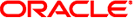
|
Trusted Extensions Configuration and Administration Oracle Solaris 11 Information Library |
| Skip Navigation Links | |
| Exit Print View | |
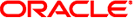
|
Trusted Extensions Configuration and Administration Oracle Solaris 11 Information Library |
Part I Initial Configuration of Trusted Extensions
1. Security Planning for Trusted Extensions
2. Configuration Roadmap for Trusted Extensions
3. Adding the Trusted Extensions Feature to Oracle Solaris (Tasks)
4. Configuring Trusted Extensions (Tasks)
5. Configuring LDAP for Trusted Extensions (Tasks)
Part II Administration of Trusted Extensions
6. Trusted Extensions Administration Concepts
7. Trusted Extensions Administration Tools
8. Security Requirements on a Trusted Extensions System (Overview)
9. Performing Common Tasks in Trusted Extensions (Tasks)
10. Users, Rights, and Roles in Trusted Extensions (Overview)
11. Managing Users, Rights, and Roles in Trusted Extensions (Tasks)
12. Remote Administration in Trusted Extensions (Tasks)
13. Managing Zones in Trusted Extensions (Tasks)
14. Managing and Mounting Files in Trusted Extensions (Tasks)
15. Trusted Networking (Overview)
Trusted Extensions Data Packets
Trusted Network Communications
Network Commands in Trusted Extensions
Network Configuration Databases in Trusted Extensions
Trusted Network Security Attributes
Network Security Attributes in Trusted Extensions
Host Type and Template Name in Security Templates
Default Label in Security Templates
Domain of Interpretation in Security Templates
Label Range in Security Templates
Auxiliary Labels in Security Templates
Overview of Routing in Trusted Extensions
Routing Table Entries in Trusted Extensions
Trusted Extensions Accreditation Checks
Destination Accreditation Checks
Administration of Routing in Trusted Extensions
Choosing Routers in Trusted Extensions
Gateways in Trusted Extensions
Routing Commands in Trusted Extensions
Administration of Labeled IPsec
Labels for IPsec-Protected Exchanges
Label Extensions for IPsec Security Associations
Labels and Accreditation in Tunnel Mode IPsec
Confidentiality and Integrity Protections With Label Extensions
16. Managing Networks in Trusted Extensions (Tasks)
17. Trusted Extensions and LDAP (Overview)
18. Multilevel Mail in Trusted Extensions (Overview)
19. Managing Labeled Printing (Tasks)
20. Devices in Trusted Extensions (Overview)
21. Managing Devices for Trusted Extensions (Tasks)
22. Trusted Extensions Auditing (Overview)
23. Software Management in Trusted Extensions (Reference)
Creating and Managing a Security Policy
Site Security Policy and Trusted Extensions
Computer Security Recommendations
Physical Security Recommendations
Personnel Security Recommendations
Additional Security References
B. Configuration Checklist for Trusted Extensions
Checklist for Configuring Trusted Extensions
C. Quick Reference to Trusted Extensions Administration
Administrative Interfaces in Trusted Extensions
Oracle Solaris Interfaces Extended by Trusted Extensions
Tighter Security Defaults in Trusted Extensions
Limited Options in Trusted Extensions
D. List of Trusted Extensions Man Pages
Trusted Extensions Man Pages in Alphabetical Order
Oracle Solaris Man Pages That Are Modified by Trusted Extensions
A host IP address can be added to a security template either directly or indirectly. Direct assignment adds a host's IP address. Indirect assignment adds a range of IP addresses that includes the host. To match a particular host, the trusted network software first looks for the specific IP address. If the search does not find a specific entry for the host, it looks for the “longest prefix of matching bits”. You can indirectly assign a host to a security template when the IP address of the host falls within the “longest prefix of matching bits” of an IP address with a fixed prefix length.
In IPv4, you can make an indirect assignment by subnet. When you make an indirect assignment by using 4, 3, 2, or 1 trailing zero (0) octets, the software calculates a prefix length of 0, 8, 16, or 24, respectively. For examples, see Table 15-1.
You can also set a fixed prefix length by adding a slash (/) followed by the number of fixed bits. IPv4 network addresses can have a prefix length between 1 – 32. IPv6 network addresses can have a prefix length between 1 – 128.
The following table provides fallback address and host address examples. If an address within the set of fallback addresses is directly assigned, the fallback mechanism is not used for that address.
Table 15-1 Trusted Extensions Host Address and Fallback Mechanism Entries
|
Note that the 0.0.0.0/32 address matches the specific address, 0.0.0.0. By adding the 0.0.0.0/32 entry to a system's unlabeled security template, you enable hosts with the specific address, 0.0.0.0, to contact the system. For example, DHCP clients contact the DHCP server as 0.0.0.0 before the server provides the clients with an IP address.
To create a tnrhdb entry for an application that serves DHCP clients, see Example 16-16. The 0.0.0.0:admin_low network is the default entry in the admin_low unlabeled host template. Review How to Limit the Hosts That Can Be Contacted on the Trusted Network for security issues that would require changing this default.
For more information about prefix lengths in IPv4 and IPv6 addresses, see Deciding on an IP Addressing Format for Your Network in Oracle Solaris Administration: IP Services and IPv6 Addressing Overview in System Administration Guide: IP Services.