| Skip Navigation Links | |
| Exit Print View | |
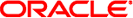
|
Booting and Shutting Down Oracle Solaris on x86 Platforms Oracle Solaris 11 Information Library |
| Skip Navigation Links | |
| Exit Print View | |
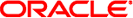
|
Booting and Shutting Down Oracle Solaris on x86 Platforms Oracle Solaris 11 Information Library |
What's New in Booting and Shutting Down a System
Administratively Provided driver.conf Files
x86: Removal of Support for 32-Bit Kernel
Booting and Shutting Down an x86 Based System (Topic Map)
Guidelines for Booting an x86 Based System
Service Management Facility and Booting
Changes in Boot Behavior When Using SMF
What Happens When a System Is Booted to a Multiuser State (Run Level 3)
When to Use Run Levels or Milestones
Overview of the Oracle Solaris Boot Architecture
How the x86 Boot Process Works
Purpose and Function of the GRUB Menu
GRUB Device-Naming Conventions
2. Booting an x86 Based System to a Specified State (Tasks)
3. Shutting Down a System (Tasks)
4. Rebooting an x86 Based System (Tasks)
5. Booting an x86 Based System From the Network (Tasks)
6. Modifying Boot Parameters on an x86 Based System (Tasks)
7. Creating, Administering, and Booting From ZFS Boot Environments on x86 Platforms (Tasks)
8. Keeping an x86 Based System Bootable (Tasks)
Oracle Solaris is designed to run continuously so that enterprise services, such as databases and web services, remain available as much as possible. This chapter provides overview information and guidelines for booting and shutting down an x86 based system.
Note - This guide focuses primarily on booting and shutting down a single Oracle Solaris instance on servers and workstations. Information about booting and shutting down Oracle Solaris on systems that have service processors and systems that have multiple physical domains is not covered in detail in this document. For more information, see the product documentation for your specific hardware at http://www.oracle.com/technetwork/indexes/documentation/index.html.
The following is a list of the information that is in this chapter:
For information about booting and shutting down a SPARC based system, see Booting and Shutting Down Oracle Solaris on SPARC Platforms.