| Skip Navigation Links | |
| Exit Print View | |
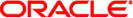
|
Transitioning From Oracle Solaris 10 JumpStart to Oracle Solaris 11 Automated Installer Oracle Solaris 11 Information Library |
| Skip Navigation Links | |
| Exit Print View | |
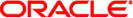
|
Transitioning From Oracle Solaris 10 JumpStart to Oracle Solaris 11 Automated Installer Oracle Solaris 11 Information Library |
1. Comparing JumpStart and Automated Installer
2. Converting Rules and Profile Files
Comparing Profile Keywords and AI Manifest Directives
Using js2ai To Convert JumpStart Rules and Profiles to AI Criteria and Manifests
How js2ai Converts JumpStart Device Specifications
How the System's Root Disk is Determined
How the any Device Is Translated
How the ZFS Root Pool is Determined
Example Rules and Profiles Conversion Using js2ai
Sample JumpStart Rules File and Profile Files
Using js2ai With the Rules File Option
Fix the mirrorfilesys.profile Errors
Fix the mirrorpool.profile Errors
Fix the rootdisk.profile Errors
Displaying More Profile Conversion Information
Validating an Output AI Manifest
3. Converting Configuration Files
4. Installing Oracle Solaris 10 Using JumpStart on an Oracle Solaris 11 Server
The following table compares JumpStart rules keywords with AI criteria directives. AI uses these criteria to apply the correct AI manifest or system configuration profile to a particular client.
Table 2-1 Comparing JumpStart Rules File Keywords and AI Criteria Directives
|