| Skip Navigation Links | |
| Exit Print View | |
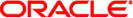
|
Transitioning From Oracle Solaris 10 JumpStart to Oracle Solaris 11 Automated Installer Oracle Solaris 11 Information Library |
| Skip Navigation Links | |
| Exit Print View | |
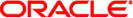
|
Transitioning From Oracle Solaris 10 JumpStart to Oracle Solaris 11 Automated Installer Oracle Solaris 11 Information Library |
1. Comparing JumpStart and Automated Installer
Similarities and Differences Between JumpStart and AI
2. Converting Rules and Profile Files
3. Converting Configuration Files
4. Installing Oracle Solaris 10 Using JumpStart on an Oracle Solaris 11 Server
Get the js2ai utility:
# pkg install install/js2ai
Follow these instructions to convert JumpStart data to AI data:
Chapter 4, Installing Oracle Solaris 10 Using JumpStart on an Oracle Solaris 11 Server
See Creating an AI Manifest at Client Installation Time in Installing Oracle Solaris 11 Systems. JumpStart begin scripts provide the ability to dynamically manipulate installation parameters that are passed to the installer. AI provides the ability to query client attributes at client installation time and dynamically derive a provisioning manifest customized for that client. Environment variables specify hardware attributes of the client, and most of these are the same as environment variables used with JumpStart begin scripts.
Use an Oracle Solaris 11 package repository on the Internet: pkg.oracle.com
Make a local copy of a package repository: Copying and Creating Oracle Solaris 11 Package Repositories.
See Chapter 11, Configuring the Client System, in Installing Oracle Solaris 11 Systems for information about creating SMF profiles.
See Chapter 12, Installing and Configuring Zones, in Installing Oracle Solaris 11 Systems for information about creating an AI manifest and SMF profiles to install non-global zones as part of an AI client installation.
See Chapter 13, Running a Custom Script During First Boot, in Installing Oracle Solaris 11 Systems.
See Creating a Custom Oracle Solaris 11 Installation Image for information about creating a custom installation image.