| Skip Navigation Links | |
| Exit Print View | |
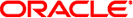
|
Transitioning From Oracle Solaris 10 to Oracle Solaris 11 Oracle Solaris 11 Information Library |
| Skip Navigation Links | |
| Exit Print View | |
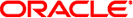
|
Transitioning From Oracle Solaris 10 to Oracle Solaris 11 Oracle Solaris 11 Information Library |
1. Transitioning From Oracle Solaris 10 to Oracle Solaris 11 (Overview)
2. Transitioning to an Oracle Solaris 11 Installation Method
Preparing Disks for ZFS Storage Pools
ZFS Root Pool Installation Improvements
ZFS Root Pool Device Requirements
Swap and Dump Device Configuration Changes
7. Managing Network Configuration
8. Managing System Configuration
10. Managing Oracle Solaris Releases in a Virtual Environment
11. User Account Management and User Environment Changes
12. Using Oracle Solaris Desktop Features
A. Transitioning From Previous Oracle Solaris 11 Releases to Oracle Solaris 11
As in Oracle Solaris 10 releases, all supported devices that are connected to the system when it is installed should be accessible after installation. Devices can be configured with the cfgadm command and most devices are hot-pluggable, which means you can add and remove devices while the system is booted.
The new hotplug command is available for PCI Express (PCIe) and PCI SHPC (Standard Hot Plug Controller) devices that provides offline and online capabilities as well as enable and disable operations. You would still use the cfgadm command to manage hot pluggable USB and SCSI devices as in previous Oracle Solaris releases.
For more information, see Chapter 6, Dynamically Configuring Devices (Tasks), in Oracle Solaris Administration: Devices and File Systems.
In this release, you can more easily identify devices by using the croinfo command to identify physical device location information.
You can use the following commands to display information by chassis, receptacle, and occupant values for the devices on your system:
croinfo – Display general information about physical disk locations
format – Display physical disk location information for disks when reviewing partition tables or relabeling. For example, the following format output identifies the two internal disks on this system, under /dev/chassis/SYS/HDO and /dev/chassis/SYS/HD1.
# format
Searching for disks...done
AVAILABLE DISK SELECTIONS:
0. c1t0d0 <FUJITSU-MAY2073RCSUN72G-0401 cyl 8921 alt 2 hd 255 sec 63>
/pci@0,0/pci1022,7450@2/pci1000,3060@3/sd@0,0
/dev/chassis/SYS/HD0/disk
1. c1t1d0 <FUJITSU-MAY2073RCSUN72G-0401-68.37GB>
/pci@0,0/pci1022,7450@2/pci1000,3060@3/sd@1,0
/dev/chassis/SYS/HD1/disk
The above output identifies two internal system disks but disks from a storage array are generally identified by their storage array name.
prtconf -l – Display system configuration information that includes physical disk location information
zpool status -l – Display physical disk location information for pool devices
In addition, you can use the fmadm add-alias command to include a disk alias name that helps you identify the physical location of disks in your environment. For example:
# fmadm add-alias SUN-Storage-J4200.0912QAJ001 J4200@RACK10:U26-27 # fmadm add-alias SUN-Storage-J4200.0905QAJ00E J4200@RACK10:U24-25
Use the croinfo command to determine where a disk is located:
% croinfo -c c0t24d0 D:devchassis-path t:occupant-type c:occupant-compdev --------------------------------------------------- --------------- ------------------ /dev/chassis/J4200@RACK10:U26-27/SCSI_Device__9/disk disk c0t24d0
In this example, the /dev/chassis disk name includes an alias name that helps you locate the device in your environment.
The following croinfo example shows how to display a specific disk's physical location.
$ croinfo -c c0t24d0 -o cp c:occupant-compdev p:occupant-paths ------------------ -------------------------------------------------------- c0t24d0 /devices/pci@0,600000/pci@0/pci@9/LSILogic,sas@0/sd@18,0
Note - The croinfo command require that chassis support SES diagnostic page 0xa (Additional Element Status) and must set the Element Index Present (EIP) bit to 1. Enclosures that do not meet this criteria will not be fully enumerated, and thus, will not be properly represented.
In Oracle Solaris 11, driver customizations are made in the /etc/driver/drv directory rather than in the /kernel directory as in previous releases. This improvement means that your driver customizations are not overwritten when the system is upgraded. The files in the /etc/driver/drv directory are preserved during the upgrade. Customizing a driver configuration usually means that a per-device parameter or global property that impacts all devices is added or modified.
For more information, see How to Customize a Driver Configuration in Oracle Solaris Administration: Devices and File Systems.