| Skip Navigation Links | |
| Exit Print View | |
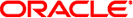
|
Transitioning From Oracle Solaris 10 to Oracle Solaris 11 Oracle Solaris 11 Information Library |
| Skip Navigation Links | |
| Exit Print View | |
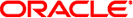
|
Transitioning From Oracle Solaris 10 to Oracle Solaris 11 Oracle Solaris 11 Information Library |
1. Transitioning From Oracle Solaris 10 to Oracle Solaris 11 (Overview)
Oracle Solaris 10 Compared to Oracle Solaris 11
Removal of Legacy System Management Commands, Tools, Services, and Files
Transitioning Your Oracle Solaris 10 System to Oracle Solaris 11
Network Configuration Features
System Configuration and SMF Features
Storage and File Systems Features
User Account Management and User Environment Features
2. Transitioning to an Oracle Solaris 11 Installation Method
7. Managing Network Configuration
8. Managing System Configuration
10. Managing Oracle Solaris Releases in a Virtual Environment
11. User Account Management and User Environment Changes
12. Using Oracle Solaris Desktop Features
A. Transitioning From Previous Oracle Solaris 11 Releases to Oracle Solaris 11
The Oracle Solaris 11 software is distributed in packages that are managed by the Image Packaging System (IPS). After you install the OS, you can access package repositories to download new or updated software packages and install them on your system. With IPS commands, you can list, search, install, update, and remove software packages.
Software management in Oracle Solaris 11 includes the following components:
IPS command-line utilities – IPS includes pkg commands that install and manage packages from the command line. IPS commands also enable you to manage package publishers and copy or create package repositories.
Package Manager and Update Manager GUIs – Package Manager and Update Manager are GUI versions of the IPS command-line tools that can be accessed from the desktop. Both tools can be used to install and update software packages.
IPS repositories – An IPS repository is like a package archive, where clients can publish and retrieve packages. Several Oracle package repositories are available. See Copying and Creating Oracle Solaris 11 Package Repositories.
Boot environment management – The beadm utility is used to create and manage boot environments.
Note - There is no upgrade path from Oracle Solaris 10 to Oracle Solaris 11. You must perform a fresh installation, but first review the migration features in Table 1-3. You can use the pkg update command to update one or more packages from one version to a newer version.