About High Contrast Mode
You can identify sessions as optimized for high contrast in the Oracle Application Express development environment, Websheet runtime, and also within your own database applications. By default, sessions are not flagged as running in high contrast mode.
What Does High Contrast Mode Do?
Enabling high contrast mode results in the following behavior:
-
In Oracle Application Express Development environment -
The controls in interactive report region's search bar display without icons, and all controls, including the icons are shown as clear text using a button-like look. There are also numerous reports throughout Application Express that share the same report template, which have contrast issues in the column headers. If high contrast mode is enabled, for those reports, the gradient background is removed and a darker, solid-color background displays instead.
-
In Application Express Websheet Runtime -
Websheet application replace CSS-based image links with text links. These text links are only created for images where the source image is transparent and the CSS background property is used in its place.
-
In Custom Database Applications -
Nothing is done natively from the framework. It is up to each developer to provision the mode and make changes where required.
Enabling High Contrast Mode
You enable high contrast mode in the Oracle Application Express development environment by selecting High Contrast from Accessibility Mode list on the Workspace home page and on the Oracle Application Express Administration Services page.
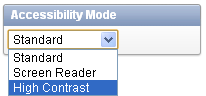
Description of the illustration accessibility_mode.gif
You can enable high contrast mode in a running Websheet application by clicking the High Contrast link located in the lower right side of the Websheet home page.
If you intend on using the Oracle Application Express development environment in Windows High Contrast mode, please ensure that you have this option enabled.