About the Oracle Application Express Documentation
Oracle Application Express provides a hosted online documentation library and Field-Level Help.
Accessing the Online Documentation Library
You can access the online Oracle Application Express documentation library by clicking the Help link in the upper right corner of most Oracle Application Express pages.
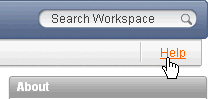
Description of the illustration hlp_ico.gif
Clicking the Help link displays the Documentation and Tutorials page. To view the entire library, click the Full Library HTML link, or click a specific HTML or PDF link.
Tip:
You can redirect the Help link at the instance level in Instances Settings in Oracle Application Express Administration Services. To learn more, see "Configuring Online Help" in Oracle Application Express Administration GuideSearching the Online Documentation Library
To perform a keyword search of the online documentation library:
-
Click the Help link.
The Documentation and Tutorials page appears.
-
To search the entire library:
-
Click the Full Library HTML link.
The welcome page appears.
-
Enter keywords in the Search field in the upper right corner and click Search.
Search results display.
-
Select a topic to review.
-
-
To search a specific book:
-
Select the book HTML link.
-
Enter keywords in the Search field in the upper left corner.
-
To narrow or broaden your search, select either This Book or Entire Library.
Search results display.
-
Select a topic to review.
-
Using the Master Index in the Online Documentation Library
To search the master index in the online documentation library:
-
Click the Help link.
-
Click the Full Library HTML link.
The welcome page appears.
-
Under Index, click the Master Index HTML link.
-
Click a letter to view specific topics.
Entries are organized by index term and book.
-
Click an index term.
Tip:
You can also access the Master Index from within a specific book. Click the Master Index link under Quick Lookup.Downloading the Online Documentation Library
You can download the Oracle Application Express documentation library locally from the Oracle Application Express Documentation page.
To download the online documentation library:
-
Go to the Oracle Application Express Documentation page:
http://www.oracle.com/technetwork/developer-tools/apex/application-express/apex-094287.html
-
Locate the Oracle Application Express library you want to download and click the ZIP link.
-
Download ZIP file and extract it locally.
-
Open the extracted folder and click welcome.html.
The Oracle Application Express Documentation Library welcome page appears.
Searching a Downloaded Documentation Library
You can use the provided Acrobat search index to fast search across PDFs in the downloaded library.
Tip:
You must have access to the Internet to be able to use the global search capability and master index as described in "Searching the Online Documentation Library" and "Using the Master Index in the Online Documentation Library".To perform a global search on the downloaded documentation:
-
Go to the location of the downloaded documentation.
-
Double click on index.pdx.
-
Click Shift+Ctrl+F.
The Search window appears.
-
Enter your search criteria and click Search.
Search results appear.
About Field-Level Help
Most select lists, check boxes, items, and fields within the Application Express user interface include Field-level Help. Items within the user interface that have Field-level Help have a light gray underline. When Field-level Help is available, the item label changes to red when you pass your cursor over it and the cursor changes to an arrow and question mark.
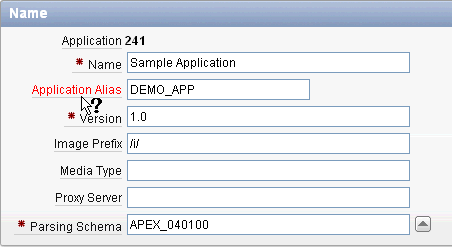
Description of the illustration hlp_item.gif
Click the item label to display a description in a separate window.
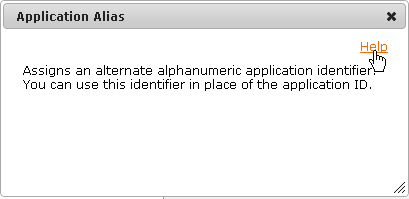
Description of the illustration hlp_sys_link.gif
Clicking the Help link in the upper-right corner links to the online documentation library.