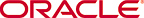Oracle\xAE Fusion Middleware Helpset for Oracle Enterprise Repository
11g Release 1 (11.1.1.5.0)
E16516-02 |
|
Understanding the Registration Process
Assets moving through the registration process are organized and managed via several folders, as displayed in the file tree in the Asset Editor.
An asset begins the registration process in the Submitted folder. Once accepted or rejected by the registrar, the asset moves to the Under Review folder, under Submitted.
Pending registrar review and approval of the data on the tabs in the Asset Editor, the asset moves from Under Review to the Registered folder. Users can track the progress of assets by using the Search function, which accesses Submitted, Unsubmitted, and Registered assets, or by using My Stuff.
The registration process includes the following actions:
- Submission
- An asset is submitted by a user and appears in the Pending Review folder under Submitted. An automatic email message alerts the registrar that a new asset has entered the submission queue.
- Review
- The registrar examines the asset and its associated information and makes a decision to enter it into the work queues or to reject it.
- Rejection
- If the asset is rejected, the registrar enters a reason for the rejection.
- When an asset is rejected from the Submission folder, it is removed and marked as rejected in the submitter's My Submissions folder on My Stuff.
- Acceptance
- Assets accepted for registration move to the Under Review folder, and the registrar or advanced submitter begins the registration process. The required information is gathered and entered on the appropriate tabs in the Asset Editor. The registrar examines each tab and monitors the workflow. When information for a specific stage of the workflow is acceptable, the registrar approves the data on the appropriate tab. There is no prescribed order in the approval process; the registrar can approve any stage in any order. The registrar also has the option to edit any of the information for any stage of the process.
- Approval
- The registrar grants final approval on the Administration tab, based on organizational standards regarding the information supplied on each of the various tabs. The specific configuration of Asset Editor tabs for any asset is determined by the Type template to which the asset is assigned on submission. Each tab provides various elements for metadata that is used to describe the asset and facilitate its use.
See Registering an Asset.
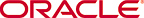
Copyright (c) 2008, 2011, Oracle and/or its affiliates. All rights reserved.

Contents