1 Installation Overview
The Oracle Application Developer is an end-to-end application framework that builds on Java EE standards and open-source technologies to simplify and accelerate implementing service-oriented applications. Oracle Application Developer is suitable for enterprise developers who want to create applications that search, display, create, modify, and validate data using Web, wireless, desktop, or Web services interfaces. Used in tandem, Oracle JDeveloper 11g and Oracle Application Developer provide an environment that covers the full development lifecycle from design to deployment, with drag-and-drop data binding, visual UI design, and team development features built in.
1.1 Installation Roadmap for Oracle Application Developer
The steps you need to take to install Oracle Application Developer are described in Table 1-1.
Table 1-1 Tasks in the Oracle App Dev Installation Procedure
| Task | Description | More Information |
|---|---|---|
|
Prepare your system environment for installation. |
Ensure that your system environment meets the general installation requirements for Oracle Fusion Middleware as well as Oracle Application Developer and RCU. |
For hardware and software requirements, database schema requirements, minimum disk space and memory requirements, and required system libraries, packages, or patches, see Oracle Fusion Middleware System Requirements and Specifications document. For supported 32-bit and 64-bit operating systems, databases, JDKs, and third-party products, see System Requirements and Supported Platforms for Oracle Fusion Middleware 11gR1 on the Oracle Fusion Middleware Supported System Configurations. For cross-product interoperability and compatibility, see Oracle Fusion Middleware Interoperability and Compatibility Guide. |
|
Run RCU to create the necessary schemas. |
Oracle Application Developer includes Oracle WSM Policy Manager and Oracle WSM-PM Extension. These components require that the |
Follow the instructions in "Creating Schemas" in Oracle Fusion Middleware Repository Creation Utility User's Guide. |
|
Install an Application Server. |
Oracle App Dev requires an Application Server. One of the following must be installed:
Installing Oracle WebLogic Server creates the Middleware home and WebLogic home directories, which are required for an Oracle App Dev installation. For more information, see "Middleware Home and WebLogic Home Directories" in Oracle Fusion Middleware Installation Planning Guide. If you are installing IBM WebSphere, you must create the Middleware home directory structure manually. The Middleware home has no dependency on the location of your IBM WebSphere installation. |
If you are installing Oracle WebLogic Server, see the following sections in Oracle Fusion Middleware Installation Guide for Oracle WebLogic Server:
If you are installing IBM WebSphere, see Oracle Fusion Middleware Third-Party Application Server Guide for installation information. |
|
Install Oracle Application Developer. |
Use the installer to install the software. This creates the Oracle Common home ( |
See "Obtain the Oracle Fusion Middleware Software" in Oracle Fusion Middleware Installation Planning Guide for information on where to obtain the software. See Chapter 2, "Installing Application Developer" for installation instructions. |
|
Configure Oracle App Dev and create your WebLogic Domain. |
Use the Oracle Fusion Middleware Configuration Wizard to create your WebLogic domain and configure your Oracle App Dev components. You will be asked for the location of the Domain home directory, which is where the Administration Server and Managed Servers reside. You will also be asked for the location of the Application home directory, which is where your applications reside. Both of these directories can be located anywhere on your system. After the domain is created, you can extend it later if you want to add more components to the domain. If you are using IBM WebSphere, please refer to the Oracle Fusion Middleware Third-Party Application Server Guide for installation instructions and important information. |
See Chapter 3, "Configuring Application Developer" for instructions on starting the Configuration Wizard and creating your WebLogic Domain. |
|
Start the servers. |
Start the Administration Server and the Managed Server. |
See Section 3.2, "Starting the Administration Server"for instructions on how to start the Administration Server and Managed Servers. |
1.2 Directory Structure of Oracle Application Developer
Figure 1-1 shows the directory structure of a simple Oracle Application Developer installation on a single host, using all of the default values.
Figure 1-1 Directory Structure of Oracle application Developer
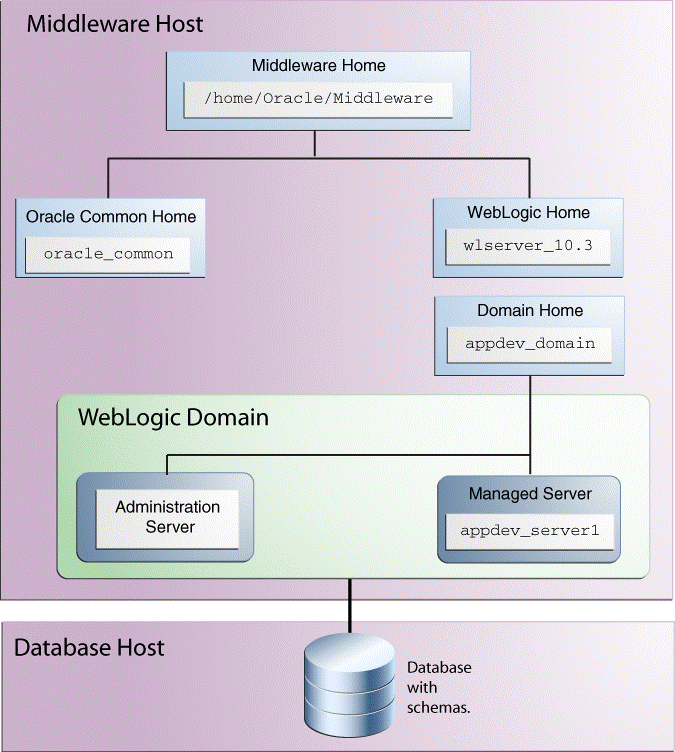
Description of "Figure 1-1 Directory Structure of Oracle application Developer"