 Understanding JSMCAPI
Understanding JSMCAPIThis chapter discusses the JavaScript MultiChannel Application Programming Interface (JSMCAPI) classes.
 Understanding JSMCAPI
Understanding JSMCAPIThis section discusses JSMCAPI, a JavaScript-based application programming interface (API) used to build custom applications, such as MultiChannel consoles, or to enable MultiChannel functionality on the PeopleSoft Pure Internet Architecture page. The API is built on the REN server JavaScript client and is a pure JavaScript API.
JSMCAPI is the interface through which the application developer accesses the JSMCAPI functionality. JSMCAPI provides a set of objects, such as User, Address, Group, and so on. The PSMC, a global object, provides all those methods called to send agent requests to the server; it also provides an event handler callback method for the PeopleSoft MultiChannel Application Programming Interface (PSMCAPI) call backs for events coming from the CTI server.
The JSMCAPI communicates with the PSMCAPI through the REN server using MCP (Multi-Channel Protocol). MCP includes topic and event definition. In general, JSMCAPI:
Sends agent requests to the MultiChannel Server.
The requests can be agent state requests such as login, logout, set ready, and so on. Requests can also be call requests, such as dial-out, answer the call, transfer/conference, and so on.
Receives PBX/Switch events from the CTI server.
Events can be the agent state change, such as event ready, not ready, and so on. Events can also be call events, such as incoming call, call released, call transferred, and so on.
 Understanding JSMCAPI Classes
Understanding JSMCAPI ClassesThis sections gives an overview of all the JSMCAPI classes.
The following class diagrams explain all the classes, fields, and the methods.
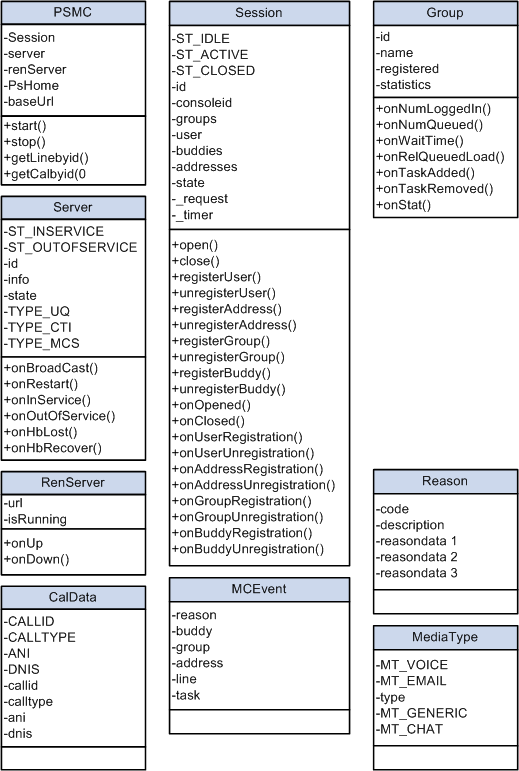
Class diagram part 1
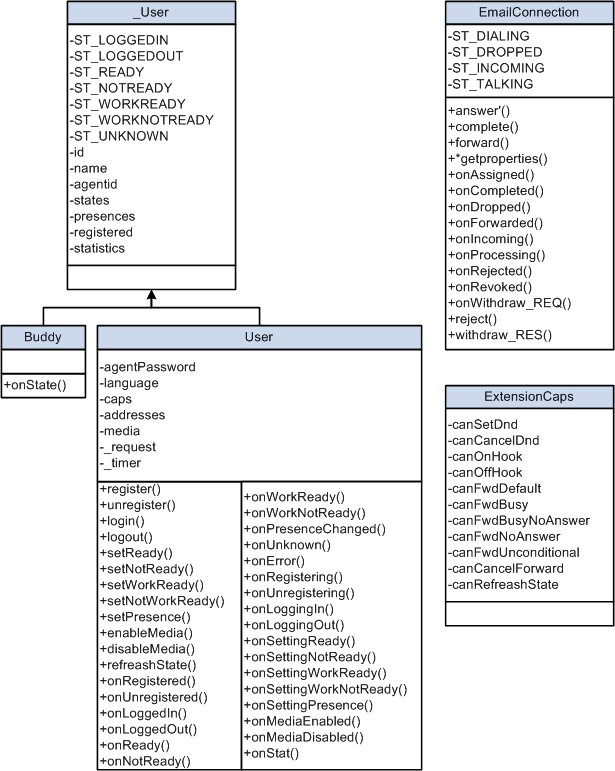
Class diagram part 2
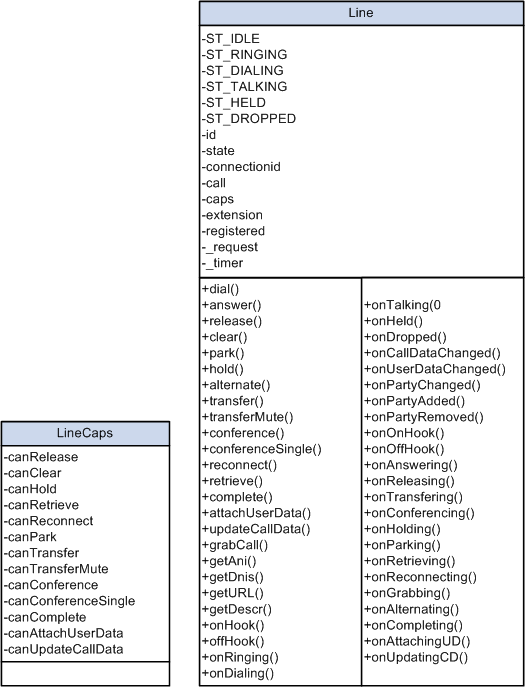
Class diagram part 3
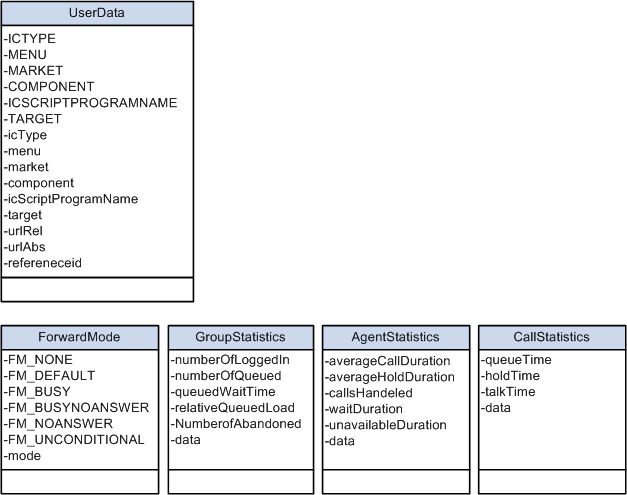
Class diagram part 4

 PSMC
PSMCPSMC is the base class that an application accesses to start an instance of JSMCAPI. The application can access all JSMCAPI functionality through this object. A session object is created from this class.
The following diagram explains the relationship of PSMC with all other classes:
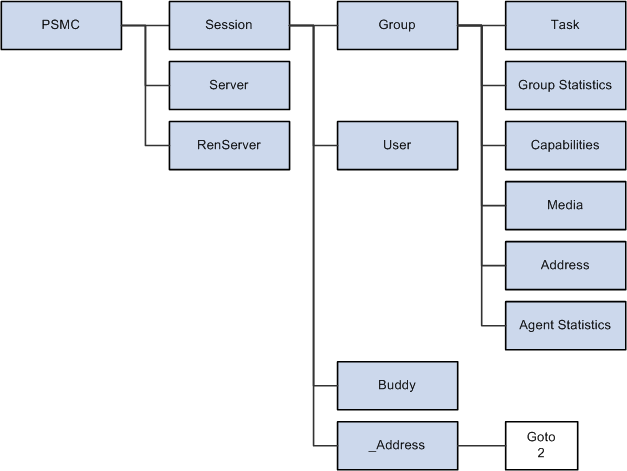
PSMC base class part 1
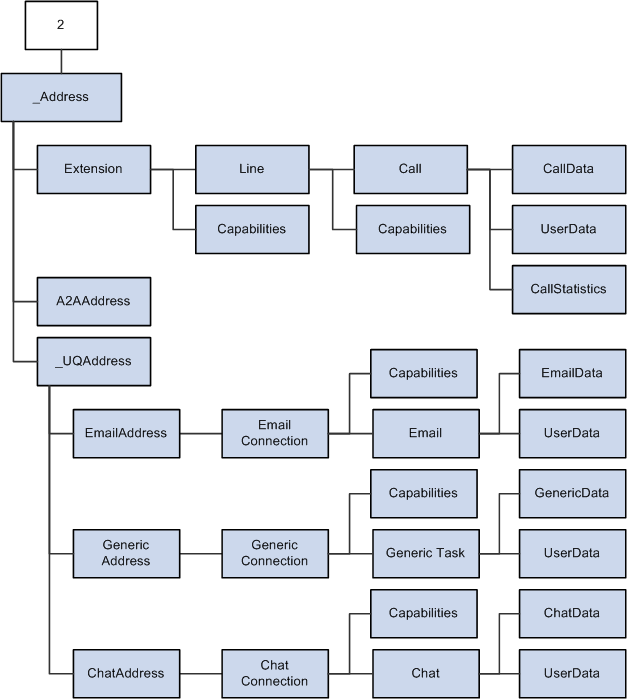
PSMC base class part 2
See Also

 Server
ServerThe Server class refers to the routing server and can execute events for specific server states. Three types of servers are available: CTI, queue server, and MultiChannel server. The constants are CTI, UQ and MCS, respectively.
See Also

 RENServer
RENServerThe RENServer cluster is represented in the RENServer class. It provides the URL and the server status (active or shutdown).
See Also

 Session
SessionSessions are set for users registering with the server. Addresses, buddies, and groups are registered for the user with the session. The connection between the server and JSMCAPI is a session. There is only one session object per PSMC object.
See Also

 _Address
_AddressThe _Address class identifies the user with a unique ID. The ID identifies the user to the routing system and is unique for each channel or media type.
The subclasses of _Address class are:
Extension
_UQAddress
A2AchatAddress
Further delineation of address by media type is provided by:
ChatAddress
EmailAddress
GenericAddress
ChatAddress, EmailAddress, and GenericAddress classes extend _UQAddress.
See Also
A2AChatAddress Class Constructor
EmailAddress Class Constructor
GenericAddress Class Constructor

 Line
LineLine class describes the line of the extension for a call task. This version supports one extension with two lines and two extensions with one line in each.
See Also

 Connection
ConnectionTasks are routed to agents through a connection. Email, chat and generic have a dedicated connection class, like EmailConnection, ChatConnection, and GenericConnection. These connections provide task-specific manipulation functions.
See Also
ChatConnection Class Constructor
EmailConnection Class Constructor

 Group
GroupThe group class defines the group or queue information. Each session can have one or more group objects.
See Also

 Task
TaskThis abstract base class defines a unit of work. The classes that extend task per media type are:
Call
Chat
A2AChat
GenericTask
See Also

 _User
_User_User is a base class. The subclasses are User and Buddy. These classes define the properties that pertain to the user such as the addresses, languages, or presence. _User is a virtual class and should not be instantiated.
See Also

 MediaType
MediaTypeThis class defines the media that an agent can handle.
See Also

 Reason
ReasonThe Reason class defines the message or error message that accompanies an event or request. Globalization of the messages is implemented. Furthermore, extra data can be passed in this object for providing a detailed message.
See Also

 Statistics
StatisticsStatistics are provided by the routing server for agent, call, task, group, and user. The following classes describe the statistics for each component:
AgentStatistics
CallStatistics
TaskStatistics
GroupStatistics
GroupStatistics1
GroupStatistics2
UserStatistics1
UserStatistics2
See Also
AgentStatistics Class Constructor
CallStatistics Class Constructor
TaskStatistics Class Constructor
GroupStatistics1 Class Constructor
GroupStatistics2 Class Constructor
UserStatistics1 Class Constructor
UserStatistics2 Class Constructor

 Data
DataWhen a task is introduced to the system, data pertaining to the task is defined in the following classes:
CallData
EmailData
ChatData
GenericData
Application-specific data is provided for tasks via the AppData class. Similarly, user data is defined in UserData.
See Also

 Globals
GlobalsThis class defines functions that are used universally.
See Also

 MCEvent
MCEventEvents passed to the application handler are defined by MCEvent.
See Also

 Caps
CapsCapabilities (Caps) define the ability or allowed actions for a component. The following classes define specific capabilities:
ChatConnectionCaps
EmailConnectionCaps
GenericConnectionCaps
ExtensionCaps
LineCaps
ChatConnectionCaps
EmaiConnectionCaps
GenericConnectionCaps
UserCaps
See Also
ChatConnectionCaps Class Constructor
EmailConnectionCaps Class Constructor
GenericConnectionCaps Class Constructor
ExtensionCaps Class Constructor

 ForwardMode
ForwardModeForwardMode describes various forward modes that can be used while setting the forwarding mode for an Address.
See Also
 _Address Class Hierarchy
_Address Class HierarchyThe _Address class can be extended by other subclasses. The following flow chart shows the different subclasses and how they interrelate.
Do not instantiate _Address or _UQAddress class objects. Instead, use the child classes.
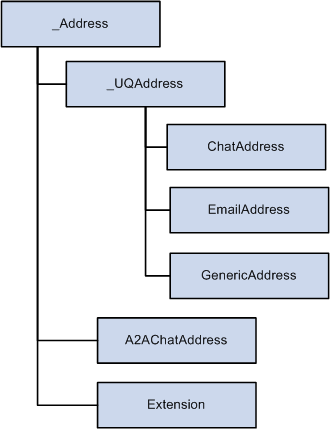
_Address class hierarchy
See Also
A2AChatAddress Class Constructor
EmailAddress Class Constructor
GenericAddress Class Constructor
 _Address Class Constructor
_Address Class Constructor
The following is the _Address class constructor.

 _Address
_Address
Syntax
_Address()
Description
Creates an _Address object that describes the address.
Parameters
None.
Returns
An _Address object.
 _Address Class Fields
_Address Class Fields
This section discusses the JSMCAPI _Address class fields, which are described in alphabetical order.

 caps
caps
Description
The capacities of the address.
Type: object.

 id
id
Description
The ID of the address.
Type: string.
 _Address Class Callback Event Method
_Address Class Callback Event Method
The following is the callback event method used with a JSMCAPI _Address object.

 onError
onError
Syntax
onError(event)
Description
Fires on the event of an address error.
 _UQAddress Class Constructor
_UQAddress Class Constructor
The following is the UQAddress class constructor.

 _UQAddress
_UQAddress
Syntax
_UQAddress()
Description
Creates a _UQAddress object, which is the base for the various addresses associated with the universal queue server.
Parameters
None.
Returns
A universal queue address object.
 _UQAddress Class Fields
_UQAddress Class Fields
The _UQAddress class inherits the following fields from the _Address class:
caps
id
The following are the _UQAddress class fields.

 Tasks
Tasks
Description
The associative array of the tasks on the queue managed by the address.
 _UQAddress Methods
_UQAddress Methods
The following are the _UQAddress methods.

 acceptTask
acceptTask
Syntax
acceptTask(task, reason)
Description
Sends a request to the universal queue server to signal that the client has accepted the task.
Parameters
|
task |
The task ID. |
|
reason |
The associated reason code. |
Returns
Request number.

 dequeueTask
dequeueTask
Syntax
dequeueTask(task)
Description
Sends a request to the universal queue server to remove the task from its queue.
Parameters
|
task |
The task ID. |
Returns
Request number.
 _UQAddress Class Callback Event Methods
_UQAddress Class Callback Event Methods
The _UQAddress class inherits the onError callback event method from the _Address class.
See _Address Class Callback Event Method.
The following are the callback event methods used with a JSMCAPI universal queue address object. The callback event methods are described in alphabetical order.

 onAccepted
onAccepted
Syntax
onAccepted(event)
Description
Fires when the task is accepted.

 onAcceptingTask
onAcceptingTask
Syntax
onAcceptingTask(event)
Description
Fires as the task is being accepted.

 onDequeueingTask
onDequeueingTask
Syntax
onDequeueingTask(event)
Description
Fires as the task is being dequeued.

 onNotify
onNotify
Syntax
onNotify(event)
Description
Fires on task notification.

 onTaskAdded
onTaskAdded
Syntax
onTaskAdded(event)
Description
Fires when the task is added to the addressed queue.

 onTaskRemoved
onTaskRemoved
Syntax
onTaskRemoved(event)
Description
Fired when the task is removed

 onUnassigned
onUnassigned
Syntax
onUnassigned(event)
Description
Fired when the task is unassigned.
 _User Class Hierarchy
_User Class HierarchyThe _User class can be extended by other subclasses. The following flow chart shows the different subclasses and how they interrelate:
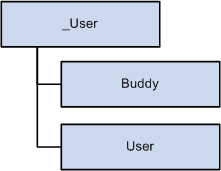
_User class hierarchy
See Also
 _User Class Constructor
_User Class Constructor
The following is the _User class constructor.

 _User
_User
Syntax
_User()
Description
Describes the base class of user/agent.
Parameters
None.
Returns
A _User object.
 _User Class Fields
_User Class Fields
The following are the fields associated with the JSMCAPI _User class. These fields are discussed in alphabetical order.

 agentID
agentID
Description
The agent's agent ID.
Type: string.

 caps
caps
Description
The agent capabilities on each group.
Type: associative array.

 id
id
Description
The agent's PeopleSoft user ID.
Type: string.

 name
name
Description
The agent's user name.
Type: string.

 presences
presences
Description
The agent's presence on each group.
Type: associative array.

 states
states
Description
Agent state on each group.
Type: associative array, including the constants beginning with ST_*.
These constants must be accessed from an instantiated object.

 ST_LOGGEDIN
ST_LOGGEDIN
Description
The agent is logged in.

 ST_LOGGEDOUT
ST_LOGGEDOUT
Description
The agent is logged out.

 ST_NOTREADY
ST_NOTREADY
Description
The agent is not ready.

 ST_READY
ST_READY
Description
The agent is ready.

 ST_UNKNOWN
ST_UNKNOWN
Description
The agent's state is unknown.

 ST_WORKNOTREADY
ST_WORKNOTREADY
Description
The agent is in the work not ready state.

 ST_WORKREADY
ST_WORKREADY
Description
The agent is in the work ready state.

 statistics
statistics
Description
Agent statistics for CTI.
Type: AgentStatistics object.
See Also
AgentStatistics Class Constructor.

 statistics1
statistics1
Description
Agent statistics for the universal queue server.
Type: UserStatistics1 object.
See Also
UserStatistics1 Class Constructor.

 statistics2
statistics2
Description
Agent statistics for the universal queue server.
Type: UserStatistcs2 object.
See Also
UserStatistics2 Class Constructor.
 A2AChat Class Constructor
A2AChat Class Constructor
The following is the A2AChat class constructor.

 A2AChat
A2AChat
Syntax
A2AChat(event,address,chatType)
Description
Creates an agent-to-agent chat object.
The chat is related to the A2AChatAddress. It does not extend Task as it is not generated or tracked by the universal queue server. Construction occurs inside the A2AChatAddress.
Parameters
|
event |
Enter the event associated with the agent-to-agent chat. |
|
address |
Enter the address from A2AChatAddress. |
|
chatType |
Enter the chat type, for example consult or answer. |
Returns
An agent-to-agent chat object.
 A2AChat Class Fields
A2AChat Class Fields
The following are the A2AChat fields.

 address
address
Description
The address containing the agent-to-agent chat.
Type: A2AChatAddress object.
See Also
A2AChatAddress Class Constructor

 agentID
agentID
Description
The associated agent's ID.
Type: string.

 agentName
agentName
Description
The associated agent's name.
Type: string.

 appData
appData
Description
The application data that is provided to the client with the notification event.
Type: AppData object.
See Also

 chatType
chatType
Description
The type of chat, either A2AChat.TYPE_CONSULT or A2AChat.TYPE_ANSWER.
Type: string, with one of the following constants:
|
Value |
Description |
|
TYPE_ANSWER |
The A2AChat type answer. This type is generated when another agent wants this agent to answer an A2AChat. |
|
TYPE_CONSULT |
The A2AChat type consult. This type is generated when this agent wants to consult another agent. |
Example
The A2AChat.TYPE_* can only be accessed as in the following example:
var value = A2AChat.TYPE_CONSULT;
See Also

 customerName
customerName
Description
The name of the customer in the ongoing chat.
Type: object.

 id
id
Description
The ID of this chat.
Type: string.

 isConference
isConference
Description
A flag to check whether it is conference or not.
Type: object.

 jr
jr
Description
JournalRoute
Type: string.

 question
question
Description
Question that is asked when customer initiates chat.
Type: object.

 subject
subject
Description
Subject of the chat. Customer will provide this subject when he initiates chat.
Type: object.

 type
type
Description
The task type, chat.
Type: string.

 uniqueueId
uniqueueId
Description
The unique ID.
Type: string.
 A2AChat Class Method
A2AChat Class Method
The following is the A2AChat class method.

 getURL
getURL
Syntax
getURL(defaultURL)
Description
Returns the URL for the given task.
Parameters
|
defaultURL |
If not null, this value will override the generated base URL. |
Returns
The URL associated with this task.
 A2AChatAddress Class Constructor
A2AChatAddress Class Constructor
The following is the A2AChatAddress constructor.

 A2AChatAddress
A2AChatAddress
Syntax
A2AChatAddress()
Description
Agent-to-agent chat address. Handles the creation of agent-to-agent chats for incoming and outgoing chat communication.
Parameters
None.
Returns
An A2AChatAddress object.
 A2AChatAddress Class Fields
A2AChatAddress Class Fields
The A2AChatAddress class inherits the following fields from the _Address class:
id
caps
The following are the fields associated with the A2AChatAddress class.

 id
id
Description
The address ID.
Type: string.

 tasks
tasks
Description
The array of A2AChats associated with this address.
Type: associative array.
See Also
 A2AChatAddress Class Method
A2AChatAddress Class Method
The following is the A2AChatAddress class method.

 initiateChat
initiateChat
Syntax
initiateChat(agentId)
Description
Initializes the A2AChatAddress by creating an A2AChat task.
Parameters
|
agentId |
The ID of the agent with whom you want to chat. |
Returns
Request number.
 A2AChatAddress Class Callback Event Methods
A2AChatAddress Class Callback Event Methods
The A2AChatAddress class inherits the onError callback event method from the _Address class.
See _Address Class Callback Event Method.
The following are the A2AChatAddress class callback methods:

 onChatEnded
onChatEnded
Syntax
onChatEnded(event)
Description
This event gets called when an agent to agent chat is closed.

 onInitiatingChat
onInitiatingChat
Syntax
onInitiatingChat(event)
Description
This event gets called when chat is getting initiated.

 onNotify
onNotify
Syntax
onNotify(event)
Description
This event gets called when there is a new A2Achat notification.
 AgentStatistics Class Constructor
AgentStatistics Class Constructor
The following is the AgentStatistics class constructor.

 AgentStatistics
AgentStatistics
Syntax
AgentStatistics()
Description
The agent statistics information.
Parameters
None.
Returns
An AgentStatistics object.
 AgentStatistics Class Fields
AgentStatistics Class Fields
The following are the AgentStatistics class fields.

 averageCallDuration
averageCallDuration
Description
The average call duration, in seconds, for an agent.
Type: number

 averageHoldDuration
averageHoldDuration
Description
The average hold duration, in seconds, for an agent.
Type: number.

 callsHandled
callsHandled
Description
The total number of calls handled by an agent.
Type: number.

 data
data
Description
An associative array of key-value pairs that includes all agent statistics.
Type: associative array.

 percentIdleTime
percentIdleTime
Description
The percentage of time for which the agent is idle.
Type: number

 percentTimeAvailable
percentTimeAvailable
Description
The percentage of time for which the agent is in ready state.
Type: number

 percentTimeInCurrentState
percentTimeInCurrentState
Description
The percentage of time in current state.
Type: number

 percentTimeUnavailable
percentTimeUnavailable
Description
The percentage of time for which the agent is in not ready state.
Type: number

 timeCurrentLogin
timeCurrentLogin
Description
The time since login for the agent.
Type: number.

 timeWorking
timeWorking
Description
The time spent working on tasks.
Type: number.

 totalTaskAcceptedLogin
totalTaskAcceptedLogin
Description
The number of tasks accepted since login time
Type: number

 totalTaskDoneLogin
totalTaskDoneLogin
Description
Number of tasks done by the agent since login time i.e. current login.
Type: number.

 totalTaskUnassignedLogin
totalTaskUnassignedLogin
Description
Number of tasks unassigned since login time
Type: number.

 unavailableDuration
unavailableDuration
Description
The total time for which an agent is unavailable.
Type: string.

 waitDuration
waitDuration
Description
The total time an agent has to wait for a call.
Type: string.
 AppData Class Constructor
AppData Class Constructor
The following is the AppData class constructor.

 AppData
AppData
Syntax
AppData()
Description
The AppData object describes the key-value pairs of the data received on the agent-to-agent chat event.
Parameters
None.
Returns
Type: AppData object.
 AppData Class Fields
AppData Class Fields
The following are the AppData class fields.

 data
data
Description
An associative array of the data in name value pairs.
Type: associative array.

 groupId
groupId
Description
The group ID passed in by the notify event.
Type: string.

 jr
jr
Description
The JournalRoute.
Type: string.

 question
question
Description
The initial question of the task.
Type: string.

 strData
strData
Description
The raw application data as a string.
Type: string.

 subject
subject
Description
The subject of the task.
Type: string.

 uniqueId
uniqueId
Description
The unique ID.
Type: string.

 url
url
Description
The URL passed in by the AppData.
Type: string with the following constant:
|
Value |
Description |
|
URL |
The associated URL. |

 userId
userId
Description
The agent's user ID.
Type: string.

 username
username
Description
The agent's user name.
Type: string.

 wizUrl
wizUrl
Description
The wizard URL that is used for popping up new task window.
Type: string.
 AppData Class Method
AppData Class Method
The following is the AppData class method.

 addKeyValue
addKeyValue
Syntax
addKeyValue(key, value)
Description
Add the key-value pair to the AppData object.
Parameters
|
key |
The key. |
|
value |
The value. |
Returns
None.
 Buddy Class Constructor
Buddy Class Constructor
The Buddy class extends the _User class.
The following is the Buddy class constructor.

 Buddy
Buddy
Syntax
Buddy()
Description
Describes the buddy. An agent can register buddies and is notified of state changes.
Parameters
None.
Returns
A Buddy object.
 Buddy Class Fields
Buddy Class FieldsThe Buddy class inherits the following fields from the _User class:
agentID
caps
id
name
presences
states
statistics
statistics1
statistics2
 Buddy Class Callback Event Methods
Buddy Class Callback Event Methods
The following are the Buddy class callback event methods.

 onStat1
onStat1
Syntax
onStat1(event)
Description
Fires when statistics1 is received.

 onStat2
onStat2
Syntax
onStat2(event)
Description
Fires when statistics2 is received.

 onState
onState
Syntax
onState(event)
Description
Fires when the state event is received.
 Call Class Constructor
Call Class Constructor
The Call class extends the Task class.
The following is the Call class constructor.

 Call
Call
Syntax
Call(strCall)
Description
The Call object describes the call task information associated with the line.
Parameters
|
strCall |
Enter the call to use with this object. |
Returns
A Call object.
 Call Class Fields
Call Class Fields
The Call class inherits the following fields from the Task class:
caseid
cost
customerid
group
id
onStat
priority
type
urlAbs
urlRel
See Task Class Fields.
The following are additional Call class fields.

 line
line
Description
The line object that is associated with this call.
Type: line object.
See Also

 statistics
statistics
Description
Call statistics object associated with the call.
Type: CallStatistics object.
See Also
CallStatistics Class Constructor.
 CallData Class Constructor
CallData Class Constructor
The following is the CallData class constructor.

 CallData
CallData
Syntax
CallData()
Description
The CallData object describes the key-value pairs of the call data with the call object.
Parameters
None.
Returns
A CallData object.
 CallData Class Fields
CallData Class Fields
The following are the CallData class fields:

 ani
ani
Description
The ANI caller id.
Type: string.

 callId
callId
Description
The call ID.
Type: string.

 callType
callType
Description
The call type.
Type: string.

 data
data
Description
The key-value pairs of the call data.
Type: string.

 dnis
dnis
Description
The DNIS callee ID.
Type: string.
 CallData Class Method
CallData Class Method
The following is the CallData class method.

 addKeyValue
addKeyValue
Syntax
addKeyValue(key), value
Description
Add key value to the CallData object.
Parameters
|
key |
The key. |
|
value |
The value. |
Returns
None.
 CallStatistics Class Constructor
CallStatistics Class Constructor
The following is the CallStatistics class constructor.

 CallStatistics
CallStatistics
Syntax
CallStatistics()
Description
The call statistics information.
Parameters
None.
Returns
A CallStatistics object.
 CallStatistics Class Fields
CallStatistics Class Fields
The following are the CallStatistics class fields.

 data
data
Description
An associative array of key-value pairs that includes all statistics.
Type: associative array.

 holdTime
holdTime
Description
Duration that the call is on hold.
Type: string.

 queueTime
queueTime
Description
Duration that this call has been in the queue.
Type: string.

 talkTime
talkTime
Description
Duration that the call is established.
Type: string.
 Chat Class Constructor
Chat Class Constructor
The Chat class extends the Task class.
The following is the Chat class constructor.

 Chat
Chat
Syntax
Chat(event, address)
Description
The Chat object describes the task information for tasks associated with the ChatAddress.
Parameters
|
event |
The onNotify event. |
|
address |
The chat address. |
Returns
A Chat object.
 Chat Class Fields
Chat Class Fields
The Chat class inherits the following fields from the Task class:
caseid
cost
customerid
group
id
onStat
priority
type
The task type for chat that is Task.TYPE_CHAT.
urlAbs
urlRel
See Task Class Fields.
The following are the additional Chat class fields.

 address
address
Description
The address containing the agent-to-agent chat.
Type: A2AChatAddress object.
See Also
A2AChatAddress Class Constructor

 agentId
agentId
Description
The agent's ID.
Type: string.

 appData
appData
Description
The application data that is provided to the client with the notification event.
Type: AppData object.
See Also

 chatconnection
chatconnection
Description
The chat connection object associated with this call.
Type: line object

 chatType
chatType
Description
Type of chat, for example consulting chat or answering chat
Type: string

 customerName
customerName
Description
The customer username.
Type: string.

 groupId
groupId
Description
The group ID.
Type: string.

 question
question
Description
The question for this chat.
Type: string.

 subject
subject
Description
The subject of the chat.
Type: string.

 statistics
statistics
Description
The chat statistics object that associated with this chat.
Type: string.

 userData
userData
Description
The user data associated with the chat.
Type: object.
 Chat Class Method
Chat Class Method
The Chat class extends the Task class.
The following is the Chat class method.

 gettpUrl
gettpUrl
Syntax
gettpUrl(defaultUrl)
Description
Returns the URL for the given task for a third-party routing server.
Parameters
|
defaultUrl |
If not null, this value will override the generated base URL. |
Returns
Returns the URL associated with this task.

 getUrl
getUrl
Syntax
getUrl(defaultUrl)
Description
Returns the URL for the given task.
Parameters
|
defaultUrl |
The default URL for this chat. If not null this value will override the generated base URL. |
Returns
Returns the URL for the chat.
 ChatAddress Class Constructor
ChatAddress Class Constructor
The ChatAddress class extends the _UQAddress class.
See _UQAddress Class Constructor.
The following is the ChatAddress class constructor.

 ChatAddress
ChatAddress
Syntax
ChatAddress()
Description
Handles the creation of customer chat tasks.
Parameters
None.
Returns
A ChatAddress object.
 ChatAddress Class Fields
ChatAddress Class Fields
The ChatAddress class inherits the following fields from the _Address class:
id
The address's ID is equal to Task.TYPE_CHAT.
caps
The ChatAddress class inherits the following field from the _UQAddress class:
tasks
The following are ChatAddress class fields.

 chatconnections
chatconnections
Description
List of ChatConnection objects that are associated with chat address.
Type: chatconnection object.
 ChatAddress Class Methods
ChatAddress Class Methods
The ChatAddress class inherits the following methods from the _UQAddress class:
acceptTask
dequeueTask
See _UQAddress Methods.
The following are ChatAddress class methods.

 chat
chat
Syntax
chat(agentId,buddyId,reason)
Description
Sends a request to initiate a new chat.
Parameters
|
agentId |
The source agent ID. |
|
buddyId |
The Id of the buddy. |
|
reason |
The reason code for chat request. |
Returns
Request number.

 getChatconnectionByConnectionId
getChatconnectionByConnectionId
Syntax
getChatconnectionByConnectionId(connectionId)
Description
Get the chatconnection object with the chatconnection Id.
Parameters
|
connectionId |
The connection id associated with a chat. |
Returns
Line object, null if there is no connection with that chatconnection id.

 getChatconnectionindexByConnectionId
getChatconnectionindexByConnectionId
Syntax
getChatconnectionindexByConnectionId (connectionId)
Description
Get the chatconnection index with the chatconnection Id.
Parameters
|
connectionId |
The connection id associated with a chat. |
Returns
index, −1 if there is no connection with that chatconnection id.

 getFreeChatconnection
getFreeChatconnection
Syntax
getFreeChatconnection()
Description
Get the free chatconnection object. A connection is free if there is no activity on this line.
Returns
Returns chatconnection object, null if there is no free line.

 getFreeChatconnectionIndex
getFreeChatconnectionIndex
Syntax
getFreeChatconnectionIndex()
Description
Get the free chatconnection index. A connection is free if there is no activity on this line.
Returns
Returns chatconnection index, null if there is no free line.
 ChatAddress Callback Event Methods
ChatAddress Callback Event Methods
The ChatAddress class inherits the onError callback event method from the _Address class.
See _Address Class Callback Event Method.
The ChatAddress class inherits the following callback event methods from the _UQAddress class:
onAccepted
onAcceptingTask
onDequeueingTask
onNotify
onTaskAdded
onTaskRemoved
onUnassigned
The following are ChatAddress callback event methods:

 onCapabilitiesChanged
onCapabilitiesChanged
Syntax
onCapabilitiesChangedevent
Description
Fires when ChatAddress capabilities change
 ChatConnection Class Constructor
ChatConnection Class Constructor
The following is the chatconnection class constructor.

 ChatConnection
ChatConnectionSyntax
ChatConnection()
Description
Chat connection object.
Parameters
None
Returns
Returns a chatconnection object.
 ChatConnection Class Fields
ChatConnection Class Fields
The following are chatconnection class fields:

 caps
caps
Description
The capabilities of the ChatConnection.

 chat
chat
Description
Chat task associated with the connection.
Type: string

 connectionId
connectionId
Description
The connection Id.
Type: string

 id
id
Description
The constant representing ChatConnection Id.
Type: string

 state
state
Description
The connection state.
Type: string
|
Value |
Description |
|
ST_DIALING |
Dialing state. |
|
ST_DROPPED |
Dropped state. |
|
ST_IDLE |
Idle state. |
|
ST_INCOMING |
Incoming state. |
|
ST_TALKING |
Talking state. |
|
ST_WRAPUP |
Wrap up state. |
 ChatConnection Class Methods
ChatConnection Class Methods
The following are chatconnection class methods:

 answer
answer
Syntax
answer(agentId,reason)
Description
Answer a chat request.
Parameters
|
agent Id |
The Id of the agent answering the call. |
|
reason |
The reason code for the answer request. |
Returns
Request number.

 attachUserData
attachUserData
Syntax
attachUserData(userData,reason)
Description
Attach user data for the chat connection.
Parameters
|
userData |
User data of the chat connection. |
|
reason |
The reason code for the answer request. |
Returns
Request number.

 conference
conference
Syntax
conference(agentId,reason)
Description
Conference a chat with another agent.
Parameters
|
agent Id |
The Id of the agent invited to the conference. |
|
reason |
The reason code for the conference request. |
Returns
Request number.

 forward
forward
Syntax
forward(fromagentId,toagentId, qid, userdata, chatdata, reason)
Description
Forward chat to another agent or another queue.
Parameters
|
fromagentid |
The agent id from whom task is forwarded. |
|
toagentid |
The target agentid to whom task is forwarded. |
|
qid |
The target queue to forward the task. |
|
userdata |
The user data. |
|
chatdata |
The chat data. |
|
Reason |
The reason code to forward the task. |
Returns
Request number.

 gethistory
gethistory
Syntax
gethistory(agentId,noofLines, reason)
Description
Request chat history by specifying number of lines of chat history needed.
Parameters
|
agent Id |
The source agent ID. |
|
noofLines |
Number of lines of history required. |
|
reason |
The reason code for the history request. |
Returns
Request number.

 getUrl
getUrl
Syntax
getUrl(defaultURL)
Description
Get the URL for screen popup.
Parameters
|
defaultUrl |
The default popup URL. |
Returns
Returns a URL string.

 message
message
Syntax
message(agentId,message, reason)
Description
Send a chat message while chatting.
Parameters
|
agent Id |
The source agent ID. |
|
message |
The message to send to other party. |
|
reason |
The reason code for the message request. |
Returns
Request number.

 pushURL
pushURL
Syntax
pushURL(URL)
Description
Request to push a URL to the customer.
Parameters
|
URL |
URL to push. |
Returns
Request number.

 reject
reject
Syntax
reject(agentId,reason)
Description
Reject a chat.
Parameters
|
agent Id |
The source agent ID. |
|
reason |
The reason code for reject. |
Returns
Request number.

 release
release
Syntax
release(agentId,reason)
Description
Release a chat.
Parameters
|
agent Id |
The source agent ID. |
|
reason |
The reason code for release request. |
Returns
Request number.

 typing
typing
Syntax
typing(agentId,reason)
Description
Indicates typing in a chat conversation by one party.
Parameters
|
agent Id |
The source agent ID. |
|
reason |
The reason code for typing. |
Returns
Request number.

 wrapup
wrapup
Syntax
wrapup(agentid,message,tasknum,reason)
Description
Stores chat wrap up comments.
Parameters
|
agentid |
The agent id who enters wrap up comments. |
|
message |
Chat message. |
|
tasknum |
Task number. |
|
reason |
The reason code. |
Returns
Request number.
 ChatConnection Class Callback Event Methods
ChatConnection Class Callback Event Methods
The following are ChatConnection class callback event methods.

 onAccepted
onAccepted
Syntax
onAccepted(event)
Description
Fires when chat is accepted by a agent.

 onAnswering
onAnswering
Syntax
onAnswering(event)
Description
Fires when answering the chat.

 onCapabilitiesChanged
onCapabilitiesChanged
Syntax
onCapabilitiesChanged(event)
Description
Fires when chat capabilities change.

 onChatdataChanged
onChatdataChanged
Syntax
onChatdataChanged(event)
Description
Fires when there is a change in chat data.

 onConferencing
onConferencing
Syntax
onConferencing(event)
Description
Fires when conferencing the chat.

 onDialing
onDialing
Syntax
onDialing(event)
Description
Fires when chat is in the process of connecting.

 onDropped
onDropped
Syntax
onDropped(event)
Description
Fires when chat is dropped.

 onError
onError
Syntax
onError(event)
Description
Fires when a there is a chat connection error.

 onForwarded
onForwarded
Syntax
onForwarded(event)
Description
Fires when chat is forwarded.

 onForwardError
onForwardError
Syntax
onForwardError(event)
Description
Fires when there is error in forwarding the task.

 onForwarding
onForwarding
Syntax
onForwarding(event)
Description
Fires when forwarding the chat.

 onHistory
onHistory
Syntax
onHistory(event)
Description
Fires when agent receives chat history.

 onIncomingChat
onIncomingChat
Syntax
onIncomingChat(event)
Description
Fires when ChatConnection state is changed to INCOMING.

 onMessage
onMessage
Syntax
onMessage(event)
Description
Fires when there is incoming message.

 onPartyAdded
onPartyAdded
Syntax
onPartyAdded(event)
Description
Fires when a new chat party is added.

 onPartyChanged
onPartyChanged
Syntax
onPartyChanged(event)
Description
Fires when the chat party changes.

 onPartyRemoved
onPartyRemoved
Syntax
onPartyRemoved(event)
Description
Fires when a chat party is removed.

 onProperties
onProperties
Syntax
onProperties(event)
Description
Fires when a agent receives chat properties.

 onPushURL
onPushURL
Syntax
onPushURL(event)
Description
Fires when a routing system push URL.

 onRejected
onRejected
Syntax
onRejected(event)
Description
Fires when a chat is rejected.

 onReleased
onReleased
Syntax
onReleased(event)
Description
Fires when a chat is released.

 onReleasing
onReleasing
Syntax
onReleasing(event)
Description
Fires when conferencing the chat.

 onRevoked
onRevoked
Syntax
onRevoked(event)
Description
Fires when a chat is revoked.

 onTalking
onTalking
Syntax
onTalking(event)
Description
Fires when an agent/customer is in the state of talking.

 onTyping
onTyping
Syntax
onTyping(event)
Description
Fires when typing in a chat conversation.

 onUserdataChanged
onUserdataChanged
Syntax
onUserdataChanged(event)
Description
Fires when there is a change in user data.
 ChatConnectionCaps Class Constructor
ChatConnectionCaps Class Constructor
The following is the chatconnectioncaps class constructor.

 ChatConnectionCaps
ChatConnectionCapsSyntax
ChatConnectionCaps(strCaps)
Description
Describes the ChatConnection capabilities.
Parameters
|
strCaps |
Chat connection capability. |
Returns
Returns a chatconnection object.
 ChatConnectionCaps Class Fields
ChatConnectionCaps Class Fields
The following are the ChatConnectionCaps class fields.

 canAnswer
canAnswer
Description
Answer capability.
Type: boolean

 canConference
canConference
Description
Conference capability.
Type: boolean

 canConferenceSingle
canConferenceSingle
Description
Conference single capability.
Type: boolean

 canForward
canForward
Description
Forward capability.
Type: boolean

 canIndicateTyping
canIndicateTyping
Description
Indicate Typing capability.
Type: boolean

 canPushURL
canPushURL
Description
PushURL capability.
Type: boolean

 canReject
canReject
Description
Reject capability.
Type: boolean

 canSendMessage
canSendMessage
Description
SendMessage capability.
Type: boolean
 ChatData Class Constructor
ChatData Class Constructor
The following is ChatData class constructor.

 ChatData
ChatDataSyntax
ChatData()
Description
The ChatData object describes the key-value pairs of the chat data with the chat object.
 ChatData Class Fields
ChatData Class Fields
The following is ChatData class field.

 data
data
Description
Key value pairs that includes data.
Type: object.
 ChatData Class Methods
ChatData Class Methods
The following is ChatData class method.

 addKeyValue
addKeyValue
Syntax
addKeyValue(key, value )
Description
Add key value to the chatdata object.
Parameters
|
key |
The variable name. |
|
value |
The value of the variable. |
 Email Class Constructor
Email Class Constructor
The Email class extends the Task class.
The following is the email class constructor.

 Email
Email
Syntax
Email(event)
Description
The Email object describes the task information for tasks associated with the EmailAddress.
Parameters
|
event |
The notification event. |
Returns
Returns an Email object.
 Email Class Fields
Email Class Fields
The Chat class inherits the following fields from Task class:
caseid
cost
customerid
group
id
onStat
priority
type
The task type is equal to Task.TYPE_EMAIL.
urlAbs
urlRel
See Task Class Fields.
The following are the additional Email class fields.

 address
address
Description
The address containing the A2AChat.

 agentId
agentId
Description
The agent's ID.

 appData
appData
Description
The application data that is provided to the client with the notification event.
Type: AppData object.
See Also

 customerName
customerName
Description
The customer username.
Type: string.

 emailconnection
emailconnection
Description
The emailconnection object that associated with this email.
Type: line object.

 emailId
emailId
Description
The unique email id generated from an Enqueue. It identifies the email stored in the database ie. it serves as a key to the data stored in the database.
Type: string.

 groupId
groupId
Description
The group id.
Type: string.

 question
question
Description
The question for this email.
Type: string.

 statistics
statistics
Description
The statistics object that is associated with this email.
Type: object.

 subject
subject
Description
The subject of this email.
Type: string.

 userData
userData
Description
The user data that is associated with this email.
Type: object.
 Email Class Method
Email Class Method
The following are the Email class methods:

 gettpUrl
gettpUrl
Syntax
gettpUrl(defaultUrl)
Description
Returns the URL for the given task for third-party routing.
Parameters
|
defaultUrl |
If not null, this value will override the generated base URL. |
Returns
The URL associated with this task.

 getUrl
getUrl
Syntax
getURL(defaultUrl)
Description
Returns the URL for the given task.
Parameters
|
defaultUrl |
If not null, this value will override the generated base URL. |
Returns
The URL associated with this task.
 EmailAddress Class Constructor
EmailAddress Class Constructor
The EmailAddress class extends the _UQAddress class.
See _UQAddress Class Constructor.
The following is the EmailAddress class constructor.

 EmailAddress
EmailAddress
Syntax
EmailAddress()
Description
Handles the creation of email tasks.
Parameters
None.
Returns
An EmailAddress object.
 EmailAddress Class Fields
EmailAddress Class Fields
The EmailAddress class inherits the following fields from the _Address class:
id
The address's ID is equal to Task.TYPE_EMAIL.
caps
The EmailAddress class inherits the tasks field from the _UQAddress class.
The following are EmailAddress class fields.

 agent
agent
Description
The agent id of this email address.

 emailconnections
emailconnections
Description
Describes the EmailConnection object.
 EmailAddress Class Methods
EmailAddress Class Methods
The EmailAddress class inherits the following fields from the _UQAddress class:
acceptTask
dequeueTask
See _UQAddress Methods.

 getEmailconnectionByConnectionId
getEmailconnectionByConnectionId
Syntax
getEmailconnectionByConnectionId(connectionId)
Description
Get the emailconnection object with the emailconnection id.
Parameters
|
connectionId |
The connection id associated with a email. |
Returns
Returns line object, null if there is no connection with that emailconnection id.

 getEmailconnectionindexByConnectionId
getEmailconnectionindexByConnectionId
Syntax
getEmailconnectionindexByConnectionId(connectionId)
Description
Get the emailconnection index with the emailconnection id.
Parameters
|
connectionId |
The connection id associated with a email. |
Returns
Returns index, -1 if there is no connection with that emailconnection id.

 getFreeEmailconnection
getFreeEmailconnection
Syntax
getFreeEmailconnection()
Description
Get the free email connection object. A connection is free if there is no activity on this line.
Returns
Returns emailconnection object, null if there is no free line.
 EmailAddress Callback Event Methods
EmailAddress Callback Event Methods
The EmailAddress class inherits the onError callback event method from the _Address class.
See _Address Class Callback Event Method.
The EmailAddress class inherits the following callback event methods from the _UQAddress class:
onAccepted
onAcceptingTask
onDequeueingTask
onNotify
onTaskAdded
onTaskRemoved
onUnassigned
See _UQAddress Class Callback Event Methods.
 EmailConnection Class Constructor
EmailConnection Class Constructor
The following is EmailConnection class constructor.

 EmailConnection
EmailConnectionSyntax
EmailConnection()
Description
Handles email connection.
 EmailConnection Class Fields
EmailConnection Class Fields
The following are EmailConnection class fields.

 caps
caps
Description
The capabilities of the EmailConnection.

 connectionId
connectionId
Description
The email connection Id.
Type: string

 email
email
Description
Email task id associated with this email connection.
Type: string with following constants:

 id
id
Description
The id of the EmailConnection.
Type: string

 state
state
Description
The connection state.
Type: string
|
Value |
Description |
|
ST_DIALING |
Dialing state. |
|
ST_DROPPED |
Dropped state. |
|
ST_IDLE |
Idle state. |
|
ST_INCOMING |
Incoming state. |
|
ST_TALKING |
Talking state. |
 EmailConnection Class Methods
EmailConnection Class Methods
The following are the EmailConnection class methods:

 abandon
abandon
Syntax
abandon(reason)
Description
Abandon email task without completing the task .
Parameters
|
Reason |
The reason code to abandon. |
Returns
Request number.

 answer
answer
Syntax
answer(reason)
Description
Answer/Accept the email assignment.
Parameters
|
Reason |
The reason code to answer. |
Returns
Request number.

 attachUserData
attachUserData
Syntax
attachUserData(userData,reason)
Description
Attach user data for the email connection.
Parameters
|
userData |
User data of the email connection. |
|
reason |
The reason code for the answer request. |
Returns
Request number.

 complete
complete
Syntax
complete(reason)
Description
Send task completion notification.
Parameters
|
Reason |
The reason code to complete. |
Returns
Request number.

 forward
forward
Syntax
forward(fromagentId,toagentId, qid, userdata, emaildata, reason)
Description
Forward email to another agent or to another queue.
Parameters
|
fromagentid |
The agent id from whom task is forwarded. |
|
toagentid |
The target agent id to whom task is forwarded. |
|
qid |
The target queue to forward the task. |
|
userdata |
The user data. |
|
emaildata |
The email data. |
|
Reason |
The reason code to forward the task. |
Returns
Request number.

 reject
reject
Syntax
reject(reason)
Description
Reject email assignment.
Parameters
|
Reason |
The reason code to reject. |
Returns
Request number.

 withdraw_RES
withdraw_RES
Syntax
withdraw_RES (reason)
Description
Send response for the request of (Withdraw of Email) by routing server. This is the response from the agent to the routing system.
Parameters
|
Reason |
The reason code to withdraw. |
Returns
Request number.
 EmailConnection Class Callback Event Methods
EmailConnection Class Callback Event Methods
The following are EmailConnection class callback event methods:

 onAnswering
onAnswering
Syntax
onAnswering(event)
Description
Fires when email task is getting answered.

 onCapabilitiesChanged
onCapabilitiesChanged
Syntax
onCapabilitiesChanged(event)
Description
Fires when there is a change in connection capabilities.

 onCompleted
onCompleted
Syntax
onCompleted(event)
Description
Fires when EmailConnection state is changed to COMPLETED.

 onDropped
onDropped
Syntax
onDropped(event)
Description
Fires when EmailConnection state is changed to DROPPED.

 onEmaildataChanged
onEmaildataChanged
Syntax
onEmaildataChanged(event)
Description
Fires when there is a change in email data.

 onError
onError
Syntax
onError(event)
Description
Fires when a there is a email connection error.

 onForwarded
onForwarded
Syntax
onForwarded(event)
Description
Fires when email is forwarded to another queue or to another agent.

 onForwardError
onForwardError
Syntax
onForwardError(event)
Description
Fires when there is error in forwarding the task.

 onForwarding
onForwarding
Syntax
onForwarding(event)
Description
Fires when forwarding the email.

 onIncoming
onIncoming
Syntax
onIncoming(event)
Description
Fires when EmailConnection state is changed to INCOMING.

 onProcessing
onProcessing
Syntax
onProcessing(event)
Description
Fires when EmailConnection state is changed to PROCESSING.

 onRejected
onRejected
Syntax
onRejected(event)
Description
Fires when email task is rejected by agent and the routing system acknowledges the same.

 onRevoked
onRevoked
Syntax
onRevoked(event)
Description
Fires when email is revoked by routing system before agent accepts that.

 onUserdataChanged
onUserdataChanged
Syntax
onUserdataChanged(event)
Description
Fires when there is a change in user data.

 onWithdraw_REQ
onWithdraw_REQ
Syntax
onWithdraw_REQ(event)
Description
Fires when there is a request for email withdraw from routing server. This is a request from routing server to the agent.
 EmailConnectionCaps Class Constructor
EmailConnectionCaps Class Constructor
The following is EmailConnectionCaps class constructor:

 EmailConnectionCaps
EmailConnectionCapsSyntax
EmailConnectionCaps(strCaps)
Description
Describes the EmailConnection capabilities.
Parameters
|
strCaps |
The capability of the connection |
Returns
Returns EmailConnection object.
 EmailConnectionCaps Class Fields
EmailConnectionCaps Class Fields
The following are the EmailConnectionCaps class fields.

 canAnswer
canAnswer
Description
Answer/Accept an email capability.
Type: boolean

 canComplete
canComplete
Description
Capability to complete an assigned email.
Type: boolean

 canForward
canForward
Description
Capability to forward an email.
Type: boolean

 canReject
canReject
Description
Capability to reject an email.
Type: boolean
 EmailData Class Constructor
EmailData Class Constructor
The following is EmailConnectionCaps class constructor.

 EmailData
EmailDataSyntax
EmailData()
Description
The EmailData object describes the key-value pairs of the email data with the Email object.
Returns
Returns EmailData object.
 EmailData Class Fields
EmailData Class Fields
The following is EmailData class field.

 data
data
Description
Key value pairs that includes email data.
Type: object.
 EmailData Class Methods
EmailData Class Methods
The following is EmailData class method.

 addKeyValue
addKeyValue
Syntax
addKeyValue(key, value )
Description
Add key value to the emaildata object.
Parameters
|
key |
The variable name. |
|
value |
The value of the variable. |
 Extension Class Constructor
Extension Class Constructor
The Extension class extends the _Address class.
See _Address Class Constructor.
The following is the Extension class constructor.

 Extension
Extension
Syntax
Extension(numOfLines)
Description
The Extension object describes the CTI address.
Parameters
|
numOfLines |
Enter the number of lines for this extension. |
Returns
An Extension object.
 Extension Class Fields
Extension Class Fields
The Extension class inherits the following fields from the _Address class:
caps
id
The following are the Extension class fields.

 forwardMode
forwardMode
Description
The forward mode of the extension.
Type: forwardMode object.
See Also

 isDnd
isDnd
Description
Flag for Do Not Disturb.
Type: boolean.

 lines
lines
Description
List of line objects associated with this extension.
Type: list.

 numOfLines
numOfLines
Description
The number of lines for this extension.
Type: number.
 Extension Class Methods
Extension Class Methods
The Extension class inherits the onError method from the Address class.
The following are the Extension class methods.

 cancelDnd
cancelDnd
Syntax
cancelDnd(reason)
Description
Cancel the DND (do not disturb).
Parameters
|
reason |
The reason for DND cancellation. |
Returns
Request number.

 cancelForwardSet
cancelForwardSet
Syntax
cancelForwardSet(reason)
Description
Cancel the forward.
Parameters
|
reason |
The reason for cancelling the forward. |
Returns
Request number.

 forwardSet
forwardSet
Syntax
forwardSet(number, mode, reason)
Description
Forward the call to another number/extension.
Parameters
|
mode |
The forward mode. |
|
number |
The number to which all calls will be forwarded. |
|
reason |
The reason to forward. |
Returns
Request number.

 getDialingLine
getDialingLine
Syntax
getDialingLine()
Description
Get the dialing line object.
Parameters
None
Returns
Returns a line object. Null if there is no dialing line.
See Also

 getFreeLine
getFreeLine
Syntax
getFreeLine()
Description
Get the free line object. A line is free if there is no activity on this line.
Parameters
None
Returns
Returns a line object. It returns null if there is no free line.

 getLineByConnectionId
getLineByConnectionId
Syntax
getLineByConnectionId(connectionID)
Description
Get the line object with the call.
Parameters
|
connectionId |
The connection ID associated with a call. |
Returns
Returns a Line object. Returns null if there is no line with that call.
See Also

 getOffHookLine
getOffHookLine
Syntax
getOffHookLine()
Description
Get the offhook line object.
Parameters
None.
Returns
Returns a Line object. Returns null if there is no offhook line.
See Also

 setDnd
setDnd
Syntax
setDnd(reason)
Description
Fires when setting DND (do not disturb).
Parameters
|
reason |
The reason to set the DND. |
Returns
Request number.
 Extension Class Callback Event Methods
Extension Class Callback Event Methods
The following are the Extension class callback event methods.

 onCancelingDnd
onCancelingDnd
Syntax
onCancelingDnd(event)
Description
Fires when canceling DND (do not disturb).

 onCancelingForward
onCancelingForward
Syntax
onCancelingForward(event)
Description
Fires when canceling forward.

 onDnd
onDnd
Syntax
onDnd(event)
Description
Fires when DND (Do Not Disturb) is requested and processed.

 onDndCanceled
onDndCanceled
Syntax
onDndCanceled(event)
Description
Fires when DND is cancelled.
Parameters
|
event |
The event object. |
Returns
None.

 onForwardCanceled
onForwardCanceled
Syntax
onForwardCanceled(event)
Description
Fires when forward is canceled.

 onForwarded
onForwarded
Syntax
onForwarded(event)
Description
Fires when call is forwarded.

 onForwarding
onForwarding
Syntax
onForwarding(event)
Description
Fires when forwarding the call.

 onSettingDnd
onSettingDnd
Syntax
onSettingDnd(event)
Description
Fires when setting DND (do not disturb).
 ExtensionCaps Class Constructor
ExtensionCaps Class Constructor
The following is the Extension class constructor.

 ExtensionCaps
ExtensionCaps
Syntax
ExtensionCaps(strCaps)
Description
Describes the extension's capabilities.
Parameters
|
strCaps |
A string comprising the extension's capabilities. |
Returns
An ExtensionCaps object.
 ExtensionCaps Class Fields
ExtensionCaps Class Fields
The following are the Extension class fields.

 canCancelDnd
canCancelDnd
Description
This extension can cancel DND (do not disturb).
Type: boolean.

 canDial
canDial
Description
This extension can dial out.
Type: boolean.

 canFwdBusy
canFwdBusy
Description
This extension can forward calls if busy.
Type: boolean.

 canFwdBusyNoAnswer
canFwdBusyNoAnswer
Description
This extension can forward calls if busy/no answer.
Type: boolean.

 canFwdCancelForward
canFwdCancelForward
Description
This extension can cancel forward.
Type: boolean.

 canFwdDefault
canFwdDefault
Description
This extension can forward.
Type: boolean.

 canFwdNoAnswer
canFwdNoAnswer
Description
This extension can forward if no answer.
Type: boolean.

 canFwdUnconditional
canFwdUnconditional
Description
This extension can forward unconditionally.
Type: boolean.

 canRefreshState
canRefreshState
Description
This extension can refresh state.
Type: boolean.

 canSetDnd
canSetDnd
Description
This extension can set DND (do not disturb).
Type: boolean.
 ForwardMode Class Constructor
ForwardMode Class Constructor
The following is the ForwardMode class constructor.

 ForwardMode
ForwardMode
Syntax
ForwardMode()
Description
Describes various forward modes that can be used while setting the forwarding mode for an Address.
Parameters
None.
Returns
A ForwardMode object.
 ForwardMode Class Field
ForwardMode Class Field
The following is the ForwardMode class field.

 mode
mode
Description
The current forwarding mode.
Type: string of the following constants.
|
Value |
Description |
|
BUSY |
The BUSY forwarding mode. |
|
BUSYNOANSWER |
The BUSYNOANSWER forwarding mode. |
|
DEFAULT |
The DEFAULT forwarding mode. |
|
NOANSWER |
The NOANSWER forwarding mode. |
|
NONE |
No forwarding mode. |
|
UNCONDITIONAL |
The UNCONDITIONAL forwarding mode. |
 GenericAddress Class Constructor
GenericAddress Class Constructor
The GenericAddress class extends the _UQAddress class.
The following is the GenericAddress class constructor.

 GenericAddress
GenericAddress
Syntax
GenericAddress()
Description
Handles the creation of generic tasks.
Parameters
None.
Returns
A GenericAddress object.
 GenericAddress Class Fields
GenericAddress Class Fields
The GenericAddress class inherits the following fields from the _Address class.
caps
id
The address's ID is equal to Task.TYPE_GENERIC.
The GenericAddress class inherits the tasks field from the _UQAddress class.
The following are GenericAddress class fields:

 agent
agent
Description
The agent id of this generic address owner.
Type: object

 genericconnections
genericconnections
Description
List of GenericConnections.
Type: genericconnectionobject
 GenericAddress Class Methods
GenericAddress Class Methods
The GenericAddress class inherits the following methods from the _UQAddress class:
acceptTask
dequeueTask
See _UQAddress Methods.
The following are GenericAddress own class methods.

 getFreeGenericconnection
getFreeGenericconnection
Syntax
getFreeGenericconnectio()
Description
Get the free generic connection object. A connection is free if there is no activity on this line.
Parameters
None.
Returns
Returns genericconnection object, null if there is no free line.

 getGenericconnectionByConnectionId
getGenericconnectionByConnectionId
Syntax
getFreeGenericconnectio(connectionId)
Description
Get the genericconnection object with the genericconnection id.
Parameters
|
connectionId |
The connection id associated with a generic. |
Returns
Returns line object, null if there is no connection with that genericconnection id.

 getGenericconnectionindexByConnectionId
getGenericconnectionindexByConnectionId
Syntax
getGenericconnectionindexByConnectionId(connectionId)
Description
Get the genericconnection index with the genericconnection id.
Parameters
|
connectionId |
The connection id associated with a generic. |
Returns
Returns index, -1 if there is no connection with that genericconnection id.
 GenericAddress Class Callback Event Methods
GenericAddress Class Callback Event Methods
The GenericAddress class inherits the onError callback event method from the _Address class.
See _Address Class Callback Event Method.
The GenericAddress class inherits the following callback event methods from the _UQAddress class:
onAcceptingTask
onDequeueingTask
onTaskAdded
onTaskRemoved
onNotify
onAccepted
onUnassigned
See _UQAddress Class Callback Event Methods.
 GenericConnection Class Constructor
GenericConnection Class Constructor
The following is the GenericConnection class constructor.

 GenericConnection
GenericConnectionSyntax
GenericConnection()
Description
Handles Generic connection.
Parameters
None.
Returns
A genericconnection object.
 GenericConnection Class Fields
GenericConnection Class Fields
The following are GenericConnection class fields:

 caps
caps
Description
The capabilities of the GenericConnection.

 connectionId
connectionId
Description
The generic connection Id.
Type: string

 generic
generic
Description
The generic task id associated with this generic connection.
Type: string

 id
id
Description
The id of the GenericConnection.
Type: string

 state
state
Description
The connection state.
Type: string with following constants:
|
Value |
Description |
|
ST_DIALING |
Dialing state. |
|
ST_DROPPED |
Dropped state. |
|
ST_IDLE |
Idle state. |
|
ST_INCOMING |
Incoming state. |
|
ST_TALKING |
Talking state. |
 GenericConnection Class Methods
GenericConnection Class Methods
The following are the GenericConnection class methods:

 abandon
abandon
Syntax
abandon(reason)
Description
Abandon generic task.
Parameters
|
Reason |
The reason code to abandon. |
Returns
Request number.

 answer
answer
Syntax
answer(reason)
Description
Answer/Accept the generic task assignment.
Parameters
|
Reason |
The reason code to answer. |
Returns
Request number.

 attachUserData
attachUserData
Syntax
attachUserData(userData,reason)
Description
Attach user data for the generic connection.
Parameters
|
userData |
User data of the generic connection. |
|
reason |
The reason code for the answer request. |
Returns
Request number.

 complete
complete
Syntax
complete(reason)
Description
Send task completion notification.
Parameters
|
Reason |
The reason code to complete. |
Returns
Request number.

 forward
forward
Syntax
forward(fromagentId,toagentId, qid, userdata, genericdata, reason)
Description
Forward generic task to another Agent or to another queue.
Parameters
|
fromagentid |
The agent id from whom task is forwarded. |
|
toagentid |
The target agent id to whom task is forwarded. |
|
qid |
The target queue to forward the task. |
|
userdata |
The user data. |
|
emaildata |
The email data. |
|
Reason |
The reason code to forward the task. |
Returns
Request number.

 reject
reject
Syntax
reject(reason)
Description
Reject generic task assignment.
Parameters
|
Reason |
The reason code to reject. |
Returns
Request number.

 withdraw_RES
withdraw_RES
Syntax
withdraw_RES (reason)
Description
Send response for the request of (Withdraw of Generic task) by routing server. This is the response from the agent to the routing system.
Parameters
|
Reason |
The reason code to withdraw. |
Returns
Request number.
 GenericConnection Class Callback Event Methods
GenericConnection Class Callback Event Methods
The following are ChatConnection class callback event methods:

 onCapabilitiesChanged
onCapabilitiesChanged
Syntax
onCapabilitiesChanged(event)
Description
Fires when there is a change in GenericData.

 onCompleted
onCompleted
Syntax
onCompleted(event)
Description
Fires when GenericConnection state is changed to COMPLETED.

 onDropped
onDropped
Syntax
onDropped(event)
Description
Fires when GenericConnection state is changed to DROPPED.

 onError
onError
Syntax
onError(event)
Description
Fires when a there is a generic connection error.

 onForwarded
onForwarded
Syntax
onForwarded(event)
Description
Fires when generic task is forwarded.

 onForwardError
onForwardError
Syntax
onForwardError(event)
Description
Fires when there is error in forwarding the generic task.

 onForwarding
onForwarding
Syntax
onForwarding(event)
Description
Fires when forwarding the generic task.

 onGenericdataChanged
onGenericdataChanged
Syntax
onGenericdataChanged(event)
Description
Fires when there is a change in GenericData.

 onIncoming
onIncoming
Syntax
onIncoming(event)
Description
Fires when GenericConnection state is changed to INCOMING.

 onProcessing
onProcessing
Syntax
onProcessing(event)
Description
Fires when GenericConnection state is changed to PROCESSING.

 onRejected
onRejected
Syntax
onRejected(event)
Description
Fires when generic task is rejected by agent and the routing system acknowledges the same.

 onRevoked
onRevoked
Syntax
onRevoked(event)
Description
Fires when generic task is revoked by routing system before agent accepts that.

 onUserdataChanged
onUserdataChanged
Syntax
onUserdataChanged(event)
Description
Fires when there is a change in user data.

 onWithdraw_REQ
onWithdraw_REQ
Syntax
onWithdraw_REQ(event)
Description
Fires when there is a request for generic task withdraw from routing server. This is a request from routing server to the agent.
 GenericConnectionCaps Class Constructor
GenericConnectionCaps Class Constructor
The following is GenericConnectionCaps class constructor.

 GenericConnectionCaps
GenericConnectionCapsSyntax
GenericConnectionCaps(strCaps)
Description
Describes the GenericConnection capabilities.
Parameters
|
strCaps |
The capability of the connection. |
Returns
Returns GenericConnection object.
 GenericConnectionCaps Class Fields
GenericConnectionCaps Class Fields
The following are the GenericConnectionCaps class fields

 canAnswer
canAnswer
Description
Answer/Accept a generic task capability.
Type: boolean

 canComplete
canComplete
Description
Complete an assigned generic task capability.
Type: boolean

 canForward
canForward
Description
Forward a generic task capability.
Type: boolean

 canReject
canReject
Description
Reject a generic task capability.
Type: boolean
 GenericData Class Constructor
GenericData Class Constructor
The following is GenericConnectionCaps class constructor:

 GenericData
GenericDataSyntax
GenericData()
Description
The GenericData object describes the key-value pairs of the generic data with the generic object
Returns
Returns GenericData object.
 GenericData Class Fields
GenericData Class Fields
The following is GenericData class field:

 data
data
Description
Key value pairs that includes data.
Type: object.
 GenericData Class Methods
GenericData Class Methods
The following is GenericData class method:

 addKeyValue
addKeyValue
Syntax
addKeyValue(key, value )
Description
Add key value to the genericdata object.
Parameters
|
key |
The variable name. |
|
value |
The value of the variable. |
 GenericTask Class Constructor
GenericTask Class Constructor
The GenericTask class extends the Task class.
The following is the GenericTask class constructor

 GenericTask
GenericTask
Syntax
GenericTask(event)
Description
The GenericTask object describes the generic task information for tasks associated with the GenericAddress object.
Parameters
|
event |
The triggering event. |
Returns
A GenericTask object.
 GenericTask Class Fields
GenericTask Class Fields
The GenericTask class inherits the following fields from the Task class:
caseid
cost
customerid
group
id
onStat
priority
type
The task type for generic task that is Task.TYPE_GENERIC.
urlAbs
urlRel
See Task Class Fields.
The following are the additional GenericTask class fields.

 address
address
Description
The address containing the A2AChat.

 agentId
agentId
Description
The agent id to whom this task is assigned.
Returns a string.

 appData
appData
Description
The application data that is provided to the client with the notification event.
Type: AppData object.
See Also

 customerName
customerName
Description
The customer username.
Type: string.

 genericconnection
genericconnection
Description
The generic connection object that associated with this Generic task.
Type: line

 genericId
genericId
Description
The unique generic id generated from an Enqueue. It identifies the data in the database associated with the generic task.
Type: string.

 groupId
groupId
Description
The group id for which task is initiated.
Type: string.

 question
question
Description
The question of this generic task which is raised by customer.
Type: string.

 statistics
statistics
Description
Task statistics of the generic task.
Type: object.

 subject
subject
Description
The subject of the generic task.
Type: string.

 userdata
userdata
Description
User data object that is associated with this generic task.
Type: object.
 GenericTask Class Method
GenericTask Class Method
The following is the GenericTask class method.

 gettpUrl
gettpUrl
Syntax
gettpUrl(defaultUrl)
Description
Returns the URL for the given task for the third-party routing.
Parameters
|
defaultUrl |
If not null, this value will override the generated base URL. |
Returns
Returns the URL for the given task.

 getUrl
getUrl
Syntax
getUrl(defaultUrl)
Description
Returns the URL for the given task.
Parameters
|
defaultUrl |
If not null, this value will override the generated base URL. |
Returns
Returns the URL for the given task.
 GLOBALS Class Fields
GLOBALS Class Fields
The following are global fields, which may be accessed without instantiating an object. They are accessed as shown.

 A2AChat.PS_JR
A2AChat.PS_JR
Description
The Journal Routing constant.
Example
A2AChat.PS_JR = "ps_jr";

 A2AChat.TYPE_ANSWER
A2AChat.TYPE_ANSWER
Description
The constant representing an A2AChat type of answer.
This type is generated when a different user wants this user to answer an A2AChat.
Example
A2AChat.TYPE_ANSWER = "answer";

 A2AChat.TYPE_CONSULT
A2AChat.TYPE_CONSULT
Description
The constant representing an A2AChat type of consult.
This type is generated when this user wants to consult a different user.
Example
A2AChat.TYPE_CONSULT = "consult";

 Server.TYPE_CTI
Server.TYPE_CTI
Description
The constant representing a CTI server.
Example
Server.TYPE_CTI = "CTI";

 Server.TYPE_UQ
Server.TYPE_UQ
Description
The UQ server type.
Example
Server.TYPE_UQ = "UQ";

 Task.TYPE_A2ACHAT
Task.TYPE_A2ACHAT
Description
The constant representing an A2AChat.
Example
Task.TYPE_A2ACHAT = "A2ACHAT";

 Task.TYPE_CHAT
Task.TYPE_CHAT
Description
The constant representing a chat task.
Example
Task.TYPE_CHAT = "CHAT";

 Task.TYPE_CTI
Task.TYPE_CTI
Description
The constant representing a CTI task.
Example
Task.TYPE_CTI = "CTI";

 Task.TYPE_EMAIL
Task.TYPE_EMAIL
Description
The constant representing an email task.
Example
Task.TYPE_EMAIL = "EMAIL";

 Task.TYPE_GENERIC
Task.TYPE_GENERIC
Description
The constant representing a generic task.
Example
Task.TYPE_GENERIC = "GENERIC";
 GLOBALS Class Methods
GLOBALS Class Methods
The following are the GLOBALS class methods.

 initJSMCAPI
initJSMCAPI
Syntax
initJSMCAPI()
Description
The initialization function of the JSMCAPI. This is the first function should be called by application.
Parameters
None.
Returns
None. Initializes JSMCAPI.

 isValid
isValid
Syntax
isValid(obj)
Description
Returns true if an object is not undefined and not null. Obj can be any JavaScript object or literal. This method is a convenience method to check that an object is both not null and not undefined.
Parameters
|
obj |
Obj can be any JavaScript object or literal. |
Returns
Returns a boolean.
Returns true if an object is not undefined and not null.

 MCFBroadcast
MCFBroadcast
Syntax
MCFBroadcast(cluster, queue, task, state, presence, message, securitylevel, importancelevel, senderid, NameValuePairString)
Description
Broadcast a message to any queue, cluster, or only agents.
Parameters
|
cluster |
Cluster Id to which we need to send broadcast message. |
|
queue |
Denotes the queue Id in the cluster. |
|
task |
Denotes the task, such as email, chat, voice, or generic. |
|
state |
Denotes the state, such as LoggedIn and NotLoggedIn. |
|
presence |
Denotes whether the agent is ready or not ready. |
|
Message |
Enter the message to broadcast. |
|
security level |
Security level defined by application developers. |
|
importance level |
Importance level defined by application developers. |
|
sender Id |
The sender's user id |
|
namevaluepairs |
Any extra data formed as name-value pair string. |
Returns
None
 Group Class Constructor
Group Class Constructor
The following is the Group class constructor.

 Group
Group
Syntax
Group()
Description
The Group object describes the group information.
Parameters
None.
Returns
A Group object.
 Group Class Fields
Group Class Fields
The following are the Group class fields.

 id
id
Description
The group ID.
Type: string.

 name
name
Description
The group name.
Type: string.

 registered
registered
Description
True if the Group is registered on the server.
Type: boolean.

 statistics
statistics
Description
The group statistics for CTI.
Type: GroupStatistics object
See Also
GroupStatistics1 Class Constructor

 statistics1
statistics1
Description
The group statistics for the queue server.
Type: GroupStatistics1 object.
See Also
GroupStatistics1 Class Constructor

 statistics2
statistics2
Description
The group statistics for the queue server.
Type: GroupStatistics2 object.
See Also
GroupStatistics2 Class Constructor
 Group Class Callback Event Methods
Group Class Callback Event Methods
The following are the Group class callback event methods.

 onStat
onStat
Syntax
onStat(event)
Description
Fires when there is new statistics going to this group.

 onStat1
onStat1
Syntax
onStat1(event)
Description
Fires when statistics1 is received.

 onStat2
onStat2
Syntax
onStat2(event)
Description
Fires when statistics2 is received.

 onTaskAdded
onTaskAdded
Syntax
onTaskAdded(event)
Description
Fires when a task added to this group.

 onTaskRemoved
onTaskRemoved
Syntax
onTaskRemoved(event)
Description
Fires when a task is removed from this group.
 GroupStatistics Constructor
GroupStatistics Constructor
The following is the GroupStatistics class constructor.

 GroupStatistics
GroupStatistics
Syntax
GroupStatistics()
Description
The group statistics information.
Parameters
None.
Returns
A GroupStatistics object.
 GroupStatistics Fields
GroupStatistics Fields
The following are the GroupStatistics class fields.

 data
data
Description
Key value pairs that include all statistics.

 listOfTasksInTheQueueByTaskType
listOfTasksInTheQueueByTaskType
Description
Denotes the task type, task state and the time for which the task is in the system.

 maxTaskCompletionTime
maxTaskCompletionTime
Description
Longest wait time for a task in the queue.

 newestTask
newestTask
Description
Time elapsed for the most recent task.

 newestTaskCompletionTime
newestTaskCompletionTime
Description
Difference between queue time and the time when task is done.

 numberOfAbandoned
numberOfAbandoned
Description
Number of tasks that are abandoned.

 numberOfLoggedIn
numberOfLoggedIn
Description
Number of agents that are logged in the queue.

 numberOfQueued
numberOfQueued
Description
Number of tasks that are queued.

 numUnassignedTasks
numUnassignedTasks
Description
Number of unassigned tasks.

 queuedWaitTime
queuedWaitTime
Description
The average wait time, in seconds, of a queued task.

 queueUpTime
queueUpTime
Description
Time since the queue is available on the system (startup/boot time).

 relativeQueueLoad
relativeQueueLoad
Description
Relative queue load.

 timeElapsedOldestTask
timeElapsedOldestTask
Description
Time elapsed for the oldest task (difference between current time and en-queue time).
 GroupStatistics1 Class Constructor
GroupStatistics1 Class Constructor
The following is the GroupStatistics1 class constructor.

 GroupStatistics1
GroupStatistics1
Syntax
GroupStatistics1(data)
Description
UQ Group statistics sent on group refresh 1.
Parameters
|
data |
Statistical data from the UQ server. |
Returns
A GroupStatistics1 object.
 GroupStatistics1 Class Fields
GroupStatistics1 Class Fields
The following are the GroupStatistics1 class fields.

 mostRecentTaskDone
mostRecentTaskDone
Description
The most recently done task in the group.
Type: string.

 mostRecentTaskDoneData
mostRecentTaskDoneData
Description
The data for the most recent task done.
Type: string.

 mostRecentTaskEnqueued
mostRecentTaskEnqueued
Description
The most recently enqueued task in the group.
Type: string.

 mostRecentTaskEnqueuedData
mostRecentTaskEnqueuedData
Description
The data for the most recently enqueued task.
Type: string.

 numAgentsAvailable
numAgentsAvailable
Description
Number of agents available in the group.
Type: string.

 numAgentsLoggedIn
numAgentsLoggedIn
Description
Number of agents logged in on the group.
Type: string.

 numEscalation
numEscalation
Description
Number of escalated tasks in the group.
Type: string.

 numOverflow
numOverflow
Description
Number of overflowed tasks in the group.
Type: string.

 numTaskAccepted
numTaskAccepted
Description
Number of tasks accepted in the group.
Type: string.

 numTaskDone
numTaskDone
Description
Number of tasks done in the group.
Type: string.

 numTaskQueued
numTaskQueued
Description
Number of tasks queued in the group.
Type: string.

 reasonFlag
reasonFlag
Description
The reason flag for this GroupStatistics event.
Type: string.

 taskTotalTimeInSystem
taskTotalTimeInSystem
Description
The total time in the system.
Type: string.

 timeSinceStart
timeSinceStart
Description
The time since start.
Type: string.
 GroupStatistics2 Class Constructor
GroupStatistics2 Class Constructor
The following is the GroupStatistics2 class constructor.

 GroupStatistics2
GroupStatistics2
Syntax
GroupStatistics2(data)
Description
UQ Group statistics sent on group refresh 2.
Parameters
|
data |
UQ server statistical data. |
Returns
A GroupStatistics2 object.
 GroupStatistics2 Class Fields
GroupStatistics2 Class Fields
The following are the GroupStatistics2 class fields.

 averageTaskDuration
averageTaskDuration
Description
The average task duration in the group.
Type: string.

 averageWaitTime
averageWaitTime
Description
The average wait time in the group.
Type: string.

 oldestTask
oldestTask
Description
The oldest task in the group.
Type: string.

 recentTask
recentTask
Description
The most recent task in the group.
Type: string.

 timeElapsedOldestTask
timeElapsedOldestTask
Description
The time elapsed for the oldest task in the group.
Type: string.

 timeElapsedRecentTask
timeElapsedRecentTask
Description
The time elapsed for the most recent task in the group.
 Line Class Constructor
Line Class Constructor
The following is the Line class constructor.

 Line
Line
Syntax
Line()
Description
The Line object describes the line of the extension. JSMCAPI only supports one extension with two lines and two extensions with one line in each.
Parameters
None.
Returns
A Line object.
 Line Class Fields
Line Class Fields
The following are the Line class fields.

 call
call
Description
The Call object on the line.
Type: Call object.
See Also

 caps
caps
Description
The capabilities of the line.
Type: LineCaps object.
See Also

 connectionid
connectionid
Description
The call connection ID on the line.
Type: string.

 id
id
Description
The line ID.
Type: string.

 isMuted
isMuted
Description
Flag to see whether extension is muted or not.
Type: string.

 state
state
Description
The line state.
Type: string with the following constants:
|
Value |
Description |
|
ST_DIALING |
The dialing state. |
|
ST_DROPPED |
The dropped state. |
|
ST_HELD |
The held state. |
|
ST_IDLE |
The idle state. |
|
ST_OFFHOOK |
The offhook state. |
|
ST_RINGING |
The ringing state. |
|
ST_TALKING |
The talking state. |
 Line Class Methods
Line Class Methods
The following are the Line class methods.

 alternate
alternate
Syntax
alternate(reason)
Description
Alternate a call.
Parameters
|
reason |
The reason to alternate a call. |
Returns
Request number.

 answer
answer
Syntax
answer(reason)
Description
Answer a call.
Parameters
|
reason |
The reason to answer a call. |
Returns
Request number.

 attachUserData
attachUserData
Syntax
attachUserDate(userdata, reason)
Description
Attach user data to a call.
Parameters
|
userdata |
The user data to attach to the call. |
|
reason |
The reason to attach the user data. |
Returns
Request number.

 clear
clear
Syntax
clear(reason)
Description
Clear a conference call.
Parameters
|
reason |
The reason to clear the conference. |
Returns
Request number.

 complete
complete
Syntax
complete(reason)
Description
Complete the two-step transfer/conference.
Parameters
|
reason |
The reason to complete the two-step transfer/conference. |
Returns
Request number.

 conference
conference
Syntax
conference(destination, reason, userdata, calldata)
Description
Conference a call.
Parameters
|
destination |
The destination being invited into the conference. |
|
reason |
The reason to conference. |
|
userdata |
The user data to be attached. |
|
calldata |
The call data to be modified. |
Returns
Request number.

 conferenceSingle
conferenceSingle
Syntax
conferenceSingle(destination, reason, userdata, calldata)
Description
Single-step conference a call.
Parameters
|
destination |
The destination being invited into the conference. |
|
reason |
The reason to conference. |
|
userdata |
The user data to be attached. |
|
calldata |
The call data to be modified. |
Returns
Request number.

 dial
dial
Syntax
dial(number, reason, userdata)
Description
Dial out.
Parameters
|
destination |
The destination being invited into the conference. |
|
reason |
The reason to conference. |
|
userdata |
The user data to be attached. |
Returns
Request number.

 dropParty
dropParty
Syntax
dropParty(destination, reason)
Description
Drop a party in conference.
Parameters
|
destination |
The destination being dropped from the conference. |
|
reason |
The reason to drop the party. |
Returns
Request number.

 getAni
getAni
Syntax
getAni()
Description
Get the ANI.
Parameters
None.
Returns
Returns a string representing the ANI.

 getDescr
getDescr
Syntax
getDescr()
Description
Get the description attached to the call on the line.
Parameters
None.
Returns
Returns a string.

 getDnis
getDnis
Syntax
getDnis()
Description
Get the DNIS.
Parameters
None.
Returns
Returns a string.

 getPadvalue
getPadvalue
Syntax
getPadvalue(key)
Description
Get the PAD value.
Returns
A string representing PAD value.

 getReferenceId
getReferenceId
Syntax
getReferenceId()
Description
Get the reference ID attached to the call on the line.
Parameters
None.
Returns
Returns a string.

 getUrl
getUrl
Syntax
getUrl(defaultUrl)
Description
Get the URL for screen pop-up.
Parameters
|
defaultUrl |
The default pop-up URL. |
Returns
Returns a string.

 grabCall
grabCall
Syntax
grabCall(destination, reason)
Description
Grab a call from the queue.
Parameters
|
destination |
The destination to be grabbed. |
|
reason |
The reason for the grab. |
Returns
Request number.

 hold
hold
Syntax
hold(reason)
Description
Hold a call.
Parameters
|
reason |
The reason to hold the call. |
Returns
Request number.

 join
join
Syntax
join(reason, conferenceId)
Description
Join an existing call/conference.
Parameters
|
reason |
The reason to join the call. |
|
conferenceId |
Call id. |
Returns
Request number.

 mute
mute
Syntax
mute(reason)
Description
Mute an extension.
Parameters
|
reason |
The reason to mute the call. |
Returns
Request number.

 park
park
Syntax
park(destination, reason)
Description
Park a call.
Parameters
|
destination |
The destination on which the call will be parked. |
|
reason |
The reason to park the call. |
Returns
Request number.

 reconnect
reconnect
Syntax
reconnect(reason)
Description
Reconnect to the original party during two-step transfer/conference.
Parameters
|
reason |
The reason to reconnect. |
Returns
Request number.

 reject
reject
Syntax
reject(reason)
Description
Reject an incoming call.
Parameters
|
reason |
The reason to reject. |
Returns
Request number.

 release
release
Syntax
release(reason)
Description
Release a call.
Parameters
|
reason |
The reason to release the call. |
Returns
Request number.

 retrieve
retrieve
Syntax
retrieve(reason)
Description
Retrieve a held call.
Parameters
|
reason |
The reason to retrieve the call. |
Returns
Request number.

 sendDTMF
sendDTMF
Syntax
Syntax
sendDTMF(reason,stringDTMF)
Description
Send DTMF tones to the switch.
Parameters
|
reason |
The reason for requesting DTMF. |
|
stringDTMF |
DTMF tones string (0-9,*,#). |
Returns
Request number.

 setcallresult
setcallresult
Syntax
setcallresult(result)
Description
Set call result.
Parameters
|
result |
Result of the call. |
Returns
Request number.

 setcallresultDNC
setcallresultDNC
Syntax
setcallresultDNC(number, reason)
Description
Do not call.
Parameters
|
number |
The number not to be disturbed. |
|
reason |
The reason not to disturb. |
Returns
Request number.

 setcallresultReschedule
setcallresultReschedule
Syntax
setcallresultReschedule(hour, minutes, day, month,year)
Description
Reschedule a call.
Parameters
|
hour |
Hours |
|
Minutes |
Minutes |
|
Day |
Day |
|
Month |
Month |
|
Year |
Year |
Returns
Request number.

 transfer
transfer
Syntax
transfer(destination, reason, userdata, calldata)
Description
Transfer a call.
Parameters
|
destination |
The destination to which the call will be transferred. |
|
reason |
The reason to transfer. |
|
userdata |
The user data to be attached. |
|
calldata |
The call data to be modified. |
Returns
Request number.

 transferMute
transferMute
Syntax
transferMute(destination, reason, userdata, calldata)
Description
Transfer mute a call.
Parameters
|
destination |
The destination to which the call will be transferred. |
|
reason |
The reason to transfer. |
|
userdata |
The user data to be attached. |
|
calldata |
The call data to be modified. |
Returns
Request number.

 unmute
unmute
Syntax
unmute(reason)
Description
Unmute a call.
Parameters
|
reason |
The reason to unmute a call. |
Returns
Request number.

 updateCallData
updateCallData
Syntax
updateCallData(calldata, reason)
Description
Update call data to a call.
Parameters
|
calldata |
The call data to update. |
|
reason |
The reason to update. |
Returns
Request number.
 Line Class Callback Event Methods
Line Class Callback Event Methods
The following are the Line class callback event methods.

 onAlternating
onAlternating
Syntax
onAlternating(event)
Description
Fires when alternating the call.

 onAnswering
onAnswering
Syntax
onAnswering(event)
Description
Fires when answering the call.

 onAttachingUD
onAttachingUD
Syntax
onAttachingUD(event)
Description
Fires when attaching user data.

 onCallDataChanged
onCallDataChanged
Syntax
onCallDataChanged(event)
Description
Fires when the call data on the call is changed.

 onCapabilitiesChanged
onCapabilitiesChanged
Syntax
onCapabilitiesChanged(event)
Description
Fires when the capabilities changed.

 onClearing
onClearing
Syntax
onClearing(event)
Description
Fires when clearing the conference.

 onCompleting
onCompleting
Syntax
onCompleting(event)
Description
Fires when completing the two-step transfer/conference.

 onConferencing
onConferencing
Syntax
onConferencing(event)
Description
Fires when conferencing the call.

 onDialing
onDialing
Syntax
onDialing(event)
Description
Fires when there is an outgoing call.

 onDropped
onDropped
Syntax
onDropped(event)
Description
Fires when the call is released.

 onError
onError
Syntax
onError(event)
Description
Fires when there is error.

 onGrabbing
onGrabbing
Syntax
onGrabbing(event)
Description
Fires when grabbing a call from a queue.

 onHeld
onHeld
Syntax
onHeld(event)
Description
Fires when the call is on hold.

 onHolding
onHolding
Syntax
onHolding(event)
Description
Fires when holding the call.

 onJoining
onJoining
Syntax
onJoining(event)
Description
Fires when joining a call or a conference.

 onMuted
onMuted
Syntax
onMuted(event)
Description
Fires when a call is muted.

 onOffHook
onOffHook
Syntax
onOffHook(event)
Description
Fires when the line is off hook.

 onOnHook
onOnHook
Syntax
onOnHook(event)
Description
Fires when the line is on hook.

 onParking
onParking
Syntax
onParking(event)
Description
Fires when parking the call.

 onPartyAdded
onPartyAdded
Syntax
onPartyAdded(event)
Description
Fires when a new call party coming.

 onPartyChanged
onPartyChanged
Syntax
onPartyChanged(event)
Description
Fires when the call party has changed.

 onPartyRemoved
onPartyRemoved
Syntax
onPartyRemoved(event)
Description
Fires when a call party is removed.

 onReconnecting
onReconnecting
Syntax
onReconnecting(event)
Description
Fires when reconnecting the call.

 onRejected
onRejected
Syntax
onRejected(event)
Description
Fires when call is rejected.

 onRejecting
onRejecting
Syntax
onRejecting(event)
Description
Fires agent rejects an incoming call.

 onReleasing
onReleasing
Syntax
onReleasing(event)
Description
Fires when releasing the call.

 onRetrieving
onRetrieving
Syntax
onRetrieving(event)
Description
Fires when retrieving the call.

 onRinging
onRinging
Syntax
onRinging(event)
Description
Fires when there is an incoming call.

 onSetcallresult
onSetcallresult
Syntax
onSetcallresult(event)
Description
Fires when there is a request for setting call result.

 onSetcallresultDNC
onSetcallresultDNC
Syntax
onSetcallresultDNC(event)
Description
Fires when there is a request for do not call.

 onSetcallresultReschedule
onSetcallresultReschedule
Syntax
onSetcallresultReschedule(event)
Description
Fires when there is a request to reschedule a call.

 onTalking
onTalking
Syntax
onTalking(event)
Description
Fires when the call is established.

 onTransfering
onTransfering
Syntax
onTransfering(event)
Description
Fires when transferring the call.

 onUnmuted
onUnmuted
Syntax
onUnmuted(event)
Description
Fires when call is unmuted.

 onUpdatingCD
onUpdatingCD
Syntax
onUpdatingCD(event)
Description
Fires when updating the call data.

 onUserDataChanged
onUserDataChanged
Syntax
onUserDataChanged(event)
Description
Fires when the user data attached on the call is changed.
 LineCaps Class Constructor
LineCaps Class Constructor
The following is the LineCaps class constructor.

 LineCaps
LineCaps
Syntax
LineCaps(strCaps)
Description
Describes the line's capabilities.
Parameters
|
strCaps |
The line's capabilities. |
Returns
A LineCaps object.
 LineCaps Class Fields
LineCaps Class Fields
The following are the LineCaps class fields.

 canAlternate
canAlternate
Description
The line has alternate capability.
Type: boolean.

 canAnswer
canAnswer
Description
The line has answer capability.
Type: boolean.

 canAttachUserDate
canAttachUserDate
Description
The line has attach user data capability.
Type: boolean.

 canClear
canClear
Description
The line has clear capability.
Type: boolean.

 canComplete
canComplete
Description
The line has complete capability.
Type: boolean.

 canConference
canConference
Description
The line has conference capability.
Type: boolean.

 canConferenceSingle
canConferenceSingle
Description
The line has conference single capability.
Type: boolean.

 canDropParty
canDropParty
Description
The line has drop party capability.
Type: boolean.

 canHold
canHold
Description
The line has hold capability.
Type: boolean.

 canMute
canMute
Description
The line has mute capability.
Type: boolean.

 canPark
canPark
Description
The line has park capability.
Type: boolean.

 canReconnect
canReconnect
Description
The line has reconnect capability.
Type: boolean.

 canReject
canReject
Description
The line has reject capability.
Type: boolean.

 canRelease
canRelease
Description
The line has release capability.
Type: boolean.

 canRetrieve
canRetrieve
Description
The line has retrieve capability.
Type: boolean.

 canSendDTMF
canSendDTMF
Description
The line has DTMF capability.
Type: boolean.

 canSetcallresult
canSetcallresult
Description
The line has set call result capability.
Type: boolean.

 canSetcallresultDNC
canSetcallresultDNC
Description
The line has do not call capability.
Type: boolean.

 canSetcallresultReschedule
canSetcallresultReschedule
Description
The line has reschedule capability.
Type: boolean.

 canTransfer
canTransfer
Description
The line has transfer capability.
Type: boolean.

 canTransferMute
canTransferMute
Description
The line has transfer mute capability.
Type: boolean.

 canUnmute
canUnmute
Description
The line has unmute capability.
Type: boolean.

 canUpdateCallData
canUpdateCallData
Description
The line has update call data capability.
Type: boolean.
 MCEvent Class Constructor
MCEvent Class Constructor
The following is the MCEvent class constructor.

 MCEvent
MCEvent
Syntax
MCEvent()
Description
The MCEvent will be passed to the application event handler.
Parameters
None.
Returns
An MCEvent object.
 MCEvent Class Fields
MCEvent Class Fields
The following are the MCEvent class fields.

 extension
extension
Description
The extension associated with the event.
Type: Extension object.
See Also

 group
group
Description
The group associated with the event.
Type: Group object.
See Also

 reason
reason
Description
The reason associated with the event.
Type: Reason object.
See Also

 user
user
Description
The user associated with the event.
Type: User object.
See Also
 MediaType Class Constructor
MediaType Class Constructor
The following is the MediaType class constructor.

 MediaType
MediaType
Syntax
MediaType()
Description
Distinguishes between email and CTI media types.
Parameters
None.
Returns
A MediaType object.
 MediaType Class Field
MediaType Class Field
The following is the MediaType field.

 type
type
Description
The media type.
Type: string with the following constants:
|
Value |
Description |
|
MT_CHAT |
The chat media type. |
|
MT_EMAIL |
The email media type. |
|
MT_GENERIC |
The generic media type. |
|
MT_VOICE |
The voice media type (CTI). |
 PSMC Class Constructor
PSMC Class Constructor
The following is the PSMC class constructor.

 PSMC
PSMC
Syntax
PSMC()
Description
The global object that the application can access.
Parameters
None.
Returns
A PSMC object.
 PSMC Class Fields
PSMC Class Fields
The following are the PSMC class fields.

 renserver
renserver
Description
The PSMC instance of the RenServer object.
Type: RenServer object.
See Also

 servers
servers
Description
An associative array the different server objects, indexed by server ID.
Type: associative array.
See Also

 sessions
sessions
Description
An associative array that holds the different session objects, indexed by server ID.
Type: associative array.
See Also
 PSMC Class Methods
PSMC Class Methods
The following are the PSMC class methods.

 closeSession
closeSession
Syntax
closeSession(serverId)
Description
Closes the specified session and server object and deletes them.
Parameters
|
serverId |
The ID of the REN server cluster for a UQ server, or the server ID for a CTI server. |
Returns
None.

 getCallById
getCallById
Syntax
getCallById(id)
Description
Retrieve the call object by the call ID.
Parameters
|
id |
The call ID. |
Returns
Type: Call object.
See Also

 getChatById
getChatById
Syntax
getChatById(id)
Description
Retrieve the chat object by the task id.
Parameters
|
id |
The task ID. |
Returns
Type: chat object.

 getEmailById
getEmailById
Syntax
getEmailById(id)
Description
Retrieve the email object by the task id.
Parameters
|
id |
The task ID. |
Returns
Type: email object.

 getGenericTaskById
getGenericTaskById
Syntax
getGenericTaskById(id)
Description
Retrieve the Generic object by the task id.
Parameters
|
id |
The task ID. |
Returns
Type: generic object.

 getLineById
getLineById
Syntax
getLineById(id)
Description
Retrieve the line object by the line ID.
Parameters
|
id |
The line ID. |
Returns
Type: Line object.
See Also

 openSession
openSession
Syntax
openSession(id)
Description
Creates the session and server objects for the PSMC.
Parameters
|
id |
The ID of the REN server cluster for a UQ server, or the server ID for a CTI server. |
Returns
None.

 start
start
Syntax
start()
Description
Start the JSMCAPI.
Parameters
None.
Returns
None.

 stop
stop
Syntax
stop()
Description
Stop the JSMCAPI.
Parameters
None.
Returns
None.
 Reason Class Constructor
Reason Class Constructor
The following is the Reason class constructor.

 Reason
Reason
Syntax
reason(code, desc, reasondata1, reasondata2, reasondata3)
Description
The Reason object carries the reason code and reason description.
Parameters
|
code |
The reason code. |
|
desc |
The reason description. |
|
reasondata1 |
The reason data1. |
|
reasondata2 |
The reason data2. |
|
reasondata3 |
The reason data3 |
Returns
Type: Reason object.
 Reason Class Fields
Reason Class Fields
The following are the Reason class fields.

 code
code
Description
The reason code.
Type: string.

 desc
desc
Description
The reason description.
Type: string.

 reasonData1
reasonData1
Description
Place holder for extra data.
Type: string.

 reasonData2
reasonData2
Description
Place holder for extra data.
Type: string.

 reasonData3
reasonData3
Description
Place holder for extra data.
Type: string.
 RenServer Class Constructor
RenServer Class Constructor
The following is the RenServer class constructor.

 RenServer
RenServer
Syntax
RenServer()
Description
The RenServer object describes the REN server cluster information.
Parameters
None.
Returns
A RenServer object.
 RenServer Class Fields
RenServer Class Fields
The following are the RenServer class fields.

 isRunning
isRunning
Description
Flag containing the state of the REN server connection.
Type: boolean.

 url
url
Description
The REN server URL.
Type: string.
 RenServer Class Callback Event Methods
RenServer Class Callback Event Methods
The following are the RenServer class callback event methods.

 onDown
onDown
Syntax
onDown(event)
Description
Fires when the REN server is down.

 onUp
onUp
Syntax
onUp(event)
Description
Fires when the REN server is up.
 Server Class Constructor
Server Class Constructor
The following is the Server class constructor.

 Server
Server
Syntax
Server(serverId)
Description
The Server object describes the server information.
Parameters
|
serverId |
The ID of the REN server cluster for a UQ server, or the server ID for a CTI server. |
Returns
A Server object.
 Server Class Fields
Server Class Fields
The following are the Server class fields.

 id
id
Description
The server ID.
Type: string.

 info
info
Description
The server information string.
Type: string.

 state
state
Description
The server state.
Type: string with the following constants.
|
Value |
Description |
|
ST_INSERVICE |
The server is in service. |
|
ST_OUTOFSERVICE |
The server is out of service. |

 type
type
Description
The type of server, either CTI or UQ.
Type: string with the following constants.
|
Value |
Description |
|
TYPE_CTI |
The server is a CTI server. |
|
TYPE_MCS |
The server is a third-party MultiChannel server. |
|
TYPE_UQ |
The server is a queue server. |
Example
The TYPE_* fields are global fields, which may be accessed without instantiating an object. They are accessed as shown in this example:
Server.TYPE_UQ = "UQ";
See Also
 Server Class Callback Event Methods
Server Class Callback Event Methods
The following are the Server class callback event methods.

 onBroadcast
onBroadcast
Syntax
onBroadcast(event)
Description
Fires when there is broadcast message.

 onHbLost
onHbLost
Syntax
onHbLost(event)
Description
Fires when the server's heartbeat is lost.

 onHbRecovered
onHbRecovered
Syntax
onHbRecovered(event)
Description
Fires when the server's heartbeat is recovered.

 onInService
onInService
Syntax
onInService(event)
Description
Fires when the server changes state to in service.

 onOutOfService
onOutOfService
Syntax
onOutOfService(event)
Description
Fires when the server changes state to out of service.

 onRestart
onRestart
Syntax
onRestart(event)
Description
Fires when server restarts.
 Session Class Constructor
Session Class Constructor
The following is the Session class constructor.

 Session
Session
Syntax
Session(serverId)
Description
The Session object describes the session with the server.
Parameters
|
serverId |
The ID of the REN server cluster for a UQ server, or the server ID for a CTI server. |
Returns
Returns a Session object.
 Session Class Fields
Session Class Fields
The following are the Session class fields.

 addresses
addresses
Description
The associative array of addresses that the session register.
Type: associative array.

 buddies
buddies
Description
The buddy hash table in this session.
Type: associative array.

 groups
groups
Description
The group hash table in this session.
Type: associative array.

 id
id
Description
The session ID generated by the server.
Type: string.

 intervalBetweenReqs
intervalBetweenReqs
Description
Interval in milliseconds between requests.
Type: number

 numberRegsPerBulkReq
numberRegsPerBulkReqDescription
Number of users or groups to register for one bulk register request.
Type: number

 serverId
serverId
Description
The serverId will be unique for every session. It is used to lookup the protocol objects.
Type: string.

 state
state
Description
The session state.
Type: string with the following constants.
|
Value |
Description |
|
ST_ACTIVE |
The session is in the active state. |
|
ST_CLOSED |
The session is in the closed state. |
|
ST_CLOSING |
The session is in the closing state. |
|
ST_IDLE |
The session is in the idle state. |

 user
user
Description
The current user for the session.
Type: User object.
See Also
 Session Class Methods
Session Class Methods
The following are the Session class methods.

 broadcastSubscribe
broadcastSubscribe
Syntax
broadcastSubscribe(cluster, queue, task, state, presence, method)
Description
Subscribe to broadcast messages.
Returns
Object.

 broadcastUnsubscribe
broadcastUnsubscribe
Syntax
broadcastunsubscribe(type)
Description
Unsubscribe to broadcast messages.
Returns
None.

 close
close
Syntax
close()
Description
Close the session with the server.
Parameters
None.
Returns
Request number.

 open
open
Syntax
open()
Description
Open the session with the server.
Parameters
None.
Returns
Request number.

 registerAddress
registerAddress
Syntax
registerAddress(address)
Description
Register the address to the server so that the server will report all events that occur on this address.
Parameters
|
address |
The address to be registered. |
Returns
Request number.

 registerBuddy
registerBuddy
Syntax
registerBuddy(buddy)
Description
Register the buddy to the JSMCAPI so that the JSMCAPI will report all state events that occur on this buddy.
Parameters
|
buddy |
The buddy to be registered. |
Returns
Request number.

 registerBuddiesBulk
registerBuddiesBulk
Syntax
registerBuddiesBulk(buddies, numRegsPerBulkReq, intervalBetweenReqs)
Description
Register multiple buddies to the JSMCAPI so that the JSMCAPI will report state events that occur for the buddies.
Parameters
|
buddies |
An array of buddies |
|
numRegPerBulkReq |
Number of buddies to register in one bulk registration request. |
|
intervalBetweenReqs |
Interval in milliseconds between requests. |
Returns
Request number.

 registerGroup
registerGroup
Syntax
registerGroup(group)
Description
Register the group to the server so that the server will report all events that occur on this group.
Parameters
|
group |
The group to be registered. |
Returns
Request number.

 registerGroupsBulk
registerGroupsBulk
Syntax
registerGroupsBulk(groups, numRegsPerBulkReq, intervalBetweenReqs)
Description
Register multiple groups to the server so that the server will report all events that occur on the groups.
Parameters
|
groups |
An array of groups. |
|
numRegPerBulkReq |
Number of groups to register in one bulk registration request. |
|
intervalBetweenReqs |
Interval in milliseconds between requests. |
Returns
Request number.

 registerUser
registerUser
Syntax
registerUser(user)
Description
Register the user to the server so that the server will report all those events that happen on this user.
Parameters
|
user |
The user to be registered. |
Returns
Request number.

 setAutoRecovery
setAutoRecovery
Syntax
setAutoRecovery(autorecover)
Description
Sets the auto recovery feature of the queue server connection to off.
Parameters
|
autoRecover |
Recover. |

 statPublish
statPublish
Syntax
statPublish(userStat, groupStat)
Description
Sets the statistics publishing levels for the queue server.
Parameters
|
userStat |
Either 0, 1, or 2 for UserStatistics publishing. Enter 0 for no statistics publishing, 1 for Statistics1 publishing, and 2 for Statistics2 and Statistic1 publishing. |
|
groupStat |
Either 0, 1, or 2 for GroupStatistics publishing. Enter 0 for no statistics publishing, 1 for Statistics1 publishing, and 2 for Statistics2 and Statistic1 publishing. |
Returns
Request number.

 unregisterAddress
unregisterAddress
Syntax
unRegisterAddress(address)
Description
Unregister the address from the server so that the server will not report any events about this address.
Parameters
|
address |
The address to be unregistered. |
Returns
Request number.

 unregisterBuddy
unregisterBuddy
Syntax
unregisterBuddy(buddy)
Description
Unregister the buddy from the JSMCAPI so that the JSMCAPI will not report any events about the buddy state change.
Parameters
|
buddy |
The buddy to be unregistered. |
Returns
Request number.

 unregisterGroup
unregisterGroup
Syntax
unregisterGroup(group)
Description
Unregister the group from the server so that the server will not report any events about this group.
Parameters
|
group |
The group to be unregistered. |
Returns
Request number.

 unregisterUser
unregisterUser
Syntax
unregisterUser(user)
Description
Unregister the user from the server so that the server will not report any events to this user.
Parameters
|
user |
The user to be unregistered. |
Returns
Request number.
 Session Class Callback Event Methods
Session Class Callback Event Methods
The following are the Session class callback event methods.

 onAddressRegistered
onAddressRegistered
Syntax
onAddressRegistered(event)
Description
Fires when the address is registered by the session.

 onAddressUnregistered
onAddressUnregistered
Syntax
onAddressUnregistered(event)
Description
Fires when the address is unregistered by the session.

 onBuddyRegistered
onBuddyRegistered
Syntax
onBuddyRegistered(event)
Description
Fires when the buddy is registered by the session.

 onBuddyUnregistered
onBuddyUnregistered
Syntax
onBuddyUnregistered(event)
Description
Fires when the buddy is unregistered by the session.

 onClosed
onClosed
Syntax
onClosed(event)
Description
Fires when the session is closed.

 onError
onError
Syntax
onError(event)
Description
Fires when there is a session error.

 onGroupRegistered
onGroupRegistered
Syntax
onGroupRegistered(event)
Description
Fires when a group is registered by the session.

 onGroupUnregistered
onGroupUnregistered
Syntax
onGroupUnregistered(event)
Description
Fires when a group is unregistered by the session.

 onInfo
onInfo
Syntax
onInfo(event)
Description
Fires when there is a session information event, such as the user is already logged in.

 onOpened
onOpened
Syntax
onOpened(event)
Description
Fires when the session is opened.

 onUserRegistered
onUserRegistered
Syntax
onUserRegistered(event)
Description
Fires when the user is registered by the session.

 onUserUnregistered
onUserUnregistered
Syntax
onUserUnregistered(event)
Description
Fires when the user gets unregistered by the session.
 Task Class Hierarchy
Task Class Hierarchy
The Task class can be extended by other subclasses. The following flow chart shows the different subclasses and how they interrelate.
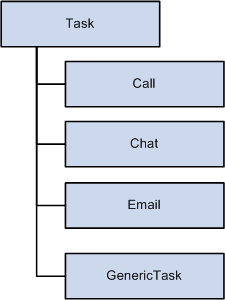
Task class hierarchy
See Also
GenericAddress Class Constructor
 Task Class Constructor
Task Class Constructor
The following is the Task class constructor.

 Task
Task
Syntax
Task()
Description
Task is an abstract base class.
Parameters
None.
Returns
Type: Task object.
 Task Class Fields
Task Class Fields
The following are the Task class fields.

 caseid
caseid
Description
The associated case ID.
Type: string.

 cost
cost
Description
The associated cost.
Type: string.

 customerid
customerid
Description
The associated customer ID.
Type: string.

 group
group
Description
The group for which task is assigned.
Type: string.

 id
id
Description
The task ID.
Type: string.

 onStat
onStat
Description
Method that will be triggered when there is statistics published regarding this task.
Type: string.

 priority
priority
Description
The priority of the task.
Type: string.

 type
type
Description
The type of the task.
Type: string, one of the following:
|
Value |
Description |
|
TYPE_A2ACHAT |
The A2AChat type. |
|
TYPE_CHAT |
The chat type. |
|
TYPE_CTI |
The CTI type. |
|
TYPE_EMAIL |
The email type. |
|
TYPE_GENERIC |
The generic type. |
Example
The TYPE_* fields are global fields, which may be accessed without instantiating an object. They are accessed as shown in this example:
Task.TYPE_GENERIC = "GENERIC";
See Also

 urlAbs
urlAbs
Description
The absolute URL that is useful in constructing URL for new window.
Type: urlAbs object.

 urlRel
urlRel
Description
The relative URL that is useful in constructing URL for new window.
Type: urlRel object.
 TaskStatistics Class Constructor
TaskStatistics Class Constructor
The following is the TaskStatistics class constructor.

 TaskStatistics
TaskStatisticsSyntax
TaskStatistics()
Description
Describes the task statistics information.
Returns
Task statistics object.
 TaskStatistics Class Fields
TaskStatistics Class Fields
The following are the TaskStatistics class fields.

 data
data
Description
Key value pairs that includes all statistics.
Type: collection.

 holdTime
holdTime
Description
Time duration that the task is on hold.
Type: number

 queueTime
queueTime
Description
Time duration in the queue for this task.
Type: number

 talkTime
talkTime
Description
Time duration that the task is established.
Type: number
 User Class Constructor
User Class Constructor
The User class extends the _User class.
The following is the User class constructor.

 User
User
Syntax
User(id, name, agentId, agentPassword)
Description
Describes the user/agent.
Parameters
|
id |
The user ID. |
|
name |
The user name. |
|
agentId |
The agent ID. |
|
agentPassword |
The agent's password. |
Returns
A User object.
 User Class Fields
User Class Fields
The User class inherits the following fields from the _User class:
agentId
caps
id
name
presences
ST_LOGGEDIN
ST_LOGGEDOUT
ST_NOTREADY
ST_READY
ST_UNKNOWN
ST_WORKNOTREADY
ST_WORKREADY
states
statistics
statistics1
statistics2
The following are the User class fields.

 addresses
addresses
Description
The addresses associated with this agent.
Type: associative array.

 agentPassword
agentPassword
Description
The password for this agent.
Type: string.

 language
language
Description
The language for this agent.
Type: string.

 registeredAddresses
registeredAddresses
Description
The registered addresses for this user.
Type: associative array.

 statesUq
statesUq
Description
States of the user for the queue server indexed by group number
Type: object.
 User Class Methods
User Class Methods
The following are the User class methods.

 ctiBusyUq
ctiBusyUq
Syntax
ctiBusyUq(busy, subtractcost, task)
Description
Flip ctiBusy flag, reduce cost of a CTI task from an agent's workload, or both. If the task is the same as the agent's assigned task, then the task's cost will be used. In case they do not match, the task type is checked and the default cost of the task is used to recalculate the workload.
Parameters
|
busy |
The ctibusy flag that can have a value of 0 or 1. |
|
subtractcost |
Flag to reduce cost of the cti task from the agent's workload. It can be set to 0 or 1. |
|
task |
The task object. |
Returns
Request number.

 disableMedia
disableMedia
Syntax
disableMedia(group, mediaType, extension, reason)
Description
Disable a media channel for an agent on a group/queue.
Parameters
|
group |
The group (queue) on which to disable the specified media type. |
|
mediaType |
The media type to disable. |
|
extension |
The extension on which to disable the specified media type. |
|
reason |
The reason for disabling this media type. |
Returns
Request number.

 enableMedia
enableMedia
Syntax
enableMedia(group, mediaType, extension, reason)
Description
Enable a media channel for an agent on a group/queue.
Parameters
|
group |
The group (queue) on which to enable the specified media type. |
|
mediaType |
The media type to enable. |
|
extension |
The extension on which to enable the specified media type. |
|
reason |
The reason for enabling this media type. |
Returns
Request number.

 isMediaEnabled
isMediaEnabled
Syntax
isMediaEnabled(mediaType, group)
Description
Determines if the specified media type is enabled.
Parameters
|
mediaType |
Enter the media type. |
|
group |
Enter the group. |
Returns
Returns true if the media type is enabled.

 login
login
Syntax
login(group, extension, reason)
Description
Log the user in to a queue.
Parameters
|
group |
The group to which the user will log in. |
|
extension |
The extension. |
|
reason |
The reason for the login. |
Returns
Request number.

 loginUq
loginUq
Syntax
loginUq(group)
Description
Log a user in to a UQ server queue.
Parameters
|
group |
The group (queue) to which the user will login. |
Returns
Request number.

 logout
logout
Syntax
logout(group, extension, reason)
Description
Log the user out of the specified group (queue).
Parameters
|
group |
The group from which the user will log out. |
|
extension |
The extension. |
|
reason |
The reason for the log out. |
Returns
Request number.

 logoutUq
logoutUq
Syntax
logoutUq(group)
Description
Log the user out from the UQ server queue.
Parameters
|
group |
The group (queue) from which to log the user out. |
Returns
Request number.

 register
register
Syntax
register(extension, reason)
Description
Register an extension for the user.
Parameters
|
extension |
The extension to be registered. |
|
reason |
The reason to register the extension. |
Returns
Request number.

 setNotReady
setNotReady
Syntax
setNotReady(group, presence, extension, reason)
Description
Set the user state as not ready.
Parameters
|
group |
The group on which the user is changing state. |
|
presence |
The presence in the new state. |
|
extension |
The extension with which the user is changing state. |
|
reason |
The reason to set not ready. |
Returns
Request number.

 setPresence
setPresence
Syntax
setPresence(group, presence, extension, reason)
Description
Set the presence for the current state.
Parameters
|
group |
The group on which the user is changing presence. |
|
presence |
The presence for the state. |
|
extension |
The extension with which the user is changing presence. |
|
reason |
The reason to set the presence. |
Returns
Request number.

 setPresenceUq
setPresenceUq
Syntax
setPresenceUq(group, presenceText, reason)
Description
Set the Presence for UQ servers.
Parameters
|
group |
The group (queue) on which the user is changing his or her presence. |
|
presenceText |
The new presence. |
|
reason |
The reason to set the new presence. |
Returns
Request number.

 setReady
setReady
Syntax
setReady(group, presence, extension, reason)
Description
Set the user state as ready.
Parameters
|
group |
The group on which the user is changing state. |
|
presence |
The presence for the state. |
|
extension |
The extension with which the user is changing state. |
|
reason |
The reason to set the state. |
Returns
Request number.

 setWorkNotReady
setWorkNotReady
Syntax
setWorkNotReady(group, presence, extension, reason)
Description
Set the user state as work not ready.
Parameters
|
group |
The group on which the user is changing state. |
|
presence |
The presence for the state. |
|
extension |
The extension with which the user is changing state. |
|
reason |
The reason to set work not ready. |
Returns
Request number.

 setWorkReady
setWorkReady
Syntax
setWorkReady(group, presence, extension, reason)
Description
Set the user state as work ready.
Parameters
|
group |
The group on which the user is changing state. |
|
presence |
The presence for the state. |
|
extension |
The extension with which the user is changing state. |
|
reason |
The reason to set work ready. |
Returns
Request number.

 unregister
unregister
Syntax
unregister(extension, reason)
Description
Unregister an extension for the user.
Parameters
|
extension |
The extension to be unregistered. |
|
reason |
The reason to unregister the extension. |
Returns
Request number.
 User Class Callback Event Methods
User Class Callback Event Methods
The following are the User class callback event methods.

 onCapabilitiesChanged
onCapabilitiesChanged
Syntax
onCapabilitiesChanged(event)
Description
Fires when capabilities changed.

 onCtiBusy
onCtiBusy
Syntax
onCtiBusy(event)
Description
Fires when the UQ server is notified that the CTI is busy.

 onCTIBUSYUq
onCTIBUSYUq
Syntax
onCTIBUSYUq(event)
Description
Fires when the UQ server is notified that the CTI is busy.

 onCtiClear
onCtiClear
Syntax
onCtiClear(event)
Description
Fires when the UQ server is notified that the CTI is clear.

 onDropped
onDropped
Syntax
onDropped(event)
Description
Fires when a user is dropped.

 onError
onError
Syntax
onError(event)
Description
Fires when an error occurs.

 onInfo
onInfo
Syntax
onInfo(event)
Description
Fires when an information event occurs. Currently only used on UQ server.

 onLoggedIn
onLoggedIn
Syntax
onLoggedIn(event)
Description
Fires when the user is logged in.

 onLoggedOut
onLoggedOut
Syntax
onLoggedOut(event)
Description
Fires when the user is logged out.

 onLoggingIn
onLoggingIn
Syntax
onLoggingIn(event)
Description
Fires when the user is logging in.

 onLoggingOut
onLoggingOut
Syntax
onLoggingOut(event)
Description
Fires when the user is logging out.

 onMediaDisabled
onMediaDisabled
Syntax
onMediaDisabled(event)
Description
Fires when a media type is disabled.

 onMediaEnabled
onMediaEnabled
Syntax
onMediaEnabled(event)
Description
Fires when a media type is enabled.

 onNotReady
onNotReady
Syntax
onNotReady(event)
Description
Fires when a user state changes to not ready.

 onPresenceChanged
onPresenceChanged
Syntax
onPresenceChanged(event)
Description
Fires when the user's presence is changed.

 onReady
onReady
Syntax
onReady(event)
Description
Fires when the user's state changes to ready.

 onRegistered
onRegistered
Syntax
onRegistered(event)
Description
Fires when the address is registered.

 onRegistering
onRegistering
Syntax
onRegistering(event)
Description
Fires when registering the address.

 onSettingNotReady
onSettingNotReady
Syntax
onSettingNotReady(event)
Description
Fires when setting the user's state to not ready.

 onSettingPresence
onSettingPresence
Syntax
(event)
onSettingPresence
Description
Fires when setting presence for the current state.

 onSettingReady
onSettingReady
Syntax
onSettingReady(event)
Description
Fires when setting the user's state to ready.

 onSettingWorkNotReady
onSettingWorkNotReady
Syntax
onSettingWorkNotReady(event)
Description
Fires when setting the user's state to work not ready.

 onSettingWorkReady
onSettingWorkReady
Syntax
onSettingWorkReady(event)
Description
Fires when setting the user's state to work ready.

 onStat
onStat
Syntax
onStat(event)
Description
Fires when statistics are received.

 onStat1
onStat1
Syntax
onStat1(event)
Description
Fires when statistics1 is received.

 onStat2
onStat2
Syntax
onStat2(event)
Description
Fires when statistics2 received.

 onUnknown
onUnknown
Syntax
onUnknown(event)
Description
Fires when the user's state changes to unknown.

 onUnregistered
onUnregistered
Syntax
onUnregistered(event)
Description
Fires when the address gets unregistered.

 onUnregistering
onUnregistering
Syntax
onUnregistering(event)
Description
Fires when unregistering the address.

 onWorkNotReady
onWorkNotReady
Syntax
onWorkNotReady(event)
Description
Fires when the user's state changes to work not ready.

 onWorkReady
onWorkReady
Syntax
onWorkReady(event)
Description
Fires when the user's state changes to work ready.
 UserCaps Class Constructor
UserCaps Class Constructor
The following is the UserCaps class constructor.

 UserCaps
UserCaps
Syntax
UserCaps(strCaps)
Description
The UserCaps object describes the user capabilities.
Parameters
|
strCaps |
The user capabilities. |
Returns
A UserCaps object.
 UserCaps Class Fields
UserCaps Class Fields
The following are the UserCaps class fields

 canHandleChat
canHandleChat
Description
Chat task handling capability of the user.
Type: boolean.

 canHandleEmail
canHandleEmail
Description
Email task handling capability of the user.
Type: boolean.

 canHandleGeneric
canHandleGeneric
Description
Generic task handling capability of the user.
Type: boolean.

 canHandleVoice
canHandleVoice
Description
Voice task handling capability of the user.
Type: boolean.

 canLogin
canLogin
Description
Login capability of the user.
Type: boolean.

 canLogout
canLogout
Description
Logout capability of the user.
Type: boolean.

 canRefreshState
canRefreshState
Description
The refreshState capability of the user.
Type: boolean.

 canSetNotReady
canSetNotReady
Description
The setNotReady capability of the user.
Type: boolean.

 canSetPresence
canSetPresence
Description
The setPresence capability of the user.
Type: boolean.

 canSetReady
canSetReady
Description
The setReady capability of the user.
Type: boolean.

 canSetWorkNotReady
canSetWorkNotReady
Description
The setWorkNotReady capability of the user.
Type: boolean.

 canSetWorkReady
canSetWorkReady
Description
The setWorkReady capability of the user.
Type: boolean.
 UserData Class Constructor
UserData Class Constructor
The following is the UserData class constructor.

 UserData
UserData
Syntax
UserData()
Description
The UserData object describes the key-value pairs of attached user data.
Parameters
None.
Returns
A UserData object.
 UserData Class Fields
UserData Class Fields
The following are the UserData class fields constants.

 UserData Class Field Constants
UserData Class Field Constants
Description
UserData class uses the following constants.
|
Value |
Description |
|
COMPONENT |
The component. |
|
DESCR |
The description |
|
ICSCRIPTPROGRAMNAME |
The IC script program name. |
|
ICTYPE |
The IC type. |
|
MARKET |
The market. |
|
MENU |
The menu. |
|
REFERENCEID |
The reference ID |
|
TARGET |
The target. |
|
URLABS |
The absolute URL. |
|
URLREL |
The relative URL. |
 UserData Class Method
UserData Class Method
The following is the UserData class method.

 addKeyValue
addKeyValue
Syntax
addKeyValue(key, value)
Description
Add the key-value pair to the UserData object.
Parameters
|
key |
The key. |
|
value |
The value. |
Returns
None.
 UserStatistics1 Class Constructor
UserStatistics1 Class Constructor
The following is the UseStatistics1 class constructor.

 UserStatistics1
UserStatistics1
Syntax
UserStatistics1()
Description
UQ User statistics sent on user refresh 1.
Parameters
None.
Returns
A UserStatistics1 object.
 UserStatistics1 Class Fields
UserStatistics1 Class Fields
The following are the UserStatistics1 class fields.

 availableCost
availableCost
Description
The amount of unused work.

 ctiBusy
ctiBusy
Description
Flag indicating that a user is engaged on CTI task.

 currentQueue
currentQueue
Description
Current queue/group the User last logged into.
Type: string.

 mostRecentTaskData
mostRecentTaskData
Description
Most recent task's data.
Type: string.

 mostRecentTaskId
mostRecentTaskId
Description
Most recent task's ID.
Type: string.

 numTaskAccepted
numTaskAccepted
Description
The number of tasks accepted by the user.
Type: string.

 numTasksDone
numTasksDone
Description
The number of tasks done by the user.

 numTasksUnassigned
numTasksUnassigned
Description
The number of tasks unassigned by the user.
Type: string.

 presenceText
presenceText
Description
The presence text for the user.
Type: string.

 reasonFlag
reasonFlag
Description
The reason flag for this event.
Type: string.

 state
state
Description
Current state of the user.
Type: string.

 timeInCurrentState
timeInCurrentState
Description
Time in current state for the user.
Type: string.

 timeSinceLoggedIn
timeSinceLoggedIn
Description
The time since the user logged in.
Type: string.
 UserStatistics2 Class Constructor
UserStatistics2 Class Constructor
The following is the UserStatistics2 class constructor.

 UserStatistics2
UserStatistics2
Syntax
UserStatistics2()
Description
UQ User statistics sent on user refresh 2 event.
Parameters
None.
Returns
A UserStatistics2 object.
 UserStatistics2 Class Fields
UserStatistics2 Class Fields
The following are the UserStatistics2 class fields.

 currentQueue
currentQueue
Description
The current queue or group for the user.
Type: string.

 timeIdle
timeIdle
Description
Idle time for the user.
Type: string.

 timeInCurrentState
timeInCurrentState
Description
The time in the current state for the user.
Type: string.

 timeNotReady
timeNotReady
Description
The time during which the user was in the not ready state.
Type: string.

 timeSinceLogin
timeSinceLogin
Description
The time since the user logged in.
Type: string.

 totalTimeAvailable
totalTimeAvailable
Description
The total time during which the user has been in the available state.
Type: string.

 totalTimeUnavailable
totalTimeUnavailable
Description
The total time during which the user has been in the unavailable state.