 PeopleSoft Process Scheduler Overview
PeopleSoft Process Scheduler Overview
This chapter provides an overview of PeopleSoft Process Scheduler and discusses:
PeopleSoft Process Scheduler implementation
Other sources of information
 PeopleSoft Process Scheduler Overview
PeopleSoft Process Scheduler Overview
PeopleSoft Process Scheduler is a centralized tool that enables application developers, system administrators, and application users to manage PeopleSoft batch processes. Using PeopleSoft Pure Internet Architecture, you can access a list of processes through a web browser and queue and run a process request. Process requests using PeopleSoft Pure Internet Architecture have the added functionality of new distribution options that enable you to distribute output through the web in different formats (HTML, PDF, Microsoft Excel, and so on) to other users based on their user or role ID. You also can send reports as email to other users.
The following diagram describes the overall PeopleSoft Process Scheduler architecture:
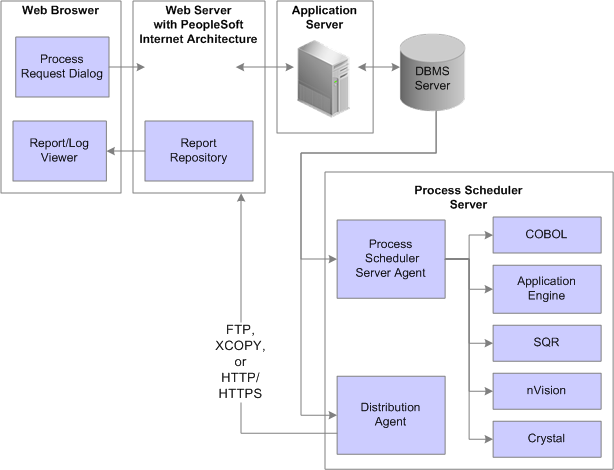
PeopleSoft Process Scheduler architecture
 PeopleSoft Process Scheduler Implementation
PeopleSoft Process Scheduler Implementation
This section provides information to consider before you begin to use PeopleSoft Process Scheduler.
Implementation of PeopleSoft Process Scheduler can be categorized into the following activities:
Configure Process Scheduler general settings.
Configure process security.
Set server definitions.
Configure jobs and jobsets.
Configuring Process Scheduler General Settings
To maintain a single-row table that stores system-wide parameters and system defaults, you perform the following steps:
|
Step |
Reference |
|
1. Define system settings. |
|
|
2. Define process type definitions. |
|
|
3. Define process definitions. |
|
|
4. Define recurrence definition. |
To secure access to the processes, you perform the following steps:
|
Step |
Reference |
|
1. Configure permission lists, roles, and user profiles. |
See Security Basics. |
|
2. Set up Process Scheduler privileges and profiles. |
|
|
3. Grant PeopleSoft Process Scheduler system administration role. |
See Granting a PeopleSoft Process Scheduler System Administration Role. |
To set up server definitions, you perform the following steps:
|
Step |
Reference |
|
1. Create server definitions. |
|
|
2. Define report nodes. |
|
|
3. Define daemon groups. |
|
|
4. Define batch timings. |
To run several processes in one batch, you perform the following steps to define jobs and jobsets:
|
Step |
Reference |
|
1. Create job definitions. |
|
|
2. Define scheduled jobsets. |
Other Sources of Information
In addition to implementation considerations presented in this chapter, take advantage of all PeopleSoft sources of information, including the installation guides, release notes, and PeopleBooks.
See Also
PeopleSoft Process Scheduler Preface
PeopleTools 8.51 PeopleBook: Getting Started with Enterprise PeopleTools