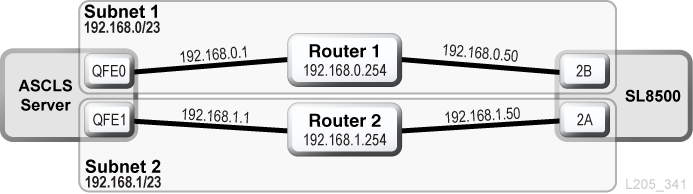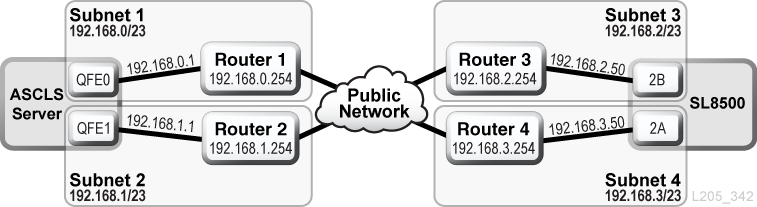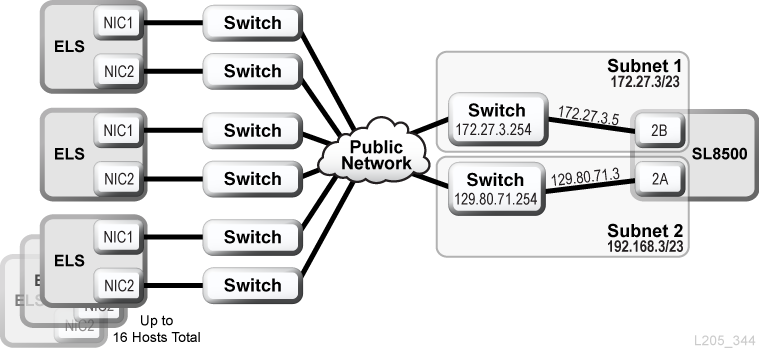E Dual TCP/IP Overview
Dual TCP/IP provides two connections between the host and the library using the primary port 2B and secondary 2A of the HBC/HBCR card. If the primary host connection fails, the library automatically uses the secondary connection.
-
ACSLS or ELS documentation
Minimum Requirements for Dual TCP/IP
-
ACSLS 7.1 with PUT0701 for Solaris or AIX. Oracle recommends ACSLS 8.1 or above.
-
NCS 6.2 with the following PTFs for HSC/MVS/VM: SOS620 L1H168G, SMS620 L1H168F, and MSP: MSP PTF LF620DL.
-
All switch or router ports must be configured to auto negotiate. The SL8500 ports are configured to auto negotiate by default and support 10/100 Mbps speeds.
-
Hardware activation file (see Chapter 5, "Activating Optional Features")
Using a Shared Network
Note:
Oracle recommends a private network for maximum throughput, minimum resource contention, and higher security.If you must use a shared network:
-
Directly connect the library to a switch or router that filters out undirected (broadcast) traffic.
-
Place the library on its own subnet. This may protect the library from receiving broadcast messages.
-
Use a managed switch or router to:
-
Set priorities on ports to supply the host and library with higher priority.
-
Provide dedicated bandwidth between the host and library.
-
Create a virtual local area network (VLAN) between the host and library.
-
-
Use a virtual private network (VPN) to insulate host-to-library traffic from other interference, such as irrelevant broadcasts.
Network Broadcast Issues on a Shared Network
Broadcasts sent to all network nodes may be directed to the library. The library cannot efficiently process requests while it is receiving these irrelevant broadcasts. As a result, the host may lose the connection to the library.
Heavy network traffic can also overwhelm the Ethernet controller on the HBC/HBCR card. As a result, the controller continuously resets.
ARP Floods on a Shared Network
The SL8500's processor can be overwhelmed by floods of address resolution protocol (ARP) broadcasts. You should connect the library behind a switch or router.
Configuring Dual TCP/IP
Note:
Before configuring dual TCP/IP, gather information regarding the network, routing, and IP addresses from the administrator or use the appropriatenetwork ip command.Configuring the Library for Dual TCP/IP
Use the route command to manage the routing tables. Define routes for the 2A and 2B ports to the hosts.
-
Using the CLI, take both ports offline:
SL8500> network ip link set dev 2A down SL8500> network ip link set dev 2B down
-
Add the new IP addresses and subnet masks for both ports:
SL8500> network ip address add IP_address/netmask dev 2A SL8500> network ip address add IP_address/netmask dev 2B
-
To make the change active, bring both ports online:
SL8500> network ip link set dev 2A up SL8500> network ip link set dev 2B up
-
Enter the network routing configuration for each port:
-
For multiple hosts, add the IP address and netmask for each host:
SL8500> network ip route add IP_address/netmask dev 2A SL8500> network ip route add IP_address/netmask dev 2B
-
For a single host, no netmask value is required:
SL8500> network ip policy route add host_IP_address dev 2A SL8500> network ip policy route add host_IP_address via gateway_IP_address dev 2A SL8500> network ip policy enable 2A |2B SL8500> network ip policy status
-
-
Verify the configuration.
SL8500> network ip address show SL8500> network ip route show SL8500> network ip policy route show dev 2A |2B
-
Check the date and time for accuracy.
SL8500> time time print time HH: MM time HH:MM:SS
-
Test the configuration to ensure you can access the library through both ports.
Configuring an ACSLS Host for Dual TCP/IP
For the ACSLS server, you should use the acsss_config command or the Dynamic Configuration config utility to configure two network interfaces on two separate subnets. Use the route command to define the two routes on the ACSLS server. A second physical connection improves reliability.
-
Update the routing tables of the ACSLS server by following the ACSLS documentation. If there is a single network interface on the ACSLS server, no special routing is required on the host.
-
Using the UNIX command prompt at the ACSLS server, use the Dynamic Config command to add a port connection to the SL8500.
-
Ensure the ACS is in online or diagnostic mode to ACSLS.
-
Use
config portacs_id to add a port. -
If not already online, bring the ACS online to ACSLS.
-
-
To remove or replace an existing IP address with a different port:
-
Shut down ACSLS by issuing
kill.acsss(for 7.3 and below) oracsss disable(for 8.0 and above). -
Configure the new ports by issuing
acsss_config. -
Bring ACSLS back online by issuing
rc.acsss(for 7.3 and below) oracsss enable(for 8.0 and above)
-
For more information, see the ACSLS Administrator's Guide.
Configure an ELS Host for Dual TCP/IP
-
Update the routing tables of the IBM mainframe by following the ELS documentation. If there is a single network interface on the IBM mainframe, no special routing is required on the host.
-
At the IBM mainframe console or PARMLIB, use the
LMUPATHcontrol statement to define network LMU attachments. -
Specify a second
LMUADDRparameter to define the dual TCP/IPs. ELS automatically determines whether the connection is dual TCP/IP or dual LMU. -
Take the ACS offline, issue the
LMUPDEFcommand, and bring the ACS back online to pick up the revisedLMUPATHstatement that includes the second connection.
For more information, see the ELS documentation.
Dual TCP/IP Configuration Examples
-
See also "Redundant Electronics Configuration Examples" for an example of RE and dual TCP/IP.
ACSLS Dual TCP/IP and Shared Subnets Example
In this example, the ACSLS server and the library share two separate subnets. The SL8500 uses a one-to-one relationship with the network interfaces on the ACSLS server. The network interface card on subnet 192.168.0/23 connects to port 2B and the network interface card on subnet 192.168.1/23 connects to port 2A.
ACSLS Dual TCP/IP Through a Public Network Example
In this example, the ACSLS server contains two network interfaces that reside on two separate subnets. Both interfaces pass through a public network and into two different subnets before connecting to the SL8500 library. This configuration uses the same commands as in the first example.
ACSLS High Availability Dual TCP/IP Example
The following example is an ACSLS High Availability (HA) environment that requires dual TCP/IP. The purpose of the HA environment is to have two ACSLS servers, one active and one standby. In this configuration, two ACSLS servers connect six network interfaces (three on each server) to two separate subnets. A third subnet connects the two ACSLS servers through a public network.
For more information on ACSLS HA and dual TCP/IP, see the ACSLS Administrator's Guide.
Routing
You should separate the SL8500 network interfaces over two different subnets when using ACSLS HA. The two different ACSLS servers use different network interfaces; therefore, you should add custom route entries to both ACSLS HA servers. Add the IP addresses for both servers to the SL8500 configuration.
Routing Tables
Add custom entries to the routing tables on the ACSLS server; however, any customized routing table entries will be lost after a reboot of the ACSLS server. To maintain custom routing table entries, create scripts to add custom routes. Place the scripts in the rc directory structure for automatic execution at boot time.
For more information, refer to the ACSLS Administrator's Guide.
ELS/HSC and Dual TCP/IP Example
The following example shows a preferred configuration for mainframe systems using dual TCP/IP. The mainframe host contains two network interfaces residing on two separate subnets. Each connection travels through a public network, then connects to two different subnets before reaching the SL8500 library.
For more information, refer to the ELS documentation.