| Skip Navigation Links | |
| Exit Print View | |
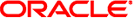
|
Oracle Solaris Studio 12.3 Installation Guide Oracle Solaris Studio 12.3 Information Library |
| Skip Navigation Links | |
| Exit Print View | |
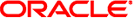
|
Oracle Solaris Studio 12.3 Installation Guide Oracle Solaris Studio 12.3 Information Library |
2. Installing the Oracle Solaris Studio 12.3 Software
3. Uninstalling the Oracle Solaris Studio 12.3 Software
A. Command-Line Options for the Installer,Uninstaller,and install_patches Utility
Command-Line Options for the GUI Installer
Command-Line Options for the Non-GUI Installer
Command-Line Options for the install_patches.sh Utility
C. Oracle Solaris 12.3 Components and Packages
D. Patch Identification Numbers and Descriptions
E. Version Numbers of the Oracle Solaris Studio 12.3 Components
The following options are valid when starting the uninstaller.
|