| Skip Navigation Links | |
| Exit Print View | |
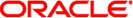
|
Oracle Solaris Studio 12.3: Thread Analyzer User's Guide Oracle Solaris Studio 12.3 Information Library |
| Skip Navigation Links | |
| Exit Print View | |
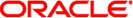
|
Oracle Solaris Studio 12.3: Thread Analyzer User's Guide Oracle Solaris Studio 12.3 Information Library |
1. What is the Thread Analyzer and What Does It Do?
1.1 Getting Started With the Thread Analyzer
1.2 The Thread Analyzer Usage Model
1.2.1 Usage Model for Detecting Data Races
1.2.1.1 Instrument the Code for Data Race Detection
1.2.1.2 Create an Experiment on the Instrumented Application
1.2.1.3 Examine the Experiment for Data Races
1.2.2 Usage Model for Detecting Deadlocks
1.2.2.1 Create an Experiment for Detecting Deadlocks
1.2.2.2 Examine the Experiment for Deadlocks
1.2.3 Usage Model for Detecting Data Races and Deadlocks
You can start the Thread Analyzer by using the tha command.
The Thread Analyzer interface is the Performance Analyzer interface that is streamlined for multithreaded program analysis. Instead of the usual Performance Analyzer tabs, you see the Races, Deadlocks, Dual Source, Race Details, and Deadlock Details tabs. If you use the Performance Analyzer to look at multithreaded program experiments you see the traditional Performance Analyzer tabs such as Functions, Callers-Callees, Disassembly, along with the tabs for data races and deadlocks.