| Skip Navigation Links | |
| Exit Print View | |
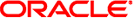
|
Oracle Solaris Studio 12.3 Code Analyzer User's Guide Oracle Solaris Studio 12.3 Information Library |
| Skip Navigation Links | |
| Exit Print View | |
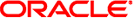
|
Oracle Solaris Studio 12.3 Code Analyzer User's Guide Oracle Solaris Studio 12.3 Information Library |
Data Analyzed by The Code Analyzer
Dynamic Memory Access Checking
Requirements for Using the Code Analyzer
2. Collecting Data And Starting the Code Analyzer
After collecting data with the compiler, Discover, or Uncover, you can start the Code Analyzer GUI to display and analyze the issues.
For each issue, the Code Analyzer displays the issue description, the path name of the source file in which the issue was found, and a code snippet from that file with the relevant source line highlighted.
In the Code Analyzer, you can do the following:
Display more details for an issue. For a static issue, the details include the Error Path. For a dynamic memory access issue, the details include a Call Stack, and if the data is available, also include an Allocation Stack and a Free Stack.
Open the source file in which an issue was found.
Jump from a function call in the Error Path or stack to the associated source code line.
Find all of the usages of a function in your program.
Jump to the declaration of a function.
Jump to the declaration of an overridden or overriding funtion.
Display the call graph for a function.
Display more information about each issue type, including a code example, and possible causes.
Filter the displayed issues by analysis type, issue type, and source file.
Hide issues you have already reviewed, and close issues that you are not interested in.
For detailed information on using the GUI, see the online help in the GUI and the Oracle Solaris Studio 12.3 Code Analyzer Tutorial.