| Skip Navigation Links | |
| Exit Print View | |
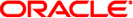
|
Oracle Solaris Studio 12.3 Security Guide Oracle Solaris Studio 12.3 Information Library |
| Skip Navigation Links | |
| Exit Print View | |
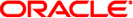
|
Oracle Solaris Studio 12.3 Security Guide Oracle Solaris Studio 12.3 Information Library |
December 2011
This document discusses security considerations for system administrators who install, and developers who use, Oracle Solaris Studio developer tools.
This document includes information about the following:
Oracle Solaris Studio is a suite of compilers, debuggers, and analysis tools, and an integrated development environment (IDE), for developing, debugging, and tuning applications for the Solaris and Linux platforms. Like other development tools, the Solaris Studio compilers and tools are intended to be used in an environment that is isolated from production environments since these tools can accessed by users to manipulate applications during execution. While production environments are typically the focus of security considerations, developer tools and development environments should also be considered from a security perspective.
System administrators play an important role in determining which assets require protection and putting in place controls and policies to protect these assets. By itself, Solaris Studio does not provide any access to assets or operating environment features that the user does not already have. The risk that Solaris Studio adds is that it allows users who have gained un-entitled access to assets or systems by means that don't include Solaris Studio to use the capabilities of the Solaris Studio developer tools to cause a security breach. A user who is running the Solaris Studio tools has access to all of the capabilities exploited by the debuggers and analyzers by using the operating system interfaces directly. But the Solaris Studio tools make it easier to understand and use these operating system capabilities to probe the internals of applications, manipulate hardware registers, memory, and stack, and control the execution of an application.
Oracle Solaris Studio compilers and tools are intended primarily for use in development environments. If Solaris Studio is needed in a production environment (for example, to debug a production application or analyze a performance bottleneck), take measures to limit access to these tools. Install only the Solaris Studio components needed for development or production tasks. The Solaris Studio package installer lets you select which Studio components to install.
The Solaris Studio IDE lets you install non-Oracle supported plugins. Before downloading any third-party software such as these plugins, assess the security safety of such plugins.
Keep installations of Solaris Studio current with the latest patches, especially security patches.
The Solaris Studio Performance Analyzer and DLight observability tool require elevated privileges for certain debugging and analysis tasks. Provide these privileges through temporary accounts, and monitor these accounts accordingly.
The Solaris Studio compilers and tools create output files such as logs, core dumps, and object files. The permissions on these files are set using the user's default permissions. To protect the output files from unwanted access, limit the default permissions to allow only access that is absolutely needed. Users set the default permissions using the Solaris and Linux umask command.
Oracle Solaris Studio includes a set of libraries that provide runtime support on supported platforms: performance libraries targeted for compute-intensive applications, and debugging and performance analysis libraries used in tuning applications in a development environment. Performance and runtime libraries are used in production environments and are installed by system administrators as required for the applications that will be run.
As the name implies, performance libraries are optimized for performance, which means that data checking is kept to a minimum insuring maximum performance. When using performance libraries, the application developer is responsible for validating data being passed to these libraries.
Using remote build hosts in the IDE requires login credentials. Compromised security on the client system running the IDE might lead to unauthorized access of remote server hosts. In shared desktop environments, storing login credentials is not advisable for situations requiring a high level of security.
Another area of consideration with respect to remote development is the caching of source code on client systems during remote development. To increase IDE performance and responsiveness, the remote development feature in the IDE caches files from the server, including source code, on the client machine. The cache folder on the client machine is user_directory/var/cache/remote-files.
On Solaris and Linux platforms, user_directory is: ~/.solstudio/ide-12.3-OS-architecture (for example, ~/.solstudio/ide-12.3-SunOS-i386).
On Microsoft Windows platforms, user_directory is ~/Application Data/.solstudio/dd-12.3.
On Mac OS X platforms, user_directory is ~/Library/Application\ Support/solstudio/dd-12.3.
In sensitive security environments, take care with this cache folder, including deletion or encryption.